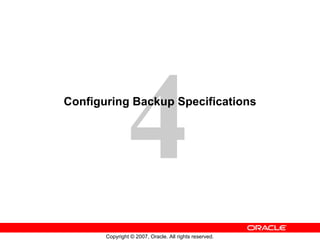
Les 04 Config Bu
- 6. Using Enterprise Manager to Configure RMAN Settings
- 7. Control File Autobackups RMAN> CONFIGURE CONTROLFILE AUTOBACKUP ON; Best practice: Oracle recommends that you enable control file autobackup.
- 8. Control File Autobackups Full Notes Page
- 10. Configuring Devices for Backup RMAN> CONFIGURE DEVICE TYPE sbt PARALLELISM 3; RMAN> CONFIGURE DEVICE TYPE DISK 2> BACKUP TYPE TO COMPRESSED BACKUPSET; RMAN> CONFIGURE DEVICE TYPE DISK BACKUP TYPE TO COPY;
- 11. Configuring Devices for Backup Full Notes Page
- 14. Configuring Backup Optimization Full Notes Page
Notas do Editor
- Oracle Database 11 g : Administration Workshop II 4 -
- Oracle Database 11 g : Administration Workshop II 4 - Using RMAN to Create Backups A backup is a copy of data from your database that can be used to reconstruct that data. The results of a backup created through RMAN can be either image copies or backup sets. When performing a backup using RMAN, you can specify: The type of backup to be performed. You can perform backups of the entire database to include every used data block in the files (a FULL backup) or incremental backups ( INCREMENTAL ). If CONFIGURE CONTROLFILE AUTOBACKUP is enabled, RMAN automatically backs up the control file and the current server parameter file after a BACKUP command is executed. What to backup. Valid values are DATABASE , DATAFILE , TABLESPACE , ARCHIVELOG , CURRENT CONTROLFILE , or SPFILE . Whether an image copy ( AS COPY ) or backup set ( AS BACKUPSET ) is created The file name format and location for backup pieces ( FORMAT ) Which data files or archived redo logs should be excluded from the backup set ( SKIP ) That the input files should be deleted upon the successful creation of the backup set ( DELETE INPUT ) Proxy options that specify how the Media Management Library (MML) is to carry out the copying of the files. The PROXY option of the BACKUP command provides a way for you to relieve RMAN of having to know how the media that is controlled by the MML works. This option is covered in the lesson titled “Using RMAN to Create Backups.”
- Oracle Database 11 g : Administration Workshop II 4 - Backup Destinations Backups can be written to a designated disk directory, a Media Management Library, or the Flash Recovery Area. Specifying a disk directory or the Flash Recovery Area means that backups go to hard-disk media. Typically, they are regularly moved offline to tape via the media management interface in order to maintain disk space availability. Any disk directory can be specified as the destination of a backup provided that it already exists. If you configure a Flash Recovery Area, many backup and recovery tasks are simplified for you. The Oracle Database server automatically names files for you, and deletes obsolete files when there is space pressure. Note: See the Oracle Secure Backup Administrator’s Guide for more information about Oracle Secure Backup.
- Configuring Persistent Settings for RMAN To simplify ongoing use of RMAN for backup and recovery, RMAN enables you to set several persistent configuration settings for each target database. These settings control many aspects of RMAN’s behavior. You can save persistent configuration information such as channel parameters, parallelism, and the default device type in the RMAN repository (which is stored in either the control file or a recovery catalog database). These settings have default values, which allow you to use RMAN immediately. However, as you develop a more advanced backup and recovery strategy, you may have to change these settings to implement that strategy. You can use the CONFIGURE command to configure persistent settings for RMAN backup, restore, duplication, and maintenance jobs. These settings are in effect for any RMAN session until the configuration is cleared or changed.
- Using Enterprise Manager to Configure RMAN Settings You can use Oracle Enterprise Manager to specify the backup settings for an instance. From the Database Home page, navigate to Availability > Backup Settings. The Backup Settings property page consists of three tabs: Device: Used to set the disk and tape configuration settings, including the Media Management Library (MML) settings Backup Set (shown in the slide): Used to specify parameters for backup sets and to enter host credentials Policy: Used to set various backup and retention policies before you initiate a backup, such as automatically backing up the control file and SPFILE. The Policy page also allows you to configure block change tracking support, a feature that provides faster incremental backups. Note: Backup settings provide the default settings for all backups taken. When creating a backup, some of these settings can be overridden for that specific backup.
- Control File Autobackups To easily recover from the loss of all control file copies, you should configure RMAN to take automatic backups of the control file. The automatic backup of the control file occurs independently of any backup of the current control file explicitly requested as part of your backup command. If you are running RMAN in NOCATALOG mode, it is highly recommended that you activate control file autobackup. Otherwise, if you lose your control file, your database may be unrecoverable. To configure control file autobackup, modify the backup policy for your database by using Enterprise Manager or use the following RMAN command: CONFIGURE CONTROLFILE AUTOBACKUP ON; By default, control file autobackups are disabled. If you enable control file autobackups, then RMAN automatically backs up the control file and the current server parameter file (if used to start up the database) in one of two circumstances: A successful backup is recorded in the RMAN repository. A structural change to the database affects the contents of the control file, which, therefore, must be backed up.
- Control File Autobackups (continued) The control file autobackup file name has a default format of %F for all device types, so that RMAN can infer the file location and restore it without a repository. This variable format translates into c-IIIIIIIIII-YYYYMMDD-QQ , where: IIIIIIIIII stands for the DBID YYYYMMDD is a time stamp of the day the backup is generated QQ is the hex sequence that starts with 00 and has a maximum of FF You can change the default format by using the CONFIGURE CONTROLFILE AUTOBACKUP FORMAT FOR DEVICE TYPE type TO 'string' command. The value of string must contain the substitution variable %F and cannot contain other substitution variables. For example: CONFIGURE CONTROLFILE AUTOBACKUP FORMAT FOR DEVICE TYPE DISK TO '/u01/oradata/cf_ORCL_auto_%F'; Control file autobackups are stored in the Flash Recovery Area, unless otherwise specified. With a control file autobackup, RMAN can recover the database even if the current control file, recovery catalog, and server parameter file are inaccessible. Because the path used to store the autobackup follows a well-known format, RMAN can search for and restore the server parameter file or control file from that autobackup.
- Managing Persistent Settings Using the RMAN SHOW command, you can view the RMAN configuration settings. If SHOW ALL is executed when connected to a target database, only node-specific configurations and database configurations are displayed. You can return to the default value for any CONFIGURE command by executing the same command with the CLEAR option.
- Configuring Devices for Backup You can configure a device to be used by RMAN using the CONFIGURE DEVICE TYPE command. Parallelism Parallelism is the number of streams of data that can be used to read from and write to the device. This effectively causes that number of channels to be allocated when the device is used by RMAN. For example, if a media manager has two tape drives available, then parallelism 2 would allow both tape drives to be used simultaneously for BACKUP commands using that media manager. Parallelism for the disk device type is also useful, when you want to spread out a backup over multiple disks. Specify the parallelism to be used on the device using the PARALLELISM clause, like this: CONFIGURE DEVICE TYPE <device> PARALLELISM <n> where <n> is the parallelism value. Backup Type The output of the backup can be either a backup set or an image copy. Configure the default for a device type using the BACKUP TYPE TO clause. Specify BACKUP SET for a backup set and COPY for an image copy.
- Configuring Devices for Backup (continued) Compression Specify the COMPRESSED keyword after the BACKUP TYPE TO clause to specify that backups to this device are to be compressed. Compression results in smaller backup files.
- Configuring and Allocating Channels for Use in Backups Choose from the following options for configuring channels and executing backups: Configure automatic channels with the CONFIGURE command, and then issue the BACKUP command at the RMAN prompt or within a RUN block. Manually allocate channels with the ALLOCATE CHANNEL command within a RUN block, and then issue BACKUP commands .
- Configuring Backup Optimization If you enable backup optimization, the BACKUP command skips backing up files when the identical files have already been backed up to the specified device type. If RMAN determines that a file is identical and it has already been backed up, then it is a candidate to be skipped. However, RMAN performs further checking to determine whether to skip the file, because both the retention policy and the backup duplexing feature are factors in the algorithm that RMAN uses to determine whether there are sufficient backups on the specified device type. Refer to the Oracle Database Backup and Recovery User’s Guide for detailed information about the criteria that RMAN uses to determine whether a file is identical and the backup optimization algorithm. You can enable backup optimization on the Backup Settings page in Enterprise Manager or by issuing the CONFIGURE BACKUP OPTIMIZATION ON command. By default, backup optimization is disabled. Backup optimization is automatically enabled for the BACKUP RECOVERY AREA | DB_RECOVERY_FILE_DEST and BACKUP RECOVERY FILES commands.
- Oracle Database 11 g : Administration Workshop II 4 - Configuring Backup Optimization (continued) To override backup optimization and back up all files whether or not they have changed, specify the FORCE option on the BACKUP command as in the following example: BACKUP DEVICE TYPE sbt BACKUPSET ALL FORCE; Note that the FORCE option does not apply to files in the recovery area. You can disable backup optimization on a persistent basis using Enterprise Manager or by issuing the following command: CONFIGURE BACKUP OPTIMIZATION OFF;
- Oracle Database 11 g : Administration Workshop II 4 -
- Oracle Database 11 g : Administration Workshop II 4 -