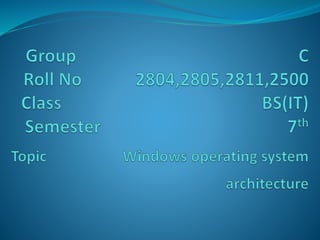
Window architecture
- 2. Windows Architecture Windows 2000 architecture is the latest architecture of Windows operating system Layered design consist of two main components user mode and kernel mode. This structure is a modular structure, composed of several simple modules. These modules are:
- 3. Hardware Abstraction layer Kernel Executive Services Environment Subsystem
- 4. Modes of Windows operating system • Protected mode/Kernel mode — HAL, kernel, executive. kernel mode has unrestricted access to the system memory and external devices • User mode — collection of subsystems. User mode has limited in term of system resources they have access
- 6. Hardware Abstraction Layer It is a layer of software or programming that hides (Abstraction) the hardware differences from the operating system. This allows Windows 2000 to be portable from one hardware platform to another. The HAL consists of a series of function that hides or abstract differences between hardware platforms.
- 7. Kernel Windows Kernel is known as hybrid kernel. The Kernel works very closely with the HAL It schedules the activities to be performed by the CPU. kernel synchronizes activity among processors to optimize performance. kernel mode stops user mode services and applications from accessing critical areas of the operating system that should not have access to. Kernel mode drivers exist in three levels. 1) Highest level drivers 2) Intermediate level drivers 3) Low level drivers
- 8. The Microkernel is a collection of programs that can provide tasks such as address space management, thread management and inter-process communication (IPC). The Microkernel along with the Windows kernel to make the operating system work efficiently.
- 9. Four main responsibilities of kernel thread scheduling interrupt handling low-level processor synchronization recovery after a power failure
- 10. Executive Services The Executive Services, which includes the kernel and the HAL, provides a set of common services that the user can use. This section interacts with Input/output devices, object management, process management and the system security. Each group of services is managed by one of the components of the executive services, which are as follows:
- 11. Object Manger Power Manger Process Manager I/O Manager Virtual memory management Local Procedure Call Facility Cache Manager Security Reference Monitor Plug and Play Monitor Device Drive Manager
- 12. Object Manager The Object Manager provides rules for retention, naming and security of objects. Objects can be, for example, files and folders saved in the file system. It also removes the duplicate object resources. Creation and insertion of objects can be done in this section. Objects are manipulated by a standard set of methods, namely create, open, close, delete, query name and security
- 13. Power Manger The Power Manger deals with power events like power-off, stand-by, and hibernate. Windows 2000 supports all of the latest standards in Power Management including the Advanced Power Management (AMP) and Advanced Configuration and Power Interface (ACPI). Consequently, network devices can be powered off when not in use and dynamically reactivated when network access is required. Check network security.
- 14. Process Manager The Process Manager manages the creation and deletion of processes. It provides a standard set of services for creating and using processes Process is started via the Create Process routine which loads any dynamic link libraries that are used by the process, and creates a primary thread Every dynamic link library or executable file that is loaded into the address space of a process is identified by an instance handle
- 15. I/O Manager The I/O Manager manages all the input and output for the operating system. It supports all file system drivers, hardware device drivers and network drivers, . The I/O Manager provides a common interface that all drivers, such as FAT file system driver. This allows the I/O Manager to communicate with all drivers in the same way, without any knowledge of how the devices they control actually work.
- 16. Local Procedure Call Facility The executive system implements a message passing facility called a Local Procedure Call (LPC). Applications communicate with the environment subsystems by passing messages via the LPC facility.
- 17. Cache Manager The Cache Manager is a part of the I/O architecture. It handles caching for the entire I/O system. Caching is used to improve the performance of the I/O systems. Instead of reading and writing directly to disk, frequently used files are temporarily stored in a cache in memory, and read and write operations are performed to these files in the memory.
- 18. Security Reference Monitor The Security Reference Monitor (SRM) is responsible for enforcing the access validation and audit-generation policy defined by the local security subsystem.
- 19. Plug and Play Manager Plug and Play, which made its first appearance with Microsoft Windows 95, is now a feature of Windows 2000. Changes have been made within the system architecture of Windows 2000 to accommodate this facility.
- 20. Device Manager Device Manager allows you to check the status of your hardware devices and to update device drivers for the hardware installed on your computer.
- 21. Environment subsystem Environment subsystem allow Window2000 to run application written for different operating system. The environment subsystem accept the API call made by the application, convert the API call into a format that is understood by Window 2000, and then pass the converted API to executive components running in Kernel mode. Main three environment subsystem The Win32 subsystem An OS/2 subsystem POSIX subsystem
- 22. The Win32 The main subsystem in windows is Win32. It controls 32 based application and provides an environment for Win16 and Microsoft MS-DOS based application. The OS/2 During the early development of window, the window environment become the default. Consequently window provided only limited facilities in the os/2 environment subsystem. OS/2 1.x character based application run on only on Window on Intel86 computer. Real code OS/2 can run on all platform using MS-DOS environment.
- 23. The POSIX Provide APIs for POSIX based application. POSIX developed by IEEE to ensure portability of application across different platform. The POSIX subsystem is designed to run POSIX application following the POSIX.1 standard which is based on the UNIX model. POSIX application can be started by the window 32 subsystem. These subsystem run at low priority than Kernel mode process. It have less access to CPU cycles than process that run in kernel mode.
- 24. Integral subsystem Integral subsystem perform essential operating system function. Security Creates security token and rights. Permission to user account. Accept user login request and initiates authentication. Workstation services The workstation services allow a Windows 2000 computer to access the network. Provide an API to access the network redirection
