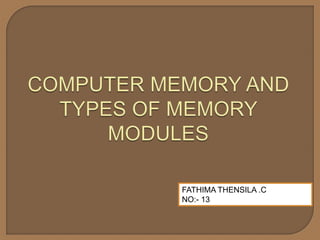
computer memory and memory module
- 1. FATHIMA THENSILA .C NO:- 13
- 2. Memory is the most essential part of a computer. Without memory there would be no computer, as we know it today. It is used for storing both instructions to be executed and data. The CPU accesses each location in memory by using a unique number, called a memory address
- 4. I. PRIMARY MEMORY OR MAIN MEMORY Random Access Memory (RAM) Read Only Memory (ROM) II. CACHE MEMORY Level 1 (L1) cache Level 2 (L2) cache III. SECONDARY MEMORY Optical Media Devices Magnetic Media Devices
- 5. Directly or indirectly connected to the CPU via a memory bus. Comprises of two buses: an address bus and a data bus The CPU firstly sends a number through an address bus, a number called memory address, that indicates the desired location of data. Then it reads or writes the data itself using the data bus. Additionally, A Memory Management Unit (MMU) is a small device between CPU and RAM recalculating the actual memory address, for example to provide an abstraction of virtual memory or other task.
- 6. Broadly, the main memory is of two types- i. Random Access Memory (RAM) ii. Read Only Memory (ROM).
- 8. Memory is a collection of cells, each with a unique physical/memory address Each cell can hold one byte or 8 bits
- 10. A RAM memory chip is an integrated circuit (IC) made of millions of transistors and capacitors. RAM is volatile (temporary). Programs and data can be written to and erased from RAM as needed. This means that RAM does not retain its bit configuration when the power is turned off.
- 11. This is a type of memory serves as Main Memory Of A Computer. It temporarily stores copy of information and files loaded from a computer hard drive that are required by a processor. RAM stores data randomly and the processor accesses these data randomly from the RAM storage
- 13. There are two different types of RAM: DRAM (Dynamic Random Access Memory) SRAM (Static Random Access Memory). The two types of RAM differ in the technology they use to hold data, with DRAM being the more common type.
- 14. Dynamic random-access memory (DRAM) is a type of random-access memory that stores each bit of data in a separate capacitor within an integrated circuit.
- 15. DRAM chips are available in various designs: i. EDODRAM (Extended Data Out DRAM) ii. SDRAM (Synchronous DRAM) iii. RDRAM (Rambus DRAM) iv. DDRDRAM (Double Data Rate DRAM)
- 16. SRAM is a type of memory that is faster and more reliable than the more common DRAM (dynamic RAM). The term static is derived from the fact that it doesn't need to be refreshed like dynamic RAM.
- 18. Different types of SRAM are: Asynchronous SRAMs Synchronous SRAMs Special SRAMs Non-Volatile RAM (NVRAM) and Battery-Back SRAM (BRAM)
- 20. It performs only read function not write function. So the data stored in ROM cannot be modified. ROM is non-volatile
- 21. PROM: programmable ROM Only written once EPROM: erasable PROM Use ultraviolet light to erase data EEPROM: electronically EPROM Can be erased using electronic impulses (higher voltages)
- 22. It is a high speed storage mechanism It Can be either a reserved section of main memory or an independent storage device. It speeds up access to data and instructions stored in RAM.
- 23. MEMORY CACHE:- It is a portion of memory of SRAM instead of the slower DRAM. By keeping as much of the information as possible in high speed SRAM, it avoids accessing the slower DRAM. DISK CACHE:- It works under the same principle, but uses conventional main memory (DRAM) instead of high speed SRAM. It improves the computers performance a lot as accessing data from RAM is much faster than from hard-disk.
- 24. Level 1 (L1) cache Built inside the CPU. It works at half CPU clock speed. Level 2 (L2) cache Built external to CPU, in the motherboard. It works at the motherboard bus speed Nowadays both L1 and L2 are integrated in the CPU to reduce access time and further improve system performance.
- 27. Storage devices hold data, even when the computer is turned off. The physical material that actually holds data is called a storage medium. The surface of a floppy disk is a storage medium. The hardware that writes data to or reads data from a storage medium is called a storage device. A floppy disk drive is a storage device. The two primary storage technologies are magnetic and optical.
- 28. Magnetic storage uses different patterns of magnetization in a magnetizable material to store data. It is a form of non-volatile memory. The information is accessed using one or more read/write heads. HARD DISKS and FLOPPY DISKS are such devices.
- 29. It stores information on one or more continuously spinning disks which are coated with magnetic material.
- 30. Information is recorded by magnetic heads called access arms. These days, hard disks have storage capacity between 80 to 300 GB.
- 31. It is made of a flexible substance called Mylar. It has a magnetic surface for recording data. It stores up to 1.44 MB of data.
- 32. It cannot include graphics or pictures within it. All floppy disks must be formatted before data can be written on it.
- 33. These are generally circular disc which can contain data encoded in bumps on a special material on one of its flat surfaces. The encoding pattern follows a continuous, spiral path covering the entire disc surface and extending from the innermost track to the outermost track.
- 34. The data is stored on the disc with a laser or stamping machine, and can be accessed when the data path is illuminated with a laser diode in an optical disc drive Optical storage devices are mainly two types: CD DVD
- 35. CDs are very cheap and store up to 700MB of data. They are of three types:- 1. CD-ROM (CD Read Only Memory) 2. CD-R (CD Recordable) 3. CD-RW (CD Rewritable
- 36. It is of the same size as a CD but stores 15 times as much information, is 20 times faster than it. It can hold 17 GB of data.
- 37. It comes in three varieties:- 1.DVD-ROM (DVD Read Only Memory) 2.DVD-R (DVD Recordable) 3.DVD-RW (DVD Rewritable)
- 38. FLASH MEMORY Is a non-volatile memory It is a specific type of EEPROM Primarily used in memory cards and USB flash drive
- 39. BLU-RAY DISK Supersedes DVDs Uses blue-violet laser to read the disc stores almost six times more data than on a DVD
- 40. Different types of memory modules are:- DIMM(DUAL IN-LINE MEMORY MODULE) SO-DIMM(Small outline DIMM) M-DIMM(MICRO DIMM) SIMM(SINGLE IN-LINE MEMORY MODULE) RIMM(RAMBUS IN-LINE MEMORY MODULE)
- 41. SIMM stands for Single In-Line Memory Module. A SIMM consist of memory chips soldered onto a modular printed circuit board (PCB), which inserts into a socket on the motherboard. 72 pin SIMMs transfer 32 bits of data at a time, therefore in modern microcomputers with a 64-bit data bus two SIMMs have to be paired up in order to function.
- 42. • 30 pin SIMM - 1st gen. of SIMM (286,386 CPU – 8 & 9 bit parity configuration)
- 43. Dual In-line Memory Modules, or DIMMs, closely resemble SIMMs. DIMMs install vertically into expansion sockets. The difference between the two is that on a SIMM, pins on opposite sides of the board are "tied together" to form one electrical contact; on a DIMM, opposing pins remain electrically isolated to form two separate contacts.
- 44. Single-sided DIMM • Memory chips installed on one side of module Double-sided DIMM • Memory chips installed on both sides of module Memory bank • Memory processor addresses at one time. • 64 bits wide DIMMs can always be installed as single DIMMs on a motherboard
- 45. • 168 Pin DIMM • 72 Pin SODIMM:- Used in p2 Laptop computer. • 144 Pin SODIMM:- Found in Laptop. • 100 Pin DIMM:- Used in Printers. • 100 Pin RIMM • 184 Pin DIMM:- Used on MotherBoards. • 200 Pin SODIMM
- 46. 168-pin DIMMs transfer 64 bits of data at a time and are typically used in computer configurations that support a 64-bit or wider memory bus.
- 47. A type of memory commonly used in notebook computers is called SO DIMM or Small Outline DIMM. The principal difference between a SO DIMM and a DIMM is that the SO DIMM, because it is intended for use in notebook computers, is significantly smaller than the standard DIMM.
- 48. The 72-pin SO DIMM is 32 bits wide and the 144-pin SO DIMM is 64 bits wide. 72-Pin SO-DIMM 144-pin SO-DIMM
- 49. These are 64-bit memories developed by Rambus. RIMMs look similar to DIMMs, but have a different pin count. RIMMs transfer data in 16-bit chunks. The faster access and transfer speed generates more heat. An aluminum sheath, called a heat spreader, covers the module to protect the chips from overheating.
- 50. These are also called RD-RAM or DRD- RAM. They have 184 pins. These modules have two locating notches to avoid risk of confusion with the previous modules. Smaller modules known as SO-RIMM (Small Outline RIMM) have been designed for portable computers. SO RIMM modules have only 160 pins.
- 51. Memory is the most essential part of a computer. Two types of Memory Primary Memory and Secondary Memory. And the different types of Memory modules are • Single In-line Memory Module • Dual In-line Memory Module • Rambus In-line Memory Module