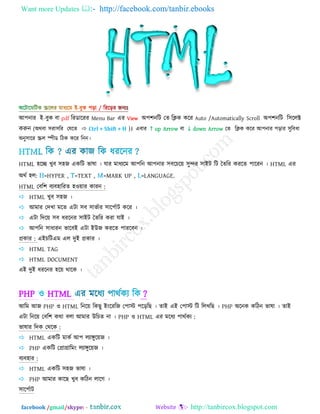
Html by tanbircox
- 1. Want more Updates http://facebook.com/tanbir.ebooks facebook /gmail/skype: - http://tanbircox.blogspot.com আনার ই−ফুক ফা pdf ররডাররর Menu Bar এর View অশনরি তে রিক করর Auto /Automatically Scroll অশনরি রসরেক্ট করুন (অথফা সরাসরর তেরে Ctrl + Shift + H )। এফার ↑ up Arrow ফা ↓ down Arrow তে রিক করর আনার ড়ার সুরফধা অনুসারর স্ক্রে স্পীড রিক করর রনন। HTML স জ । স স স । HTML ল: =HYPER , =TEXT , =MARK UP , =LANGUAGE. HTML : HTML স জ । স স স । স স । স উজ । : ল । HTML TAG HTML DOCUMENT । PHP HTML ? জ PHP HTML জ । ল । PHP । ল উ । PHP HTML : : HTML ল জ । PHP ল জ । : HTML স জ । PHP ল । স
- 2. Want more Updates http://facebook.com/tanbir.ebooks facebook /gmail/skype: - http://tanbircox.blogspot.com HTML স স । PHP স স । জ : HTML স স জ । PHP ল ল । HTML ? HTML জ । ল HTML । HTML ? HTML । ল ল । ল ল HTML । HTML উ : <html> HTML ? ল HTML HTML ল । HTML HTML । HTML ল .html .htm । HTML উ : <html> <title> Hi world </title> <B> This is a paragraph . </b> <html> : স । index.html । স স । স । HTML W3C !!! HTML 2.0 HTML 2.0 জ স HTML ১৯৯৬ স ল । outdated HTML স । জ ল জ HTML 2.0 । HTML 3.2 W3C ল । জ ১৯৯৭ স ল জ । HTML 3.2 ল ল , ল, স , স , HTML 2.0 । ল HTML 3.2
- 3. Want more Updates http://facebook.com/tanbir.ebooks facebook /gmail/skype: - http://tanbircox.blogspot.com , ল <font> । <font> HTML 4.0 । HTML 4.0 HTML 4.0 W3C । স ১৯৯৭ স ল । ল ১৯৯৮ স ল . স ল HTML 4.0 , CSS স স । HTML 4.01 HTML 4.01 W3C । স ১৯৯৯ স ল । HTML 4.01 HTML 4.0 । । HTML 5 জ ১১, ২০০৮ , W3C ল HTML 5. HTML 5 ল HTML ল , । , , , জ স স স । HTML 5 । : <nav>, <header>, <footer>, and <figure>. HTML 5 জ জ । AOL, Apple, Google, IBM, Microsoft, Mozilla, Nokia, Opera, । ল ল উ ল HTML W3C । জ । স । Html-প্রথম াি: Html উ জ । জ ল জ । ল Html ? । উ জ জ জ । জ ল ল স জ ল Html জ স । স জ ল ল ল , উ স ল । উ ।
- 4. Want more Updates http://facebook.com/tanbir.ebooks facebook /gmail/skype: - http://tanbircox.blogspot.com ল জ জ উ ণ । স স । ল জ স জ । উ । ল জ স । উ , ল, স । স স । : উ জ জ । । ল স জ জ । স । স । ল । লস : <html> <head> <title>Program No: 1.1</title> </head> <body> Hello, I am Polash Mahmud. This is my first HTML program </body> </html> ল prg 1.1.html স । উ Html ল । ( ল prg 1.1 স ল , স জ স । স ল ল স ।) ল ল .html। ল জ Html ল .htm .html । উজ জ ল স উ । ল, ল, স ল ( জ ) ল ল উজ জ ল ল । ল ল Html ল ল জ , , উজ ল - :
- 5. Want more Updates http://facebook.com/tanbir.ebooks facebook /gmail/skype: - http://tanbircox.blogspot.com ১.১ : ১. উজ ল ল .htm .html । ল .html উজ <html> । ল স । </html>। </html> ল <html> । ল - উজ <html> </html> । ২. ল <head>। ল ল ল ল । জ Head ( জ )। ( ল ) । স জ উজ ল ল । উজ উ ল ল Program No: 1.1 । ( স উ - ল ল ল - <head> <meta name=”author”=”name”> </head> <head> জ </head> ।) ল স ল , স । ৩. <title>। <title> <head> ল জ <title> <head> । <title> ল স ল স উজ ল । </title> । ৪. <body>। জ । । । ল । , , । ল : Hello, I am Polash Mahmud. This is my first HTML program। ল ল স । </body> । ৫. স </html>। জ । উ ল জ </html> </htm> ল স স । ( । ।) । ল । স স ল ( জ )। ল । ল ১০ ল । স জ ।
- 6. Want more Updates http://facebook.com/tanbir.ebooks facebook /gmail/skype: - http://tanbircox.blogspot.com : উ ল ল স জ । স জ ল জ জ স জ ল ল জ উ ল । ল ল স ল । ল ল ল ল জ জ জ স স ল ল । । ১. উ স জ ল : ল , ল ল উ ল স স ল । ল ল ল । স । উ : ল : <html><head> <title>Program No: 1.1</title></head> <body> Hello, I am Polash Mahmud. This is my first HTML program</body></html> স জ- জ : <html> <head> <title>Program No: 1.1</title> </head> <body> Hello, I am Polash Mahmud. This is my first HTML program </body> </html> ল । ল স জ । ল স জ ল ? স জ ল ল ল । ২. স ল ল । উ : <html> <head> <title>Tag List</title> </head> <body> <ol start=20> <li> 1st number</li> <l> 2 nd number</li> </ol>
- 7. Want more Updates http://facebook.com/tanbir.ebooks facebook /gmail/skype: - http://tanbircox.blogspot.com </body> </html> ৩. ল ল । ল <body> জ । জ । ল ল ল ল জ স । জ ল স জ স । স : জ ল । ল জ ল । ল ল । জ জ ল স ল ল। উজ । ল - <!—Comments–> ল : <html> <head> <title>Program No: 1.1</title> </head> <body> <!–This is my first commens–> Hello, I am Polash Mahmud. This is my first HTML program </body> </html> ল : উজ । স
- 8. Want more Updates http://facebook.com/tanbir.ebooks facebook /gmail/skype: - http://tanbircox.blogspot.com জ ল স ল ল ল সস লল । ল ল ল ল। ল উ স জ জ উ ল । জ ল জ উ । উ স । স ল ল ল । ল স । স । জ স ল । জ জ । স , স জ , ল - জ ল জ । স স । জ Html জ ল ল । স Html : ল - (Text): স জ ? , ল ল - ল । জ স title ল ল ল ল । জ ল Heading ল জ ল ল । : ল ল স ল ল ল জ ল Headig। ল উ ল, : ল , ল : <html> <head> <title>Text</title> </head> <body> Responsibilities include but are not restricted to: <br> Deliver training on all internal applications to Eat Cake Patisserie customers. Provide consultation and guidance to Eat Cake Patisserie customers on the properimplementation of their kitchen. xtensive travel, up to 70% at times. Help in the design and delivery of restaurant training and materialsProvide accurate post-course reportingTrack and submit expense reports in a timely fashionOther duties as deemed necessary by the Training Manager </body> </html>
- 9. Want more Updates http://facebook.com/tanbir.ebooks facebook /gmail/skype: - http://tanbircox.blogspot.com Responsibilities include but are not restricted to: <br> ল । ল Text। উজ স স ল ল ল ল Text। স স জ জ । , জ জ স স ল স ল : ল , ল : <html> <head> <title>Text-1</title> </head> <body> <p align=”center”><font face=”arial” size=+2><b><i><u>Responsibilities include but are not restricted to: </b></i></u></font></p><br> Deliver training on all internal applications to Eat Cake Patisserie customers. Provide consultation and guidance to Eat Cake Patisserie customers on the properimplementation of their kitchen. xtensive travel, up to 70% at times. Help in the design and delivery of restaurant training and materialsProvide accurate post-course reportingTrack and submit expense reports in a timely fashionOther duties as deemed necessary by the Training Manager </body> </html>
- 10. Want more Updates http://facebook.com/tanbir.ebooks facebook /gmail/skype: - http://tanbircox.blogspot.com জ স । জ ল জ : ১. <p align=”center” । ২. Font face । ৩. Size=+2 । ৪. <b>,<i>,<u> ল , ল ল । ৫. “/” । ল <br>। ল ল । HTML ল জ ল। ল ল - জ । ল জ জ । জ: স ল - Html উ ল জ। জ ল স স স উ জ ল , , ল, , , , ল । Html ল- Hyper Text Markup Language। ল । জ । ল ল ল স ল । ল ল । , , ল । Html ল স উ । ল ল । স । : উ জ জ । উ স ল Html লস ল - জ ল ল জ । স স । স জ জ ল -
- 11. Want more Updates http://facebook.com/tanbir.ebooks facebook /gmail/skype: - http://tanbircox.blogspot.com 1. Front Fage 2. Netscape Composer 3. Page Mill 4. Hotmetal 5. Hot Dog 6. Amaya 7. BBEdit 8. Home Site 9. Home Page 10. Web Edit 11. Webber 32 12. Visul 13. SlickEdit 14. Multi Edit 15. Emacs স স স - স স স ল ল । স জ স স ল ল । ল স । জ স । জ স । ল জ । ল, , , , ল স - জ ।। জ জ স ৯০ ল ল স । স স স স । স স ল - জ জ জ জ স স স ল । ল জ ল জ । স জ ল জ উজ । উজ ল জ । স ল উজ ল জ জ স । : জল , । জ ল স । ল স স জ স । : , স । জ স জ । ল -
- 12. Want more Updates http://facebook.com/tanbir.ebooks facebook /gmail/skype: - http://tanbircox.blogspot.com Sun Java Home Developer.Com Java Script Planet Java Script Word Visual Java Script স জ জ স - NCSA CGI CGI Resourse CGI Collection Selena Sol’s ল ল জ স স - । স জ । ল স জ । উ ল ল । স জ উ । ল উ । ল জ স । স ল । জ ল ল ল ল জ । স ল ল জ । ল : স স ল স স স । : <B>—–</B> <b>——</b> ল । স স ল স ল ল । স ল । ল ল ল জ উ । : <Blink> ল স <Blik> ল ল উ । স </—-> স । “/” ল স । স জ জ উ । - , স জ ল - <hr align=”right”>। উ জ উজ , উ । : <b> Your Name</> ল ল উজ স । । ল ল ল উ । ল জ উ স স । ল উ জ জ ল জ জ । - জ জ ল ল । ল ল স ল । ল ল উ ল । স স ল স । ল স স স ।
- 13. Want more Updates http://facebook.com/tanbir.ebooks facebook /gmail/skype: - http://tanbircox.blogspot.com Html :রফষয় পন্ট ল ল ল । স , । ল স জ । জ ল স জ । ল ল : স জ ল ল ল জ স। । জ ল উ - ল জ স ল স ল ল ল। স ল স । : জ ল , ল ল । ল জ ল । : !, @, #, $, %, ^, *, ১, ২, ৩, —–,৯,০ । স স ল ল । । স স জ জ জ । স স জ । Html । ল স ল । জ জ জ ল । স জ জ ল ল স ল স । ল জ ল উ স জ জ স জ । , , , স জ ল ল। - ১. ল: ল স ল ল ল। : Arial, ল Arial স ল ল : , ল , ল, ল ল ল । ল Arial। ৪ । ২. ল: ল ল ল। : , ল , ল, ল । ৩. স জ: জ স জ । ৪. : স ল ল ল। ল ল । স উ : ১. ল: ল ল : <html> <head>
- 14. Want more Updates http://facebook.com/tanbir.ebooks facebook /gmail/skype: - http://tanbircox.blogspot.com <title>Program 2.1</title> </head> <body> Hello, I am polash mahmdu. I am a student. </body> </html> ল : ল উজ । জ জ ল । স জ : ল ল জ font face উ । , জ Time New Roman । ল ল font , face উ ল স (=) ল । জ ল : <html> <head> <title>font family</title> </head> <body> <font face=”Arial Nero”> Hello, I am polash mahmdu. I am a student.</font> </body> </html> ল ল :
- 15. Want more Updates http://facebook.com/tanbir.ebooks facebook /gmail/skype: - http://tanbircox.blogspot.com ল : ল ল স উ স ল ল , ল । স ল জ , জ ল । ল ল Avro - । : <html> <head> <title>Program 2.1</title> </head> <body> ল , ল । Html । </body> </html> ল : স : ল । - <blink> ——– </blink>. উ : <body> <blink>This is blink style</blink>
- 16. Want more Updates http://facebook.com/tanbir.ebooks facebook /gmail/skype: - http://tanbircox.blogspot.com </body> জ । - <b>——–</b>. উ : <body> <b>This is bold style</b> </body> স স । - <cite>——-</cite> উ : <body> <cite>This is Citation style</cite> </body> ল জ । <code>——</code>. উ : <body> <code>This is code style</code> </body> ল উ ল জ । - <del>——— </del>. উ : <body> <del>This is del style</del> </body> জ । - <em>——–</em>. <body> <em>This is Emphasis style</em> </body> জ উ স স ল । - <ins>————</ins>. উ : <body>
- 17. Want more Updates http://facebook.com/tanbir.ebooks facebook /gmail/skype: - http://tanbircox.blogspot.com <ins>This is ins style</ins> </body> উ জ । ল- <i>——-</i>. উ : <body> <i>This is italic style<i> </body> ল। । উ : <body> This is normal style </body> উ জ । ল- <samp>———<samp>. উ : <body> <samp>This is a samp</samp> </body> জ । ল- <s>——–</s> <strike>——–</strike> উ : <body> <s>This is striketrough style</s> </body> ল জ । ল- <sub>——–</sub>. উ : <body> O<sub>2</sub> </body> উ ল জ । ল- <sup>———–</sup>. উ : <body>
- 18. Want more Updates http://facebook.com/tanbir.ebooks facebook /gmail/skype: - http://tanbircox.blogspot.com O<sup>2</sup> </body> জ । ল- <u>———–</u>. উ : <body> <u>This is Underline Style</u> </body> স স : <html> <head> <title>font style</title> </head> <body> <blink>This is blink style</blink><br> <b>This is bold style</b><br> <cite>This is Citation style</cite><br> <code>This is code style</code><br> <del>This is del style</del><br> <em>This is Emphasis style</em><br> <ins>This is ins style</ins><br> <i>This is italic style<i><br> This is normal style<br> <samp>This is a samp</samp><br> <s>This is striketrough style</s><br> O<sub>2</sub><br> <u>This is Underline Style</u><br> O<sup>2</sup> </body> </html> ল :
- 19. Want more Updates http://facebook.com/tanbir.ebooks facebook /gmail/skype: - http://tanbircox.blogspot.com : ল জ ল। : - ল - ল । উ : <html> <body> <b><i><u> ল , জ ! ল !!!</b></i></u> </body> </htm> ল : ল <html> </html> স ।
- 20. Want more Updates http://facebook.com/tanbir.ebooks facebook /gmail/skype: - http://tanbircox.blogspot.com জ , জ । ল ল স ল । স জ । স । ৭২ । ল ১২। জ ১ ৭ স । স জ -৭ +৭ ল স ল ল । : জ উ - <html> <head> <title>font size</title> </head> <body> <font face=”arial” size=-2>Polash Mahmud</font><br> <font face=”arial” size=-1>Polash Mahmud</font><br> <font face=”arial” Polash Mahmud</font><br> <font face=”arial” size=+1>Polash Mahmud</font><br> <font face=”arial” size=+2>Polash Mahmud</font><br> <font face=”arial” size=+3>Polash Mahmud</font><br> <font face=”arial” size=+4>Polash Mahmud</font> </body> </html> ল ল :
- 21. Want more Updates http://facebook.com/tanbir.ebooks facebook /gmail/skype: - http://tanbircox.blogspot.com স জ জ Small Big । : <html> <head> <title>font size</title> </head> <body>polash mahmud<br> <big>Polash Mahmud</big><br> <small>Polash Mahmud</small> </body> </html> ল : ল । ল ল । উ জ ল । স জ । , স জ । HTML !! <!DOCTYPE> : ণ জ স । স ণ ল ল ল HTML স স । ল : <!DOCTYPE html PUBLIC “-//W3C//DTD XHTML 1.0 Transitional//EN” “http://www.w3.org/TR/xhtml1/DTD/xhtml1-transitional.dtd”> <b> : ল । HTML স জ । উ : BANGLADESH <i> : ল ল । উ : BANGLADESH <U>: ল ল । উ : ল স ল । HTML HTML স । ল ল ।
- 22. Want more Updates http://facebook.com/tanbir.ebooks facebook /gmail/skype: - http://tanbircox.blogspot.com HTML ল HTML ল জ ল । স ল ল : <h1> &li;h6> । ল HTML ল । : <h1> All man .</h1> জ : All man . HTML HTML <p> । : <P> HI ALL </P> <P> HI ALL </P> জ : HI ALL HI ALL HTML ল : HTML ল জ : <a href=”http://shantodatta.wordpress.com”> </a> উ ল ১০ ৩০ ১ ণ স । স স । স স স স স স । ণ স জ । HTML,CSS,JAVA SCRIPT,PHP,My SQL , FLASH ACTION SCRIPT ল জ ল স স স স জ জ PHOTOSHOP, FIREWORKS, FLASH । HTML স ল ল জ স জ জ । জ HTML । : html code ল জ স জ , html code ল । ল .html index.html Save জ Internet explorer, Mozila , Google chrome, Opera ।
- 23. Want more Updates http://facebook.com/tanbir.ebooks facebook /gmail/skype: - http://tanbircox.blogspot.com Code : open code ল । Code: <html> <head> <title> www.tutorialbd.com</title> </head> <body> This is my first web page. I am learning now HTML. </body> </html> file Save as File name: index.html , Save as type : All files, save । save index.html ল Internet explorer open ল । Code : code <> </> Word html, head, title, body । স Word Keyword ল। স ল <> </> ল Keyword ল <head> head । HTML , <> keyword </> keyword ল <title> title </title> title । <html> html : HTML code ল ল স code <html> </html> ল । <head> head : <head></head> <title> </title> ল স title । code title স www.tutorialbd.com ল জ title bar । css stylesheet head call । <body> body : <body> body ণ। স ল Content স Body । <body></body> Text , Image, Table জ স ল , ল জ । code <body></body> This is my first web page. I am learning now HTML. ল জ ল ।
- 24. Want more Updates http://facebook.com/tanbir.ebooks facebook /gmail/skype: - http://tanbircox.blogspot.com Code : open code ল । Code: <html> <head> <title> This is the title of your web site.</title> </head> <body > </body> </html> file Save as File name: index.html , Save as type : All files, save । save index.html ল Internet explorer open ল । C0de ণ: <html> ,<head>,<title>,<body> ল স । জ HTML উ ল ল <body> body ল স bgcolor=” “ ল “ ” BLACK, SILVER, GRAY, WHITE, MAROON, RED, PURPLE, FUSCHSIA, GREEN, LIME, OLIVE, YELLOW, NAVY, BLUE, TEAL AQUA ল ল ল
- 25. Want more Updates http://facebook.com/tanbir.ebooks facebook /gmail/skype: - http://tanbircox.blogspot.com জ উ স ল । case sensitive ল ল , ল <body green > । hexadecimal code উ ল , উ ল <body #00FF00 > । PHOTOSHOP color piker স জ ল জ hexadecimal code স । জ । hexadecimal code # ।
- 26. Want more Updates http://facebook.com/tanbir.ebooks facebook /gmail/skype: - http://tanbircox.blogspot.com উ ল জ । জ ল ল, স জ ল ল ল স স । coding । ল স জ উ জ ল <body (0,255,0) > । rgb ল red green blue (0,255,0) ল ল ল, স জ, ল 0%, 100%, 0% স জ । 0-255 । g green 255 100%। 0-255 । : ল লল । । ল ল ল ল ল । ল ল । ল ল coding ল । উ জ Text formating জ code ণ। ল জ। স ল । Creating an HTML Page A web page is created using a language called, Hypertext Markup Language, better known as HTML Code. You can write your own coding within a plain text editor, such as Note Pad, or use an HTML editor, which will write the code for you. HTML codes, also referred to as HTML tags, are enclosed by the lesser than (<) and greater than (>) brackets and may be written in capital or lower case letters. The opening bracket is followed by an element, which is a browser command, and ends with the closing bracket. <font size=2> An element may also be followed by attributes, which are words describing the properties of the element, and further instruct the browser. <font size=2> Attributes are only contained in the opening HTML tags to the right of the element and are separated by a space and followed by an equal (=) sign.
- 27. Want more Updates http://facebook.com/tanbir.ebooks facebook /gmail/skype: - http://tanbircox.blogspot.com The value follows the equal sign and is enclosed in quotes. <font size=2> Basic HTML Document Code Structure Begin writing your HTML tags by creating your document's basic layout. Copy and paste this code into your text or HTML editor. <html> <head> <title>Your Page Title</title> </head> <body> This area will contain everything that will be visible through a web browser, such as text and graphics. All of the information will be HTML coded. For a complete list of HTML codes, tags and examples, see the HTML chart below. </body> </html> <html> - Begins your HTML document. <head> - Contains information about the page such as the TITLE, META tags for proper Search Engine indexing, STYLE tags, which determine the page layout, and JavaScript coding for special effects. <title> - The TITLE of your page. This will be visible in the title bar of the viewers’ browser. </title> - Closes the HTML <title> tag. </head> - Closes the HTML <head> tag. <body> - This is where you will begin writing your document and placing your HTML codes.
- 28. Want more Updates http://facebook.com/tanbir.ebooks facebook /gmail/skype: - http://tanbircox.blogspot.com </body> - Closes the HTML <body> tag. </html> - Closes the <html> tag. How to Copy and Paste HTML Tags / Codes To copy and paste the HTML tags / codes from the HTML chart below into the HTML of your web page, place your mouse pointer over the beginning of the HTML code you would like to copy. Next, click and hold your left mouse button and drag your mouse over all the HTML code you would like to copy (Example of highlighted text). Your HTML code should now be highlighted. Go to "Edit" - "Copy" on your web browser's toolbar and then place your cursor within your HTML code where you would like to place the code. Right click on your mouse and go to "Paste." Your HTML code should now be displaying within your HTML document.HTML Tags And Their Meaning There are basically three types of tags: 1. Tags that only require one element such as the <HR> line break. 2. Tags that require an Opening and Closing tag such as <H1></H1> where the closing tag contains is preceded with a forward slash (/). 3. Comments within the HTML source code are not displayed by the browser and must use the following format: <!-- comment --> Document Setup: <HTML>...</HTML> - Designates the file is an HTML document. <HEAD>...</HEAD> - HTML Header. <TITLE>...</TITLE> - Document Title (placed within the header). <BODY>...</BODY> - HTML Body (main document contents) Text Sizes: <H1>...</H1> - Headline 1 <H2>...</H2> - Headline 2 <H3>...</H3> - Headline 3 <H4>...</H4> - Headline 4 <H5>...</H5> - Headline 5 <H6>...</H6> - Headline 6
- 29. Want more Updates http://facebook.com/tanbir.ebooks facebook /gmail/skype: - http://tanbircox.blogspot.com Additional Text Sizes: <font size=6>...</font> - Font Size 6 <font size=5>...</font> - Font Size 5 <font size=4>...</font> - Font Size 4 <font size=3>...</font> - Font Size 3 <font size=2>...</font> - Font Size 2 <font size=1>...</font> - Font Size 1 Text Styles: <STRONG>...</STRONG> - Strong text (STRONG is preferred) <B>...</B> - Bold text <EM>...</EM> - Emphasized text (EM is preferred) <I>...</I> - Italicized text <CENTER>...</CENTER> - Centered Text <P ALIGN="CENTER">The ALIGN parameter also centers the text.</P> <CODE>...</CODE> - Code text is in a monospaced font. <BLOCKQUOTE>...</BLOCKQUOTE> - The entire text surrounded by the tag is indented. Nesting quotes will nest the indent. Links: <A>...</A> - Anchor or Link <A NAME="anchorname"></A> - An anchor point to link to <A HREF="#anchorname">...</A> - A link to an anchor point <A HREF="anyurl">...</A> - Links to the specified URL <IMG> - Graphic Image/Clickable Map Image Example: <IMG SRC="new.gif" ALT="New!"> Elements: <BR> - Line Break <P>...</P> - Paragraph <HR> - Horizontal Rule (Line) <OL>...</OL> - Ordered List 1. Apples 2. Oranges
- 30. Want more Updates http://facebook.com/tanbir.ebooks facebook /gmail/skype: - http://tanbircox.blogspot.com 3. Kiwi <UL>...</UL> - Unordered List Apples Oranges Kiwi <LI>...</LI> - List Item - Use this with the Ordered and Unordered lists Basic Structure <!DOCTYPE> The DTD (Document Type Declaration), this tells your browser which version of HTML you're using. Make sure you use the right DTD, or your page may display incorrectly. <html>...</html> Standard opening and closing tags for any HTML page. Enclose everything else in these. Container tag. <!-- ... --> A comment — whatever you put here will be skipped over by the browser. <head>...</head> Starts the header part of your document. Everything between these is mainly used to help your browser and search engines classify your page. Using this is optional, but recommended. Container tag. <title>...</title> Whatever is between these tags will appear in the blue bar at the top of the screen. <meta> A group of tags that give page and creator information specifically to the search engines. <base> Changes the default link target or relative link URL, useful if the page is read on another server. <link> Allows you to associate stylesheets and a favorites icon to your page. <body>...</body> Everything visible on your page goes between these tags. Everything. Container tag. Links <a>...</a> Makes the enclosed text or image a hyperlink to another file. Lists <ol>...</ol> Creates an ordered list, where each item is numbered in order. Container Tag. <ul>...</ul> Creates an unordered list, with each item bulleted. Container Tag. <li> Each list item begins with an li, and they are all placed in either an ol or ul. <dl>...</dl>
- 31. Want more Updates http://facebook.com/tanbir.ebooks facebook /gmail/skype: - http://tanbircox.blogspot.com Creates a definition list. <dt> Creates a definition term. <dd> Creates a definition, which appears below its parent term and indented from the left. Multimedia <img> Places an image on your page <embed> Adds a multimedia element directly into your page, allowing your browser to play it with a plug-in. <script>...</script> Adds a script, usually a JavaScript into your page. <noscript>...</noscript> Enclose anything you want displayed by browsers that do not support scripts. Tables <table>...</table> Places a table on your page. Container Tag. <caption>...</caption> contains the caption of the table, the title of sorts. It will appear across the top unless specified otherwise. This tag should not be contained in a tr or td. <tr>...</tr> starts a new table row. Cells go inside this. Attributes are the same as td's. <td>...</td> encloses a table cell. Content goes in these. <th>...</th> same as table cells, but with all contents bold and aligned to the centre. <thead>...</thead> Defines the header part of a large table. Wrap the tags around the rows/cells you wish to define as the header. <tbody>...</tbody> Defines the main body of a complex table. <tfoot>...</tfoot> Wrap this around the footer part of your table. <colgroup> Allows you to set attributes for the entire column. Each column has to be defined sequentially. Frames <frameset>...< /frameset> Starts a new frame layout. When constructing a frame page, no body is used. Container Tag. <frame>
- 32. Want more Updates http://facebook.com/tanbir.ebooks facebook /gmail/skype: - http://tanbircox.blogspot.com Defines a single frame within a frameset. <noframes>...< /noframes> If a visitor has an old browser which doesn't support frames you can leave a message or some content between these tags. <iframe>...</iframe> Places an inline or 'floating' frame. This can be placed anywhere on a normal page, i.e. it doesn't need to be part of a frameset. Forms <form>...</form> Begins a form area. Add in any form elements you want to use between these tags. Container Tag. <input> Allows you to add various user input fields, like text-boxes, checkboxes, radio buttons, submit and reset buttons, depending on how you set the type attribute. <textarea>...</textarea> Adds a multi-lined text area, suitable for input of a larger amount of information than the single-line text box. Any text added between the tags is placed in the area when the page loads. <select>...</select> Sets up an empty drop-down selection box. You can add choices with the <option>...</option> tag. <fieldset>...</fieldset> Allows you to group form elements together into logical arrangements. <legend>...</legend> You can title your fieldsets with this tag. <label>...</label> You can make the explanatory text next to a form element into part of the clickable area with this tag, which makes selecting elements much easier. Text Formatting <address>...</address> Encloses the signature and address of the author, displayed in italics. <b>...</b> Makes the enclosed text into bold text. <big>...</big> Makes the enclosed text one size bigger. <blockquote>...</blockquote> Indents the text in from both sides. <br> Stops the current line and goes on to the next. <center>...</center> Aligns the surrounded objects (anything from text or images to forms etc.) to the center. <cite>...</cite> Includes a citation, and is usually rendered as italics.
- 33. Want more Updates http://facebook.com/tanbir.ebooks facebook /gmail/skype: - http://tanbircox.blogspot.com <code>...</code> If you are including either computer or HTML code into your documents wrap these around it. It is rendered in small text. <dfn>...</dfn> A definition. As usual with these things, rendered in italics. <div>...</div> Surround distinct sections of your page in divs, primarily to align them, but many other attributes are supported and divs can be used to set up layers too. <em>...</em> Emphasises the surrounded text, changing it to italics. <font>...</font> Sets the font properties for the selected text. <hx>...</hx> Sets the text as a heading, with values of h1 (the biggest) to h6 (the smallest). <hr> Inserts a grey horizontal line across the page. <i>...</i> The default tag for italics. <kbd>...</kbd> Implies that the text should be entered on the keyboard. It is rendered mono-spaced and small. <nobr>...</nobr> Tells the enclosed text not to wrap at the edge of the screen, but continue on as long as it needs. <wbr> If you need a line break in a block of text you have set in nobr, add this. <p>...</p> Makes the enclosed text a paragraph, with lines skipped at the top and bottom. <pre>...</pre> Displays text in fixed-width font and retains the formatting of the original text (i.e. spaces and line- breaks). <q>...</q> Used to mark up short, inline quotations. Some browsers will add quotation marks around the text. <s>...</s> (or <strike>...</strike>) Displays the text with a strike-through. <samp>...</samp> Indicates sample output from a form or program. Text is rendered in small font. <small>...</small> Makes the enclosed text one size smaller. <strong>...</strong> Creates emphasis for the selected text, rendered in bold. <sub>...</sub> Renders the text in subscript, which is words under the normal text. For example: this
- 34. Want more Updates http://facebook.com/tanbir.ebooks facebook /gmail/skype: - http://tanbircox.blogspot.com <sup>...</sup> The sister tag to <sub> above, this renders text in superscript. Like this <tt>...</tt> Renders text in fixed-width, mono-spaced font; like an old typewriter. <u>...</u> Displays the surrounded text underlined. HTML Tag Quick Reference Guide These tables summarize basic HTML tags. January 1, 2000 Click on a particular category of tags to jump directly to it, or browse the full reference list. Note: In older versions of HTML, some tags did not require ending tags. With the emergence of XML and XHTML, you should be sure to include both beginning and ending tags. Documen t Image s Form s Basi c Text Imagemap s MET A Tags List s Table s Style Sheet s Link s Frame s Special Character s Structure Tags Function Start Tag Attributes End Tag HTML File <html> none </html> File Header <head> none </head> File Title <title> none </title> Comments <!-- Your comments go between the start and end tags. Put a space between the -- and your comments. --> Body <body> background="filename" bgcolor="color value" text="color value" link="color value" vlink="color value" </body> Division <div> align="right/left/center" style="property:value;" </div>
- 35. Want more Updates http://facebook.com/tanbir.ebooks facebook /gmail/skype: - http://tanbircox.blogspot.com class="classname" Span (inline) <span> style="property:value;" class="classname" </span> Basic Text Tags Function Start Tag Attributes End Tag Line Break <br> clear="left/right/all" </br> or <br /> Paragraph <p> align="center/right" </p> Bold <b> none </b> Italic <i> none </i> Typewriter Text <tt> none </tt> Headline <h1-6> align="center/right" </h1-6> Font <font> face="name, name" size="+/-value/fixed size" color="color value" Note: the font tag is being phased out in favor of CSS styles. </font> Horizontal Rule <hr> size="XX" width="XX/XX%" noshade </hr> or <hr /> Block Quote <blockquote> none </blockquote> Division <div> align="left/center/right" </div> List Tags Function Start Tag Attributes End Tag Unordered List <ul> type="disc/circle/square" </ul>
- 36. Want more Updates http://facebook.com/tanbir.ebooks facebook /gmail/skype: - http://tanbircox.blogspot.com Ordered List <ol> type="I/A/1/a/i" start="value to start counting at" </ol> List Item <li> type=all ul and ol options </li> Definiton List <dl> none </dl> Definition List Item <dt> none </dt> Definition List Definition <dd> none </dd> Link Tags Function Start Tag Attributes End Tag Anchor Link <a> href="filename" target="windowname" </a> Anchor Mark <a> name="markname" </a> Image Tags Function Start Tag Attributes End Tag Insert Image <img> src="filename" align="left/right" width="XXX" height="XXX" alt="text that desribes image" ISMAP USEMAP="#mapname" </img> Client-side Imagemap Tags Function Start Tag Attributes End Tag Define Map <map> name="mapname" </map> Area Definition <area> shape="rect/circle/poly/point" </area>
- 37. Want more Updates http://facebook.com/tanbir.ebooks facebook /gmail/skype: - http://tanbircox.blogspot.com coords="X,Y,X,Y" href="imagename" Table Tags Function Start Tag Attributes End Tag Table <table> border="X" width="XX/X%" cellspacing="XX" cellpadding="XX" bgcolor="color value" background="filename" </table> Table Row <tr> align="left/center/right" valign="top/middle/bottom" bgcolor="color value" </tr> Table Data <td> align="left/center/right" valign="top/middle/bottom" width=X nowrap colspan="X" rowspan="X" bgcolor="color value" </td> Table Header <th> align="left/center/right" valign="top/middle/bottom" width=X nowrap colspan="X" rowspan="X" bgcolor="color value" </th> Caption <caption> align="left/center/right" valign="top/middle/bottom" </caption> Frame Tags Function Start Tag Attributes End Tag
- 38. Want more Updates http://facebook.com/tanbir.ebooks facebook /gmail/skype: - http://tanbircox.blogspot.com Set Frames <frameset> cols="XX/XX%/*" rows="XX/XX%/*" </frameset> Frame Definition <frame> src="filename" name="framename" noresize scroll=auto/yes/no marginwidth="XX" marginheight="XX" </frame> Base <base> target="framename"/ "_self"/ "_top"/ "_parent" (Note the underscores) </base> No Frames <noframes> Between start and end tags, place the content that appears when a non-frames browser loads this page. </noframes> Form Tags Function Start Tag Attributes End Tag Form <form> method=get/put action="programname" </form> Input Field <input> name="variablename" type=text/password/ checkbox/radio/submit/ reset/image </input> Selection List <select> name="variablename" size=XX multiple </select> Selection Option <option> none </option> Scrolling Text Field <textarea> name="variablename" rows=XX cols=XX </textarea>
- 39. Want more Updates http://facebook.com/tanbir.ebooks facebook /gmail/skype: - http://tanbircox.blogspot.com Meta Tags Function Start Tag Attributes End Tag <meta> (Server metatags) http-equiv="refresh" content="seconds, filename" none </meta> <meta> (Content metatags) name="keywords/description/author/ generator/abstract/expiration" content="your information" none </meta> Style Sheet Tags Function Start Tag Attributes End Tag Style Definition Area <style> type="text/css"> Style declarations go between begin and end style tags </style> Link to external CSS File <link> rel=stylesheet type="text/css" href="URL" none Commonly-Used Special Characters Name Symbol HTML Equivalent ampersand & & cent sign ¢ ¢ copyright symbol © © or © degree sign ° ° greater than > > less than < < non-breaking space registered trademark ® ®
- 40. Want more Updates http://facebook.com/tanbir.ebooks facebook /gmail/skype: - http://tanbircox.blogspot.com trademark ™ HTML Tags Chart To use any of the following HTML tags, simply select the HTML code you'd like and copy and paste it into your web page. Tag Name Code Example Browser View <!-- comment <!--This can be viewed in the HTML part of a document--> Nothing will show (Tip) <a - anchor <a href="http://www.domain.com/"> Visit Our Site</a> Visit Our Site (Tip) <b> bold <b>Example</b> Example <big> big (text) <big>Example</big> Example (Tip) <body> body of HTML document <body>The content of your HTML page</body> Contents of your web page (Tip) <br> line break The contents of your page<br>The contents of your page The contents of your web page The contents of your web page <center> center <center>This will center your contents</center> This will center your contents <dd> definition description <dl> <dt>Definition Term</dt> <dd>Definition of the term</dd> <dt>Definition Term</dt> <dd>Definition of the term</dd> </dl> Definition Term Definition of the term Definition Term Definition of the term <dl> definition list <dl> <dt>Definition Term</dt> <dd>Definition of the term</dd> <dt>Definition Term</dt> Definition Term Definition of the term Definition Term
- 41. Want more Updates http://facebook.com/tanbir.ebooks facebook /gmail/skype: - http://tanbircox.blogspot.com <dd>Definition of the term</dd> </dl> Definition of the term <dt> definition term <dl> <dt>Definition Term</dt> <dd>Definition of the term</dd> <dt>Definition Term</dt> <dd>Definition of the term</dd> </dl> Definition Term Definition of the term Definition Term Definition of the term <em> emphasis This is an <em>Example</em> of using the emphasis tag This is an Example of using the emphasis tag <embed> embed object <embed src="yourfile.mid" width="100%" height="60" align="center"> (Tip) <embed> embed object <embed src="yourfile.mid" autostart="true" hidden="false" loop="false"> <noembed><bgsound src="yourfile.mid" loop="1"></noembed> <bgsound src="wonderfu.mid" autostart="false" loop="1" /> Music will begin playing when your page is loaded and will only play one time. A control panel will be displayed to enable your visitors to stop the music. <font> font <font face="Times New Roman">Example</font> Example (Tip) <font> font <font face="Times New Roman" size="4">Example</font> Example (Tip) <font> font <font face="Times New Roman" size="+3" color="#ff0000">Example</font> Example (Tip) <form> form <form action="mailto:you@yourdomain.com"> Name: <input name="Name" value="" size="10"><br> Email: <input name="Email" value="" size="10"><br> <center><input type="submit"></center> </form> Name: (Tip) Email: Submit
- 42. Want more Updates http://facebook.com/tanbir.ebooks facebook /gmail/skype: - http://tanbircox.blogspot.com <h1> <h2> <h3> <h4> <h5> <h6> heading 1 heading 2 heading 3 heading 4 heading 5 heading 6 <h1>Heading 1 Example</h1> <h2>Heading 2 Example</h2> <h3>Heading 3 Example</h3> <h4>Heading 4 Example</h4> <h5>Heading 5 Example</h5> <h6>Heading 6 Example</h6> <head> heading of HTML document <head>Contains elements describing the document</head> Nothing will show <hr> horizontal rule <hr /> Contents of your web page (Tip) Contents of your web page <hr> horizontal rule <hr width="50%" size="3" /> Contents of your web page Contents of your web page <hr> horizontal rule <hr width="50%" size="3" noshade /> Contents of your web page Contents of your web page <hr> (Internet Explorer) horizontal rule <hr width="75%" color="#ff0000" size="4" /> Contents of your web page Contents of your web page <hr> (Internet Explorer) horizontal rule <hr width="25%" color="#6699ff" size="6" /> Contents of your web page Contents of your web page <html> hypertext markup language <html> <head> <meta> <title>Title of your web page</title> </head> <body>HTML web page contents </body> </html> Contents of your web page
- 43. Want more Updates http://facebook.com/tanbir.ebooks facebook /gmail/skype: - http://tanbircox.blogspot.com <i> italic <i>Example</i> Example <img> image <img src="Earth.gif" width="41" height="41" border="0" alt="text describing the image" /> (Tip) <input> input field Example 1: <form method=post action="/cgi-bin/example.cgi"> <input type="text" size="10" maxlength="30"> <input type="Submit" value="Submit"> </form> Example 1: (Tip) Submit <input> (Internet Explorer) input field Example 2: <form method=post action="/cgi-bin/example.cgi"> <input type="text" style="color: #ffffff; font-family: Verdana; font-weight: bold; font-size: 12px; background-color: #72a4d2;" size="10" maxlength="30"> <input type="Submit" value="Submit"> </form> Example 2: (Tip) Submit <input> input field Example 3: <form method=post action="/cgi-bin/example.cgi"> <table border="0" cellspacing="0" cellpadding="2"><tr><td bgcolor="#8463ff"><input type="text" size="10" maxlength="30"></td><td bgcolor="#8463ff" valign="Middle"> <input type="image" name="submit" src="yourimage.gif"></td></tr> </table> </form> Example 3: (Tip) <input> input field Example 4: <form method=post action="/cgi-bin/example.cgi"> Enter Your Comments:<br> <textarea wrap="virtual" name="Comments" rows=3 cols=20 maxlength=100></textarea><br> <input type="Submit" value="Submit"> Example 4: (Tip) Submit Clear
- 44. Want more Updates http://facebook.com/tanbir.ebooks facebook /gmail/skype: - http://tanbircox.blogspot.com <input type="Reset" value="Clear"> </form> <input> input field Example 5: <form method=post action="/cgi-bin/example.cgi"> <center> Select an option: <select> <option >option 1</option> <option selected>option 2</option> <option>option 3</option> <option>option 4</option> <option>option 5</option> <option>option 6</option> </select><br> <input type="Submit" value="Submit"></center> </form> Example 5: Tip) Select an option: option 2 Submit <input> input field Example 6: <form method=post action="/cgi-bin/example.cgi"> Select an option:<br> <input type="radio" name="option"> Option 1 <input type="radio" name="option" checked> Option 2 <input type="radio" name="option"> Option 3 <br> <br> Select an option:<br> <input type="checkbox" name="selection"> Selection 1 <input type="checkbox" name="selection" checked> Selection 2 <input type="checkbox" name="selection"> Selection 3 <input type="Submit" value="Submit"> </form> Example 6: (Tip) Select an option: Option 1 Option 2 Option 3 Select an option: Selection 1 Selection 2 Selection 3 Submit
- 45. Want more Updates http://facebook.com/tanbir.ebooks facebook /gmail/skype: - http://tanbircox.blogspot.com <li> list item Example 1: <menu> <li type="disc">List item 1</li> <li type="circle">List item 2</li> <li type="square">List item 3</li> </MENU> Example 2: <ol type="i"> <li>List item 1</li> <li>List item 2</li> <li>List item 3</li> <li>List item 4</li> </ol> Example 1: (Tip) List item 1 o List item 2 List item 3 Example 2: i. List item 1 ii. List item 2 iii. List item 3 iv. List item 4 <link> link <head> <link rel="stylesheet" type="text/css" href="style.css" /> </head> <marquee > (Internet Explorer) scrolling text <marquee bgcolor="#cccccc" loop="-1" scrollamount="2" width="100%">Example Marquee</marquee> (Tip) <menu> menu <menu> <li type="disc">List item 1</li> <li type="circle">List item 2</li> <li type="square">List item 3</li> </menu> List item 1 o List item 2 List item 3 <meta> meta <meta name="Description" content="Description of your site"> <meta name="keywords" content="keywords describing your site"> Nothing will show (Tip) <meta> meta <meta HTTP-EQUIV="Refresh" CONTENT="4;URL=http://www.yourdomain.com/"> Nothing will show (Tip)
- 46. Want more Updates http://facebook.com/tanbir.ebooks facebook /gmail/skype: - http://tanbircox.blogspot.com <meta> meta <meta http-equiv="Pragma" content="no-cache"> Nothing will show (Tip) <meta> meta <meta name="rating" content="General"> Nothing will show (Tip) <meta> meta <meta name="robots" content="all"> Nothing will show (Tip) <meta> meta <meta name="robots" content="noindex,follow"> Nothing will show (Tip) <ol> ordered list Numbered <ol> <li>List item 1</li> <li>List item 2</li> <li>List item 3</li> <li>List item 4</li> </ol> Numbered Special Start <ol start="5"> <li>List item 1</li> <li>List item 2</li> <li>List item 3</li> <li>List item 4</li> </ol> Lowercase Letters <ol type="a"> <li>List item 1</li> <li>List item 2</li> <li>List item 3</li> <li>List item 4</li> </ol> Capital Letters <ol type="A"> <li>List item 1</li> <li>List item 2</li> <li>List item 3</li> Numbered 1. List item 1 2. List item 2 3. List item 3 4. List item 4 Numbered Special Start 5. List item 1 6. List item 2 7. List item 3 8. List item 4 Lowercase Letters a. List item 1 b. List item 2 c. List item 3 d. List item 4 Capital Letters A. List item 1 B. List item 2 C. List item 3 D. List item 4 Capital Letters Special Start C. List item 1 D. List item 2 E. List item 3 F. List item 4 Lowercase Roman Numerals i. List item 1 ii. List item 2 iii. List item 3 iv. List item 4 Capital Roman Numerals
- 47. Want more Updates http://facebook.com/tanbir.ebooks facebook /gmail/skype: - http://tanbircox.blogspot.com <li>List item 4</li> </ol> Capital Letters Special Start <ol type="A" start="3"> <li>List item 1</li> <li>List item 2</li> <li>List item 3</li> <li>List item 4</li> </ol> Lowercase Roman Numerals <ol type="i"> <li>List item 1</li> <li>List item 2</li> <li>List item 3</li> <li>List item 4</li> </ol> Capital Roman Numerals <ol type="I"> <li>List item 1</li> <li>List item 2</li> <li>List item 3</li> <li>List item 4</li> </ol> Capital Roman Numerals Special Start <ol type="I" start="7"> <li>List item 1</li> <li>List item 2</li> <li>List item 3</li> <li>List item 4</li> </ol> I. List item 1 II. List item 2 III. List item 3 IV. List item 4 Capital Roman Numerals Special Start VII. List item 1 VIII. List item 2 IX. List item 3 X. List item 4 <option> listbox option <form method=post action="/cgi-bin/example.cgi"> <center> Select an option: (Tip) option 2
- 48. Want more Updates http://facebook.com/tanbir.ebooks facebook /gmail/skype: - http://tanbircox.blogspot.com Select an option: <select> <option>option 1</option> <option selected>option 2</option> <option>option 3</option> <option>option 4</option> <option>option 5</option> <option>option 6</option> </select><br> </center> </form> <p> paragraph This is an example displaying the use of the paragraph tag. <p> This will create a line break and a space between lines. Attributes: Example 1:<br> <br> <p align="left"> This is an example<br> displaying the use<br> of the paragraph tag.<br> <br> Example 2:<br> <br> <p align="right"> This is an example<br> displaying the use<br> of the paragraph tag.<br> <br> Example 3:<br> <br> <p align="center"> This is an example<br> displaying the use<br> This is an example displaying the use of the paragraph tag. This will create a line break and a space between lines. Attributes: Example 1: This is an example displaying the use of the paragraph tag. Example 2: This is an example displaying the use of the paragraph tag. Example 3: This is an example displaying the use of the paragraph tag.
- 49. Want more Updates http://facebook.com/tanbir.ebooks facebook /gmail/skype: - http://tanbircox.blogspot.com of the paragraph tag. <small> small (text) <small>Example</small> Example (Tip) <strike> deleted text <strike>Example</strike> Example <strong> strong emphasis <strong>Example</strong> Example <table> table Example 1: <table border="4" cellpadding="2" cellspacing="2" width="100%"> <tr> <td>Column 1</td> <td>Column 2</td> </tr> </table> Example 2: (Internet Explorer) <table border="2" bordercolor="#336699" cellpadding="2" cellspacing="2" width="100%"> <tr> <td>Column 1</td> <td>Column 2</td> </tr> </table> Example 3: <table cellpadding="2" cellspacing="2" width="100%"> <tr> <td bgcolor="#cccccc">Column 1</td> <td bgcolor="#cccccc">Column 2</td> </tr> Example 1: (Tip) Column 1 Column 2 Example 2: (Tip) Column 1 Column 2 Example 3: (Tip) Column 1 Column 2 Row 2 Row 2
- 50. Want more Updates http://facebook.com/tanbir.ebooks facebook /gmail/skype: - http://tanbircox.blogspot.com <tr> <td>Row 2</td> <td>Row 2</td> </tr> </table> <td> table data <table border="2" cellpadding="2" cellspacing="2" width="100%"> <tr> <td>Column 1</td> <td>Column 2</td> </tr> </table> Column 1 Column 2 <th> table header <div align="center"> <table> <tr> <th>Column 1</th> <th>Column 2</th> <th>Column 3</th> </tr> <tr> <td>Row 2</td> <td>Row 2</td> <td>Row 2</td> </tr> <tr> <td>Row 3</td> <td>Row 3</td> <td>Row 3</td> </tr> <tr> <td>Row 4</td> <td>Row 4</td> <td>Row 4</td> </tr> </table> </div> Column 1 Column 2 Column 3 Row 2 Row 2 Row 2 Row 3 Row 3 Row 3 Row 4 Row 4 Row 4
- 51. Want more Updates http://facebook.com/tanbir.ebooks facebook /gmail/skype: - http://tanbircox.blogspot.com <title> document title <title>Title of your HTML page</title> Title of your web page will be viewable in the title bar. (Tip) <tr> table row <table border="2" cellpadding="2" cellspacing="2" width="100%"> <tr> <td>Column 1</td> <td>Column 2</td> </tr> </table> Column 1 Column 2 <tt> teletype <tt>Example</tt> Example <u> underline <u>Example</u> Example <ul> unordered list Example 1:<br> <br> <ul> <li>List item 1</li> <li>List item 2</li> </ul> <br> Example 2:<br> <ul type="disc"> <li>List item 1</li> <li>List item 2</li> <ul type="circle"> <li>List item 3</li> <li>List item 4</li> </ul> </ul> Example 1: List item 1 List item 2 Example 2: List item 1 List item 2 o List item 3 o List item 4 GENERAL COMMENTS: These tags are the foundation of a web page, and as such they must be included in every page. Video <!DOCTYPE ... The doctype 'tells' the browser how to read and interpret the HTML (markup*) code. Video
- 52. Want more Updates http://facebook.com/tanbir.ebooks facebook /gmail/skype: - http://tanbircox.blogspot.com <html> ... </html> Creates the HTML page <head> ... </head> <title> ... </title> Sets the page title <body> ... </body> What you see on the page falls between these tags About 'markup' : Web pages can be written in either HTML or XHTML ... both are 'markup' languages. COMMONLY USED TAGS GENERAL COMMENTS: Keeping with the goal of 'real-world- web design', this page of HTML CODES starts with the tags that are by far the most often used. Note: keep in mind that most tags work in pairs - that is to say, they have an opening tag and a closing tag. Ex: <p> text </p>. <p>...</p> PARAGRAPH TAGS VIDEO 2:34 <a href="URL">...</a> HYPER LINK TAG VIDEO 6:52 <div> ... </div> DIV TAGS VIDEO 8:17 <span> ... </span> SPAN TAGS VIDEO 2:36 <h1> ... <h1> Header tag (h1 - h6) Video comments: header tags are used to create headers (think: 'headlines' or 'titles') and can range in level of importance from 1 to 6; as in <h1> ... </h1> to <h6> ... </h6>. Where h1 is the most important and h6 is the least. <img src="..." border="0" /> Image tag Video LIST TAGS <ol><li> ... </li></ol> HTML LIST TAGS VIDEO 4:51 <ul><li> ... </li></ul> comments: both list types are made up of one sub-tag, called the 'list item': <li> ... </li>. List item tag pairs appear once for every
- 53. Want more Updates http://facebook.com/tanbir.ebooks facebook /gmail/skype: - http://tanbircox.blogspot.com item in the list. <dl><dt>...</dt> <dd>... </dd> </dl> Definition List tags Video comments: made up of two sub-tags - the 'definition title': <dt> ... </dt> and the 'definition data': <dd> ... </dd> tags. TABLE TAGS GENERAL COMMENTS: Tables should not be used for page layout; you should be using CSS. Tables should only be used to display tabular data - data (ex: a price list) that you might see in a spread sheet. <table> ... </table> The root table tag - creates the table Video ROOT TABLE-TAG ATTRIBUTES Video cellpadding="#" Sets amount of space between a cell's border and its contents cellspacing="#" Sets amount of space between table cells width="# or %" Sets the horizontal width of the table SUB TABLE TAGS <tr> ... </tr> Creates a row in the table Video <td> ... </td> Creates a cell in the table row Video <td colspan=#> Sets number of columns a cell should span - defaults to 1 <td rowspan=#> Sets number of rows a cell should span - defaults to 1 <th> ... </th> Creates a cell with the text bold and centered Video FORM TAGS GENERAL COMMENTS: Forms are used to collect information from people through a series of text boxes, list and buttons. Once a form is filled in and submitted (transmitted) to the server, a script (like a PHP page) can process this information
- 54. Want more Updates http://facebook.com/tanbir.ebooks facebook /gmail/skype: - http://tanbircox.blogspot.com and do all kinds of things; like store the information in a database or email it to someone. Forms do nothing more than send the information to the server. You'll need a server-side script (PHP, ASP, CGI) to actually do something with the information. Read this article to learn more about HTML forms. <form method="post/get" action="..." > ... </form> Video SUB FORM TAGS <select name="..." ><option value="...">...</option></select> Video optional element: 'multiple' - allows user to select more than one item from the select list <input type="radio" name="..." value="..."> Video <input type="checkbox" name="..." value="..."> Video <input type="submit"> Video <input type="reset" value="..."> Video <input type="text" size="..." > Video <textarea name="..." rows="..." cols="..." > ... </textarea> Video <input type="file" name="..." size="..." /> Video Comment: allows users to select a file to upload with the form. You will still need a server-side script to process the form and 'grab' the file. I would suggest using one of the following server side scripting options: PHP, JSP, ASP, Cold Fusion, and last but not least, CGI. About CGI: CGI was the first way to process form data on the Internet. It had its day, but its day has long passed. If you do things with CGI (usually with the PERL scripting language,) you will be jumping into into a world of pain! CGI is old, tedious, slow, and much harder to work with than any of the modern languages like PHP and JSP.
- 55. Want more Updates http://facebook.com/tanbir.ebooks facebook /gmail/skype: - http://tanbircox.blogspot.com <input type="hidden" name="..." value="..." /> Video Comment: used to hide information in a form <input type="image" src="..." name="..." alt="..." /> Video Comment: using an image to submit a form <fieldset><legend align="left" > ...</legend> ... </fieldset> Video Comment: used to group form elements FORM TAG OPTIONS tabindex="#" - sets the tab order of form elements Video accesskey="..." - lets users select items using their keyboard Video disabled="disabled" - used to disable form elements Video readonly="readonly" - keeps form elements from being changed Video MISC. TAGS GENERAL COMMENTS: What can I say, these are just cool tags that are pretty sweet ... sweet like candy! <iframe src="page.html" >...</iframe> Inline frame tag Video options: width, height, name <sup> ... </sup> superscript tag Video <sub> ... </sub> subscript tag Video <a href="mailto:emailAddress?subject=..."> ... </a> Video Comment: creates a link that causes the browser to launch the user's default email program. About the 'subject' option: used to automatically fill in the 'subject' field in the email program. <a name="NAME"></a> creates target location Video
- 56. Want more Updates http://facebook.com/tanbir.ebooks facebook /gmail/skype: - http://tanbircox.blogspot.com <a href="#NAME"></a> links to target location Video <br /> inserts a line break CSS CHEAT SHEET - much more to come! GENERAL COMMENTS: CSS is now the way to style and layout your pages. If you are not familiar with CSS, then you should visit my CSS tutorial website. class="..." assigns a class to a tag Video Comments: a css class can be applied to many tags on a page. id=" ... " assigns an ID to a tag Video Comments: a css ID can be applied to only one tag on the page - it is meant to be a unique identifier on the page. Use to 'tag' tags with an ID if you want to uniquely identify it. cursor: Video ex: <a href=”helpPage.html” style="cursor: help"> Help </a> cursor: auto; N/A Returns control to the User Agent cursor: crosshair; Crosshairs, usually used for precision placement cursor: default; The system's default cursor, usually an arrow cursor: pointer; A hand, used to indicate a clickable object cursor: move; Indicates a moveable object cursor: text; Selectable or editable text cursor: wait; An hourglass, used to show the system is busy and the user should wait cursor: help; A help question mark, to indicate help information cursor: e-resize; Resize right cursor: ne- resize; Resize up and right
- 57. Want more Updates http://facebook.com/tanbir.ebooks facebook /gmail/skype: - http://tanbircox.blogspot.com cursor: n-resize; Resize up cursor: nw- resize; Resize up and left cursor: w- resize; Resize left cursor: sw- resize; Resize left and down cursor: s-resize; Resize down cursor: se- resize; Resize down and right Comments: css has a bunch of propeties that can do some nifty things - like change the mouse cursor when someone moves their mouse over a tag. COMMON HTML TAGS THAT SHOULD NOT BE USED GENERAL COMMENTS: The following is a short list of commonly used tags that should not be used. Most of these tags can be replaced with CSS. Do yourself a favor if you still use these tags, stop using them and learn CSS! <b>...</b> Bold tag Video <i> ... </i> Italic tag <font> ... </font> Font tag <center> ... </center> <applet> ... </applet> Used to insert Java applets - mini programs written in Java. Today you should use the <object> tag. Java applets are just a pain in the neck anyway because of Java runtime compatibility issues ... use Flash MX instead. <u> ... </u> Underlined text <frameset> <frame src="..." /> </frameset> Comments: framesets were largely used to format pages due to the
- 58. Want more Updates http://facebook.com/tanbir.ebooks facebook /gmail/skype: - http://tanbircox.blogspot.com limitations of HTML - limitations that no longer exist. Use CSS and iframes and forget about frames! Example <html> <body> <h1>My First Heading</h1> <p>My first paragraph.</p> </body> </html> Try it yourself » What is HTML? HTML is a language for describing web pages. HTML stands for Hyper Text Markup Language HTML is not a programming language, it is a markup language A markup language is a set of markup tags HTML uses markup tags to describe web pages HTML Tags HTML markup tags are usually called HTML tags HTML tags are keywords surrounded by angle brackets like <html> HTML tags normally come in pairs like <b> and </b> The first tag in a pair is the start tag, the second tag is the end tag Start and end tags are also called opening tags and closing tags HTML Documents = Web Pages HTML documents describe web pages HTML documents contain HTML tags and plain text HTML documents are also called web pages
- 59. Want more Updates http://facebook.com/tanbir.ebooks facebook /gmail/skype: - http://tanbircox.blogspot.com The purpose of a web browser (like Internet Explorer or Firefox) is to read HTML documents and display them as web pages. The browser does not display the HTML tags, but uses the tags to interpret the content of the page: Next Chapter » What You Need You don't need any tools to learn HTML at W3Schools. You don't need any HTML editor You don't need a web server You don't need a web site Editing HTML In this tutorial we use a plain text editor (like Notepad) to edit HTML. We believe this is the best way to learn HTML. However, professional web developers often prefer HTML editors like FrontPage or Dreamweaver, instead of writing plain text. Create Your Own Test Web If you just want to learn HTML, skip the rest of this chapter. If you want to create a test web on your own computer, just copy the 3 files below to your desktop. (Right click on each link, and select "save target as" or "save link as") mainpage.htm page1.htm page2.htm After you have copied the files, you can double-click on the file called "mainpage.htm" and see your first web site in action. Use Your Test Web For Learning We suggest you experiment with everything you learn at W3Schools by editing your web files with a text editor (like Notepad). Note: If your test web contains HTML markup tags you have not learned, don't panic. You will learn all about it in the next chapters. HTM or HTML Extension?
- 60. Want more Updates http://facebook.com/tanbir.ebooks facebook /gmail/skype: - http://tanbircox.blogspot.com When you save an HTML file, you can use either the .htm or the .html extension. We use .htm in our examples. It is a habit from the past, when the software only allowed three letters in file extensions. With new software it is perfectly safe to use .html. Don't worry if the examples use tags you have not learned. You will learn about them in the next chapters. HTML Headings HTML headings are defined with the <h1> to <h6> tags. Example <h1>This is a heading</h1> <h2>This is a heading</h2> <h3>This is a heading</h3> Try it yourself » HTML Paragraphs HTML paragraphs are defined with the <p> tag. Example <p>This is a paragraph</p> <p>This is another paragraph</p> Try it yourself » HTML Links HTML links are defined with the <a> tag. Example <a href="http://www.w3schools.com">This is a link</a> Try it yourself » Note: The link address is provided as an attribute. (You will learn about attributes in a later chapter of this tutorial) HTML Images HTML images are defined with the <img> tag.
- 61. Want more Updates http://facebook.com/tanbir.ebooks facebook /gmail/skype: - http://tanbircox.blogspot.com Example <img src="w3schools.jpg" width="104" height="142" /> Try it yourself » Note: The name and the size of the image are provided as attributes. (You will learn about attributes in a later chapter of this tutorial) « Previous Next Chapter » Your browser does not support inline frames or is currently configured not to display inline frames. <html> <body> <h1>My First Heading</h1> <p>My first paragraph</p> </body> </html> Example Explained The text between <html> and </html> describes the web page The text between <body> and </body> is the visible page content The text between <h1> and </h1> is displayed as a heading The text between <p> and </p> is displayed as a paragraph HTML documents are defined by HTML elements. HTML Elements An HTML element is everything from the start tag to the end tag: Start tag * Element content End tag * <p> This is a paragraph </p> <a href="default.htm" > This is a link </a> <br /> * The start tag is often called the opening tag. The end tag is often called the closing tag.
- 62. Want more Updates http://facebook.com/tanbir.ebooks facebook /gmail/skype: - http://tanbircox.blogspot.com HTML Element Syntax An HTML element starts with a start tag / opening tag An HTML element ends with an end tag / closing tag The element content is everything between the start and the end tag Some HTML elements have empty content Empty elements are closed in the start tag Most HTML elements can have attributes (You will learn about element attributes in the next chapter of this tutorial) Nested HTML Elements Most HTML elements can be nested (can contain other HTML elements). HTML documents consist of nested HTML elements. HTML Document Example <html> <body> <p>This is my first paragraph</p> </body> </html> The example above contains 3 HTML elements. Example Explained The <p> element: <p>This is my first paragraph</p> The <p> element defines a paragraph in the HTML document The element has a start tag <p> and an end tag </p> The element content is: This is my first paragraph The <body> element: <body> <p>This is my first paragraph</p> </body>
- 63. Want more Updates http://facebook.com/tanbir.ebooks facebook /gmail/skype: - http://tanbircox.blogspot.com The <body> element defines the body of the HTML document The element has a start tag <body> and an end tag </body> The element content is another HTML element (a paragraph) The <html> element: <html> <body> <p>This is my first paragraph</p> </body> </html> The <html> element defines the whole HTML document. The element has a start tag <html> and an end tag </html> The element content is another HTML element (the body) Don't Forget the End Tag Most browsers will display HTML correctly even if you forget the end tag: <p>This is a paragraph <p>This is a paragraph The example above will work in most browsers, but don't rely on it. Forgetting the end tag can produce unexpected results or errors. Note: Future version of HTML will not allow you to skip end tags. Empty HTML Elements HTML elements without content are called empty elements. Empty elements can be closed in the start tag. <br> is an empty element without a closing tag (it defines a line break). In XHTML, XML, and future versions of HTML, all elements must be closed. Adding a slash to the start tag, like <br />, is the proper way of closing empty elements, accepted by HTML, XHTML and XML. Even if <br> works in all browsers, writing <br /> instead is more future proof. HTML Tip: Use Lowercase Tags HTML tags are not case sensitive: <P> means the same as <p>. Plenty of web sites use uppercase HTML tags in their pages.
- 64. Want more Updates http://facebook.com/tanbir.ebooks facebook /gmail/skype: - http://tanbircox.blogspot.com W3Schools use lowercase tags because the World Wide Web Consortium (W3C) recommends lowercase in HTML 4, and demands lowercase tags in future versions of (X)HTML. Attributes provide additional information about HTML elements. HTML Attributes HTML elements can have attributes Attributes provide additional information about the element Attributes are always specified in the start tag Attributes come in name/value pairs like: name="value" Attribute Example HTML links are defined with the <a> tag. The link address is provided as an attribute: Example <a href="http://www.w3schools.com">This is a link</a> Try it yourself » (You will learn about links in a later chapter of this tutorial) Always Quote Attribute Values Attribute values should always be enclosed in quotes. Double style quotes are the most common, but single style quotes are also allowed. In some rare situations, like when the attribute value itself contains quotes, it is necessary to use single quotes: name='John "ShotGun" Nelson' HTML Tip: Use Lowercase Attributes Attribute names and attribute values are case-insensitive. However, the World Wide Web Consortium (W3C) recommends lowercase attributes/attribute values in their HTML 4 recommendation Newer versions of (X)HTML will demand lowercase attributes. HTML Attributes Reference A full list of legal attributes for each HTML element is listed in our: Complete HTML Reference Below is a list of some attributes that are standard for most HTML elements:
- 65. Want more Updates http://facebook.com/tanbir.ebooks facebook /gmail/skype: - http://tanbircox.blogspot.com Attribute Value Description class class_rule or style_rule The class of the element id id_name A unique id for the element style style_definition An inline style definition title tooltip_text A text to display in a tool tip For more information about standard attributes: HTML Standard Attributes Reference Headings are important in HTML documents. HTML Headings Headings are defined with the <h1> to <h6> tags. <h1> defines the largest heading. <h6> defines the smallest heading. Example <h1>This is a heading</h1> <h2>This is a heading</h2> <h3>This is a heading</h3> Try it yourself » Note: Browsers automatically add an empty line before and after headings. Headings Are Important Use HTML headings for headings only. Don't use headings to make text BIG or bold. Search engines use your headings to index the structure and content of your web pages. Since users may skim your pages by its headings, it is important to use headings to show the document structure. H1 headings should be used as main headings, followed by H2 headings, then less important H3 headings, and so on. HTML Rules (Lines) The <hr /> tag is used to create an horizontal rule (line). Example <p>This is a paragraph</p> <hr /> <p>This is a paragraph</p> <hr />
- 66. Want more Updates http://facebook.com/tanbir.ebooks facebook /gmail/skype: - http://tanbircox.blogspot.com <p>This is a paragraph</p> Try it yourself » HTML Comments Comments can be inserted in the HTML code to make it more readable and understandable. Comments are ignored by the browser and are not displayed. Comments are written like this: Example <!-- This is a comment --> Try it yourself » Note: There is an exclamation point after the opening bracket, but not before the closing bracket. HTML Tip - How to View HTML Source Have you ever seen a Web page and wondered "Hey! How did they do that?" To find out, right-click in the page and select "View Source" (IE) or "View Page Source" (Firefox) or similar for other browsers. This will open a window that shows you the HTML code of the page. Examples From This Page Headings This example demonstrates the tags that display headings in an HTML document. Hidden comments This example demonstrates how to insert a hidden comment in the HTML source code. Horizontal rule This example demonstrates how to insert a horizontal rule. HTML Tag Reference W3Schools' tag reference contains additional information about these tags and their attributes. You will learn more about HTML tags and attributes in the next chapters of this tutorial. Tag Description <html> Defines an HTML document <body> Defines the document's body <h1> to <h6> Defines header 1 to header 6
- 67. Want more Updates http://facebook.com/tanbir.ebooks facebook /gmail/skype: - http://tanbircox.blogspot.com <hr /> Defines a horizontal rule <!--> Defines a comment HTML Paragraphs Paragraphs are defined with the <p> tag. Example <p>This is a paragraph</p> <p>This is another paragraph</p> Try it yourself » Note: Browsers automatically adds an empty line before and after paragraphs. Don't Forget the End Tag Most browsers will display HTML correctly even if you forget the end tag: Example <p>This is a paragraph <p>This is another paragraph Try it yourself » The example above will work in most browsers, but don't rely on it. Forgetting the end tag can produce unexpected results or errors. Note: Future version of HTML will not allow you to skip end tags. HTML Line Breaks Use the <br /> tag if you want a line break (a new line) without starting a new paragraph: Example <p>This is<br />a para<br />graph with line breaks</p> Try it yourself » The <br /> element is an empty HTML element. It has no end tag. <br> or <br /> In XHTML, XML, and future versions of HTML, HTML elements with no end tag (closing tag) are not allowed.
- 68. Want more Updates http://facebook.com/tanbir.ebooks facebook /gmail/skype: - http://tanbircox.blogspot.com Even if <br> works in all browsers, writing <br /> instead is more future proof. HTML Output - Useful Tips You cannot be sure how HTML will be displayed. Large or small screens, and resized windows will create different results. With HTML, you cannot change the output by adding extra spaces or extra lines in your HTML code. The browser will remove extra spaces and extra lines when the page is displayed. Any number of lines count as one space, and any number of spaces count as one space. Try it yourself (The example demonstrates some HTML formatting problems) Examples From This Page HTML paragraphs This example demonstrates how HTML paragraphs are displayed in a browser. Line breaks This example demonstrates the use of line breaks in an HTML document. Poem problems This example demonstrates some problems with HTML formatting. More Examples More paragraphs This example demonstrates some of the default behaviors of paragraph elements. HTML Tag Reference W3Schools' tag reference contains additional information about HTML elements and their attributes. Tag Description <p> Defines a paragraph <br /> Inserts a single line break HTML Text Formatting This text is bold This text is big
- 69. Want more Updates http://facebook.com/tanbir.ebooks facebook /gmail/skype: - http://tanbircox.blogspot.com This text is italic This is computer output This is subscript and superscript Try it yourself » HTML Formatting Tags HTML uses tags like <b> and <i> for formatting output, like bold or italic text. These HTML tags are called formatting tags. Refer to the bottom of this page for a complete reference. Try it Yourself - Examples Text formatting This example demonstrates how you can format text in an HTML document. Preformatted text This example demonstrates how you can control the line breaks and spaces with the pre tag. "Computer output" tags This example demonstrates how different "computer output" tags will be displayed. Address This example demonstrates how to write an address in an HTML document. Abbreviations and acronyms This example demonstrates how to handle an abbreviation or an acronym. Text direction This example demonstrates how to change the text direction. Quotations This example demonstrates how to handle long and short quotations. Deleted and inserted text This example demonstrates how to mark a text that is deleted or inserted to a document. Text Formatting Tags Tag Description <b> Defines bold text
- 70. Want more Updates http://facebook.com/tanbir.ebooks facebook /gmail/skype: - http://tanbircox.blogspot.com <big> Defines big text <em> Defines emphasized text <i> Defines italic text <small> Defines small text <strong> Defines strong text <sub> Defines subscripted text <sup> Defines superscripted text <ins> Defines inserted text <del> Defines deleted text <s> Deprecated. Use <del> instead <strike> Deprecated. Use <del> instead <u> Deprecated. Use styles instead "Computer Output" Tags Tag Description <code> Defines computer code text <kbd> Defines keyboard text <samp> Defines sample computer code <tt> Defines teletype text <var> Defines a variable <pre> Defines preformatted text <listing> Deprecated. Use <pre> instead <plaintext> Deprecated. Use <pre> instead <xmp> Deprecated. Use <pre> instead Citations, Quotations, and Definition Tags Tag Description <abbr> Defines an abbreviation <acronym> Defines an acronym <address> Defines an address element <bdo> Defines the text direction <blockquote> Defines a long quotation <q> Defines a short quotation <cite> Defines a citation <dfn> Defines a definition term
- 71. Want more Updates http://facebook.com/tanbir.ebooks facebook /gmail/skype: - http://tanbircox.blogspot.com The style attribute is a new HTML attribute. It introduces CSS to HTML. Look! Styles and colors This text is in Verdana and red This text is in Times and blue This text is 30 pixels high Try it yourself The HTML Style Attribute The purpose of the style attribute is: To provide a common way to style all HTML elements. Styles was introduced with HTML 4, as the new and preferred way to style HTML elements. With HTML styles, styles can be added to HTML elements directly by using the style attribute, or indirectly in separate style sheets (CSS files). You can learn everything about styles and CSS in our CSS tutorial. In our HTML tutorial we use the style attribute to introduce you to HTML styles. HTML Style Examples style="background-color:yellow" style="font-size:10px" style="font-family:Times" style="text-align:center" Deprecated Tags and Attributes In HTML 4, some tags and attributes are defined as deprecated. Deprecated means that they will not be supported in future versions of HTML and XHTML. The message is clear: Avoid the use of deprecated tags and attributes. These tags and attributes should be avoided: Tags Description <center> Defines centered content <font> and <basefont> Defines HTML fonts <s> and <strike> Defines strikeout text
- 72. Want more Updates http://facebook.com/tanbir.ebooks facebook /gmail/skype: - http://tanbircox.blogspot.com <u> Defines underlined text Attributes Description align Defines the alignment of text bgcolor Defines the background color color Defines the text color For all the above: Use styles instead. Style Examples: Background Color <body style="background-color:yellow"> The style attribute defines a style for the <body> element. Try it yourself: Background color The new style attribute makes the "old" bgcolor attribute obsolete. Try it yourself: Background the old way Font Family, Color and Size <p style="font-family:courier new; color:red; font-size:20px"> The style attribute defines a style for the <p> element. Try it yourself: Font Example The new style attribute makes the old <font> tag obsolete. Try it yourself: Fonts the old way Text Alignment <h1 style="text-align:center"> The style attribute defines a style for the <h1> element. Try it yourself: Centered heading The new style attribute makes the old "align" attribute obsolete. Try it yourself: Centered heading the old way ink is the "address" to a document (or a resource) on the web. Try it Yourself - Examples HTML links This example demonstrates how to create links in an HTML document.
- 73. Want more Updates http://facebook.com/tanbir.ebooks facebook /gmail/skype: - http://tanbircox.blogspot.com Open a link in a new browser window This example demonstrates how to link to another page by opening a new window, so that the visitor does not have to leave your Web site. (You can find more examples at the bottom of this page) Hyperlinks, Anchors, and Links In web terms, a hyperlink is a reference (an address) to a resource on the web. Hyperlinks can point to any resource on the web: an HTML page, an image, a sound file, a movie, etc. An anchor is a term used to define a hyperlink destination inside a document. The HTML anchor element <a>, is used to define both hyperlinks and anchors. We will use the term HTML link when the <a> element points to a resource, and the term HTML anchor when the <a> elements defines an address inside a document.. An HTML Link Link syntax: <a href="url">Link text</a> The start tag contains attributes about the link. The element content (Link text) defines the part to be displayed. Note: The element content doesn't have to be text. You can link from an image or any other HTML element. The href Attribute The href attribute defines the link "address". This <a> element defines a link to W3Schools: <a href="http://www.w3schools.com/">Visit W3Schools!</a> The code above will display like this in a browser: Visit W3Schools! The target Attribute The target attribute defines where the linked document will be opened. The code below will open the document in a new browser window: Example <a href="http://www.w3schools.com/" target="_blank">Visit W3Schools!</a>
- 74. Want more Updates http://facebook.com/tanbir.ebooks facebook /gmail/skype: - http://tanbircox.blogspot.com Try it yourself » The name Attribute When the name attribute is used, the <a> element defines a named anchor inside a HTML document. Named anchor are not displayed in any special way. They are invisible to the reader. Named anchor syntax: <a name="label">Any content</a> The link syntax to a named anchor: <a href="#label">Any content</a> The # in the href attribute defines a link to a named anchor. Example: A named anchor inside an HTML document: <a name="tips">Useful Tips Section</a> A link to the Useful Tips Section from the same document: <a href="#tips"> Jump to the Useful Tips Section</a> A link to the Useful Tips Section from another document: <a href="http://www.w3schools.com/html_tutorial.htm#tips"> Jump to the Useful Tips Section</a> Basic Notes - Useful Tips Always add a trailing slash to subfolder references. If you link like this: href="http://www.w3schools.com/html", you will generate two HTTP requests to the server, because the server will add a slash to the address and create a new request like this: href="http://www.w3schools.com/html/" Named anchors are often used to create "table of contents" at the beginning of a large document. Each chapter within the document is given a named anchor, and links to each of these anchors are put at the top of the document. If a browser cannot find a named anchor that has been specified, it goes to the top of the document. No error occurs. More Examples An image as a link This example demonstrates how to use an image as a link.
- 75. Want more Updates http://facebook.com/tanbir.ebooks facebook /gmail/skype: - http://tanbircox.blogspot.com Link to a location on the same page This example demonstrates how to use a link to jump to another part of a document. Break out of a frame This example demonstrates how to break out of a frame, if your site is locked in a frame. Create a mailto link This example demonstrates how to link to a mail message (will only work if you have mail installed). Create a mailto link 2 This example demonstrates a more complicated mailto link. Link Tags Tag Description <a> Defines an anchor Example Norwegian Mountain Trip Try it yourself » Try it Yourself - Examples Insert images This example demonstrates how to insert images to your Web page. Insert images from different locations This example demonstrates how to insert an image from another folder or another server. (You can find more examples at the bottom of this page)
- 76. Want more Updates http://facebook.com/tanbir.ebooks facebook /gmail/skype: - http://tanbircox.blogspot.com The Image Tag and the Src Attribute In HTML, images are defined with the <img> tag. The <img> tag is empty, which means that it contains attributes only and it has no closing tag. To display an image on a page, you need to use the src attribute. Src stands for "source". The value of the src attribute is the URL of the image you want to display on your page. The syntax of defining an image: <img src="url" /> The URL points to the location where the image is stored. An image named "boat.gif" located in the directory "images" on "www.w3schools.com" has the URL: http://www.w3schools.com/images/boat.gif. The browser puts the image where the image tag occurs in the document. If you put an image tag between two paragraphs, the browser shows the first paragraph, then the image, and then the second paragraph. The Alt Attribute The alt attribute is used to define an "alternate text" for an image. The value of the alt attribute is an author-defined text: <img src="boat.gif" alt="Big Boat" /> The "alt" attribute tells the reader what he or she is missing on a page if the browser can't load images. The browser will then display the alternate text instead of the image. It is a good practice to include the "alt" attribute for each image on a page, to improve the display and usefulness of your document for people who have text-only browsers. Basic Notes - Useful Tips If an HTML file contains ten images - eleven files are required to display the page right. Loading images take time, so my best advice is: Use images carefully. More Examples Background image This example demonstrates how to add a background image to an HTML page. Aligning images This example demonstrates how to align an image within the text. Let the image float This example demonstrates how to let an image float to the left or right of a paragraph. Adjust images to different sizes This example demonstrates how to adjust images to different sizes.
- 77. Want more Updates http://facebook.com/tanbir.ebooks facebook /gmail/skype: - http://tanbircox.blogspot.com Display an alternate text for an image This example demonstrates how to display an alternate text for an image if a browser cannot display the image. You should always include the alt attribute for images. Make a hyperlink of an image This example demonstrates how to use an image as a link. Create an image map This example demonstrates how to create an image map, with clickable regions. Each of the regions is a hyperlink. Image Tags Tag Description <img> Defines an image <map> Defines an image map <area> Defines a clickable area inside an image map HTML Tables Apples 44% Bananas 23% Oranges 13% Other 10% Try it Yourself - Examples Tables How to define tables in an HTML document. Table borders This example demonstrates different table borders. More examples at the bottom of the page. Tables Tables are defined with the <table> tag. A table is divided into rows (with the <tr> tag), and each row is divided into data cells (with the <td> tag). The letters td stands for "table data," which is the content of a data cell. A data cell can contain text, images, lists, paragraphs, forms, horizontal rules, tables, etc. <table border="1"> <tr> <td>row 1, cell 1</td>
- 78. Want more Updates http://facebook.com/tanbir.ebooks facebook /gmail/skype: - http://tanbircox.blogspot.com <td>row 1, cell 2</td> </tr> <tr> <td>row 2, cell 1</td> <td>row 2, cell 2</td> </tr> </table> How it looks in a browser: row 1, cell 1 row 1, cell 2 row 2, cell 1 row 2, cell 2 Tables and the Border Attribute If you do not specify a border attribute the table will be displayed without any borders. Sometimes this can be useful, but most of the time, you want the borders to show. To display a table with borders, you will have to use the border attribute: <table border="1"> <tr> <td>Row 1, cell 1</td> <td>Row 1, cell 2</td> </tr> </table> Headings in a Table Headings in a table are defined with the <th> tag. <table border="1"> <tr> <th>Heading</th> <th>Another Heading</th> </tr> <tr> <td>row 1, cell 1</td> <td>row 1, cell 2</td> </tr> <tr> <td>row 2, cell 1</td> <td>row 2, cell 2</td>
