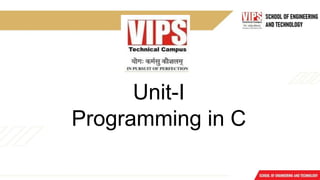
unit 1 programming in c ztgdawte efhgfhj ewnfbshyufh fsfyshu
- 2. Computer systems Computer hardware is the collection of physical elements that comprise a computer system. . A computer system consists of hardware and software.
- 3. Computer systems . Computer software is a collection of computer programs and related data that provides the instructions for a computer what to do and how to do it. Software refers to one or more computer programs and data held in the storage of the computer for some purpose.
- 4. System Software . System Software: System software is responsible for managing a variety of independent hardware components,so that they can work together. • Device drivers • Operating systems • Servers • Utilities • Window systems Programming Software: Programming Software usually provides tools to assist a programmer in writing computer programs, and software using different programming languages in a more convenient way. • Compilers • Debuggers • Interpreters • Linkers • Text editors
- 5. Application Software . Application Software: Application software is developed to aid in any task that benefits from computation. It is a broad category, and encompasses Software of many kinds, including the internet browser being used to display this page. This category includes: • Business software • Computer aided design • Databases • Decision making software • Educational software • Image editing
- 6. COMPUTER LANGUAGES . Application Software: Application software is developed to aid in any task that benefits from computation. It is a broad category, and encompasses Software of many kinds, including the internet browser being used to display this page. This category includes: • Business software • Computer aided design • Databases • Decision making software • Educational software • Image editing
- 7. COMPUTER LANGUAGES . 1. Low Level Languages. 2. High Level Languages. Low Level Languages Low level computer languages are machine codes or close to it. Computer cannot understand instructions given in high level languages or in English. It can only understand and execute instructions given in the form of machine language i.e. language of 0 and 1. There are two types of low level languages: Machine Language. Assembly Language
- 8. COMPUTER LANGUAGES . Assembly Language It was developed to overcome some of the many inconveniences of machine language. This is another low level but a very important language in which operation codes and operands are given in the form of alphanumeric symbols instead of 0‟s and l‟s. These alphanumeric symbols will be known as mnemonic codes and can have maximum up to 5 letter combination e.g. ADD for addition, SUB for subtraction, START,LABEL etc. Because of this feature it is also known as „Symbolic Programming Language‟. This language is also very difficult and needs a lot of practice to master it because very small.
- 9. COMPUTER LANGUAGES . High Level Languages High level computer languages give formats close to English language and the purpose of developing high level languages is to enable people to write programs easily and in their own native language environment (English). High-level languages are basically symbolic languages that use English words and/or mathematical symbols rather than mnemonic codes. Each instruction in the high level language is translated into many machine language instructions thus showing one-to-many translation.
- 10. Creating and Running Programs .
- 11. Creating and Running Programs There are four steps in this process. 1. Writing and editing the program using Text editor (source code). 2. Compile the program using any C compiler.(.bak file) 3. Linking the program with the required library modules(object file) 4. Executing the program. (.Exe file) .
- 12. Creating and Running Programs Creating and Editing a C Program in C Programming Language compiler: Writing or creating and editing source program is a first step in c language. Source code is written in c programming language according to the type of problem or requirement, in any text editor. Saving C Program in C Programming Language: Source code is saved on the secondary storage. Source code is saved as text file. The extension of file must be ".c". Example the file name is "learn c programming languag .
- 13. Creating and Running Programs Compiling C program in C Programming Language: Computer does not understand c programming language. It understands only 0 and 1 means machine language. So c programming language code is converted into machine language.The process of converting source code in to machine code is called compiling.Compiler is a program that compiles source code. Compiler also detects errors in source program. If compiling is successful source program is converted into object program. Object program is saved on disk. The extension of file is ".obj" Linking in C programming Language: There are many built in functions available in c programming language. These functions are also called library functions. These functions are stored in different header files. .
- 14. Creating and Running Programs Loading program: The process of transferring a program from secondary storage to main memory for execution is called loading a program. A program called loader does loading. Executing program: Execution is the last step. In this step program starts execution. Its instructions start working and output of the program display on the screen. .
- 15. C Program 1. #include <stdio.h> 2. #include <conio.h> 3. void main(){ 4. printf("Hello C Language"); 5. getch(); 6. } #include <stdio.h> includes the standard input output library functions. The printf() function is defined in stdio.h . .
- 16. C Program #include <conio.h> includes the console input output library functions. The getch() function is defined in conio.h file. void main() The main() function is the entry point of every program in c language. The void keyword specifies that it returns no value. printf() The printf() function is used to print data on the console. getch() The getch() function asks for a single character. Until you press any key, it blocks the screen. .
- 17. C TOKENS The smallest individual units are known as tokens. C has six types of tokens. 1: Identifiers 2: Keywords 3: Constants 4: Strings 5: Special Symbols 6: Operators .
- 18. C TOKENS The smallest individual units are known as tokens. C has six types of tokens. 1: Identifiers 2: Keywords 3: Constants 4: Strings 5: Special Symbols 6: Operators .
- 19. Identifiers: Identifiers refer to the names of variables, constants, functions and arrays. These are user-defined names is called Identifiers. These identifier are defined against a set of rules. Rules for an Identifier 1. An Identifier can only have alphanumeric characters( a-z , A-Z , 0-9 ) and underscore( _ ). 2. The first character of an identifier can only contain alphabet( a-z , A-Z ) or underscore ( _ ). 3. Identifiers are also case sensitive in C. For example name and Name are two different identifier in C. 4. Keywords are not allowed to be used as Identifiers. .
- 20. Identifiers 5. No special characters, such as semicolon, period, whitespaces, slash or comma are permitted to be used in or as Identifier. 6. C‟ compiler recognizes only the first 31 characters of an identifiers Ex : Valid Invalid STDNAME return SUB $stay TOT_MARKS 1RECORD _TEMP STD NAME. Y2K .
- 21. Keywords A keyword is a reserved word. All keywords have fixed meaning that means we cannot change. Keywords serve as basic building blocks for program statements. All keywords must be written in lowercase. Example auto, break, case, char, const, continue, default etc. Note: Keywords we cannot use it as a variable name, constant name etc. .
- 22. Data Types/Types To store data the program must reserve space which is done using datatype. A datatype is a keyword/predefined instruction used for allocating memory for data. A data type specifies the type of data that a variable can store such as integer, floating, character etc. It used for declaring/defining variables or functions of different types before to use in a program. There are 4 types of data types in C language. .
- 23. Data Types/Types Basic or Primary Data Type- int, char, float, double Derived Data Type- array, pointer, structure, union Enumeration Data -Type enum Void Data Type- void . #include <stdio.h> int main() { int number1, number2, sum; printf("Enter two integers: "); scanf("%d %d", &number1, &number2); // calculate the sum sum = number1 + number2; printf("%d + %d = %d", number1, number2, sum); return 0; }
- 26. Variables A variable is a name of memory location. It is used to store data. Variables are changeable, we can change value of a variable during execution of a program. . It can be reused many times. Note: Variable are nothing but identifiers. Rules to write variable names: 1. A variable name contains maximum of 30 characters/ Variable name must be upto 8 characters. 2. A variable name includes alphabets and numbers, but it must start with an alphabet. 3. It cannot accept any special characters, blank spaces except under score( _ ). .
- 27. Variables 4. It should not be a reserved word. Ex : i ,rank1, MAX, min, Student_name. StudentName , class_mark Declaration of Variables : A variable can be used to store a value of any data type. The declaration of variables must be done before they are used in the program. The general format for declaring a variable. Syntax : data_type variable-1,variable-2,------, variable-n; Variables are separated by commas and declaration statement ends with a semicolon. Ex : int x,y,z; float a,b; char m,n; .
- 28. Variables Assigning values to variables : values can be assigned to variables using the assignment operator (=). The general format statement is : Syntax : variable = constant; Ex : x=100; a= 12.25; m=’f’; char m=’f’; .
- 29. Constants Constants refer to fixed values that do not change during the execution of a program. Note: constants are also called literals. .
- 30. TYPES OF C CONSTANT 1. Integer constants 2. Real or Floating point constants 3. Character constants 4. String constants 5. Backslash character constants .
- 31. TYPES OF C CONSTANT Integer constants: An integer constant is a numeric constant (associated with number) without any fractional or exponential part. There are three types of integer constants in C programming: decimal constant(base 10) octal constant(base 8) hexadecimal constant(base 16) For example:Decimal constants: 0, -9, 22 etc Octal constants: 021, 077, 033 etc Hexadecimal constants: 0x7f, 0x2a, 0x521 etc .
- 32. TYPES OF C CONSTANT Floating point/Real constants: A floating point constant is a numeric constant that has either a fractional form or an exponent form. For example: -2.0 0.0000234 -0.22E-5 .
- 33. TYPES OF C CONSTANT Character Constant: Single Character Constant : A character constant is either a single alphabet, a single digit, a single special symbol enclosed within single inverted commas. a) it is value represent in „ „ (single quote). b) The maximam length of a character constant can be 1 character. EX : VALID INVALID ‘a’ “12” .
- 34. Escape characters or backslash characters: a) n newline b) r carriage return c) t tab d) v vertical tab e) b backspace f) f form feed (page feed) g) a alert (beep) h) ‟ single quote(„) i) ” double quote(“) . j) ? Question mark (?) k) backslash ()
- 35. Two ways to define constant in C . 1. const keyword 2. #define preprocessor C const keyword The const keyword is used to define constant in C programming. const float PI=3.14; Now, the value of PI variable can't be changed. 1. #include <stdio.h> 2. #include <conio.h> 3. void main(){ 4. const float PI=3.14; 5. clrscr(); 6. printf("The value of PI is: %f",PI);
- 36. Two ways to define constant in C . 7. getch(); 8. } Output: The value of PI is: 3.140000 2) C #define preprocessor The #define preprocessor is also used to define constant. C#define The #define preprocessor directive is used to define constant or micro substitution. It can use any basic data type.
- 37. Two ways to define constant in C . #include <stdio.h> 1. #define PI 3.14 2. main() { 3. printf("%f",PI); 4. } Output: 3.140000
- 38. OPERATORS AND EXPRESSIONS: . Operators : An operator is a Symbol that performs an operation. An operators acts some variables are called operands to get the desired result.Ex : a+b; Where a,b are operands and + is the operator.Types of Operator : 1) Arithmetic Operators. 2) Relational Operators. 3) Logical Operators. 4) Assignment Operators. 5). Unary Operators. 6) Conditional Operators. 7) Special Operators. 8) Bitwise Operators. 9) Shift Operators.
- 39. Arithmetic Operators . An arithmetic operator performs mathematical operations such as addition, subtraction and multiplication on numerical values (constants and variables). #include <stdio.h> void main() {int a = 9,b = 4, c; c = a+b; printf("a+b = %d n",c); c = a-b; printf("a-b = %d n",c); c = a*b; printf("a*b = %d n",c); c=a/b; printf("a/b = %d n",c); c=a%b; printf("Remainder when a divided by b = %d n",c); }
- 40. Relational Operators . A relational operator checks the relationship between two operands. If the relation is true, it returns 1; if the relation is false, it returns value 0.
- 41. Relational Operators Output 5 == 5 = 1 5 == 10 = 0 5 > 5 = 0 5 > 10 = 0 5 < 5 = 0 5 < 10 = 1 5 != 5 = 0 5 != 10 = 1 5 >= 5 = 1 5 >= 10 = 0 5 <= 5 = 1 5 <= 10 = 1 . #include <stdio.h> int main() {int a = 5, b = 5, c = 10; printf("%d == %d = %d n", a, b, a == b); // true printf("%d == %d = %d n", a, c, a == c); // false printf("%d > %d = %d n", a, b, a > b); //false printf("%d > %d = %d n", a, c, a > c); //false printf("%d < %d = %d n", a, b, a < b); //false printf("%d < %d = %d n", a, c, a < c); //true printf("%d != %d = %d n", a, b, a != b); //false printf("%d != %d = %d n", a, c, a != c); //true printf("%d >= %d = %d n", a, b, a >= b); //true printf("%d >= %d = %d n", a, c, a >= c); //false printf("%d <= %d = %d n", a, b, a <= b); //true printf("%d <= %d = %d n", a, c, a <= c); //true return 0; }
- 42. Logical Operators. . These operators are used to combine the results of two or more conditions. An expression containing logical operator returns either 0 or 1 depending upon whether expression results true or false. Logical operators are commonly used in decision making in C programming
- 44. Logical Operators. . #include <stdio.h> int main() { int a = 5, b = 5, c = 10, result; result = (a = b) && (c > b); printf("(a = b) && (c > b) equals to %d n", result); result = (a = b) && (c < b); printf("(a = b) && (c < b) equals to %d n", result); result = (a = b) || (c < b); printf("(a = b) || (c < b) equals to %d n", result); result = (a != b) || (c < b); printf("(a != b) || (c < b) equals to %d n", result); result = !(a != b); printf("!(a == b) equals to %d n", result); result = !(a == b); printf("!(a == b) equals to %d n", result); return 0; } Output (a = b) && (c > b) equals to 1 (a = b) && (c < b) equals to 0 (a = b) || (c < b) equals to 1 (a != b) || (c < b) equals to 0 !(a != b) equals to 1 !(a == b) equals to 0
- 45. Assignment Operators . Assignment operators are used to assign a value (or) an expression (or) a value of a variable to another variable. Syntax : variable name=expression (or) value (or) variable Ex : x=10; y=a+b; z=p
- 46. Assignment Operators . #include <stdio.h> int main() { int a = 5, c; c = a; C PROGRAMMING Page 37 printf("c = %d n", c); c += a; // c = c+a printf("c = %d n", c); c -= a; // c = c-a printf("c = %d n", c); c *= a; // c = c*a printf("c = %d n", c); c /= a; // c = c/a printf("c = %d n", c); c %= a; // c = c%a printf("c = %d n", c); return 0; } Output c = 5 c = 10 c = 5 c = 25 c = 5 c = 0
- 47. Increment and Decrement Operators /Unary Operators: . Unary operators are having higher priority than the other operators. Unary operators, meaning they only operate on a single operand. #include <stdio.h> int main() { int a = 10, b = 100; float c = 10.5, d = 100.5; printf("++a = %d n", ++a); printf("--b = %d n", --b); printf("++c = %f n", ++c); printf("--d = %f n", --d); return 0; } Output ++a = 11 --b = 99 ++c = 11.500000 ++d = 99.500000
- 48. Increment and Decrement Operators /Unary Operators: . #include<stdio.h> void main() { int i = 1; printf("%d %d %d", i, ++i, i++); } Output : 3 3 1 #include<stdio.h> #include<conio.h> void main() { int i = 0, j = 0; j = i++ + ++i; printf("%dn", i); printf("%dn", j); } Output : 2 2
- 49. . conditional operator checks the condition and executes the statement depending of the condition. A conditional operator is a ternary operator, that is, it works on 3 operands. Conditional operator consist of two symbols. 1 : question mark (?). 2 : colon ( : ) Syntax : condition ? exp1 : exp2; #include <stdio.h> int main(){ char February; int days; printf("If this year is leap year, enter 1. If not enter any integer: "); scanf("%c",&February); // If test condition (February == 'l') is true, days equal to 29. // If test condition (February =='l') is false, days equal to 28. days = (February == '1') ? 29 : 28; printf("Number of days in February = %d",days); return 0; } Output If this year is leap year, enter 1. If not enter any integer: 1 Number of days in February = 29 Conditional Operator/ Ternary operator:
- 50. . Bitwise operators are used to manipulate the data at bit level. It operates on integers only. It may not be applied to float.In arithmetic-logic unit (which is within the CPU), mathematical operations like: addition, subtraction, multiplication and division are done in bit-level which makes processing faster and saves power. To perform bit-level operations in C programming, bitwise operators are used. Bitwise Operators:
- 51. . Bitwise operators are used to manipulate the data at bit level. It operates on integers only. It may not be applied to float.In arithmetic-logic unit (which is within the CPU), mathematical operations like: addition, subtraction, multiplication and division are done in bit-level which makes processing faster and saves power. To perform bit-level operations in C programming, bitwise operators are used. Bitwise Operators:
- 52. . Let us suppose the bitwise AND operation of two integers 12 and 25. 12 = 00001100 (In Binary) 25 = 00011001 (In Binary) Bit Operation of 12 and 25 00001100 & 00011001 ________ 00001000 = 8 (In decimal) Bitwise AND operator & Example #1: Bitwise AND #include <stdio.h> int main() { int a = 12, b = 25; printf("Output = %d", a&b); return 0; } Output Output =8
- 53. . The result of bitwise XOR operator is 1 if the corresponding bits of two operands are opposite. It is denoted by ^. 12 = 00001100 (In Binary) 25 = 00011001 (In Binary) Bitwise XOR Operation of 12 and 25 00001100 | 00011001 ________ 00010101 = 21 (In decimal) Bitwise OR operator | #include <stdio.h> int main() { int a = 12, b = 25; printf("Output = %d", a^b); return 0; } Output Output = 21
- 54. . The output of bitwise OR is 1 if at least one corresponding bit of two operands is 1. In C Programming, bitwise OR operator is denoted by |. 12 = 00001100 (In Binary) 25 = 00011001 (In Binary) Bitwise OR Operation of 12 and 25 00001100 | 00011001 ________ 00011101 = 29 (In decimal) Bitwise XOR (exclusive OR) operator ^ #include <stdio.h> int main() { int a = 12, b = 25; printf("Output = %d", a|b); return 0; } Output Output =29
- 55. . Bitwise compliment operator is an unary operator (works on only one operand). It changes 1 to 0 and 0 to 1. It is denoted by ~. 35 = 00100011 (In Binary) Bitwise complement Operation of 35 ~ 00100011 ________ 11011100 = 220 (In decimal) 2's Complement Two's complement is an operation on binary numbers. The 2's complement of a number is equal to the complement of that number plus 1. For example: Bitwise complement operator ~
- 56. . #include <stdio.h> int main() { printf("complement = %dn",~35); printf("complement = %dn",~-12); return 0; } Output Complement = -36 Complement = 11 Bitwise complement operator ~
- 57. . There are two Bitwise shift operators in C programming: Right shift operator Left shift operator. Right Shift Operator Right shift operator shifts all bits towards right by certain number of specified bits. It is denoted by >>. Left Shift Operator Left shift operator shifts all bits towards left by certain number of specified bits. It is denoted by <<. Bitwise shift operators
- 58. . 1 ) Comma Operator :The comma operator is used to separate the statement elements such as variables, constants or expressions, and this operator is used to link the related expressions together, such expressions can be evaluated from left to right and the value of right most expressions is the value of combined expressions Ex : val(a=3, b=9, c=77, a+c) First signs the value 3 to a, then assigns 9 to b, then assigns 77 to c, and finaly80(3+77) to value. Special Operators 2 ) Sizeof Operator : The sizeof() is a unary operator, that returns the length in bytes o the specified variable, and it is very useful to find the bytes occupied by the specified variable in the memory. Syntax : sizeof(variable-name); int a; Ex : sizeof(a); //OUTPUT-----2bytes
- 59. . #include <stdio.h> int main() { int a, e[10]; float b; double c; char d; printf("Size of int=%lu bytesn",sizeof(a)); printf("Size of float=%lu bytesn",sizeof(b)); printf("Size of double=%lu bytesn",sizeof(c)); printf("Size of char=%lu byten",sizeof(d)); printf("Size of integer type array having 10 elements = %lu bytesn", sizeof(e)); return 0; } Special Operators Output Size of int = 4 bytes Size of float = 4 bytes Size of double = 8 bytes Size of char = 1 byte Size of integer type array having 10 elements = 40 bytes
- 60. Operator Precedence and Associativity :
- 61. Operator Precedence : Arithmetic Operators are evaluvated left to right using the precedence of operator when the expression is written without the paranthesis.They are two levels of arithmetic operators in C. 1 : High Priority * / % 2 : Low Priority + Ex : a=x-y/3+z*2+p/4. x=7, y=9, z=11, p=8. a= 7-9/3+11*2+8/4. 1 : a = 7-3+11*2+8/4 2 : a = 7-3+22+8/4 3 : a = 7-3+22+2: 1 : a = 4+22+2 2 : a = 26+2 3 : a = 28 Operator Precedence 9-12/(3+3)*(2-1)
- 62. Type Conversion Sometimes, you have to convert the value of one data type to another type. This is known as type conversion. There are two types of conversion in C: •Implicit Conversion (automatically) •Explicit Conversion (manually)
- 63. // Automatic conversion: float to int int myInt = 9.99; printf("%d", myInt); // 9
- 64. int num1 = 5; int num2 = 2; float sum = (float) num1 / num2; printf("%.1f", sum); // 2.5