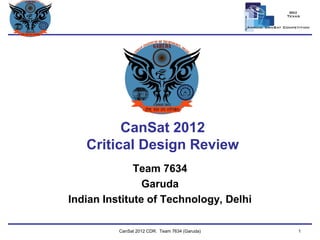
Team Garuda Cansat 2012 CDR
- 1. Team Logo Here CanSat 2012 Critical Design Review Team 7634 Garuda Indian Institute of Technology, Delhi CanSat 2012 CDR: Team 7634 (Garuda) 1
- 2. Team Logo Here (If You Want) CanSat 2012 CDR: Team 7634 (Garuda) Presenter: Arpit Goyal 2 Presentation Outline •Introduction –Team Garuda...................................................................................................................................................................................6 –Team organization...........................................................................................................................................................................7 –CanSat Crew……………………………………………………………………………………………………………….………………..8 –Acronyms.........................................................................................................................................................................................9 •System Overview -- Mission Summary………………………………………………………………………………………………………………………….13 –System Requirements...................................................................................................................................................................14 –Summary of changes since PDR………………………………………………………………………………………………………...16 –System Concepts of Operations...................................................................................................................................................18 –Context Diagram...........................................................................................................................................................................20 –CanSat Systems…………………………………………………………………………………………………………………………...21 –Physical Layout-CanSat................................................................................................................................................................22 –Physical Layout-Lander.................................................................................................................................................................23 –Launch Vehicle Compatibility........................................................................................................................................................24 •Sensor Subsystem Design –Carrier Sensor Subsystem overview.............................................................................................................................................26 –Lander Sensor Subsystem overview............................................................................................................................................27 –Sensor Changes since PDR……………………………………………………………………………………………………………...28 –Sensor Subsystem requirements..................................................................................................................................................29 –Carrier GPS Summary..................................................................................................................................................................31 –Carrier non-GPS Altitude and temperature sensor Summary………….......................................................................................34 –Lander altitude sensor Summary..................................................................................................................................................36 –Lander Impact force Sensor Summary…………...........................................................................................................................37
- 3. Team Logo Here (If You Want) CanSat 2012 CDR: Team 7634 (Garuda) 3 Presentation Outline •Descent control Design –Descent control overview..............................................................................................................................................................39 –Descent control changes since PDR…………………………………………………………………………………………………….40 –Descent Control requirements......................................................................................................................................................41 –Descent rate hardware Summary…………………........................................................................................................................42 –Descent rates estimates and observations……………………………………………………………………………………………...44 •Mechanical Subsystem Design –Mechanical Subsystems Overview...............................................................................................................................................51 –Mechanical Subsystem Design changes since PDR…………………………………………………………………………………..52 –Mechanical Subsystems Requirements........................................................................................................................................56 –Lander Egg protection Overview…………....................................................................................................................................58 –Mechanical Layout of Components...............................................................................................................................................59 –Material Selection..........................................................................................................................................................................60 –Carrier-Lander interface................................................................................................................................................................61 –Structure and Survivability Trades................................................................................................................................................62 –Mass Budget..................................................................................................................................................................................63 •Communication and Data Handling Subsystem Design –CDH overview................................................................................................................................................................................65 –CDH changes since PDR……………………………………………………………………………………………………………....…69 –CDH requirements.........................................................................................................................................................................70 –Processor and memory Selection................................................................................................................................................73 –Carrier Antenna Selection.............................................................................................................................................................76 –Data package definition……………………………………………………………………………………………………………….......77 –Radio Configuration.......................................................................................................................................................................82 Presenter: Arpit Goyal
- 4. Team Logo Here (If You Want) CanSat 2012 CDR: Team 7634 (Garuda) 4 Presentation Outline –Carrier Telemetry Format..............................................................................................................................................................85 –Activation of Telemetry Transmissions.........................................................................................................................................88 –Locator Device overview...............................................................................................................................................................89 •Electrical Power Subsystem –EPS overview................................................................................................................................................................................92 –EPS changes since PDR………………………………………………………………………………………………………………....94 –EPS requirements for Carrier........................................................................................................................................................95 –EPS requirements for Lander........................................................................................................................................................96 –Carrier Electrical Block Diagram...................................................................................................................................................98 –Lander Electrical Block Diagram...................................................................................................................................................99 –Power Budget..............................................................................................................................................................................100 –External Power Control Mechanism............................................................................................................................................102 –Power Source Summary.............................................................................................................................................................103 –Battery Voltage Measurement.....................................................................................................................................................104 •Flight Software Design –FSW overview.............................................................................................................................................................................107 –FSW Requirements.....................................................................................................................................................................108 –Carrier and lander CanSat FSW libraries……………………………………………………………………………………………...110 –Carrier FSW overview.................................................................................................................................................................111 –Lander FSW overview.................................................................................................................................................................113 –Software development plan.........................................................................................................................................................115 •Ground Control System Design –GCS overview..............................................................................................................................................................................117 –GCS requirements.......................................................................................................................................................................118 –GCS Antenna Overview..............................................................................................................................................................120 –GCS software Description...........................................................................................................................................................124 Presenter: Arpit Goyal
- 5. Team Logo Here (If You Want) CanSat 2012 CDR: Team 7634 (Garuda) 5 Presentation Outline •CanSat Integration and Test –CIT overview................................................................................................................................................................................131 –Sensor subsystems Testing Overview…………………………………………………………………………………………………132 –Lander Impact force sensor Testing……………………………………………………………………………………………………134 –DCS Subsystem Testing Overview………………………………………………………………………………………………….…135 –Mechanical Subsystem Testing Overview…………………………………………………………………………………………..…136 –CDH Subsystem Testing Overview………………………………………………………………………………………………….…138 –EPS Subsystem Testing Overview…………………………………………………………………………………………………..…139 –FSW Subsystem Testing Overview………………………………………………………………………………………………….…140 –GCS Subsystem Testing Overview………………………………………………………………………………………………….…141 •Mission Operation & Analysis –MOA overview.............................................................................................................................................................................143 –MOA manual development plan..................................................................................................................................................144 •CanSat Integration..................................................................................................................................................................145 •Launch Preparation................................................................................................................................................................146 •Launch Procedure..................................................................................................................................................................147 •Removal Procedure................................................................................................................................................................148 –CanSat Location recovery...........................................................................................................................................................149 –Mission Rehearsal Activities…………………………………………………………………………………………………………….151 •Management –Status of Procurements………………………………………………………………………………………………………………….154 –CanSat Budget............................................................................................................................................................................155 –Sponsorship Plans......................................................................................................................................................................157 –Program Schedule.......................................................................................................................................................................158 –Conclusions................................................................................................................................................................................ 161 Presenter: Arpit Goyal
- 6. Team Logo Here (If You Want) Team Garuda Contact Details: <firstname>@teamgaruda.in CanSat 2012 CDR: Team 7634 (Garuda) Name Major with Year Arpit Goyal Electrical Engineering, Senior Rajat Gupta Mechanical Engineering, Senior Kshiteej Mahajan Computer Science, Senior Aman Mittal Electrical Engineering, Junior Prateek Gupta Mechanical Engineering, Junior Sarthak Kalani Electrical Engineering, Junior Sudeepto Majumdar Electrical Engineering, Junior Akash Verma Mechanical Engineering, Sophomore Rishi Dua Electrical Engineering, Sophomore Harsh Parikh Computer Science, Freshman 6
- 7. Team Logo Here (If You Want) Team Organization CanSat 2012 CDR: Team 7634 (Garuda) Team Leader Faculty Mentor Mechanical Designs Akash Verma Prateek Gupta Electrical Systems Arpit Goyal Sarthak Kalani Sudeepto Majumdar Software Control Harsh Parikh Kshiteej Mahajan Rishi Dua Team Mentor Alternate Team Leader Aman Mittal Rajat Gupta 7
- 8. Team Logo Here (If You Want) CanSat Crew Contact Details: <firstname>@teamgaruda.in CanSat 2012 PDR: Team 7634 (Garuda) Name Role Mission Control Officer Arpit Goyal Ground Station Crew Kshiteej Mahajan, Aman Mittal, Rishi Dua Recovery Crew Sudeepto Majumdar, Aman Mittal, Sarthak Kalani, Prateek Gupta, Akash Verma, Rishi Dua, Harsh Parikh CanSat Crew Sarthak Kalani, Rajat Gupta, Prateek Gupta, Akash Verma Emergency and Management Crew Rishi Dua, Harsh Parikh Safety Crew Sudeepto Majumdar 8
- 9. Team Logo Here (If You Want) Acronyms Abbreviation Meaning μC Microcontroller ACK Acknowledgement ADC Analog to Digital Convertor CAD Computer-aided design CDH Communication and Data Handling CIT CanSat Integration and Test DC Descent Control DS Data Sheet EMRR Essence's Model Rocketry Reviews EPS Electrical Power Subsystem ERL Effective Rigging Line Length Est Estimated CanSat 2012 CDR: Team 7634 (Garuda) 9 Presenter: Arpit Goyal
- 10. Team Logo Here (If You Want) Acronyms Abbreviation Meaning FAT File Allocation Table FEA Finite element Analysis FRP Fiber-reinforced plastic FSW Flight Software GCS Ground Control Station GPS Global positioning system IDE Integrated Development Environment Meas Measured experimentally MOA Mission Operation and Analysis Op-Amp Operational Amplifier P&T Pressure and Temperature CanSat 2012 CDR: Team 7634 (Garuda) 10 Presenter: Arpit Goyal
- 11. Team Logo Here (If You Want) Acronyms Abbreviation Meaning PCB Printed Circuit Board RF Radio Frequency SD Secure Digital SPI Serial Peripheral Interface SPL Sound Power Level SSS Sensor Subsystem UART Universal asynchronous receiver/transmitter USD United States Dollar VSWR Voltage Standing Wave Ratio CanSat 2012 CDR: Team 7634 (Garuda) 11 Presenter: Arpit Goyal
- 12. Team Logo Here Systems Overview Presenters: Harsh Parikh, Rajat Gupta CanSat 2012 CDR: Team 7634 (Garuda) 12
- 13. Team Logo Here (If You Want) Mission Summary CanSat 2012 CDR: Team 7634 (Garuda) The Main Objective: The main purpose of CanSat is to ensure that the egg remains intact from launch to landing Auxiliary Objectives: •launching CanSat •descent CanSat from 600m to 200m at a constant descent rate of 10 m/s ± 1 m/s •changing constant descent rate to 5 m/s ± 1m/s at 200m •releasing the lander with egg at 91 m altitude •landing lander with descent rate less than 5m/s without damaging egg •collecting data at ground station from sensors in CanSat through Xbee radio modules Selectable Mission: Calculating thrust force after lander has landed; data should be collected at rate more than 100Hz and stored on board for post-processing. Selection Rationale: •Easy implementation •Criteria: Cost, weight, reliability, power and space effective. Presenter: Harsh Parikh 13
- 14. Team Logo Here (If You Want) System Requirements CanSat 2012 CDR: Team 7634 (Garuda) ID Requirements Rationale Priority Parent Children VM A I T D SYS-01 CanSat constraints will be: Diameter: less than 127mm Total mass 400g - 750g Justifies concept of CanSat High - - X SYS-02 CanSat egg placed inside will be recovered safely Competition requirement High - SSS-05 SSS-06 SSS-08 DC-02 DC-03 GCS-03 X X SYS-03 The CanSat shall deploy from the launch vehicle payload section and no protrusions Easy to leave rocket High - MS-03 X SYS-04 The descent control system shall not use any flammable or pyrotechnic devices To comply with field safety High SYS-09 - X SYS-05 Descent rate should be 10m/s till 200m altitude. descent rate fall to 5m/s at 200m Competition requirement High - DC-01 FSW-03 X X X 14 Presenter: Harsh Parikh
- 15. Team Logo Here (If You Want) System Requirements CanSat 2012 CDR: Team 7634 (Garuda) ID Requirements Rationale Priority Parent Children VM A I T D SYS-06 Detachment of lander at 91m and lander velocity will be less than 5m/s Competition requirement High - DC-01 FSW-04 X X SYS-07 During descent the carrier shall transmit required sensor data telemetry data once every two second via XBEE Lander descent telemetry shall be stored on – board for post processing following retrieval of the lander Competition requirement High - SSS-01 SSS-02 SSS-03 GCS-02 FSW-05 CDH-01 CDH-02 CDH-03 CDH-06 X X SYS-08 The cost of CanSat flight hardware shall be under1000$ (other costs are excluded) Feasible to design High - - X SYS-09 The CanSat and associated operations shall comply with all field safety regulations. Competition requirement Medium - SYS-04 X SYS-10 Impact parameter data shall be measured and stored on data card on sensor Data backup Medium - SSS-04 CDH-04 X X 15 Presenter: Harsh Parikh
- 16. Team Logo Here (If You Want) Summary of Changes since PDR CanSat 2012 CDR: Team 7634 (Garuda) 16 Presenter: Harsh Parikh S.no. Subsystem Change Rationale 1 SSS GPS sensor is changed from Robokits RKI-1543 to MediaTekMT3329 Easy availability, easy interfacing with Arduino Uno 2 CDH Telemetry starts before launch Easy Operation 3 CDH Data parsing GPS GPS o/p is a string containing information about multiple aspects 4 CDH SD card replaced by Micro SD card Micro SD card is smaller in size 5 MS Bottom flap opening is now horizontal Air drag opposing the opening in earlier orientation 6 MS Linear actuator placement changed form horizontal to vertical Interference in Lander deployment 5 MS Structural rods added to provide more stability One point to be added To provide alignment to lander inside Carrier 6 DC Deployment mechanism of 2nd parachute is changed To avoid entanglement 7 EPS LCD has been removed from design Weight constraint
- 17. Team Logo Here (If You Want) System Requirements CanSat 2012 CDR: Team 7634 (Garuda) 17 Presenter: Harsh Parikh S.no. Subsystem Change Rationale 8 GCS Implementation of upload of real time data onto Google maps Can be accessed easily 9 GCS Google Earth API introduced. Trajectory can be plotted
- 18. Team Logo Here (If You Want) System Concept of Operations CanSat 2012 CDR: Team 7634 (Garuda) On CanSat Keep CanSat in rocket Launch Rocket Leaving CanSat from rocket at 600m Descent rate should be 10m/s when CanSat is at height more than 200m Descent rate should be 5m/s when CanSat is at height more than 91m Detaching lander at 91m Collecting data from sensors Sending Data to ground station Data Analysis Calculating collision force Detecting CanSat Off CanSat 18 Presenter: Harsh Parikh
- 19. Team Logo Here (If You Want) System Concept of Operation •Safety Inspection •Briefing •Last Mechanical control •Last Electrical control •Coming at Competition Arena Pre Flight •CanSat weight and size check. •Launch Flight •Deploy CanSat at 600m •Opening parachute •Controlling descent rate to 10m/s + - 1m/s up to 200m •Data collection and transmission •Reducing descent rate to 5m/s at 200m •Detaching Lander at 91m Launch and Flight •Locating CanSat •Saving Data •Analyzing Data •Preparing PFR •PFR Presentation Post Flight CanSat 2012 CDR: Team 7634 (Garuda) 19 Presenter: Harsh Parikh
- 20. Team Logo Here (If You Want) Context Diagram CanSat 2012 CDR: Team 7634 (Garuda) CanSat Processor Flight Software Power System Mechanical System Sensor System XBee System Ground Antenna Receiver Computer Analyser Environment Mechanical System descent Control Lander Release 20 Presenter: Harsh Parikh
- 21. Team Logo Here (If You Want) CanSat Systems CanSat 2012 CDR: Team 7634 (Garuda) 21 Presenter: Harsh Parikh
- 22. Team Logo Here (If You Want) Physical Layout- CanSat Presenter: Rajat Gupta 126mm Space for Electronics Parachute on top Lander detachment from bottom Lander Actuator CanSat 2012 CDR: Team 7634 (Garuda) 22
- 23. Team Logo Here (If You Want) Physical Layout- Lander 125mm Space for parachutes Electronic Components Egg Egg protection system CanSat 2012 CDR: Team 7634 (Garuda) 23 Presenter: Rajat Gupta
- 24. Team Logo Here (If You Want) Launch Vehicle Compatibility •The starting point of design of CanSat body was the inner dimensions of payload section of rocket with sufficient clearance •Outer diameter of fabricated body is measured to be 126mm giving 1 mm clearance. •Total height of CanSat system is 151mm which is smaller than the given envelope. •There are no protrusions from the CanSat which could hamper the smooth deployment from rocket •The carrier body is tested by passing through a sheet metal envelop of 127mm dia. •As the rocket compartment opens up, CanSat is deployed by action of gravity. Presenter: Rajat Gupta 151mm 94mm CanSat 2012 CDR: Team 7634 (Garuda) 24
- 25. Team Logo Here CanSat 2012 CDR: Team 7634 (Garuda) Sensor Subsystem Design Presenter: Arpit Goyal 25
- 26. Team Logo Here (If You Want) CanSat 2012 CDR: Team 7634 (Garuda) Sensor Subsystem Overview •Carrier Sensor Sub-system overview Presenter: Arpit Goyal Micro-controller Arduino Uno GPS Sensor MediaTek (MT3329) Pressure Sensor Bosch (BMP085) Non-GPS Altitude Calculation Battery Voltage Data Temperature Sensor BMP085 26
- 27. Team Logo Here (If You Want) CanSat 2012 CDR: Team 7634 (Garuda) Sensor Subsystem Overview •Lander Sensor Sub-system overview Presenter: Arpit Goyal Micro-controller Arduino Uno Accelerometer Freescale Semiconductors MMA7361 Pressure Sensor Bosch (BMP085) Non-GPS Altitude Calculation Battery Voltage Data Temperature Sensor BMP085 27
- 28. Team Logo Here (If You Want) CanSat 2012 CDR: Team 7634 (Garuda) Sensor Changes since PDR Component Change PDR CDR Rationale GPS sensor RKI-1543 MediaTek MT3329 Easy availability; simple coding 28 Presenter: Arpit Goyal
- 29. Team Logo Here (If You Want) CanSat 2012 CDR: Team 7634 (Garuda) Sensor Subsystem Requirements ID Requirement Rationale Priority Parent Children VM A I T D SSS-01 GPS data shall be measured in carrier (±3m) Required as main objective and for locating carrier after it has landed. GPS data will be telemetered to the ground HIGH SYS-07 SSS-07 X X SSS-02 Altitude shall be measured without using a non-GPS sensor in carrier and lander both (±1.0m) Required as main objective and to calculate height from ground. This will be telemetered to ground and will be used to calculate descent rate HIGH SYS-07 SSS-07 X X X SSS-03 Air Temperature shall be measured in carrier (±2°C) Required as base objective and for descent telemetry HIGH SYS-07 SSS-07 SSS-09 X X X SSS-04 Impact Force shall be measured in lander after it has landed (at rate of at least 100 Hz) (6g) Required as part of selectable objective HIGH SYS-10 SSS-07 X X X 29 Presenter: Arpit Goyal
- 30. Team Logo Here (If You Want) CanSat 2012 CDR: Team 7634 (Garuda) Sensor Subsystem Requirements ID Requirement Rationale Priority Parent Children VM A I T D SSS-05 Data Interfaces from sensors, like SPI or UART should be limited Limited UART and SPI interface in μC MEDIUM CDH SYS-02 - X SSS-06 Both lander and carrier will have an audio beacon of SPL at least 80 dB Required to retrieve lander and carrier after they have landed HIGH SYS-02 CDH-09 X X X SSS-07 Sensors should have high resolutions and high range For accurate data LOW SSS-01 SSS-02 SSS-03 SSS-04 - X SSS-08 GPS sensor will be used in lander It will be used to locate lander after it has landed apart from audio buzzer MEDIUM SYS-02 - X X SSS-09 Temperature will be measured in lander For data matching with of carrier LOW SSS-03 - X 30 Presenter: Arpit Goyal
- 31. Team Logo Here (If You Want) CanSat 2012 CDR: Team 7634 (Garuda) Carrier GPS Summary MT 3329 from MediaTek is chosen as GPS sensor due to: •Small size •Low weight •Low cost •Easily available in India Manufacturer Model Accuracy (m) Dimensions (mm) Mass (g) Voltage (V) Cost (USD) MediaTek MT3329 ± 3 16mm x 16mm x 6mm 8 3.2-5 Typically 3.3 40 31 Presenter: Arpit Goyal MediaTek MT3329 GPS Sensor
- 32. Team Logo Here (If You Want) CanSat 2012 CDR: Team 7634 (Garuda) Carrier GPS Summary 32 Presenter: Arpit Goyal •GPS accuracy: 3m. •Typical GPS data format : GGA protocol header Latitude ddmm format Longitude ddmm format Position Fix Indicator* HDOP# Unit of Antenna Altitude Units of Geoidal Separation UTC time hhmmss format N-North S-South E-East W-West Satellites Used (0-14) Antenna Altitude Geoidal Separation Checksum * 0 = Fix not available 1=GPS fix 2=Differential GPS fix # Horizontal Dilution of precision
- 33. Team Logo Here (If You Want) CanSat 2012 CDR: Team 7634 (Garuda) Carrier GPS Summary 33 Presenter: Arpit Goyal •Process Sequence: –Read and store GPS data in SD card via μC. –μC transmits data to GCS. –When Δh < 0.1m send final data twice which will be used : •As an acknowledgement of carrier‟s arrival on ground. •To stop transmission. •Testing Status: –GPS coding done –Data format testing done. –Interfacing with μC done. –Distance accuracy checking done with two different GPS, the data differed by 0.5m amongst the reading taken at 10 locations. –The updating speed of GPS was confirmed by taking it in car moving at almost constant speed of 50 kmph for about 10 min
- 34. Team Logo Here (If You Want) CanSat 2012 CDR: Team 7634 (Garuda) Carrier Non-GPS Altitude and Temperature Sensor Summary 34 Presenter: Arpit Goyal Manufacturer Model Accuracy (%) Dimensions (mm) Operating Supply Voltage (V) Data interface Cost (USD) Bosch BMP085 ± 1.0 16.5X16.5 1.8-3.3 I2C 20 Bosch BMP085 is chosen as Non-GPS altitude sensor and temperature sensor due to: •Small Size •Integrated Temperature Sensor •Low cost •Can be easily integrated with I2C bus Type Range Accuracy Units Pressure 300 to 1100 ± 0.2 1.68 hPa (1hPa = 100 Pa) m Temperature -20 to +65 ± 0.5 °C Bosch BMP085 Pressure Sensor
- 35. Team Logo Here (If You Want) CanSat 2012 CDR: Team 7634 (Garuda) Carrier Non-GPS Altitude and Temperature Sensor Summary Presenter: Arpit Goyal 35 • Process Sequence: • Read temperature and pressure data from the sensor and storing it into array • Transmit data via Xbee radio • Calculate the altitude on ground system using pressure obtained form the sensor with the help of following equation: 5.255 1 0 44330 1 p p H • Testing Status: Sensor‟s coding done Data format testing done. Interfacing with μC done. Height accuracy checking done with a GPS and a pressure sensor, the data differed by 1m amongst the reading taken at 10 locations. • Data obtained when sensor was kept stationary was having some noise. We are planning to implement a Kalman filter at GCS to remove noise component from the data.
- 36. Team Logo Here (If You Want) CanSat 2012 CDR: Team 7634 (Garuda) Lander Non-GPS Altitude and Temperature Sensor Summary 36 Presenter: Arpit Goyal •Process Sequence: •Read temperature and pressure data from the sensor and storing it into array •Calculate the altitude on Microcontroller using pressure obtained form the sensor with the help of following equation: •Transmit data via Xbee radio •Testing Status: Sensor‟s coding done Data format testing done. Interfacing with μC done. Height accuracy checking done with a GPS and a pressure, the data differed by 1m amongst the reading taken at 10 locations. 5.255 1 0 44330 1 p p H
- 37. Team Logo Here (If You Want) CanSat 2012 CDR: Team 7634 (Garuda) Lander Impact Force Sensor Summary Deciding factors: •Low cost •ADC as data interface, Micro-controller have limited I2C interface. •Higher range Accuracy: ± 0.1 g Data format: (x,y,z) for acceleration in all 3-axis Process: • Read data and store in array. • Calculate resultant acceleration magnitude: |a| • Impact force = mass*acceleration. Store it in SD Manufacturer Model Dimensions (mm) Output (A/D) Voltage Range Range Cost (USD) Freescale Semiconductors MMA7361 23.8X12.6 A 3.3 V ± 6g 12 37 Presenter: Arpit Goyal
- 38. Team Logo Here CanSat 2012 CDR: Team 7634 (Garuda) Descent Control Design Presenter: Prateek Gupta 38
- 39. Team Logo Here (If You Want) CanSat 2012 PDR: Team 7634 (Garuda) Descent Control Overview •The descent mechanism selected is parachutes with thorough calculation of the drag area. •The material selected after careful consideration is ripstop nylon and it will be provided with spill holes to reduce drift and provide stability. •2 parachutes of bright red color are chosen for two levels of descent for carrier. –1st parachute will bring down the velocity of CanSat to 10m/s. –2nd parachute will be deployed in addition to 1st, at 200m altitude to bring down the velocity to 5m/s. –To avoid the fore body wake effects, the effective rigging line length is calculated. –Use of bridle to prevent entanglement of shroud lines. •The parachute in the lander directly brings it descent rate to below 5m/s. •Before deployment the parachutes are folded to occupy the allotted minimum space. Presenter: Prateek Gupta 39
- 40. Team Logo Here (If You Want) CanSat 2012 PDR: Team 7634 (Garuda) Descent Control Changes since PDR 40 Presenter: Prateek Gupta •Use of bridle to prevent entangling of shroud lines of two parachutes of carrier. •Tethered device for deployment of 2nd parachute of carrier. •Parachute has been tested to verify coefficient of drag. •Consideration of spill hole size according to vendors available in market and modification of parachute size accordingly. •Two parachutes have been purchased and tested and appropriate requirement of parachutes have been realized. •Parachutes have been analyzed from the perspective of oscillations as well.
- 41. Team Logo Here (If You Want) CanSat 2012 PDR: Team 7634 (Garuda) Descent Control Requirements ID Requirement Rationale Priority Parent Children VM A I T D DC-1 Use of two parachutes in Carrier and one in lander To attain required descent rates HIGH SYS-05 SYS-06 - X X X X DC-2 Parachute should have a shiny colour To locate carrier and lander easily HIGH SYS-02 - X DC-3 Spill holes should be used in parachutes To reduce drift MEDIUM SYS-02 - X X X DC-4 At 200 m the 2nd parachute shall not entangle with the 1st one Proper orientation and deployment mechanism is required for 2nd parachute HIGH SYS-05 - X X 41 Presenter: Prateek Gupta
- 42. Team Logo Here (If You Want) Descent Rate Hardware Summary DESCENT RATE CALCULATIONS FOR CanSat Payload Diameter (1st Parachute) Descent rate (600m) Diameter (2nd Parachute) Descent Rate (200m) 725g 36cm 10m/s 51cm 5.56m/s CanSat 2012 PDR: Team 7634 (Garuda) 42 Presenter: Prateek Gupta Tethered device and a deployment bag to be used for deploying 2nd parachute held by the compressed spring which will act as a trigger to throw out lid. • Passive Descent Control: • Brighter parachute color to be selected • Active Descent Control: We will be calculating decent rate at GCS software from the data.
- 43. Team Logo Here (If You Want) Descent Rate Hardware Summary DESCENT RATE CALCULATIONS FOR LANDER(91m) •Parachute: CanSat 2012 PDR: Team 7634 (Garuda) 43 Presenter: Prateek Gupta • Passive Descent Control: Payload Diameter Descent rate 200g 37cm 5m/s Parachute Testing done from IIT Delhi
- 44. Team Logo Here (If You Want) Descent Rate Estimates Measurements: • Each parachute weighs 50gm • All parachutes in a cluster must be identical to prevent unbalancing of drag forces. This requirement is completely relaxed and will be considered after testing of dual chutes. • Spill hole of 20% of chute diameter is not going to affect the equivalent diameter and this is available in the market. • Spill hole will also help in increasing the stability of chute. • Equivalent diameter for cluster is calculated using: • All calculations are based on EMRR‟s Calculator CanSat 2012 PDR: Team 7634 (Garuda) 2 2 Deq D1 D2 Presenter: Prateek Gupta 44
- 45. Team Logo Here (If You Want) Descent Rate Estimates Testing of Descent Rate Control Status: Presenter: Prateek Gupta CanSat 2012 PDR: Team 7634 (Garuda) 45 T L v plumbline • The parachute was tested by descent from 25m high building and payload of 725gm. Coefficient of drag was calculated from the observations and chute‟s diameter were accordingly modified. • The plumb line length were tested of the descent control mechanism. The results were in consonance with (data table). • Plumb line length =10m • The steeper the negative dCm/dv slope, the greater is the stabilizing tendency of the parachute, and the better is its damping capability against non stabilizing forces such as sudden gusts of wind. • Cm is the coefficient of moment acting on chute about payload
- 46. Team Logo Here (If You Want) Experimental Observations Altitude =24m Area =7*(0.17)2 m2 = 0.2023 m2 Calculated Cd comes out to be 1.30 Parachute sizes have been therefore Modified and ordered from the same vendor. MATLAB program has been made and velocity curve has been plotted against time to verify time to reach terminal velocity. S. No. Mass Time Velocity Drift 1. 0.72gm 1.50 s 6.67m/s 1.5m 2. 0.72gm 1.47s 6.8m/s 1.1m 3. 0.72gm 1.48s 6.76m/s 0.9m CanSat 2012 PDR: Team 7634 (Garuda) 46 17cm Presenter: Prateek Gupta
- 47. Team Logo Here (If You Want) Descent Rate Estimates Formula used for calculating the terminal velocity Vt= Terminal Velocity W= Payload Cd= Coefficient of Drag (1.5 for round and hemisphere) ρ =Density of Air (It varies from 600m to ground level) A= Equivalent area of Parachute or cluster of them ((Π*d2)/4) CanSat 2012 PDR: Team 7634 (Garuda) 47 C A W V d t 2 Presenter: Prateek Gupta
- 48. Team Logo Here (If You Want) Descent Rate Estimates Density of air is not constant. @ 600m density=1.13 kg/m3 @Sea level Density= 1.2 kg/m3 Terminal velocity will decrease as it approaches ground. There is not much variation in density and hence we can assume it to be constant and calculate for the worst case i.e. 1.13 kg/m3. CanSat 2012 PDR: Team 7634 (Garuda) 48 Presenter: Prateek Gupta
- 49. Team Logo Here (If You Want) Descent Rate Estimates *Use of spill hole deviates the equivalent diameter only by a small amount so these values should hold in actual scenario. Cd taken is 1.30. Object Altitude Weight Terminal Velocity Carrier + Lander 600m 725g 10m/s Carrier + Lander 200m 725 6m/s Carrier 91m 525g 5.7m/s(Using non identical chutes) Lander 91m 200g 5m/s CanSat 2012 PDR: Team 7634 (Garuda) 49 Presenter: Prateek Gupta
- 50. Team Logo Here CanSat 2012 CDR: Team 7634 (Garuda) Mechanical Subsystem Design Presenters: Rajat Gupta, Akash Verma 50
- 51. Team Logo Here (If You Want) 51 Mechanical Subsystem Overview CanSat 2012 CDR: Team 7634 (Garuda) •The design of the structure was governed by the designated payload envelop. For the given dimensions of payload, concentric arrangement of carrier and lander one-inside-the-other was perceived to be best suited. •The body is fabricated with fiber re-enforced plastic which provides good impact resistance •The bottom of carrier is opens horizontally on initialization of lander deployment with help of linear actuator and the lander falls due to gravity. •The structural rods are made of aluminum and provide structural integrity. •All electrical components are placed strategically to bring the centre of gravity as close to the centre as possible for balance of the system •The egg protection system uses a combination of impact force distributor and shock absorbing material. Presenter: Rajat Gupta
- 52. Team Logo Here (If You Want) Mechanical Subsystem Changes Since PDR 52 Component Changed PDR CDR Rationale Bottom flap opening Opened vertically along horizontal axis Now opens horizontally along vertical axis To prevent flap opening against air drag. Linear actuator placement Placed on the flap Placed on main body Space constraints and prevent interference Structural rods of lander Solid rods Hollow rods For rigid attachment and directed deployment CanSat 2012 CDR: Team 7634 (Garuda) Presenter: Rajat Gupta
- 53. Team Logo Here (If You Want) Mechanical Subsystem Changes Since PDR-Detailed 1. Bottom flap opening: It was observed that the previous design for opening of bottom flap for lander detachment is working against the drag force of air experienced during descent and a strong springing mechanism would be required to overcome it. To overcome this an alternate arrangement of the bottom opening horizontally sideways is used. It is loaded on a Torsional spring on the axis and released using a linear actuator. 53 Direction of descent Air Drag Direction of opening New direction of opening CanSat 2012 CDR: Team 7634 (Garuda) Presenter: Rajat Gupta
- 54. Team Logo Here (If You Want) Mechanical Subsystem Changes Since PDR-Detailed 2. Linear actuator placement: Earlier the actuator was placed on the flap according to the original direction of opening. But the new horizontal opening the actuator is placed vertically to avoid interference. 54 CanSat 2012 CDR: Team 7634 (Garuda) Presenter: Rajat Gupta
- 55. Team Logo Here (If You Want) Mechanical Subsystem Changes Since PDR-Detailed 55 3. Structural rods of lander: Earlier the rods of lander were solid and independent of carrier. Now the rods of lander are hollow and solid rods are added to the carrier. The solid rods of carrier are inserted in the hollow rods of lander, providing it a rigid support and guiding pathway for deployment. Solid rods inserted in hollow rods CanSat 2012 CDR: Team 7634 (Garuda) Presenter: Rajat Gupta
- 56. Team Logo Here (If You Want) 56 Mechanical System Requirements Presenter: Rajat Gupta ID Requirement Rationale Priority Parent Child VM A I T D MS-1 Total mass of CanSat shall be between 400g and 750g. Specified limits for the base mission requirement. High - - X X MS-2 CanSat shall fit into a cylindrical envelop of 130 mm diameter and 152mm height. The CanSat dimensions are governed by the payload envelop available inside rocket. High - - X MS-3 There shall be no protrusions beyond the payload envelop until CanSat deployment Protrusions may interfere with smooth deployment. High SYS-03 - X MS-4 The various components shall be located strategically so as to bring the CG near the centre line. The mass distribution of the rocket should be fairly uniform for stable operations Medium SYS-11 - X MS-5 The egg shall be recovered without breaking The egg protection system should withstand all impacts and ensure safety of egg High - - X X CanSat 2012 CDR: Team 7634 (Garuda)
- 57. Team Logo Here (If You Want) Mechanical System Requirements 57 MS-6 The lander shall be released at height of 91m The lander should be securely attached to carrier and only be deployed at designated altitude. High - - X MS-7 All electronics shall be shielded from the environment Structure must provide protection to the electronics High - - X MS-8 The structure must support 30gees of shock force and 10 gees of acceleration The structure has to withstand various forces during takeoff and landing High - - X X CanSat 2012 CDR: Team 7634 (Garuda) Presenter: Rajat Gupta
- 58. Team Logo Here (If You Want) 58 Lander Egg Protection Overview •The selected egg protection system consists of a force distributor at bottom and surrounded by a shock absorbing and dampening material. –The hip bone protector(used by elderly people) is used as a force distributor to distribute the impact forces sideways and protect the egg from breaking –The egg is placed in a spherical foam ball with cavity carved inside to provide protection from all sides. It is covered from top by more foam pieces. Presenter: Rajat Gupta •Other alternates: cotton & bubble wrap are also tested for cushioning effect. •In final configuration, Egg is wrapped with a layer bubble wrap to protect from self crushing force from foam ball •Polystyrene balls are filled in any space left to provide extra cushion. •All the materials: foam, bubble wrap, polystyrene balls are easily available lightweight and inexpensive. Hip protector was available in our lab as part of ongoing product developed with patented research. CanSat 2012 CDR: Team 7634 (Garuda)
- 59. Team Logo Here (If You Want) 59 Mechanical Layout of Components 151mm 94mm 125mm Electronics Space for parachute Egg Protection system Actuator Main Structure CanSat 2012 CDR: Team 7634 (Garuda) Presenter: Rajat Gupta
- 60. Team Logo Here (If You Want) Material Selections 60 FRP (fiber reinforced plastic) •Density = 1799.19381 kg / m3 •chemical, moisture, and temperature resistance •superior tensile, flexural and impact strength behaviour •High Strength to Weight Ratio •Easy to mold and cast in our lab •Cheap and easily available Aluminum rods •Density 2.63 gram •Ultimate strength 248 MPa •Light weight and strong enough for the CanSat •Easily available in various diameters Torsional spring •For quick opening of bottom flap of the carrier The material chosen for structure is FRP body with aluminum support rods due their superior qualities at affordable price as shown below. CanSat 2012 CDR: Team 7634 (Garuda) Presenter: Rajat Gupta
- 61. Team Logo Here (If You Want) Carrier-Lander Interface Release of the lander results in opening of the parachute which is above the lander. 61 •The lander will be placed inside the carrier. •The bottom part of the carrier is a rotating disc. •A torsional spring is attached between the disc and the carrier for quick opening. • A linear actuator is used for holding the bottom disc. At 91m actuator pulls the locking rod and the disc rotates by spring force. •Lander comes out by gravitational force. •Hollow rod of the lander will slide through the solid rods attached to the carrier, providing a guided path to lander deployment. CanSat 2012 CDR: Team 7634 (Garuda) Presenter: Akash Verma
- 62. Team Logo Here (If You Want) Structure and Survivability •The components are securely fastened on the structure of carrier and lander with the help of nut and bolts. Superglue is used wherever there is space or size constraint for bolts. •The structure is tested for shock force survivability both by numerical simulations(Finite element method) and by actual strength testing under load(explained in testing section). •The preliminary FEA results of the structure for load due 20gees average deceleration shows resultant displacement and von-mises stress way below limits. 62 *The analysis is for static forces equivalent to 20g impact for fixed end boundary conditions with material properties assumed to be uniform. In real case the properties are different in direction of fibers for FRP Max resultant disp.: .01mm Max von mises stress= 0.23 Mpa CanSat 2012 CDR: Team 7634 (Garuda) Presenter: Akash Verma
- 63. Team Logo Here (If You Want) Mass Budget 63 Carrier components Weight (g) Arduino board 32 LCD 35 Parachutes 60 Structure 250 Battery 24 Other electronics 20 Total carrier mass 421 Carrier components Weight (g) Arduino board 32 LCD 35 Parachutes 30 Structure 100 Battery 24 Other electronics 20 Egg protection(without egg) ~60 Total carrier mass(without egg) 241 CanSat 2012 CDR: Team 7634 (Garuda) Presenter: Akash Verma
- 64. Team Logo Here CanSat 2012 CDR: Team 7634 (Garuda) 64 Communication and Data Handling Subsystem Design Presenter: Aman Mittal Presenter: Aman Mittal
- 65. Team Logo Here (If You Want) CanSat 2012 CDR: Team 7634 (Garuda) 65 CDH Overview – Lander GPS Data SD Card BMP 085 (T&P sensor) Xbee Pro Battery Voltage Buzzer Arduino Uno Serial Data Serial for Tx Through ADC I2C data L293D (buffer for actuator) Output PWM Presenter: Aman Mittal
- 66. Team Logo Here (If You Want) CanSat 2012 CDR: Team 7634 (Garuda) 66 CDH Overview – Carrier •BMP sensor gives the temperature and pressure data in I2C format, so we use the corresponding pins in the Arduino. •The Battery Voltage gives Analog data, and hence analog pins in Arduino Uno are used. •GPS sends data serially to the Arduino and hence we use the Rx pin on Arduino. •Data is sent to Xbee serially from Arduino using the Tx pin in Arduino. •Data is stored in SD card through SPI mode, and hence SPI pins on Arduino are used for the same. •Output is given out to Buzzer to enable auditory location. It is done using Digital pins on Arduino. •PWM output is given to L293D which drives the actuator. Presenter: Aman Mittal
- 67. Team Logo Here (If You Want) CanSat 2012 CDR: Team 7634 (Garuda) 67 CDH Overview – Lander GPS Data SD Card BMP 085 (T&P sensor) Xbee Pro Battery Voltage Buzzer Arduino Uno Serial Data Serial for Tx Through ADC I2C data MMA 7361 (Accelerometer) Through ADC Presenter: Aman Mittal
- 68. Team Logo Here (If You Want) CanSat 2012 CDR: Team 7634(Garuda) 68 CDH Overview – Lander •BMP sensor gives the temperature and pressure data in I2C format, so we use the corresponding pins in the Arduino. •The Battery Voltage and MMA 7361 gives Analog data, and hence analog pins in Arduino Uno are used. •GPS sends data serially to the Arduino and hence we use the Rx pin on Arduino. •Data is sent to Xbee serially from Arduino using the Tx pin in Arduino. •Data is stored in SD card through SPI mode, and hence SPI pins on Arduino are used for the same. •Output is given out to Buzzer to enable auditory location. It is done using Digital pins on Arduino. Presenter: Aman Mittal
- 69. Team Logo Here (If You Want) CDH Changes Since PDR •The START signal for Xbee communication was sent after take off in PDR. Now it is being sent before take off in CDR because the modification in this rule was discussed in the Yahoo Group of CanSat. •In PDR we used SD card adaptor. This is replaced with mini SD card in CDR because it is less preserves space. •In PDR, we had missed the data parsing of GPS output. This has been corrected in CDR. CanSat 2012 CDR: Team 7634 (Garuda) 69 Presenter: Aman Mittal
- 70. Team Logo Here (If You Want) CanSat 2012 CDR: Team 7634 (Garuda) CDH Requirements ID Requirement Rationale Priority Parent Children VM A I T D CDH -01 Sensor data will be sent Base mission requirements HIGH SYS-07 - X X CDH-02 Carrier data will be stored Store all data to be transmitted as backup MEDIUM SYS-07 - X CDH-03 Store lander data Base mission requirement for velocity data HIGH SYS-07 - X X CDH-04 Accelerometer data ADC data for force calculation HIGH SYS-10 - X CDH-05 Micro-controller speed>1MHz To process all data and send telemetry MEDIUM - - X CDH-06 Telemetry from Xbee will be used Base Station Requirements HIGH SYS-07 FSW-02 X 70 Presenter: Aman Mittal
- 71. Team Logo Here (If You Want) CDH Requirements ID Requirement Rationale Priority Parents Children VM A I T D CDH-07 AT Mode for Xbee will be used Base Mission Requirement HIGH - - X X CDH-08 Locating device active on landing Base mission requirements and to save power HIGH - - X X CDH-09 SPL for Buzzer shall be greater than 80dB For location HIGH SSS-06 - X CDH-10 Handheld locator will trigger buzzer To provide ease in locating MEDIUM - - X X CDH-11 Buzzer will be off before landing Base mission requirements and to save power HIGH - - X CDH-12 CanSat will stop transmitting when triggered off Saving power MEDIUM - FSW-07 X X CanSat 2012 CDR: Team 7634 (Garuda) 71 Presenter: Aman Mittal
- 72. Team Logo Here (If You Want) CDH Requirements ID Requirement Rationale Priority Parents Children VM A I T D CDH-13 The Pan ID of Xbee module should be set as Team Number To avoid interference HIGH - - X CanSat 2012 CDR: Team 7634 (Garuda) 72 Presenter: Aman Mittal
- 73. Team Logo Here (If You Want) Processor and Memory Selection Parameter Arduino Uno Processor Speed(MHz) 16 Operating Voltage 5 Data Interface (D/A) 14/6 Size(cm x cm) 6.5x5.2 Flash Memory(kB) 32 Price(in USD) 25 Modes Available(SPI/I2C/Serial) 1/1/1 CanSat 2012 CDR: Team 7634 (Garuda) 73 Presenter: Aman Mittal Micro SD card ATmega 128
- 74. Team Logo Here (If You Want) Processor and Memory Selection •Carrier – Arduino Uno is chosen for the microcontroller. –Easy interfacing, sufficient digital outputs for data handling. –Low price and size. –Sufficient modes of communication available. •Lander –Arduino Uno is chosen for the microcontroller. –Same design for the carrier and Lander. CanSat 2012 CDR: Team 7634 (Garuda) 74 Presenter: Aman Mittal Arduino Uno
- 75. Team Logo Here (If You Want) Memory Selection •Micro-SD card is used for external memory –Standard FAT 32 file system. –Large amounts of data can be stored. –Non-volatile. –Easy to retrieve data on laptop. CanSat 2012 CDR: Team 7634 (Garuda) 75 Presenter: Aman Mittal Micro-SD card
- 76. Team Logo Here (If You Want) CanSat 2012 CDR: Team 7634 (Garuda) 76 Carrier Antenna Selection •Antenna used is - A24HASM 450 – an RPSMA antenna to be used with XBP24BZ7SIT-004J S. No. Performance Measure Specifications 1 Frequency (in MHz) 2400-2500 2 Gain (in dB) 2.5 3 VSWR <1.6:1 4 Impedance 50 Ώ 5 Height (in mm) 109 6 Weight (in g) 14 Presenter: Aman Mittal
- 77. Team Logo Here (If You Want) Data Package Definitions - Radio The Xbee communicate in AT mode (transparent mode). Xbee uses USART communication at baud rate 57600. The communication protocol in AT mode is simple serial communication with any device. Point to point communication is established in Xbee. The coordinator ID is set at 0 while the other Xbee(in the modules) have a unique PanID. We are using 64-bit addressing (transparent) for Xbee. The network address will be stored in the table CanSat 2012 CDR: Team 7634 (Garuda) 77 Presenter: Aman Mittal
- 78. Team Logo Here (If You Want) Data Package Definitions - GPS •GPS transmits data serially using UART at baud rate of 57600 (configurable). •It uses NMEA for data transmission. •The data starts with a „$‟ and ends with the <cl><rf> in this format and output format is comma separated. This is used to parse the data to get the required data. •The GPS automatically sends the data at 1Hz when powered on, and we take this data from UART. •The GPS data format has been mentioned in the GPS subsection in the Sensor Subsystem Design. CanSat 2012 CDR: Team 7634 (Garuda) 78 Presenter: Aman Mittal
- 79. Team Logo Here (If You Want) Data Package Definitions- T&P sensor •Uses I2C format for the transmission of data to the Arduino. •In this protocol, SDA line sends the data while SCL is the clock. •Start – SDA pulled low while SCL is high. •Stop – SDA pulled high while SCL is high. •We are using it in ultra low power mode, putting the oversampling setting (osrs) to 0. •I2C Address of the sensor – 0x77 for start of transmission. CanSat 2012 CDR: Team 7634 (Garuda) 79 Presenter: Aman Mittal
- 80. Team Logo Here (If You Want) Data Package Definitions - Accelerometer •Analog data output to the microcontroller. •We use the g select as 0. •10 bit ADC mode is used at sampling rate 50KHz. CanSat 2012 CDR: Team 7634 (Garuda) 80 Presenter: Aman Mittal Accelerometer
- 81. Team Logo Here (If You Want) Data Package Definitions – SD Card and Battery Voltage •Battery Voltage Sensor – –Uses 2 amplifiers for the sensing of battery voltage. –Gives an analog data which is fed to the analog pin of arduino. •SD Card – –Uses SPI mode for transfer of data. –Uses the SPI bus on the Arduino. CanSat 2012 CDR: Team 7634 (Garuda) 81 Presenter: Aman Mittal
- 82. Team Logo Here (If You Want) CanSat 2012 CDR: Team 7634 (Garuda) 82 Radio Configuration •The radio module XBP24BZ7SIT-004J is configured to be used in AT mode. •AT mode supports any device with serial communication, so we use serial pins in Arduino. •As AT Mode is being used, we will mainly be talking to one Xbee at a time, as talking to multiple Xbee requires changes destination address from command mode. We will be using point to point network. Selects channel and PAN ID Set the Xbee to join a specific PAN ID(7639) Security key to be obtained in preinstall Send data to the specific 16 bit addresses. Presenter: Aman Mittal
- 83. Team Logo Here (If You Want) CanSat 2012 CDR: Team 7634 (Garuda) 83 Radio Configuration Pre-Flight •Establish connection by sending START from GCS and receiving ACK from Xbee Module(PAN on same ID, transmission to specific addresses.) Ascent •Send data from Carrier Xbee to GCS •One way communication in this phase. Descent •Send data packets from Carrier Xbee to GCS •One way communication in this phase. Post Flight •Carrier Xbee stops transmission and its location is stored. •Lander Xbee starts transmission to GCS. •GCS can send activate buzzer commands to Lander and Carrier. Presenter: Aman Mittal
- 84. Team Logo Here (If You Want) CanSat 2012 CDR: Team 7634 (Garuda) 84 Radio Configuration •We have been successful in establishing communication between the Xbee modules in AT mode. •We have tested the transmission of data between Xbee in when kept in separate rooms. •We have successfully been able to test the Xbee over the range of 300m in open. •We need to further test its complete range. •We need to test for the launch and drop cases for the communication to be robust. Presenter: Aman Mittal
- 85. Team Logo Here (If You Want) CanSat 2012 CDR: Team 7634 (Garuda) 85 Carrier Telemetry Format •The data sent in the telemetry includes – –GPS data Height ( altitude) No. of satellites tracked Longitude Latitude UTC Time –Altitude and temperature data from BMP085 –Battery Voltage •Data rate: 0.5 Hz. •The format is explained in the next slide. Start of Transmission ($) Data Checksum Presenter: Aman Mittal
- 86. Team Logo Here (If You Want) CanSat 2012 CDR: Team 7634 (Garuda) 86 Carrier Telemetry Format –The data format is – ‟$,55,22,101.9,6.60,161441,4106.041N,02901.369E,03,39.5,M,167” (to be sent via Xbee) •$ is Start Byte •55 is Seconds since launch •22 is temperature in Celsius •101.9 is pressure in kPa •6.60 is battery voltage in V •161441 is 16:14:41 UTC time •4106.0410 is latitude, N indicates North •02901.3697 is longitude, E indicates East •03 is the number of satellites tracked •39.5 is Mean Sea Level Altitude, M indicates meters. •167 is the checksum, calculated by adding all bytes in the frame modulus 255. Presenter: Aman Mittal
- 87. Team Logo Here (If You Want) CanSat 2012 CDR: Team 7634 (Garuda) 87 Carrier Telemetry Format Characters Sent Definition HHmmss UTC Time LLLL.LLLL Longitude LLLL.LLLL Latitude AAA.A Altitude (GPS) NN No. of satellites AAA.A Altitude (BMP085) TT.T Air Temperature VV.V Battery Voltage Presenter: Aman Mittal
- 88. Team Logo Here (If You Want) CanSat 2012 CDR: Team 7634 (Garuda) 88 Activation of Telemetry Transmissions •Telemetry activation done just before launch by sending a START command from the GCS Xbee(Coordinator node) •The end device(Carrier and Lander) joins the network formed by the coordinator Xbee. Presenter: Aman Mittal
- 89. Team Logo Here (If You Want) CanSat 2012 CDR: Team 7634 (Garuda) 89 Locator Device Selection Overview •The locator devices will be a combination of GPS, Xbee and Buzzer. •To activate telemetry from the Xbee and GPS, 2 flags will be set – –After switching on, when height>300m, the first flag goes high, to ensure that they don‟t send data before flight. –The second flag goes high only when flag 1 is true, when the altitude data is constant for 10 seconds. •The buzzer can be activated by sending an ACTIVATE signal through the GCS. •If connection between Xbee fails, the Buzzer is switched on automatically. •On recovery, buzzer, Xbee and GPS are switched off through a manual power switch. Presenter: Aman Mittal
- 90. Team Logo Here (If You Want) CanSat 2012 CDR: Team 7634 (Garuda) 90 Locator Device Selection Overview •There will be separate transmission ID for the carrier and the Lander. •The Coordinates of the Carrier Xbee are located and stored in the GCS. The Carrier Xbee stops transmitting after altitude data is constant for 10 sec post flight. •In case of non recovery, on the launch day, the carrier and the lander will be having Labels : • “Carrier, CanSat 2012 Team 7639, Garuda, IIT Delhi” “Lander, CanSat 2012 Team 7639, Garuda, IIT Delhi” Performance Measure Specifications Operating Voltage (V) 5 Current Consumption (mA) 35 Sound Output (dB) 95 Power Consumption (mW) 175 Presenter: Aman Mittal
- 91. Team Logo Here CanSat 2012 CDR: Team 7634 (Garuda) Electrical Power Subsystem Presenter: Harsh Parikh 91
- 92. Team Logo Here (If You Want) EPS Schematic Overview CanSat Power System Carrier battery source Lander battery source Sensors + Xbee Arduino Board Buzzer and actuator Sensors + Xbee Arduino Board Buzzer 92 CanSat 2012 CDR: Team 7634 (Garuda) Presenter: Harsh Parikh
- 93. Team Logo Here (If You Want) EPS Overview •2 supplies: Carrier + Lander •Most power consumers: GPS sensor and buzzer. •Power supply: –Main supply used : 9V. –Supply to components via 3.3V and 5V regulator ICs. –Rationale: Constant voltage to components. •Use of GPS and radio on Lander: –Rationale: Easy retrieval. –Cost, space, power and weight: not a limiting factor. •Power saving: –High power components switched on only during flight. –Sleep mode used during 1hour wait time and before retrieval (except buzzer) via communication. CanSat 2012 CDR: Team 7634 (Garuda) 93 Presenter: Harsh Parikh
- 94. Team Logo Here (If You Want) EPS Changes since PDR 1. LCD has been removed as it was consuming lot of space, weight and power. CanSat 2012 CDR: Team 7634 (Garuda) 94 Presenter: Harsh Parikh
- 95. Team Logo Here (If You Want) EPS Requirements-Carrier ID Requirement Rationale Priority Parent Children VM A I T D EPS-01 All electronic components of carrier will be powered. Necessary for the working of CanSat. High - - X EPS-02 Power shall be supplied by 3.3V and 5V regulator ICs (LM7833 and LM7805 used) Components require 3.3V and 5V regulated power supplies High - - X EPS-03 External switch and LED shall be used for initial and final on/off Easy power turn on/off mechanism High - - X EPS-04 Actuator should have an external switch for manual override. Easy process of testing Medium - - X X X CanSat 2012 CDR: Team 7634 (Garuda) 95 Presenter: Harsh Parikh
- 96. Team Logo Here (If You Want) EPS Requirements-Lander ID Requirement Rationale Priority Parent Children VM A I T D EPS-05 All electronic components of lander will be powered. Necessary for the working of CanSat. High - - X EPS-06 Power shall be supplied by 3.3V and 5V regulator ICs (LM7833 and LM7805 used) Components require 3.3V and 5V regulated power supplies High - - X EPS-07 Voltage should be displayed on LCD Efficient monitoring of battery voltage Low - - X X EPS-08 External switch and LED shall be used for initial and final on/off Easy power turn on/off mechanism High - - X CanSat 2012 CDR: Team 7634 (Garuda) 96 Presenter: Harsh Parikh
- 97. Team Logo Here (If You Want) EPS Requirements-Lander ID Requirement Rationale Priority Parent Children VM A I T D EPS-09 Power to extra hardware to measure battery voltage Voltage level to be transmitted and so its hardware needs power. High - - x x EPS-10 External switch to turn lander on/off Easy mechanism for turning lander on/off High - - x x EPS-11 LED Display on/off power of lander High - - x EPS-12 Power to accelerometer Need to measure external force with the same High SYS-10 - x x CanSat 2012 CDR: Team 7634 (Garuda) 97 Presenter: Harsh Parikh
- 98. Team Logo Here (If You Want) Carrier Electrical Block Diagram CanSat 2012 CDR: Team 7634 (Garuda) Arduino (9V) GPS(5V) P&T Sensor (3.3V) Actuator (3.3V) SD card (3.3V) Buzzer(9V) LCD(5V) Voltage Measurement Hardware(9V) Radio Transceiver (3.3V) Power Source 3.3V regulator 5V regulator 9V supply 98 Presenter: Harsh Parikh
- 99. Team Logo Here (If You Want) Lander Electrical Block Diagram CanSat 2012 CDR: Team 7634 (Garuda) Arduino (9V) GPS(5V) P&T Sensor (3.3V) Accelerometer (3.3V) SD card (3.3V) Buzzer(9V) LCD(5V) Voltage Measurement Hardware(9V) Radio Transceiver (3.3V) Power Source 3.3V regulator 5V regulator 9V supply 99 Presenter: Harsh Parikh
- 100. Team Logo Here (If You Want) Power Budget - Carrier CanSat 2012 CDR: Team 7634 (Garuda) S. No. Component Voltage (V) Current drawn (mA) Power (mW) Duty Cycle/ Time of operation Uncertainty (%) Capacity required (mAh)* Total Power Consumed (mW)* Source 1 Arduino (Board only) 9 0.02 18 100% 20 0.03 22 Meas 2 P&T Sensor 3.3 0.1 0.33 100% 10 0.15 0.4 DS 3 GPS Module 3.3 45 200 100% 10 50.0 160 DS 4 Transceiver Module 3.3 65 330 10% 10 7.50 33 DS 5 Actuator 3.3 30 99 1% 15 0.40 2 Est 6 Buzzer 9 15 135 3hrs 20 20.0 165 Est 7 SD card 3.3 50 165 5% 10 3.0 10 Est 8 Extra h/w (regulator ICs + voltage measurement h/w)** 9 0.1 0.9 100% 20 0.2 1 Meas 9 LCD 5 40 200 5% 10% 0.4 10 DS Total 81.28 403.4 * All values are assumed to be on higher side. ** Peak values attained. 100 Presenter: Harsh Parikh
- 101. Team Logo Here (If You Want) Power Budget - Lander CanSat 2012 CDR: Team 7634 (Garuda) S. No. Component Voltage (V) Current drawn (mA) Power (mW) Duty Cycle/ Time of operation Uncertainty (%) Capacity required (mAh)* Total Power Consumed (mW)* Source 1 Arduino (Board only) 9 0.02 18 100% 20 0.03 22 Meas 2 P&T Sensor 3.3 0.1 0.33 100% 10 0.15 0.4 DS 3 GPS Module 3.3 45 200 100% 10 50.0 160 DS 4 Transceiver Module 3.3 65 330 10% 10 7.50 33 DS 5 Accelerometer 3.3 0.4 1.32 5% 10 0.02 0.1 DS 6 Buzzer 9 15 135 3hrs 20 20.0 165 Est 7 SD card 3.3 50 165 5% 10 3.0 10 Est 8 Extra h/w (regulator ICs + voltage measurement h/w)** 9 0.1 0.9 100% 20 0.2 1 Meas 9 LCD 5 40 200 5% 10% 0.4 10 DS Total 80.9 401.5 * All values are assumed to be on higher side. ** Peak values attained. 101 Presenter: Harsh Parikh
- 102. Team Logo Here (If You Want) CanSat 2012 CDR: Team 7634 (Garuda) External Power Control Mechanism •Separate on off switch both for carrier and lander •Power monitoring system: –LED shows whether 9V battery is switched on/off •All components put to sleep mode during 1hour prelaunch time and in the post flight period with the use of radio communication with CanSat. This prevents faster battery drain. 102 Presenter: Harsh Parikh
- 103. Team Logo Here (If You Want) Power Source Summary CanSat 2012 CDR: Team 7634 (Garuda) S. No. Battery Name Battery Type Weight (gm.) Typical Voltage (V) Capacity (mAh) Energy (Wh) Cost (USD) Decision 1 Duracell ultra Alkaline 45 8.4 550 4.5 2.40 S •Finally selected battery: Duracell Ultra. •Power available is 550mAh and 4.5Wh. •Power consumed (3hrs of working) is 250mAh and 0.5Wh •Available margin assuming 3 hours of working: 300mAh (55%) •Minimum time of operation assuming full operation of all components : 5hour. •Selection criteria: •Reliability •Cost •Easy availability •Service hours provided 103 Presenter: Harsh Parikh
- 104. Team Logo Here (If You Want) Battery Voltage Measurement CanSat 2012 CDR: Team 7634 (Garuda) Additional hardware is comprised of voltage follower by inverting amplifier (used for attenuator here) Voltage follower helps in isolation of output and input. Inverting amplifier corrects sign and provides given output as . Taking Rf as 10kΩ, Ri as 20kΩ,we get Vmax up to 5V. ADC output multiplied by 2 gives exact Voltage value. This is better than potential divider because • Consumes almost no current. • Has much better stabilization characteristics i f R R Presenter: Harsh Parikh 104
- 105. Team Logo Here (If You Want) Battery Voltage Measurement Testing CanSat 2012 CDR: Team 7634 (Garuda) 105 Presenter: Harsh Parikh •Testing Status: •The component and the circuitry of electrical power subsystem is tested. •The op-amp follower circuit along with regulator was checked •Testing Result: •When the circuit was tested with LED for the output, the LED went „on‟ on attaching battery. This confirmed the proper circuitry •The output of the circuit was measured: •Rf=170Ω, 330Ω; Ri=1k Ω, •Vo=1.68V, 3.29V •It was inferred that the voltage regulation is effective Circuit used for testing Battery Voltage Measurement
- 106. Team Logo Here CanSat 2012 CDR: Team 7634 (Garuda) Flight Software Design Presenter: Sudeepto Majumdar 106
- 107. Team Logo Here (If You Want) CanSat 2012 CDR: Team 7634 (Garuda) FSW Overview •Programming Language : .NET/JAVA •Developing Environment : Arduino IDE (processing language) •Flight software is responsible for ensuring that: –Carrier releases the Lander at the right time. –Lander is aware when its released. –All sensors and GPS data are read and the data packet for RF Transmission is prepared. –All read data and detailed flight log are stored on SD-Card. –Communication with ground station is maintained. –Speed of descent is controlled. Presenter: Sudeepto Majumdar 107
- 108. Team Logo Here (If You Want) CanSat 2012 CDR: Team 7634 (Garuda) FSW Requirements ID Requirement Rationale Priority Parent(s) Child(ren) VM A I T D FSW-01 FSW shall initialize the sleep mode To save power MEDIUM - - X X FSW-02 FSW shall start telecommunication To avoid transmission of data while not in flight mode HIGH CDH-06 - X X X FSW-03 FSW will be responsible for opening of parachute at 200m Base Mission Requirement HIGH SYS-05 - X X X X FSW-04 FSW shall be responsible for releasing the lander at 91m Mission Requirement HIGH SYS-06 - X X X X FSW-05 FSW shall collect data from sensors and then store and telemeter to the ground Base Mission Requirement HIGH SYS-07 - X X X 108 Presenter: Sudeepto Majumdar
- 109. Team Logo Here (If You Want) FSW Requirements CanSat 2012 CDR: Team 7634 (Garuda) ID Requirement Rationale Priority Parent(s) Child(ren) VM A I T D FSW-06 FSW shall activate impact sensor after the lander is released To avoid sensor operations when not required MEDIUM SYS-10 - X X X FSW-07 FSW shall stop telemetry of data after CanSat has landed To avoid transmission when not required MEDIUM CDH-12 - X X 109 Presenter: Sudeepto Majumdar
- 110. Team Logo Here (If You Want) CanSat 2012 CDR: Team 7634 (Garuda) Carrier and Lander CanSat FSW Libraries Presenter: Sudeepto Majumdar 110 S.No. Sensor Model No. Library 1 Temperature and Pressure BMP085 Bmp085.h from adafruit* 2 GPS Mediatek MT 3329 Arduino.h SoftwareSerial.h 3 SD card Kingston sd.h from Arduino 4 Xbee radio Digi International SoftwareSerial.h *- Open Source Library
- 111. Team Logo Here (If You Want) Carrier CanSat FSW Overview CanSat 2012 CDR: Team 7634 (Garuda) 111 Presenter: Sudeepto Majumdar • The Data will be transmitted at the rate of 0.5 Hz and Throughput value will be 25 bytes per second
- 112. Team Logo Here (If You Want) Carrier CanSat FSW Pseudo Code CanSat 2012 CDR: Team 7634 (Garuda) 112 Presenter: Sudeepto Majumdar System Start Read Sensor: While(altitude>200) if (descent rate>10) Command DCS descent rate=10m/s Write to SD card Transmit to GCS While(200>=altitude>91) if(descent rate>5) Command DCS descent rate=5m/s Write to SD card Transmit to GCS while(91>=altitude) if(Lander deployed=false) Signal Deployment Write to SD card Transmit to GCS If(landed=true) Buzzer status->on on Button press Stop else Repeat
- 113. Team Logo Here (If You Want) CanSat 2012 CDR: Team 7634 (Garuda) Lander CanSat FSW Overview Presenter: Sudeepto Majumdar 113 • The Data will be stored at the rate of 0.5 Hz and Throughput value will be 25 bytes per second
- 114. Team Logo Here (If You Want) CanSat 2012 CDR: Team 7634 (Garuda) Lander CanSat FSW Pseudo Code Presenter: Sudeepto Majumdar 114 System Start Read Sensor Write to SD card if(landed=true) Buzzer->on On button press Stop else Repeat
- 115. Team Logo Here (If You Want) CanSat 2012 CDR: Team 7634 (Garuda) Software Development Plan •FSW testing: •The code has been written and the interface is established. •The response of GPS sensor, Temperature and Pressure sensor and the Buzzer was tested when the acknowledgement was received . •The system is ready to use. •Development Team: •Sudeepto Majumdar, Rishi Dua 115 Presenter: Sudeepto Majumdar
- 116. Team Logo Here CanSat 2012 CDR: Team 7634 (Garuda) Ground Control System Design Presenters: Kshiteej Mahajan, Rishi Dua 116
- 117. Team Logo Here (If You Want) CanSat 2012 CDR: Team 7634 (Garuda) GCS Overview Presenter: Rishi Dua Antenna receives Signal from Carrier Microcontroller provides serial input to the computer Computer processes, stores and displays the data 117
- 118. Team Logo Here (If You Want) CanSat 2012 CDR: Team 7634 (Garuda) GCS Requirements ID Requirement Rationale Priority Parents Children VM A I T D GCS-01 Antenna shall point upwards and be at least 1m above the ground To prevent interference High - - X GCS-02 Data will be processed and stored To meet base mission requirements High SYS-07 - X X GCS-03 Recovery of CanSat To avoid loss of carrier, lander and egg Medium SYS-02 - X X GCS-04 Mission operations: Includes the detection of various phases by the GCS To ensure base mission requirements are met Medium - - X X X GCS-05 Real-time online uploading of data on a remote server For Remote Access Medium - - X X 118 Presenter: Rishi Dua
- 119. Team Logo Here (If You Want) CanSat 2012 CDR: Team 7634 (Garuda) GCS Requirements ID Requirement Rationale Priority Parents Children VM A I T D GCS-06 Software made using JAVA and PHP Cross platform support and faster High - - X GCS-07 Power Backup for 4 hours Should not fail in case of power outage Low - - X 119 Presenter: Rishi Dua
- 120. Team Logo Here (If You Want) CanSat 2012 CDR: Team 7634 (Garuda) GCS Antenna Overview •The antenna to be used is A24HASM-450 – ½ wave dipole antenna. •The coverage of the antenna module is about the range of 2 km. •This antenna has omni-directional pattern when places in vertical direction. •The antenna should be able to cover a drift of up to 1km, so we have a margin of 500m from our design. •The antenna will be facing at an angle to the launch site to increase coverage. Presenter: Rishi Dua 120
- 121. Team Logo Here (If You Want) GCS Antenna Selection CanSat 2012 CDR: Team 7634 (Garuda) 121 •Assuming the wind speed of 25kph in Abilene, Texas in June. Time of descent at 5m/s for 600m. Time = 120sec. So, d = 833m. •So, we need to have an antenna that can expect a drift of at least 833m. Presenter: Rishi Dua
- 122. Team Logo Here (If You Want) GCS Antenna Selection CanSat 2012 CDR: Team 7634 (Garuda) 122 •The Antenna selection is done on the basis on Link Budget. •The Xbee sensitivity is -102dBm, so assuming -90dBm to account for the uncalculated losses, using the Link Budget equation – PRX = PTX + GTX + GRX – LTX – LRX – 20log(4πd/λ) PTX = 17dBm GTX = GRX = 2.5dBi LTX = LRX = 1 dB Calculating the above, we get d = 3.145 km, which is well above the calculated maximum drift. Presenter: Rishi Dua
- 123. Team Logo Here (If You Want) GCS Antenna Selection CanSat 2012 CDR: Team 7634 (Garuda) 123 Carrier Antenna Module Ground Antenna Module UART data to Xbee The communication is established between X-Bees (in API mode) •The carrier module above transmits the sensor data back to the ground module. •The ground station module receives data from the carrier module and transmits the data to the laptop. • We are planning to make portable mast with PVC pipes for mounting antenna. • Antenna will be inclined at an angle for max coverage. Presenter: Rishi Dua
- 124. Team Logo Here (If You Want) GCS Software •Data taken currently from CSV file (which is updated every 2 seconds), later on preferred mode of input would be serial input. •Data plotted and also uploaded simultaneously on the internet so that it can be remotely accessed. •Data plotted using Java library (Live-Graph). •Data can be exported to Excel file, XML, SQL and the Graph can be exported as JPEG image. •Since it is based on JAVA, PHP and SQL, it will be faster and more reliable than third party tools like MATLAB. Moreover, all tools used are open source with good cross platform support. •GPS data is also embedded in Google Maps, to possibly help recover location of the CanSat. CanSat 2012 CDR: Team 7634 (Garuda) Presenter: Kshiteej Mahajan 124
- 125. Team Logo Here (If You Want) GCS Software Description CanSat 2012 CDR: Team 7634 (Garuda) Data file Settings Graph Settings Graph Data Series Settings Presenter: Kshiteej Mahajan 125
- 126. Team Logo Here (If You Want) GCS Software Description CanSat 2012 CDR: Team 7634 (Garuda) Presenter: Kshiteej Mahajan 126 •GPS data is also embedded in Google Earth. This can help recover location of the CanSat. •Longitude, Latitude, Altitude data of the CanSat with time is taken from a CSV file and converted to KML file using self-written adapter and convertor to generate a flight path on Google Earth. •We currently have two types of visualizations: Extruded and Linear. •The following slides give snapshots of Extruded & Linear path of our CanSat (Garuda) for fictitious data, respectively.
- 127. Team Logo Here (If You Want) GCS Software Description CanSat 2012 CDR: Team 7634 (Garuda) Presenter: Kshiteej Mahajan 127
- 128. Team Logo Here (If You Want) GCS Software Description CanSat 2012 CDR: Team 7634 (Garuda) Presenter: Kshiteej Mahajan 128
- 129. Team Logo Here CanSat Integration and Test Presenter: Akash Verma CanSat 2012 CDR: Team 7634 (Garuda) 129
- 130. Team Logo Here (If You Want) CanSat Integration and Test Overview Stage I: CanSat has following subsystems, that are built up in parallel: Mechanical Subsystem Descent Control Subsystem Sensor and Communication Subsystem Electrical Subsystem Software Subsystems Stage II: Mechanical Subsystem and DCS are integrated first and ECS, SSS, CDH are integrated in parallel. Stage III: Merging of the two subsystems of Stage II to make final CanSat. Test equipments and conditions are specified in respective tables/sections. in following slides. All test data is uploaded real-time and available on www.teamgaruda.in/testdata CanSat 2012 CDR: Team 7634 (Garuda) Presenter: Akash Verma 130
- 131. Team Logo Here (If You Want) Clearance test (Mechanical) Weight Test (Mechanical) Body strength test (Mechanical) Shock Absorption Test (Mechanical) Descent Rate Control (Mechanical) EPS testing along with robustness (Electrical) Sensor testing (Electrical) FSW response (Software Control) Detachment of Lander (Mechanical) Deployment of parachute (Mechanical) Communication linking (Electrical) GCS testing (Software Control) Data handling and mathematic modelling Testing the Integrated Model CanSat Testing as a Unit Testing Sequence: CanSat 2012 CDR: Team 7634 (Garuda) Presenter: Akash Verma 131
- 132. Team Logo Here (If You Want) Sensor Subsystem Testing Overview S.No Component/ Subsystem Tested Test Description Test Constraints Result Criteria Result 1 GPS Interfacing with Microcontroller GPS availability in breakout board Reception of data in the proper format Pass 2 GPS Measurements tested against Google Earth API jqPlot Charts required for jQuery for plotting variations The measurement difference plot should lie within 2.5m Pass. Accuracy achieved: 1m 3 GPS Tested by taking data from GPS placed in car moving with constant speed of 50kmph Arduino interfacing Hyperterminal Interfacing Data variation should be continuous Pass CanSat 2012 CDR: Team 7634 (Garuda) 132 Presenter: Akash Verma
- 133. Team Logo Here (If You Want) Sensor Subsystem Testing Overview S. No. Component/ Subsystem Tested Test Description Test Constraints Result Criteria Result 4 Non GPS Altitude sensor Interfacing with Microcontroller Sensor availability in breakout board Reception of data in the proper format Pass 5 Non GPS Altitude sensor Variation of altitude tested by going to highest floor (7th) in lift and compare results with that of GPS Carrying the whole setup as a handheld one. GPS should be already tested. Variation in GPS and non-GPS altitude measurer should not differ by more than 2m. Pass. Accuracy achieved: 1.2m 6 Temperature sensor Tested with cold water with ice to hot water till luke warm and cross checked variation using Laboratory Thermometer Preventing the sensor from getting wet. Difference in readings should be less than 0.8°C Pass. Max. difference 0.5°C when properly calibrated 7 Temperature Sensor Below 0°C up to -10°C checked using refrigerator. Variation in temperature at different points of fridge gave abnormal readings Variation should be visible for below 0°C temperatures. Pass CanSat 2012 CDR: Team 7634 (Garuda) 133 Presenter: Akash Verma
- 134. Team Logo Here (If You Want) Lander Impact Force Sensor Testing S. No. Component/ Subsystem Tested Test Description Test Constraints Result Criteria Result 1 Accelerometer/ Impact Force Sensor Interfacing with Microcontroller - Reception of data in the proper format Pass 2 Accelerometer/ Impact Force Sensor Checking for acceleration values in 10 places e.g.. Lift, car. Movement of Arduino board and the source with accelerometer. Comparison with any other possible source of acceleration (where possible) and estimated calculations otherwise. Pass CanSat 2012 CDR: Team 7634 (Garuda) 134 Presenter: Akash Verma
- 135. Team Logo Here (If You Want) DCS Subsystem Testing Overview S.No. Component/ Subsystem Tested Test Description Test Constraints Result Criteria Result 1. Parachutes along with mass •Experimental throws of 700gm object from 15m height. •Terminal velocity found out using speed time formula •Length of plumbline takes is 10m •Reaction time of an observer •Attainable height for parachute releasing •Terminal velocity within the range •Drift- not too large Pass 2. Parachute‟s shroud lines Experimental throws of 700gm object from 15m height. Attainable height for parachute releasing Shroud lines should not entangle Fail 3. Parachute packing Experimental throws of 700gm object from 15m height. Attainable height for parachute releasing Parachute should unfold itself Pass CanSat 2012 PDR: Team 7634 (Garuda) 135 Presenter: Akash Verma
- 136. Team Logo Here (If You Want) Mechanical subsystem testing overview 136 S.No. Component/ Subsystem tested Objectives Test description Constraints Pass Criteria Results 1 Deployment/ Separation Testing for load Smooth release of lander. It should be able to uphold the load of lander Actuator is connected to the Battery and the linear movement of the plunger tested for various loads Test conditions may not be able to simulate the actual friction characteristics of the interface. Capacity to hold the maximum load of 750g To be performed once actuator is delivered 2 Deployment/ Separation testing for response time Quick release of lander. response time of the plunger for Error in time measurement due to human response time Allowable error of 1% in lander deployment target altitude To be performed once actuator is delivered 3 Shock survivability Structure should survive 30gees of shock force 30g equivalent of force is applied through static weights (30x 720g~210Kg) The strength is only tested in longitudinal direction which is only relevant. Structure should be able to withstand the load without failure and low distortions. Pass CanSat 2012 CDR: Team 7634 (Garuda) Presenter: Akash Verma
- 137. Team Logo Here (If You Want) S.No. Component/ Subsystem tested Objectives Test description Constraints Pass Criteria Results 4 Clearance for Launch vehicle Compatibility To check if the structure is able to slide through rocket payload section A sheet metal envelope of 127mm is made and the carrier is slid through it at various orientations. Errors in the cylindricity of the fabricated sheet metal envelop may be preset and the surface characteristics may be different for actual rocket. Smooth passage of the carrier structure. Pass 5 Egg protection system To ensure protection of egg for impact force experienced during landing Drop the finally selected egg protection system from various heights of 10, 20 , 30 , 40ft. for maximum impact velocity of 11m/s Impact depends on the softness of the ground which maybe different from launch location Safe recovery of the egg Pass 137 Mechanical subsystem testing overview CanSat 2012 CDR: Team 7634 (Garuda) Presenter: Akash Verma
- 138. Team Logo Here (If You Want) CDH Subsystem Testing Overview S. No. Component/ Subsystem Tested Test Description Test Constraints Result Criteria Result 1 Xbee radio receiver testing The communication link was checked using a test data signal from computer Xbee module, computer and GCS software The data should be received without any error Pass 2 Xbee radio transmitter testing The communication link was checked using a test data signal to computer Xbee module, computer and GCS software The data should be received without any error Pass 3 Buzzer testing The buzzer range was tested by supplying power to it Buzzer, battery The buzzer‟s buzz was audible to a range of 100m Pass Range:100m 4 SD card testing SD card was tested using arduino board SD card, arduino board, SD card reader The data stored should be not be corrupted and should be accessible Pass CanSat 2012 CDR: Team 7634 (Garuda) 138 Presenter: Akash Verma
- 139. Team Logo Here (If You Want) EPS Subsystem Testing Overview S. No. Component/ Subsystem Tested Test Description Test Constraints Result Criteria Result 1 Battery Voltage measuring circuit External voltage of 9V was applied and regulated output was checked using potentiometer Op-Amp, Resistors, 9V battery and potentiometer For input voltage of 9V regulated voltage should be 5V Pass 2 Battery Life A battery of 9V was drained using a buzzer Buzzer, battery and Stop watch The buzzer should buzz for atleast 5 hours Pass Life: 6 hours 3 External Switch LED was used to check switching LED, battery, Switch LED should glow for on and off when the switch is off Pass 4 Components power specification Potentiometer was used to check the power specifications Potentiometer, electrical components Power output should be within specified range Pass CanSat 2012 CDR: Team 7634 (Garuda) 139 Presenter: Akash Verma
- 140. Team Logo Here (If You Want) FSW Subsystem Testing Overview S. No. Component/ Subsystem Tested Test Description Test Constraints Result Criteria Result 1 Xbee check RSSI and connectivity in case of relative motion and across multiple barriers. Simulated environment does not cover all possibilities. RSSI should be more than 20% Pass 2 Pressure Sensor check pressure in room conditions and in blowing wind at various heights. pressure actually varies very rapidly while falling down at 10m/s pressure values should match barometer values Pass 3 GPS data checked in various locations separated by 5kms and in moving vehicles Simulated environment does not cover all possibilities. output accuracy +/- 3m Pass 4 Accelerometer magnitudes and directions of acceleration while moving and while impact Simulated environment does not cover all possibilities. accuracy +/- 0.5 m/s2 Unconfirmed 5 Temperature check temperature at various locations, heights and time intervals. - accuracy +/- 1C Pass 6 Software Interfacing with individual sensors and above tests conducted. Collected data stored onto the SD card. Integration not done, only individual sensors tested at a time. Successful running of the code and proper data acquisition from the sensors. Partially pass. Accelerometer interfacing failed CanSat 2012 CDR: Team 7634 (Garuda) 140 Presenter: Akash Verma
- 141. Team Logo Here (If You Want) GCS Subsystem Testing Overview S. No. Component/ Subsystem Tested Test Description Test Constraints Result Criteria Result 1 Antenna Send known data from carrier radio module to ground station running on simulated data, not on actual data Result should match with the sent data Pass 2 Data plotting library Plotting a sample data the library livegraph should work correctly The graph should match with standard software like MATLAB Pass 3 Google earth API integration Input CSV position data to generate a KML file running on simulated data, not on actual data Visualization should be successful Pass 4 Real time data update Input data to GCS Internet connectivity and server uptime The database on server should get updated Pass CanSat 2012 CDR: Team 7634 (Garuda) 141 Presenter: Akash Verma
- 142. Team Logo Here Mission Operations & Analysis Presenter: Arpit Goyal CanSat 2012 CDR: Team 7634 (Garuda) 142
- 143. Team Logo Here (If You Want) Overview of Mission Sequence of Events CanSat 2012 CDR: Team 7634 (Garuda) •Briefing •Last Mechanical control •Last Electrical control •Coming at Competition Arena Pre Flight •Pre-Flight operation •Integration of CanSat •Setup of GCS •Placement of Egg •Launch Flight •Deploy CanSat at 600m •Opening parachute •Controlling descent rate to 10m/s +/- 1m/s up to 200m •Data collection and transmission •Reducing descent rate to 5m/s at 200m •Detaching Lander at 91m •Landing and Locating CanSat •Recover egg and data from Lander Launch and Flight •Saving Data •Analyzing Data •Preparing PFR •PFR Presentation •Pack up and leave for New Delhi Post Flight 143 Presenter: Arpit Goyal Please see Team Members Role on slide 8
- 144. Team Logo Here (If You Want) Mission Operations Manual Development Plan •Mission Operation consist of 4 steps: –CanSat Integration –Launch Preparation and GCS setup –Launch Operation –Removal Operation CanSat 2012 CDR: Team 7634 (Garuda) 144 Presenter: Arpit Goyal
- 145. Team Logo Here (If You Want) CanSat Integration •The CanSat system is basically divided into three parts: –The Lander –The Carrier –Electrical and Electronic System •The integrated parts are to be assembled to make CanSat. •The Electrical System is first integrated with Lander and Carrier •The Carrier and Lander will be integrated and CanSat is ready for Launch. CanSat 2012 CDR: Team 7634 (Garuda) 145 Presenter: Arpit Goyal
- 146. Team Logo Here (If You Want) Launch Preparation and GCS setup •GCS will be setup by GCS crew after reaching competition arena. •Take rocket to flight line and get launch pad assignment •Walk out with the pad manager and have rocket installed on rail. •Pad manager installs igniter. •Pad manager verifies igniter continuity if launcher has continuity tester. •Team‟s picture next to Rocket •Team goes back to flight line and assigned crew position CanSat 2012 CDR: Team 7634 (Garuda) 146 Presenter: Arpit Goyal
- 147. Team Logo Here (If You Want) Launch Procedure •Request a GO/NO GO from GS •Verify recovery crew is in place and ready •Verify launch control officer is ready •Verify flight coordinator is ready. •Command ground station crew to activate the CanSat telemetry. •Verify with ground station crew that telemetry is being received. •Request GO/NO GO from ground station crew, recovery crew and flight coordinator. •Command launch control officer to proceed countdown and launch. CanSat 2012 CDR: Team 7634 (Garuda) 147 Presenter: Arpit Goyal
- 148. Team Logo Here (If You Want) Removal Procedure •Command ground station crew to disable telemetry from CanSat. •Team wait until all other launches are completed. •Command launch control officer to disarm the launch pads. •Launch control officer removes the arming key to the launch controller. •Pads are declared safe. •Team can go with the pad manager and then can remove the CanSat. CanSat 2012 CDR: Team 7634 (Garuda) 148 Presenter: Arpit Goyal
- 149. Team Logo Here (If You Want) CanSat Location and Recovery 1.Carrier Recovery –Carrier will have buzzer inside it which will be only be activated when carrier has landed. This buzzer has SPL>80 dB and will aid us to recover carrier. –We will use shiny and bright colored parachutes so that we can spot it from some distance. –GPS sensor on carrier will transmit exact coordinates after landing. This data will help us to reach there. –We will be using trajectory (obtained after getting data of position from GPS sensor) to estimate landing coordinates for carrier. This will be done automatically using a script (in GCS software only) performing data analysis. –Besides, all team members will be keeping eyes on carrier as it descends down from sky. CanSat 2012 CDR: Team 7634 (Garuda) 149 Presenter: Arpit Goyal
- 150. Team Logo Here (If You Want) CanSat Location and Recovery 2. Lander Recovery –Lander will have buzzer inside it which will be only be activated when lander has landed. This buzzer has SPL>80 dB and will aid us to recover carrier. –We will use shiny and bright colored parachutes so that we can spot it from some distance. –We will be using a additional GPS sensor on lander that will transmit exact coordinates after it has landed (also using extra x- bee modules for that). –Wind data and trajectory of carrier after it has got separated from lander will be useful for us to implement a script to generate estimated coordinates of lander. –Besides, all team members will be keeping eyes on lander as it descends down from sky. CanSat 2012 CDR: Team 7634 (Garuda) 150 Presenter: Arpit Goyal
