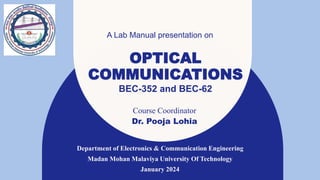
Optical Communications presentation.pptx
- 1. OPTICAL COMMUNICATIONS A Lab Manual presentation on Course Coordinator Dr. Pooja Lohia BEC-352 and BEC-62 Department of Electronics & Communication Engineering Madan Mohan Malaviya University Of Technology January 2024
- 2. 2 Course category Program Core (PC) Pre-requisite Subject NIL Contact hours/week Lecture: 3, Tutorial: 1 , Practical: 2 Number of Credits 5 Course Objectives The objective of this course is to develop the skill and working of different circuit board & prototypes of the designed electronics circuits.
- 3. 3 BEC-352/BEC-62: OPTICAL COMMUNICATION UNIT-I Overview of optical fiber communication- The general system, advantages of optical fiber communications. Optical fiber waveguides- Introduction, Ray theory transmission, Optical fiber Modes and configuration, Mode theory for circular Waveguides, Step Index fibers, Graded Index fibers. Single mode fibers- Cut off wavelength, Mode Field Diameter, Effective Refractive Index. Fiber Material and its Fabrication Techniques. UNIT-II Signal distortion in optical fibers- Attenuation, Absorption, Scattering and Bending losses, Core and Cladding losses. Information capacity determination, Group delay, Attenuation Measurements Techniques, Types of Dispersion - Material dispersion, Wave-guide dispersion, Polarization mode dispersion, and Intermodal dispersion. Pulse broadening. Overall fiber dispersion in Multi-mode and Single mode fibers, Fiber dispersion measurement techniques, Non-linear effects. Optical fiber Connectors: Joints, Couplers, and Isolators. UNIT-III Optical sources- LEDs, Structures, Materials, Quantum efficiency, Power, Modulation, Power bandwidth product. Laser Diodes- Basic concepts, Classifications, Semiconductor injection Laser Modes, Threshold conditions, External quantum efficiency, Laser diode rate equations, resonant frequencies, reliability of LED & ILD UNIT-IV Optical detectors- Physical principles of PIN and APD, Detector response time, Temperature effect on Avalanche gain, Comparison of Photodetectors. Optical receiver operation- Fundamental receiver operation, optical amplifiers, noise in optical amplifiers, Higher modulation techniques, Optical OFDM. SYLLABUS
- 4. 4 Compulsory 1. To setting up fiber optic analog link. 2. To measurement and study of losses in optical fiber. 3. Study and measurement of numerical aperture of optical fiber. 4. Measurement of Intensity Modulation Technique using Analog input signal. 5. Study of Intensity Modulation Technique using digital input signal. 6. To measure propagation loss in optical fiber using optical power meter. 7. Study of Bending Loss. Optional 1. Setting of fiber optic voice link. 2. To study of pulse width modulation and demodulation. 3. Study and measure characteristic of fiber optic LED’s and photo detector. LIST OF EXPERIMENTS
- 5. 5 Do’s 1. Maintain strict discipline. 2. Make the connections first, and re-check the connections before switching power button. 3. Before switching on the power supply get it checked by the lecturer 4. Proper handling of apparatus must be done. 5. Observe while performing the experiment. 6. Note down the readings carefully. DO’S AND DON’TS Don'ts 1. Do not touch or attempt to touch the mains power directly with bare hands. 2. Do not overcrowd the tables. 3. Do not tamper with equipment. 4. Do not copy readings from other students, perform experiment yourself and take the readings.
- 6. EXPERIMENT 1 6 Objective: To set up a fiber optic analog link. Apparatus required: 1. ST2502 trainer kit. 2. Optical Fiber cable. 3. Digital Storage Oscilloscope (DSO). 4. Connecting cables and probes.
- 7. FIBER OPTIC LINK 7
- 9. THEORY 9 Fiber Optic Analog Link The Fiber Optic Analog Link consists of a Emitter which converts an electrical signal to a light signal, an optical fiber to guide the light and a Detector which detects the light signal and converts it to an electrical signal. Light sources are either light emitting diodes (LED‘s) or laser diodes and detectors are phototransistors or Photodiodes Emitter The heart of the Emitter is a light source. The major function of a light source is to convert an information signal from its electrical form into light. Today’s fiber-optic communications systems use, as a light source, either light- emitting diodes (LEDs) or laser diodes (LDS). Both are miniature semiconductor devices that effectively convert electrical signals into light. They need power-supply connections and modulation circuitry. All these components are usually fabricated in one integrated package. Transistor based driver circuit need for this type LEDs. Optical fiber The transmission medium in fiber-optic communications systems is an optical fiber. The optical fiber is the transparent flexible filament that guides light from a Emitter to a Detector. An optical information signal entered at the Emitter end of a fiber – optic communications system is delivered to the Detector end by the optical fiber. Detector The key component of an optical Detector is its photo detector. The major function of a photo detector is to convert an optical information signal back into an electrical signal (Photocurrent). The photo detector in today’s fiber – optic communications systems is a semiconductor photodiode (PD). This miniature device is usually fabricated together with its electrical circuitry to from an integrated package that provides power-supply connections and signal amplification.
- 10. 10 RESULT ON DSO
- 11. CONCLUSION Optical link is established between transmitter and receiver using optical fibre cable and analog signal was transmitted through it to the receiver. Both, the input signal and the signal obtained at the receiver are visualized and compared for correctness in a DSO. The gain of the received signal may be higher than the original signal due to the amplifier gain, but the overall result is very close to the original signal with some minor errors. 11
- 12. EXPERIMENT 2 12 Objective: To measure the numerical aperture of the optical fiber. Apparatus required: 1. ST2502 trainer kit. 2. Optical Fiber cable. 3. Numerical aperture rig/paper 4. Scales 5. Connecting cables and probes.
- 14. 14 THE SETUP
- 15. THEORY 15 The numerical aperture refers to maximum angle at which the incident on fiber end is totally internally reflected and is transmitted along the fiber. The cone formed by rotation of this angle along the axis of the fiber is the cone of acceptance of fiber. if light ray should strike the fiber end within this cone of acceptance it will be transmitted properly else it is refracted out of fiber. where is the Acceptance angle. 2 2 sin A core cladding NA n n A
- 16. 16 1. Connect the Power supply cord to mains supply and to the trainer ST2502. 2. Connect the frequency generator's 1 KHz sine wave output to input of emitter 1 circuit. Adjust its amplitude at 5Vpp. 3. Connect one end of fiber cable to the output socket of emitter 1 circuit and the other end to the numerical aperture measurement jig. 4. Hold the white screen facing the fiber such that its cut face is perpendicular to the axis of the fiber. 5. Hold fiber vertically at a suitable distance to make the red spot . 6. Record the distance of screen from the fiber end L and note the diameter D of the spot. Compute the numerical aperture from the formula given below- Acceptance angle, and Numerical Aperture, PROCEDURE 1 tan 2 A D L 1 sin tan 2 D NA L
- 17. CALCULATION 17 S. No. L (cm) D/2(cm) Acceptance angle Numerical Aperture 1 2 3 RESULT The numerical aperture of the given optical fiber was calculated over several calculations, and observations were almost same in each trail. After averaging the results, the numerical aperture of the fiber cable is ____.
- 18. EXPERIMENT 3 18 Objective: Measurement and study of losses in an optical fiber cable. Apparatus required: 1. ST2502 trainer kit. 2. Optical Fiber cable 3. Connecting cables and probes.
- 19. THEORY 19 Attenuation is loss of power. During transit light pulse lose some of their photons thus reducing their amplitude. Attenuation for a fiber is usually specified in decibels per kilometer. For commercially available fibers, attenuation ranges from 1db/km for premium small core glass fibers to over 2000 dB/km for a large core plastic fiber. Loss is by definition negative decibels. In common usage, discussions of loss omit the negative sign. The basic measurement for loss in a fiber is made by taking the logarithmic ratio of the input power (Pi) to the output power (Po). where α is Loss in dB/meter. 10log i o P dB P
- 20. 20 1. Connect power supply to board 2. Make the following connections a) Function generator 1 KHz sinewave output to input 1 socket of emitter 1 circuit via 4 mm lead. b) Connect 0.5 m optic fiber between emitter 1 output and detector 1’s input. c) Connect detector 1 output to amplifier 1 input socket via 4 mm lead. 3. Switch ON the power supply. 4. Set the oscilloscope channel 1 to 0.5V/Div and adjust 4-6 div amplitude by using X 1 probe with the help of variable pot in function generator block at input 1 of emitter1. 5. Adjust the amplitude of the received signal as those of transmitted one with the help of gain adjust pot in AC amplifier block. Note this amplitude and name it V1. 6. Now replace the previous F.O. cable with 1 m cable without disturbing any previous setting. 7. Measure the amplitude at the receiver side again at output of amplifier and name it V2. Calculate the propagation (attenuation) loss with the help of following formula. where α is loss in nepers/meter 1 neper = 8.686 dB L1 = length of shorter cable (0.5m) L2 = length of longer cable (1m) PROCEDURE 1 2 1 2 ln V V L L
- 21. CALCULATION 21 S. No. Length (in meters) Input signal (Volts) Output signal (Volts) Attenuation (dB/m) 1 0.5 m 1 m 2 0.5 m 1 m RESULT The propagation loss of the given optical fiber was calculated over two instances. After averaging the results, the propagation loss of the fiber cable was found to be ____.
- 22. EXPERIMENT 4 22 Objective: 4.Measurement of Intensity Modulation Technique using Analog input signal. Apparatus required: 1. ST2502 trainer kit. 2. Optical Fiber cable 3. Digital Storage Oscilloscope 4. Connecting cables and probes.
- 23. THEORY 23 Modulation: To transmit information via an optical fiber communication system it is necessary to modulate a property of light with the information signal. This property may be intensity, frequency, phase with either analog or digital signals. The choices are indicated by the characteristics of optical fiber, the available optical sources and detectors, and the considerations of the overall system. Intensity Modulation: In this system the information signal is used to control the intensity of the source. At the far end, the variation in the amplitude of the received signal is used to recover the original information signal.
- 24. 24 SETUP To DSO
- 25. 25 1. Connect the power supply cord to the main power plug & to trainer ST2502. 2. Make the following connections as shown in the setup. a) Connect the FG output marked 1 KHz sine wave to input of the emitter. b) Plug in a fiber optic link from output of emitter LED to the photo transistor of the detector. c) Detector output is connected to input of Amplifier. 3. Turn the 1 KHz preset in function generator block to fully clockwise (maximum amplitude) position. 4. Switch on the Power Supply of the trainer and oscilloscope. With the help of DSO observe the input signal at emitter also; observe the output from the detector 1. It should carry a smaller version of the original 1 KHz sine wave, illustrating that the modulated light beam has been reconverted back into an electrical signal. 5. The output from detector 1 is further amplified by AC amplifier 1. This amplifier increases the amplitude of the received signal, and also removes the DC component, which is present at detector output. Monitor the output of amplifier and adjust the gain until the monitored signal has same amplitude as that applied to emitter. 6. While monitoring the output of Amplifier change the amplitude of modulating sine wave by varying the 1 KHz preset in the function generator block. Note that as expected, the amplitude of the receiver output signal changes. PROCEDURE
- 26. CALCULATION 26 RESULT The intensity modulation of an analog signal was performed successfully and the results were compared to the original message signal using a DSO, which were found to be in close agreement with some minor errors. S. No. Input Voltage (volts) Output Voltage (volts) Percentage change 1 2 3
- 27. EXPERIMENT 5 27 Objective: Measurement of Intensity Modulation Technique using Digital input signal. Apparatus required: 1. ST2502 trainer kit. 2. Optical Fiber cable 3. Digital Storage Oscilloscope 4. Connecting cables and probes.
- 28. THEORY 28 With intensity modulation, discrete changes in light intensity are obtained(i.e. ON-OFF pulses) figure below shows a block schematic of a typical digital optical fiber link. Initially, input digital signal from information source is suitably encoded for optical transmission. The LED drive circuit directly modulates the intensity of the light with encoded digital signal. Hence, a digital optical signal is launched into the optical fiber cable. The photo transistor used as detector is followed by an amplifier to provide gain. Finally, the signal obtained is decoded to give the original digital information.
- 29. 29 SETUP To DSO
- 30. 30 1. Connect the power supply cord to the main power plug & to trainer ST2502. 2. Make the following connections as shown in the setup. a) Connect the FG output marked 1 KHz square wave to input of the emitter. b) Plug in a fiber optic link from output of emitter LED to the comparator input. c) The comparator output is connected to the photo transistor of the detector, and the detector output is connected to input of Amplifier. 3. Turn the 1 KHz preset in function generator block to fully clockwise (maximum amplitude) position. 4. Switch on the Power Supply of the trainer and oscilloscope. With the help of DSO observe the input signal at emitter also; observe the output from the detector 1. It should carry a smaller version of the original 1 KHz sine wave, illustrating that the modulated light beam has been reconverted back into an electrical signal. 5. The output from detector 1 is further amplified by AC amplifier 1. This amplifier increases the amplitude of the received signal, and also removes the DC component, which is present at detector output. Monitor the output of amplifier and adjust the gain until the monitored signal has same amplitude as that applied to emitter. 6. While monitoring the output of Amplifier change the amplitude of modulating sine wave by varying the 1 KHz preset in the function generator block. Note that as expected, the amplitude of the receiver output signal changes. PROCEDURE
- 31. CALCULATION 31 RESULT The intensity modulation of a digital signal was performed successfully and the results were compared to the original message signal using a DSO, which were found to be in close agreement with some minor errors. S. No. Input Voltage (volts) Output Voltage (volts) Percentage change 1 2 3
- 32. EXPERIMENT 6 32 Objective: To measure propagation loss in optical fiber using optical power meter. Apparatus required: 1. ST2502 trainer kit. 2. Optical Fiber cable 3. Power Meter ST2551 with power supply cord 4. Connecting cables and probes.
- 33. OPTICAL POWER METER 33 An optical power meter (OPM) is a type of electronic test device used to measure the power output of fiber optic equipment or the power or loss of an optical signal transmitted through a fiber cable. An OPM uses a photodiode to generate an electrical current proportional to optical power. This allows the OPM to determine the average output power level of the light source. An optical power meter displays two key test parameters that allow fiber design specifications like insertion loss or low attenuation to be evaluated. The first is the wavelength setting in nanometers (nm) and the second is the power level in deciBels (dB or dBm).
- 35. 35 1. Connect the Power supply cord to mains supply and to the trainer ST2501. 2. Connect the 0.5m fiber cable in between the emitter LED & I/P of power meter. 3. Switch on the instrument fiber optic trainer & power meter. Note the reading in power meter. 4. Replace the 0.5m fiber cable with the 1m cable. 5. Again note the reading in power. This reading will be lesser then the previous one, indicating that the propagation loss increases with increase in length. Calculate the increase in propagation loss as Δ𝛼 = 𝑃0.5 𝑑𝐵/𝑚 − 𝑃1.0 𝑑𝐵/𝑚 . 6. Perform the same experiment with emitter 2. PROCEDURE
- 36. CALCULATION 36 CONCLUSION The propagation loss of a optical fiber was measured using an Optical power meter using two optical emitters. On an average propagation loss increased by ____ % when the fiber length was doubled from 0.5m to 1.0m. S. No. Power Output in 0.5 m cable (dB/m) Power Output in 1.0 m cable (dB/m) Increase in propagation loss 1. Emitter 1 2. Emitter 2
- 37. EXPERIMENT 7 37 Objective: Measurement and study of bending loss in an optical fiber cable. Apparatus required: 1. ST2502 trainer kit. 2. Optical Fiber cable 3. Optical Power Meter (OPM) 4. Connecting cables and probes.
- 38. THEORY 38 Bending Loss Optical fibers confine and transmit optical signals in core region by total internal reflection, which occurs above certain critical angle for a given fiber. Bending a fiber can change the incident angle at core-cladding interface to be less than the critical angle. This causes the light propagating in a core region to be coupled to a cladding region or to be transmitted out of the fiber through cladding depending on the bend radius.
- 40. 40 1. Connect the Power supply cord to mains supply and to the trainer ST2501. 2. Keep the mode switch in emitter 1 circuit in analog mode 3. Connect the 0.5m fiber cable in between the emitter LED & I/P of power meter. 4. Bend the Fiber in a loop measure the amplitude of the received signal on the OPM. 5. Keep reducing the diameter of bend to about 3 cm & take corresponding out voltage readings (2.5 cm and 2 cm). (Do not reduce loop diameter less than 1 cm). 6. Plot a graph of the received signal amplitude versus the diameter. PROCEDURE
- 41. CALCULATION 41 CONCLUSION The bending loss of the given optical fiber was calculated over several scenarios. It is very clear that as the loop diameter is reduced the bending loss increases rapidly. For example, when loop diameter is halved from 3cm to 1.5cm the bending loss increases by ___ %. 0 50 100 150 200 250 300 350 3.0 cm 2.5 cm 2.0 cm 1.5 cm Bending Loss Series 1
- 42. THANK YOU