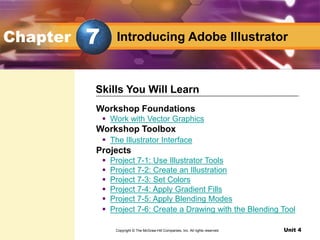
Adobe Illustrator Tutorial en Ingles para principiantes
- 1. Unit 4 Design with Adobe Illustrator Introducing Adobe Illustrator Chapter Workshop Foundations Work with Vector Graphics Workshop Toolbox The Illustrator Interface Projects Project 7-1: Use Illustrator Tools Project 7-2: Create an Illustration Project 7-3: Set Colors Project 7-4: Apply Gradient Fills Project 7-5: Apply Blending Modes Project 7-6: Create a Drawing with the Blending Tool Skills You Will Learn Copyright © The McGraw-Hill Companies, Inc. All rights reserved. 7
- 2. Unit 4 Design with Adobe Illustrator Introducing Adobe Illustrator Chapter Projects Project 7-7: Add Distort Effects Project 7-8: Create a Text Illustration Project 7-9: Enhance Your Text Illustration Skills You Will Learn Copyright © The McGraw-Hill Companies, Inc. All rights reserved. 7
- 3. Unit 4 Design with Adobe Illustrator Introducing Adobe Illustrator Illustrations include a variety of styles and uses, including advertisements, children’s books, and fashion magazines. Create an Illustration pg. 292 Chapter 7
- 4. Unit 4 Design with Adobe Illustrator Introducing Adobe Illustrator pg. 292 Chapter 7
- 5. Unit 4 Design with Adobe Illustrator Foundations Identify vector graphic software Compare vector graphic file formats You Will Learn To Key Terms vector graphics scalable file name extension pg. 293
- 6. Unit 4 Design with Adobe Illustrator Foundations What are Vector Graphics? Vector graphics are line drawings that are stored as math formulas in a computer. They are scalable, which means they can be resized without losing image quality. Work with Vector Graphics pg. 293 vector graphics Line drawing that are stored as math formulas in a computer. (pg. 293) scalable The ability to be resized without losing image quality. (pg. 293)
- 7. Unit 4 Design with Adobe Illustrator Work with Vector Graphics pg. 293 Foundations How Do I Identify a Vector Graphic? To identify a vector graphic, check the image’s file format or file name extension. file name extension The letters displayed after a file name that describes the file format. (pg. 293)
- 8. Unit 4 Design with Adobe Illustrator Work with Vector Graphics pg. 293 Foundations Vector Graphic File Formats Format Name File Name Extension Format used in Windows MetaFile WMF Older Windows applications Enhanced MetaFile EMF Newer Windows applications Adobe Illustrator AI Adobe Illustrator Apple’s Picture Format PICT Macintosh computers (and PCs) Encapsulated PostScript EPS High quality postscript printers Scalable Vector Graphics SVG Web animations
- 9. Unit 4 Design with Adobe Illustrator How can you identify a vector graphic? Work with Vector Graphics Foundations You can identify a vector graphic by checking the image’s file name extension.
- 10. Unit 4 Design with Adobe Illustrator Work with Vector Graphics Assessment pg. 294 Which file name extension would be used for an image created in a newer Windows application? Answer: D Explanation: The file extension EMF would be used for an image created in a newer Windows application. A. EPS B. WMF C. SVG D. EMF
- 11. Unit 4 Design with Adobe Illustrator Toolbox Identify Illustrator’s interface Identify toolbox drawing tools Identify Illustrator palettes You Will Learn To Key Term palette pg. 295
- 12. Unit 4 Design with Adobe Illustrator Toolbox Illustrator Interface Features: The workspace is the area that shows the page and where the image appears when printed. The scratch area appears outside the workspace and can be used to assemble or edit designs. The menu bar contains most general commands. The Control palette displays options related to selected objects. Magnification levels are displayed next to the file name and in the lower left corner. The Illustrator Interface pg. 295 palette A tool that displays options related to selected objects. (pg. 295)
- 13. Unit 4 Design with Adobe Illustrator Which Illustrator tool would you use to change a selected object? The Illustrator Interface Toolbox You would use the Control palette to change a selected object.
- 14. Unit 4 Design with Adobe Illustrator The Illustrator Interface Assessment pg. 296 Where in the Illustrator interface is the image as it appears when printed displayed? Answer: B Explanation: The workspace displays the image as it appears when printed. A. the Control palette B. the workspace C. the scratch area D. the menu bar
- 15. Unit 4 Design with Adobe Illustrator Use Illustrator Tools Create geometric shapes Apply the Selection tool Add fill color Drag objects Apply the Direct Selection tool Spotlight on Skills pg. 297 Key Terms marquee object path anchor point Academic Focus Math Create geometric shapes 7-1
- 16. Unit 4 Design with Adobe Illustrator Use Illustrator Tools pg. 297 Selection Tools The Selection tool in Illustrator is similar to the Selection tool in Publisher and Photoshop. A marquee can be created with the Selection tool to select objects. marquee A dotted rectangle placed over objects to select them. (pg. 297) object Any individual shape, image, or text that can be moved, edited, or manipulated. (pg. 297) 7-1 Before You Begin Go to Chapter 7, and choose PowerPoint Presentations to preview the documents you will be creating. Also, use the individual project Rubrics to help create and evaluate your work.
- 17. Unit 4 Design with Adobe Illustrator Use Illustrator Tools pg. 297 Selection Tools The Direction Selection tool is used to select anchor points or path segments that make up the border of an object. anchor point A spot where a segment begins or ends. (pg. 297) path A line created by an object when it is drawn. (pg. 297) 7-1
- 18. Unit 4 Design with Adobe Illustrator Use Illustrator Tools pg. 297 In this project, you will… Practice using Illustrator’s selection tools. Adobe Illustrator APPLICATIONS USED 7-1
- 19. Unit 4 Design with Adobe Illustrator Use Illustrator Tools pg. 300 7-1
- 20. Unit 4 Design with Adobe Illustrator Create an Illustration Display grids and guides Apply the Zoom tool Align objects Format a line Add text Rotate an object Spotlight on Skills pg. 301 Key Terms grids magnify Academic Focus Math Work with grids 7-2
- 21. Unit 4 Design with Adobe Illustrator Create an Illustration pg. 301 Align Objects Guides and grids help a user align objects in the workspace. Smart Guides create temporary path lines to help align objects in relation to each other. With the Align palette, a user can precisely align objects in relation to each other. Zoom in Closer The Zoom tools in Illustrator allow a user to magnify or reduce the size of picture. grids The framework upon which an object is placed. (pg. 301) magnify To enlarge an image in order to view its details. (pg. 301) 7-2
- 22. Unit 4 Design with Adobe Illustrator Create an Illustration pg. 302 In this project, you will… Use Illustrator’s tools to draw a crayon. Adobe Illustrator APPLICATIONS USED 7-2
- 23. Unit 4 Design with Adobe Illustrator Create an Illustration pg. 305 7-2
- 24. Unit 4 Design with Adobe Illustrator Set Colors Duplicate an image Work with the Color palette Work with the Swatches palette Spotlight on Skills pg. 306 Key Terms grayscale RGB CMYK HSB Academic Focus Science Identify color values 7-3
- 25. Unit 4 Design with Adobe Illustrator Set Colors pg. 306 Toolbox The Toolbox in Illustrator contains many tools for applying, changing, and creating colors. Swatches Palette The Swatches palette provides specific colors and gradient options. Color Palette Grayscale refers to the range of colors from white to black. RGB stands for Red, Green, Blue, colors which create most other colors. CMYK stands for Cyan, Magenta, Yellow, blacK, a mode used for printed documents. HSB stands for Hue, Saturation, Brightness. grayscale The range of colors from white to black with shades of gray in between. (pg. 306) RGB An acronym that stands for Red, Green, Blue. (pg. 306) CMYK An acronym that stands for Cyan, Magenta, Yellow, blacK. (pg. 306) HSB An acronym that stands for Hue, Saturation, Color. (pg. 306) 7-3
- 26. Unit 4 Design with Adobe Illustrator Set Colors pg. 307 In this project, you will… Add color to the crayon you created in Project 7-2 and add it to a box of crayons. Adobe Illustrator APPLICATIONS USED 7-3
- 27. Unit 4 Design with Adobe Illustrator Set Colors pg. 310 7-3 Check your work Use Figure 7.19 as a guide and check that: The crayons are top aligned in the box. There is a white fill crayon box cover. The crayon box label uses two different fonts, and the text is centered.
- 28. Unit 4 Design with Adobe Illustrator Apply Gradient Fills Work with the Gradient palette Create colors with the Color Picker Spotlight on Skills pg. 311 Key Terms gradient spectrum radial gradient stop Academic Focus Science Create color gradients 7-4
- 29. Unit 4 Design with Adobe Illustrator Apply Gradient Fills pg. 311 Gradient Palette A gradient is a gradual change from one color to another in the color spectrum. From the Gradient palette, a gradient type can be changed from linear to radial. Gradient stops can also be set from the Gradient palette. gradient A gradual change from one color to another. (pg. 311) spectrum The entire range of colors from white to black. (pg. 311) radial A circular gradient type effect. (pg. 311) gradient stop A spot that marks the beginning or end of colors used in a gradient. (pg. 311) 7-4
- 30. Unit 4 Design with Adobe Illustrator Apply Gradient Fills pg. 311 In this project, you will… Use the Gradient tool to create an illustration of an eye. Adobe Illustrator APPLICATIONS USED 7-4
- 31. Unit 4 Design with Adobe Illustrator Apply Gradient Fills pg. 314 7-4
- 32. Unit 4 Design with Adobe Illustrator Apply Blending Modes Use the Transparency palette Compare opacity results Spotlight on Skills pg. 315 Key Terms transparent opaque Academic Focus Science Compare transparent and opaque states 7-5
- 33. Unit 4 Design with Adobe Illustrator Apply Blending Modes pg. 315 Transparency Palette The Transparency palette has a number of blending modes that change the transparency or opacity of a layer color. The more transparent an object, the more the layers show through. The more opaque an object, the harder it is to see through the layers. transparent The ability to see through an object. (pg. 315) opaque The inability to see through an object. (pg. 315) 7-5
- 34. Unit 4 Design with Adobe Illustrator Apply Blending Modes pg. 315 In this project, you will… Use blending modes to add effects to the eye illustration you started in Project 7-4. Adobe Illustrator APPLICATIONS USED 7-5
- 35. Unit 4 Design with Adobe Illustrator Apply Blending Modes pg. 316 7-5 Check your work Use Figure 7.28 as a guide and check that: The pupil, colored iris, and white of the eye all use gradient colors. The pupil and iris are centered horizontally and vertically in relation to each other and the white of the eye. There is a 48 pt semi- transparent black star around the pupil. There are three ellipses of different sizes and opacities.
- 36. Unit 4 Design with Adobe Illustrator Create a Drawing with the Blend Tool Apply blending options Spotlight on Skills pg. 317 Key Term morph Academic Focus Social Studies Create the American flag 7-6
- 37. Unit 4 Design with Adobe Illustrator Create a Drawing with the Blend Tool pg. 317 Blend Tool The Blend tool evenly distributes shapes or colors between selected objects. The Blend tool is used to blend two different objects so that their colors and shapes morph. morph To change from one shape into another. (pg. 317) 7-6
- 38. Unit 4 Design with Adobe Illustrator Create a Drawing with the Blend Tool pg. 315 In this project, you will… Create the American flag using the Blend tool to duplicate the thirteen stripes and fifty stars. Adobe Illustrator APPLICATIONS USED 7-6
- 39. Unit 4 Design with Adobe Illustrator Create a Drawing with the Blend Tool pg. 320 7-6
- 40. Unit 4 Design with Adobe Illustrator Add Distort Effects Distort an image Add a drop shadow Warp text Spotlight on Skills pg. 321 Key Term warp Academic Focus Social Studies Create an American flag 7-7
- 41. Unit 4 Design with Adobe Illustrator Add Distort Effects pg. 321 Envelope Distortion Effects Make with Warp has preset warp shapes. Make with Mesh controls the distortion effect applied to an object. Make with Top Object adds effects to text so that it matches the shape of angled objects. warp To blend. (pg. 321) 7-7
- 42. Unit 4 Design with Adobe Illustrator Add Distort Effects pg. 321 In this project, you will… Use the Distort Envelope on the American flag you created in Project 7-6. Adobe Illustrator APPLICATIONS USED 7-7
- 43. Unit 4 Design with Adobe Illustrator Add Distort Effects pg. 320 7-7 Check your work Use Figure 7.38 as a guide and check that: There are 13 stripes and 50 stars on the flag. The colors are correct. Stripes and stars are all identical in shape and size. Envelope distortion effects have been applied in a realistic way. The text is accurate and readable, even with the warped effects.
- 44. Unit 4 Design with Adobe Illustrator Create a Text Illustration Add a shape to an area Apply text outlines Spotlight on Skills pg. 325 Academic Focus Language Arts Communicate a specific message 7-8
- 45. Unit 4 Design with Adobe Illustrator Create a Text Illustration pg. 325 7-8 Palettes for Text Graphics Palette Usage Character Kerning and tracking are found under this palette. Glyphs This palette contains extended characters in a font, including letters with accents and some symbols. Paragraph This palette contains alignment options. Tabs Use this palette to set tab stops and leaders.
- 46. Unit 4 Design with Adobe Illustrator Create a Text Illustration pg. 325 In this project, you will… Create a flyer using text graphics. Adobe Illustrator APPLICATIONS USED 7-8
- 47. Unit 4 Design with Adobe Illustrator Create a Text Illustration pg. 327 7-8
- 48. Unit 4 Design with Adobe Illustrator Enhance Your Text Illustration Create a text path Add a gradient Apply Envelope distort Spotlight on Skills pg. 328 Academic Focus Language Arts Relate words to images 7-9
- 49. Unit 4 Design with Adobe Illustrator Enhance Your Text Illustration pg. 328 Spiral Tool The Spiral tool create spirals going clockwise or counterclockwise. 7-9
- 50. Unit 4 Design with Adobe Illustrator Enhance Your Text Illustration pg. 328 In this project, you will… Continue the text illustration flyer that you started to design in Project 7-8. Adobe Illustrator APPLICATIONS USED 7-9
- 51. Unit 4 Design with Adobe Illustrator Enhance Your Text Illustration pg. 329 7-9 Check your work Use Figure 7.44 as a guide and check that: The flyer is in landscape orientation sized to be printed on an 8 ½ x 11 inch sheet of paper. The text illustration effectively conveys a persuasive message. The focus of the image is clear. The images add visual interest while displaying the content clearly. Text following the spiral pathway is readable. A gradient has been added to the background. The sticky note object looks realistic and has readable text and a drop shadow.
- 52. Unit 4 Design with Adobe Illustrator In the Workplace pg. 330 On the Job Illustrators work with clients to clarify and create the visual message that the client wants to express. Illustrators should know graphic design programs such as Adobe Photoshop or desktop publishing applications such as Adobe InDesign. Illustrators work in a variety of businesses, including advertising agencies, graphic design firms, and publishing houses. Future Outlook The demand for illustrators is high and very competitive. Skills and Talents Illustrators Illustrators need to have: Good computer skills Knowledge of drawing and design Knowledge of digital illustration and design software Good communication skills The ability to work independently and meet deadlines
- 53. Unit 4 Design with Adobe Illustrator Introducing Adobe Illustrator Chapter Assessment What are vector graphics? Vector graphics are line drawings that are stored as math formulas in a computer. What are common file formats that are used for saving vector graphics? The common file formats for saving vector graphics are Windows MetaFile, Enhanced MetaFile, Adobe Illustrator, Apple’s Picture format, Encapsulated PostScript, and Scalable Vector Graphics. Chapter 7
- 54. Unit 4 Design with Adobe Illustrator Introducing Adobe Illustrator Chapter Assessment Which palette provides specific colors and gradient options? The Swatches palette provides specific colors and gradient options. Which tool allows a user to morph objects? The Blend tool allows a user to morph objects. Chapter 7
- 55. Unit 4 Design with Adobe Illustrator Introducing Adobe Illustrator Go to http://www.glencoe.com Online Learning Center Unit Activities PowerPoint Presentations Student Data Files Key Term Flashcards Reading Checks and Critical Thinking Activities e-Review Self Checks Worksheets Enrichment Activities Chapter 7