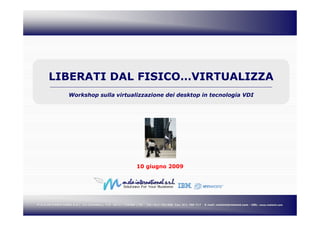
DESKTOP VIRTUALIZZATIONS
- 1. LIBERATI DAL FISICO…VIRTUALIZZA Workshop sulla virtualizzazione dei desktop in tecnologia VDI 10 giugno 2009 M.ELA INTERNATIONAL S.R.L. Via Chambery, 119 10142 TORINO (TO) Chambery, Tel.: 011 703 600 Fax: 011 700 717 E-mail: melaint@melaint.com - URL: www.melaint.com
- 2. AGENDA 09:00 BENVENUTO (a cura di Giustino Puddu) 09:05 INTRODUZIONE (a cura di Gianluca Deluca) 09:10 LA NUOVA FRONTIERA PER I DESKTOP CON VDI (a cura di Sergio Falzone) 09:40 L’ARCHITETTURA IDEALE PER VIRTUALIZZARE (IBM) (a cura di Sergio Falzone) 09:50 COFFE BREAK 10:00 DEMO LIVE (a cura di Marco Caserio) 10:40 CONCLUSIONE LAVORI
- 3. INTRODUZIONE Firewall SICUREZZA VPN Proxy Service SERVIZI INFRASTRUTTURA Web Server Fax Server Mail Server Domain Controller Integrazione differenti ambienti (OS/400, Microsoft, Linux, Unix, ecc) UNIFIED COMUNICATION Sviluppo ed integrazione tecnologie V.O.I.P. su sistemi informativi VIRTUALIZZAZIONE Sala Server Desktop CONSOLIDAMENTO Blade Center abbinate a Vmware VmWare solutions PROTEZIONE DEI DATI Realizzazione infrastrutture di backup Progettazione di sistemi e procedure di Business Continuity e Disaster Recovery PRINT MANAGEMENT Noleggio costo copie “All-Inclusive” (escluso carta) GESTIONE DOCUMENTALE Gestione elettronica documenti aziendali Archiviazione documentazione fiscale BUSINESS WEB SOLUTION Progettazione e realizzazione Intranet Web Service Microsoft soluzions IBM Software Group solutions Open source solutions PROJECT MANAGEMENT Interrompere i cattivi progetti più velocemente Più attenzione alle metriche ed alle decisioni basate sui fatti Migliorare l’ambiente di lavoro OUTSOUCING Server Farm Disaster Recovery Gestione DeskTop
- 4. Gianluca DELUCA Sales Account M.Ela International s.r.l. Via Chambery 119 – 10142 Torino (To) +39 011 703600 +39 346 2249200 l.deluca@melaint.com
- 5. VMware Desktop Solutions Take Control of your Desktop
- 6. The Challenge on the Desktop VMware Desktop Solutions User Experience Why VMware Questions & Answers
- 7. From Traditional PCs … Benefits of Traditional PCs Individual desktops for every user Limitations of Traditional PCs Costly to maintain, upgrade and support IT must have personnel in the field No control over data residing remotely (e.g. laptops) Difficult to maintain standard desktop images Time-consuming to deploy or redeploy desktops
- 8. To Server-Based Computing … Benefits of Server-Based Computing Upgrade, patch, backup desktops in a single location Secure confidential information in a secure data center Deliver new desktops more quickly Improve control over desktop images Limitations of Terminal Services & Blade PCs Desktops aren’t always isolated and application compatibility problems Costly to dedicate a system to each user (e.g. Blade PCs)
- 9. Trend to Centralization Blade PC Shared Services VDI OS and Apps OS and OS and OS and Apps and OS Appsand OS OS and Apps Apps Appsand OS OS and Apps OS and Apps Apps Apps ClearCube or HP CCI Citrix or Terminal Services VMware Virtual Desktop 1:1 user to CPU ratio All users share a single Infrastructure Each blade has a separate OS instance of an OS and Each user gets an individual or and set of applications applications pooled VM
- 10. Basics of VMware VDI VMware VDI Virtual desktops run in a secure corporate data center. Remote PCs connect to their virtual desktop from any device. The virtual desktop is ‘abstracted’ from the physical device.
- 11. VDI Architectures Key Concepts Virtual Desktop Infrastructure is a usage scenario for Virtual Infrastructure 3. VDI describes the various ways of using VI3 in conjunction with other hardware and software to provide remote desktop access. VDI solutions are tailored to specific needs by selecting the proper architecture and 3rd-party components.
- 12. VDI Architectures – Basic Implementation A “One-to-One” relationship between endpoints and Virtual Machines is established End-users are assigned the hostname of a VM which belongs to them. Connections take place over an existing secured corporate network. Remote viewing of VMs is done through desktop RDP software or the built-in features of a thin client.
- 13. VDI Architectures – Tunneled Brokering End-users are given a public web address for the connection broker. After authenticating, the connection broker provides a list of available Corporate Firewall resources to the end-user. Connection Broker The connection broker links the end-user via an encrypted tunnel to the VM. The encrypted tunnel is a mini-VPN component designed to route only RDP traffic.
- 14. Meeting the Challenges of the Desktop Challenges Operating Costs Lower Costs Reduce TCO by up to 45% Lower management & refresh cost http://www.vmware.com/products/vi/calculator.html
- 15. Meeting the Challenges of the Desktop Challenges Operating Costs Security and Compliance Security No distributed data SSL encrypted access to data centre
- 16. Meeting the Challenges of the Desktop Challenges Operating Costs Security and Compliance Management Management Centralised and automated Simplify provisioning and patching, less distributed management
- 17. Meeting the Challenges of th Challenges Operating Costs Security and Compliance Management Flexibility Flexible Access Access from any location Always connect to familiar desktop
- 18. Meeting the Challenges of the Desktop Challenges Operating Costs Security and Compliance Management Power Flexible Access Reduced by up to 80%* Power Save $59 - $164 / user / year *Butler Group, “Infrastructure Virtualization”, September 2007
- 19. Distributed Desktop Management Distributed PC Management 90% cost is operational management Management is de-centralized and difficult Data are duplicated and saved on PCs User is tied to physical hardware PC is 80% under-utilised and wasteful
- 20. The Challenge on the Desktop VMware Desktop Solutions User Experience Why VMware Questions & Answers
- 21. How to Centralize Desktop Management Distributed Access Centralized Management Virtual Desktops VMWARE INFRASTRUCTURE VMWARE VMWARE VMWARE VMWARE VMware View Manager
- 22. From VDI to VMware View™ Desktops That Follow the User User Env Thin User Env Client Virtualization PC Data App User Env OS Client Virtualization User PC
- 23. Modular Desktop View & ThinApp combine perfectly to create the modular desktop.
- 24. Dynamically Building Desktops with VMware View 3 View Composer will create a replica of your source VM to use as a master V1 per LUN Replica V1 Parent Virtual Infrastructure Servers Servers Storage Network Network Servers Storage
- 25. Dynamically Building Desktops with VMware View 3 This replica creates linked clones and joins V1 them to the domain using QuickPrep Replica V1 Parent Virtual Infrastructure Servers Servers Storage Network Network Servers Storage
- 26. Dynamically Building Desktops with VMware View 3 Profiles are stored as user personality disks, V1 created on first logon if necessary Replica V1 Parent Virtual Infrastructure Servers Servers Storage Network Network Servers Storage
- 27. Dynamically Building Desktops with VMware View 3 User data is stored on V1 virtualized file servers Replica V1 Parent Virtual Infrastructure Servers Servers Storage Network Network Servers Storage
- 28. Dynamically Building Desktops with VMware View 3 The user’s desktop is V1 the result Replica V1 ThinApp Parent Virtual Infrastructure Servers Servers Storage Network Network Servers Storage
- 29. VMware View: vComposer Traditional VDI vComposer APPLICATION APPLICATION APPLICATION APPLICATION OPERATING OPERATING OPERATING OPERATING SYSTEM SYSTEM SYSTEM SYSTEM OPERATING OPERATING OPERATING SYSTEM SYSTEM SYSTEM X86 X86 X86 ARCHITECTURE ARCHITECTURE ARCHITECTURE APPLICATION APPLICATION APPLICATION APPLICATION OPERATING OPERATING OPERATING OPERATING SYSTEM SYSTEM SYSTEM SYSTEM OPERATING OPERATING OPERATING SYSTEM SYSTEM SYSTEM X86 X86 X86 ARCHITECTURE ARCHITECTURE ARCHITECTURE APPLICATION APPLICATION APPLICATION APPLICATION OPERATING OPERATING OPERATING OPERATING SYSTEM SYSTEM SYSTEM SYSTEM OPERATING OPERATING OPERATING SYSTEM SYSTEM SYSTEM X86 X86 X86 ARCHITECTURE ARCHITECTURE ARCHITECTURE APPLICATION APPLICATION APPLICATION APPLICATION APPLICATION APPLICATION APPLICATION OPERATING OPERATING OPERATING OPERATING OPERATING OPERATING OPERATING SYSTEM SYSTEM SYSTEM SYSTEM SYSTEM SYSTEM SYSTEM
- 30. ThinApp: the best Solution on the Market Agentless architecture No compatibility issues with multiple versions No backend infrastructure requirements 100% User mode execution Widest platform support Support for 16, 32 & 64bit windows, Windows NT, 2K, XP, Vista, W23K Citrix PS 4.x and MS Terminal Services Support for the widest array of applications Support for wide variety of .NET and Java runtimes Multiple versions of Internet explorer – run IE 6 & IE 7 on the same machine Works with what you have now! MS SMS, BMC, Altiris, HP, IBM, CA, Matrix42 and ThinApp “AppSync and AppLink”
- 31. ThinApp: Package Once, Deploy Everywhere
- 32. ThinApp: Application Sync Turn IT into a profit center: Manage applications in the extended enterprise: Partners, Subsidiaries Ship only what they need, when they need it Without Business interruption Flexible delivery to a variety of devices (USB, Thin Client, PC) Conflict free application updates for unmanaged PCs (WAN) HTTP/HTTPS Byte Level Updates over WAN/LAN via Active Directory
- 33. ThinApp: Application Link Enhance License Management Seamless Interoperability Reduces package size to ease Thinapps can talk to each other & OS deployment & delivery Enables interoperability between virtual Enhances software license applications and underlying OS management tracking via current inventory tools
- 34. View Image Composer How does it work? System Disks & User Data Disks “Linked clones” based off a “Gold Master Image” VMware “snapshot” technology (3+ years in production) What does it do? Reduce storage capex and opex 1:Many desktop management Fast porovisioning Separate user identity in to the “user bubble” (remember the cloud!) Storage 1 Storage 2
- 35. vComposer + ThinApp System disk and User Disk with folder redirection Bifurcate storage if desired Linked cloning for 1:N disk creation; storage savings; leverage VI Create an “atomic” updating process Leverage snapshot technology with rollback capability Flexible in scope: rollout a single user, group of users, or all users
- 36. Unified Access Leverage View Manager’s secure connection brokering capability for Blade PCs other platforms: Terminal Servers Physical Blade PCs PCs Physical PCs Terminal Servers Load Balancing of multiple Terminal Servers. Monitoring and auditing within View Manager
- 37. Virtual Printing Driver Free Printing: No Installation and Maintenance of printer drivers on Virtual Desktops All necessary printers automatically available Minimize network utilization up to 98% with advanced print stream compression High quality printing even over WAN connections Use of client printer driver rather than complicated server installations View Client View Client
- 38. Multi-media Redirection and User Experience Increased support for multi-media redirection of customer critical codecs – more coming MPEG‐1 MPEG‐2 MPEG‐4‐part2 WMV 7/8/9 WMA AC3 MP3 MMR reduces the CPU utilization Remote User experience USB Redirection
- 39. Offline Desktop (Experimental): Anywhere Mobility Enables end-users to check-out their hosted Virtual Machines to a local physical computer for a full user experience Enables administrators to extend security and encryption policies of the centralized virtual desktops to the end-user’s local computer Centralized Virtual Desktops VMware Infrastructure 3 View Manager
- 40. Offline Desktop (Experimental): Anywhere Mobility When checked out – the virtual machine has a “heartbeat” back to the datacenter allow administrators to deactivate if necessary When the user checks-in, only the delta is checked in Centralized Virtual Desktops VMware Infrastructure 3 View Manager
- 41. Accessing VMware View Desktops Native Windows Client Provides extended capabilities to access local printers and storage USB device support on Windows XP and Vista Thin- Client Support Broad industry support – over 45 devices Linux, Win XPe, Win CE, and Proprietary VMware Thin Client Compatability List http://www.vmware.com/resources/techre sources/1053 Browser Access Windows, Linux and Mac
- 42. VMware Desktop Management Solutions Active Virtual Connected Directory Desktops Users VMware Authenticate VI3 Security Server Data App OS VMware View™ Mobile Users VMware VirtualCenter VMware ThinApp Stream Applications
- 43. The Challenge on the Desktop VMware Desktop Solutions User Experience Why VMware Questions & Answers
- 44. La Soluzione IT All-in-one IBM BladeCenter S Hardware redundancy reduces down-time: 345 6 • Redundant storage I/O, up to 2 per blade 1 5 6 2 34 • Redundant Ethernet, up to 4 ports per blade • Redundant power, up to 4 load-balancing modules per chassis • • Redundant Redundant cooling, variable speed fans for efficiency RAID-protected disk drives, RAID-0, 1, 10, 5 Blade Center S Superior application availability with VMware: • VMotion and Storage VMotion - Elimination of planned downtime by moving running workloads • Dynamic resource management (DRS) - Rapid recovery from constrained resources (e.g. higher-than-expected workload on a physical server) • High Availability (HA) – reduces unplanned downtime, automatically restarting applications from a failed blade onto a different blade server
- 45. Integrazione della soluzione Blade con Power i IBM BladeCenter E x86 Disk less Blades Running Virtual Machine on VMware hosted in the Power Storage Subsystem Via iSCSI IBM Blade Center Ethernet Power System & Storage Tape for Power System with internal HDD & tape for full BackUp Soluzione 2
- 46. IBM BladeCenter H & Storage DS IBM BladeCenter H & DSXXX Blade Center H Tape for & x86 X86 BackUp Server DS3/4XX
- 47. Solution Component – IBM BladeCenter The IBM BladeCenter unit is a high-density, high-performance rack-mounted server system first introduced in 2002 to provide the consolidation benefits of 1U and 2U rack systems while eliminating the cabling and management complications associated with these standard rack systems. BladeCenter supports up to 14 two- way or 7 four-way blade servers, making it ideally suited for networking environments that require a large number of high-performance servers in a small amount of space.
- 48. IBM Blade Center Each server blade is an independent server containing one or more processors and memory. Each server blade is inserted into a slot at the front of the BladeCenter unit and connects to the midplane. The midplane provides a connection to shared infrastructure components that includes power, cooling, the management module and I/O (media drives, USB ports, keyboard, video, mouse, and integrated Ethernet and Fibre Channel switches). Unlike 1U and 2U rack systems which each require their own infrastructure, the use of common resources in the BladeCenter enables small blade server size, reduced power consumption and minimal cabling in the racks.
- 49. Benefit Modular scalability Unlike traditional 8-way or 16-way servers, blade servers are designed to scale out rather than up. Adding a new server typically involves simply sliding a new single, dual or quad-processor blade into an open bay in a BladeCenter unit. There is no need to physically install and cable individual servers. BladeCenters also integrate easily into Network Attached Storage (NAS), iSCSI and Storage Area Networks (SAN) to leverage scalable storage solutions with enhanced manageability features.
- 50. Benefit • Versatility – Unlike conventional server designs, blade design does not impose a limit of only one type of processor per server. Advanced chassis designs with sophisticated cooling and power technologies can support a mix of blades containing different types and speeds of 64-bit and 32-bit processors from IBM, AMD and Intel. • Performance – Get the same processing power found in 1U servers, but obtain up to twice the rack density at a potentially lower cost. • High availability and ease of serviceability – Blade server designs include high-availability features such as redundant and hot-swap components (even the hot swapping of the blade servers themselves). Removing a server for maintenance involves simply sliding a blade out of the BladeCenter unit, which makes a policy of hot-spare servers effective to implement. • Systems management and deployment – BladeCenter uses integrated systems management processors to monitor the status of blades and modules all at once. In the event of an alert, the processors can signal the systems management software, which can then notify the administrator by e-mail or pager at any hour of the day or night.
- 51. With Vs. Without Virtual Center
- 52. Solution Proof Points VMware Infrastructure is the most widely deployed software for optimizing and managing IT environments through virtualization from the desktop to the data center. The only production-ready virtualization suite, VMware Infrastructure is delivering proven results for more than 20,000 enterprise customers of all sizes in the broadest range of use cases. Per IBM primary research from 2005, 22% of enterprises had implemented server virtualization in the first quarter of 2005 and that share is forecast to top 30% by the first quarter of 2006. Virtualization is continuing to gain momentum and in a few more years will be the most common architecture for new server deployments.
- 53. IBM & VMWARE IBM and VMware have a long-standing relationship with a history of firsts when it comes to working together to deliver comprehensive, end-to-end, on-demand virtualization solutions. IBM was the: • 1st VMware system vendor • 1st Joint Development Partner • 1st to leverage the VMware SDK • 1st to offer comprehensive support for Windows, Linux, and IBM Software in a VMware virtual machine • 1st blade offering to include VMware Infrastructure • 1st to integrate VMware Infrastructure into a hosted client solution With IBM as the leader in server blades and VMware as the leader in x86 server virtualization, the partnership is having a significant impact on the creation and adoption of more efficient and manageable enterprise computing solutions.
- 54. Sergio FALZONE Sales Account M.Ela International s.r.l. Via Chambery 119 – 10142 Torino (To) +39 011 703600 +39 335 8791631 s.falzone@melaint.com
- 55. Virtual Desktop User Experience
- 56. Virtual Desktop User Experience
- 58. VMware VDI User Experience
- 59. VMware VDI User Experience
- 60. VMware VDI User Experience
- 61. The Challenge on the Desktop VMware Desktop Solutions User Experience Why VMware Questions & Answers
- 62. Platform Reliability is Critical for Desktops VMware Infrastructure is unprecedented for Reliability and Scalability
- 63. Scalability is Critical for Desktops Alternatives with no memory overcommit VI3 with memory overcommit ERROR Error message after 7 VMs 14 VMs on VMware Light workload - 2x higher consolidation ratio for VMware
- 64. Automated Management is Critical for Desktops VMware View Pool of VMs Manager based on single “We could provide a workstation to template any client, in any seat, at any office • Automated in the world… in provisioning from just 8 minutes.” clones Frank Sabatelli • Suspend, power Director of Virtual down, reboot or Technology delete on logoff Infrastructure • Resume, power on VMware VirtualCenter or clone from template on re- connect
- 65. Security is critical to desktops: Introducing VMsafe™ Security VM HIPS Firewall IPS/IDS Anti-Virus Security API ESX New security solutions can be developed and integrated into VMware virtual infrastructure Protect the VM by inspection of virtual components (CPU, Memory, Network and Storage) Complete integration and awareness of VMotion, Storage VMotion, HA, etc. Provides an unprecedented level of security for the application and the data inside the VM
- 66. Offline Solution is Critical for Desktops •Take a managed desktop offline •Security with Encryption (FIPS-2) •Excellent User Experience • DirectX 9 support • Unity • Full Multimedia
- 67. VMware Desktop Solutions run on VI3 Who is Using the PlatformToday VMware have 120,000 customers globally Production-ready virtualization platform 4 million Workstation users and 2.2 million Player downloads in 2007 VDI is already here − large multinationals run Thousands of virtual desktops in production today Have relied on VMware VDI for 4-5 years Business critical user groups and applications Unique Components, such as ESX, VirtualCenter, DRS, VMotion, VMware HA, VCB, Update Manager, DPM, Resource Pools, Memory Page Sharing, Embedded Hypervisor, Storage VMotion… …
- 68. Case Study: Desktop Replacement and Centralization Business Challenges Time to market adding desktops for new customers Desktop tasks were time-consuming Solution “Any agent, any desk, anywhere.” VMware VDI deployment using Wyse thin clients to access virtual desktops “We could provide a Why VMware VDI workstation to any client, in any seat, at any office Easier administration of desktops in the world… in just 8 from a central location minutes.” Reduced time to add new PC to Frank Sabatelli <10 minutes Director of Virtual Technology Infrastructure Operational and hardware savings
- 69. Case Study: Flexible Secure Access Business Challenges Mobile roaming solution for doctors and nurses Immediate access to patient records and data Ensuring HIPAA compliance Solution “Nurses and doctors don’t really VMware VDI deployment using thin clients mounted care about the underlying on rolling carts, connecting wirelessly to virtual technology. They just want it to desktops work, and help them do their jobs better. The fact that our users have so readily adopted Why VMware VDI our VDI-powered workstation on Flexible secure access to sensitive data wheels shows that this solution really works for them.” Improved reliability of desktop from data center Laura Armistead Thin clients use less power Unix Support Team Manager
- 70. Case Study: Centralized Management Business Challenges Distributed desktop deployment inefficient and expensive to maintain Need to access over 80 applications mix of custom and “off the shelf” Solution “With VMware Virtual Desktop Infrastructure (VDI), we are able VMware VDI deployment using existing to manage complex, secured Windows PCs to access virtual desktops desktop environments from our datacenter. This has made it Results easy for Bell Canada to create and manage more than 3,000 Easily manage over 4000 virtual desktops desktop environments for call New virtual desktops takes minutes to center agents.” deploy Martin Quiqley, Extend desktop HW lifecycle CGI Senior Technical Consultant to Bell Canada Built in disaster recovery solution Eliminate “move requests” for on site workers
- 71. VMware Desktop Summary No distributed data VDI encrypted access to data centre Security Centralised in data centre Compliant desktops, apps & data Management Access from any location Always connect to same VDI desktop Inflexible Reduced by up to 80%* $59 - $164 / user / year power saving Power *(Butler Group, “Infrastructure Virtualization”, September 2007).
- 72. VMware Desktop Summary Security Management Reduce Cost Flexiblity Reduce TCO by up to 45% Lower administration and refresh costs Power http://www.vmware.com/products/vi/calculator.html
- 73. TCO: www.vmware.com/go/calculator www.vmware.com/go/calculator Ask customer the magic(5)questions 3) Explain the benefits (OPEX) not capex 4) Thiclient expenditure are inside Capital for VDI 5) Storage Costs NOT used by default: depends on features/architectures/storage vendors (SVI*, De-duplication etc)
- 74. Questions and Answers Thank You! Q and A?
- 75. Marco CASERIO Project Manager M.Ela International s.r.l. Via Chambery 119 – 10142 Torino (To) +39 011 703600 +39 347 2973433 m.caserio@melaint.com
