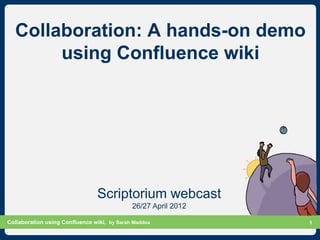
Collaboration: A hands-on demo using Confluence wiki
- 1. Collaboration: A hands-on demo using Confluence wiki Scriptorium webcast 26/27 April 2012 Collaboration using Confluence wiki, by Sarah Maddox Slide 1 1
- 2. Confluence, Tech Comm, Chocolate A wiki as platform extraordinaire for technical communication Introducing Sarah’s new book Wikis and technical documentation Agile environments Social media Crowd sourcing Driving wiki development And more wikitechcomm.onconfluence.com Collaboration using Confluence wiki, by Sarah Maddox Slide 2 2
- 3. A documentation wiki http://confluence.atlassian.com/display/DOC Demo Collaboration using Confluence wiki, by Sarah Maddox Slide 3 3
- 4. A developer documentation wiki https://developer.atlassian.com/ Demo Collaboration using Confluence wiki, by Sarah Maddox Slide 4 4
- 5. Introducing Donna Dark Technical communicator extraordinaire at Dangerous Liaisons I’m Donna and I’m everybody’s hero Collaboration using Confluence wiki, by Sarah Maddox Slide 5 5
- 6. What we will cover Collaboration, and why it’s a Good Thing Introduction to wikis and Confluence Creating a technical communication space Collaboration tools Wiki plugins and add-ons A “how to”, not a showcase of features Collaboration using Confluence wiki, by Sarah Maddox Slide 6 6
- 7. Collaboration – a world of opportunity Developers Product managers SMEs Support engineers Customers Collaboration using Confluence wiki, by Sarah Maddox Slide 7 7
- 8. Life of a document up to publication Image copyright © Sarah Maddox 2012 Collaboration using Confluence wiki, by Sarah Maddox Slide 8 8
- 9. The real life of a document Image copyright © Sarah Maddox 2012 Collaboration using Confluence wiki, by Sarah Maddox Slide 9 9
- 10. Introducing the wiki With a wiki, you can edit a web page in A wiki your browser Confluence and other brands The dashboard Spaces Pages Collaboration using Confluence wiki, by Sarah Maddox Slide 10 10
- 11. Confluence dashboard Welcome message Recent activity Demo Collaboration using Confluence wiki, by Sarah Maddox Slide 11 11
- 12. Wiki spaces and pages Demo A hierarchical page structure in a space A page A list of spaces on my Confluence dashboard Collaboration using Confluence wiki, by Sarah Maddox Slide 12 12
- 13. Division of content into spaces Per manual? One of Dangerous Per product? Liaison’s products Per product version? Killing Me Softly A space SOFT010 SOFT011 SOFT020 Collaboration using Confluence wiki, by Sarah Maddox Slide 13 13
- 14. Building a documentation space Add the SOFT010 space Let’s get Theme cracking Permissions Design the home page Wiki editor Build a skeleton table of contents Add the key pages 14 Move and order pages Collaboration using Confluence wiki, by Sarah Maddox Slide 14 14
- 15. Adding your space (1) Demo Adding a space to Confluence You can change the permissions at any time Collaboration using Confluence wiki, by Sarah Maddox Slide 15 15
- 16. Adding your space (2) Demo Choose the Documentation theme You can also change the theme at any time Collaboration using Confluence wiki, by Sarah Maddox Slide 16 16
- 17. Setting the permissions Type of access Demo Groups Individuals Anonymous users Collaboration using Confluence wiki, by Sarah Maddox Slide 17 17
- 18. Designing a space’s home page The default home page Demo The default content is pretty ordinary, really Collaboration using Confluence wiki, by Sarah Maddox Slide 18 18
- 19. Our new home page Collaboration using Confluence wiki, by Sarah Maddox Slide 19 19
- 20. Designing a space’s home page Demo Our new home page Collaboration using Confluence wiki, by Sarah Maddox Slide 20 20
- 21. Adding a skeleton TOC Demo The table of contents forms as you add the pages Collaboration using Confluence wiki, by Sarah Maddox Slide 21 21
- 22. Collaboration tools Permissions Sharing a page via email @mentions Notifications RSS feeds Let’s look at the basic workflow Collaboration using Confluence wiki, by Sarah Maddox Slide 22 22
- 23. Workflow using core Confluence Image copyright © Sarah Maddox 2012 Collaboration using Confluence wiki, by Sarah Maddox Slide 23 23
- 24. Monitoring updates Watch a page or space Set your notification options Use RSS feeds I need to stay on top of the news but avoid information overload Collaboration using Confluence wiki, by Sarah Maddox Slide 24 24
- 25. Watching a page Choose “Tools” > “Watch” Collaboration using Confluence wiki, by Sarah Maddox Slide 25 25
- 26. Watching a space Choose “Browse” > “Advanced” > “Start watching this space” Collaboration using Confluence wiki, by Sarah Maddox Slide 26 26
- 27. Setting your notification options Choose the type of content you want to know about Choose the format of the notifications Collaboration using Confluence wiki, by Sarah Maddox Slide 27 27
- 28. Setting your notification options ?? Haven’t you seen enough of my profile? Collaboration using Confluence wiki, by Sarah Maddox Slide 28 28
- 29. Setting your notification options Demo Collaboration using Confluence wiki, by Sarah Maddox Slide 29 29
- 30. Building an RSS feed Choose “Browse” > “Feed Builder” Building an RSS feed in Confluence Collaboration using Confluence wiki, by Sarah Maddox Slide 30 30
- 31. Collaboration in action Add a draft page: Release notes Set permissions ready for review Share page Publish the page Collaboration using Confluence wiki, by Sarah Maddox Slide 31 31
- 32. Draft page – release notes Demo Lock indicates page restrictions Collaboration using Confluence wiki, by Sarah Maddox Slide 32 32
- 33. Ready for review Demo Broaden the page restrictions Share the page Collaboration using Confluence wiki, by Sarah Maddox Slide 33 33
- 34. The dashboard activity stream Demo Collaboration using Confluence wiki, by Sarah Maddox Slide 34 34
- 35. Wiki plugins and add-ons Collaboration using Confluence wiki, by Sarah Maddox Slide 35 35
- 36. Add-ons for enhanced workflow Configurable workflows Shared workflows www.comalatech.com Content publishing Live forms www.frevvo.com Conditional routing Digital signatures And more Collaboration using Confluence wiki, by Sarah Maddox Slide 36 36
- 37. Many, many more add-ons Exporting and importing content to various formats Look and feel (themes) Content reuse Metadata Templates Diagrams and mockups Social media integration Website and application integration You name it plugins.atlassian.com Collaboration using Confluence wiki, by Sarah Maddox Slide 37 37
- 38. The magic of collaboration Collaboration using Confluence wiki, by Sarah Maddox Slide 38 38
- 39. Getting hold of my book Wiki: https://wikitechcomm.onconfluence.com Amazon.com: http://www.amazon.com/Confluence-Tech-Chocolate-Sarah- Maddox/dp/1937434001 Barnes & Noble: http://www.barnesandnoble.com/w/confluence-tech-comm-chocolate- sarah-maddox/1108812996?ean=9781937434007 XML Press: http://xmlpress.net/publications/chocolate/ Drawings from the book are copyright © Ryan Maddox 2012 http://ryanmaddoxart.wordpress.com/ Collaboration using Confluence wiki, by Sarah Maddox Slide 39 39
- 40. Questions Collaboration using Confluence wiki, by Sarah Maddox Slide 40 40
- 41. Prize draw wikitechcomm.onconfluence.com Winner! Collaboration using Confluence wiki, by Sarah Maddox Slide 41 41
- 42. Contacting me Email: sarah@atlassian.com Twitter: @sarahmaddox http://twitter.com/sarahmaddox LinkedIn: http://au.linkedin.com/in/sarahmaddox Blog: http://ffeathers.wordpress.com Other blog: http://travellingworm.wordpress.com/ Collaboration using Confluence wiki, by Sarah Maddox Slide 42 42
- 43. Taking your own wiki for a spin Download Confluence or try it online: http://www.atlassian.com/software/confluence/try Licensing: Evaluation for 30 days Free for non-profit and open source organisations $10 for a 10-user licence (proceeds go to “Room to Read”) Commercial licences based on number of users For this demo I used Confluence 4.2 installed locally on Windows 7. My browsers are Firefox and Chrome. Collaboration using Confluence wiki, by Sarah Maddox Slide 43 43
- 44. References Confluence wiki Website: http://www.atlassian.com/software/confluence/ Software for technical documentation: http://www.atlassian.com/documentation-technical-writing- software/overview Documentation: http://confluence.atlassian.com/display/DOC/ Plugins: https://plugins.atlassian.com/search/by/confluence Collaboration using Confluence wiki, by Sarah Maddox Slide 44 44
Notas do Editor
- Speaker’s notes: IntroductionWelcome, everyone, to this webinar about collaboration, technical documentation and Confluence wiki. I’m Sarah Maddox, a technical writer at Atlassian. I’ve spent the last fifteen years as a technical communicator, and almost 5 of those years have been on a wiki. I’m a self-confessed wiki hugger. Thank you so much to Sarah O’Keefe for inviting me to present a webinar for Scriptorium. It’s an honour and a pleasure to be here. And thanks to everyone who is attending.Collaboration is central to a technical writer's role. It takes the form ofPeer review by other technical writersInput from subject matter expertsFeedback from readersAll these provide valuable content throughout the life of a document. Collaboration is what makes our documentation correct and useful. It is how we deliver targeted information to our customers.Wikis are built for collaboration. So that’s why I want to show you one today.Before we dive into the wiki, I’d like to tell you a bit about my new book... [Link to next slide.]
- Speaker’s notes: A documentation wikiAddresses:Confluence documentation: http://confluence.atlassian.com/display/DOC/Confluence+Documentation+HomeJIRA documentation: http://confluence.atlassian.com/display/JIRA/JIRA+Documentation+HomeThe Atlassian product documentation uses the Documentation theme, which is shipped with Confluence. This wiki contains the documentation for a number of products, including Confluence itself.This is the home page of the Confluence documentation.I’m using Firefox as my browser. The wiki pages are displayed as HTML in your web browser.DemoA very quick run-through of the following pages:Home page of Confluence documentation.Left-hand navigation panel.Confluence User’s Guide.Home page of JIRA documentation.OK, so that looks very much like a wiki. How about this... [Go to developers wiki in Firefox.]
- Speaker’s notes: A developer documentation wikiAnd now for something completely different. At first glance, this doesn’t look like a wiki. But it’s Confluence, with a different theme, or skin.The Atlassian Developers site uses the Zen Foundation theme. This theme is highly configurable and flexible, and allows you to create a wiki site that feels like a website.DemoHome page.Top navigation bar.Docs page.Left-hand navigation bar.Atlassian MarketplaceNewsNow let’s get to know the hero of this webinar: Donna Dark. [Link to next slide.]
- Speaker’s notes: Life of a document up to publicationThe traditional workflow for a document is this:Write the draftGet it reviewedPublish the final versionLater in the presentation, we will discuss how to handle this workflow on Confluence.For now, let’s look at the life of a document in another way... [Link to next slide.]
- Speaker’s notes: The real life of a documentThe life of a document continues after publication.In fact, if you asked the document, it would probably say life has only just started at publication.There’s a new buzz word in town: “Continuous publication”.We live in a world of continuous publication. The first version of the document goes out when the product is released. That’s when real people start using the product. Pretty soon after the release, customers find things that the technical writers and the engineers never dreamed of. The documentation needs updating.The support engineers think up a workaround for a bug. The documentation needs updating.The engineers release a bug-fix version. The documentation needs updating.And so on.In an environment of continuous publication, it’s not practical to expect the technical writers to do all the updates. Instead, support engineers, product managers, developers, even customers will be able to make useful contributions to the documentation.It remains essential that the technical writers have the tools to manage the resulting updates.Enter the wiki. [Link to next slide.]
- Speaker’s notes: Workflow using core ConfluenceThis is the slide I showed you earlier, about the initial workflow of getting a page to publication.Out of the box, Confluence provides enough functionality to support a simple workflow:Draft, review, publish.It’s what we have been using at Atlassian for years!Draft:Create the page, and hide it with page restrictions. A page restriction is a type of permission in Confluence.Collaborate with SMEs and the technical writing team to finalise the draft.Review:Extend the page restrictions if necessary, to allow more people to see the page.Allow reviewers to comment on and/or edit the page.Request reviews of the page, using @mentions or the share functionality.Collaborate to finalise the content.Publish:Remove the page restrictions. When you do that, everyone who has permission to see the content of the space will be able to see the page.So, we’re planning to let a number of people update the page. How can we manage the updates? [Link to next slide.]
- Speaker’s notes: Collaboration in actionLet’s put what we’ve learned into practice. [Talk through the slide.][Go to my Confluence site and add the release notes page.]
- Speaker’s notes: Release notesThis is the page of release notes that we will add.Notice that we set the page restrictions immediately, so that only the technical writers can see the page.Demo:Page title: “KMS release notes”Content: See text file.Page restrictions: Technical-communicatorsPoint out the lock icon after saving the page.
- Speaker’s notes: Ready for reviewDemo:Adjust the page restrictions: Technical-communicators and dl-staffShare the page with Damien.“Damien receives an email message, containing a link to the page. He will come to the wiki to do the review.”Swap to Chrome and log in as Damien.Change spelling and add a full stop.Add a comment – “Hey @Donna, great page. I’ve finished my review.”“Donna sees the notifications come into her email inbox.”Go back to Firefox window.“She doesn’t like the new full stop, so she removes that. She’s happy enough with the spelling changes.”Remove Damien’s comment.Publish the page.[Go back to the dashboard and see the activity stream.]
- Speaker’s notes – The dashboard activity streamWe can see what Donna and Damien have been up to. It looks pretty cool.
- Speaker’s notes: Wiki plugins and add-onsConfluence is an extensible platform.Developers can build plugins or other add-ons that people can install into Confluence.These add-ons can significantly change the way people experience the wiki.This screenshot shows the Atlassian Plugin Exchange. The Plugin Exchange is a website where developers can make their plugins and add-ons available to customers. It’s also a place where customers can look for and download the add-ons they need.Let’s look at some add-ons that are relevant to what we’ve discussed so far.
- Speaker’s notes: Add-ons for enhanced workflowThe simple workflow we’ve just seen works well, but it iscumbersome and time-consuming when you’re dealing with large volumes of content.The workflow is also inadequate in more restricted environments, where legislative and regulatory requirements dictate a more complex workflow.The plugins shown on this screen add sophisticated workflow to Confluence.[Talk through what’s on the slide.]
- Speaker’s notes: Many, many more add-onsThere are many many more add-ons. This slide shows some of the categories relevant to technical documentation. Search the Atlassian Plugin Exchange to see what’s available.
- Speaker’s notes: The magic of collaborationLet’s assess what we’ve seen in this session. A wiki gives us: Power to control who can see and do what, via permissions.Power to see who is doing what, via notifications and RSS feeds.Ability to have SMEs updating the content directly, reducing the pressure on a small technical writing team.More, there’s thePracticality of having a single, central location that people update.The ease of a rich-texteditor that business users can use.Collaboration does not end at publication. We sneaked a look at what life is really like for a page.A wiki is an extensible platform. We can install add-ons, work with plugin developers to get what we need, and even try our hand at plugin development ourselves.In closing:Where I am now, collaboration is just the way things are. It’s accepted as the baseline for every document we create.I’d find it hard to go back to an environment where that’s not the case.Hey look, it’s a photo opportunity: Donna’s smiling.
