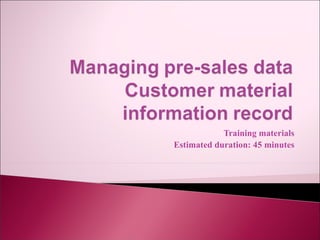
Sameers Managing Customer Material Info Record
- 1. Training materials Estimated duration: 45 minutes
- 2. This session is intended for people with the following profiles: ◦ DCS - Customer Data Manager - Sales View ◦ DPI - Packing Instruction Data Manager ◦ DSC- Sales Conditions Manager This session has the following prerequisites: ◦ GAL01 – Introduction to navigation
- 3. At the end of the training session, you will be able to: Open a customer account ◦ Create material master data specific to a customer ◦ Create packing instructions specific to a customer ◦ Create end-of-year discounts (discounts, rebates) ◦ Record prices in the system ◦ Create contracts for customers ◦ Perform a sale of service
- 4. Create the customer info record DCI [P] Purchasing [S] Sales [M] Manufacturing [F] Finance [SM] Stock management [C] Controlling DCI Customer material information record Data Manager
- 5. The Customer material information record contains material master data specific to a given customer: the customer reference for a Rexam material, for example This data is not mandatory, but is only created if really needed When entering a sales order for a customer and a material for which there is a Customer material information record, the data in the record is filled in by default, taking precedence over the standard customer and material data You can also enter only a Customer material information record number when creating a sales order, in order to facilitate data entry
- 6. 1/6 What information do I need to create a Customer material information record? ◦ The customer account number ◦ The sales organization (Greenville, Constantine, Washington, etc.) ◦ The division (Dispensing, Pharma, Closures and Containers) ◦ The number of the material master record
- 7. 2/6 Access via menu: Create a Customer material information record (VD51)
- 8. 3/6 Initial screen 1 2 3 1. Enter the number of the sold-to party concerned 2. Enter the sales organization for which this material master data specific to the customer will be valid. You can find this information by using the search assistance for these fields 3. Enter the distribution channel 01
- 9. 4/6 Header: 2 1 1. Enter the material number for which you must enter data specific to the customer. 2. Click on the magnifying glass to display the screen for entering material master data specific to the customer.
- 10. 5/6 Item: 6 7 1. Enter the material number used by the cu this material 2. Enter the description of the material as u customer 3. Fill in the delivery plant (site/factory) if cu delivered from a plant different from the o 1 in the material master. 2 4. Repeat tolerances from customer master if specific tolerances should be applied fo material. 5.By default the system authorizes 9 partial for a sales order item. Do not change this 3 6. Click this button to save and terminate th 7. Return to the header screen to enter othe which this customer has specific data (se 4 5
- 11. 6/6 Header: 1 1. Repeat the preceding operations to enter specific customer data for another material
- 12. VD51 Create the Customer material information record VD52 Modify the Customer material information record VD53 Display the Customer material information record
- 13. Let's use the system!
- 14. A customer tells you he wants to have his own material number appear on the documents he receives from REXAM Thomaston. Create a customer material information record to address this requirement. Review of key points for completing the exercise: ◦ NA Steps: ◦ Access the transaction: Customer material info record: VD51-Create ◦ Carry out the exercise following the steps as described in the course ◦ For this exercise, use the data provided in the Excel spreadsheet ◦ Note the number of the document you have created (if applicable): Document number: _____________
- 15. Material Participant Customer name to use code Participant 1 CUSTOMER USER 1 Participant 2 CUSTOMER USER 2 Participant 3 CUSTOMER USER 3 Participant 4 CUSTOMER USER 4 Participant 5 CUSTOMER USER 5 Participant 6 CUSTOMER USER 6 Participant 7 CUSTOMER USER 7 Participant 8 CUSTOMER USER 8 Participant 9 CUSTOMER USER 9 Participant 10 CUSTOMER USER 10