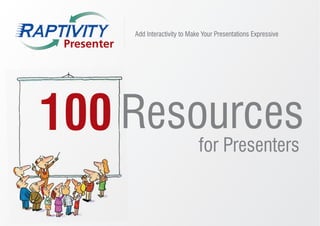
100 Resources for Presenters
- 2. Contents 15 15 Great ways to share presentations online Useful blogger websites on PowerPoint Presentations 15 Useful tips on effective use of Raptivity Presenter to make presentations interactive 15 Well known PowerPoint‐ Microsoft Valued Professionals 10 Highly useful presentation tools for sales & marketing 10 Websites for PowerPoint templates 5 Great articles on how to make presentations interactive 5 Popular presentation conferences & events worldwide 5 Reasons for webinar marketing 5 Well known communities & forums for presentation resources Copyright © 2009‐2011 Harbinger Knowledge Products Pvt. Ltd. 1
- 4. 15 Great ways to share presentations online There are the finest way to create and share your presentation online .But making it an effective manner the way you share the format you create. Here is the list of websites to share your power point presentations (.ppt) authorSTREAM authorSTREAM is a platform for sharing PowerPoint presentations on the Internet. authorSTREAM makes it easier to share your PowerPoint slideshows through blogs, websites, on YouTube and even via iPOD. What's best is that it's all FREE! Just sign‐up, upload presentations and start sharing. http://www.authorstream.com/ BrinkPad A Java based presentation tool that allows you to create online and then download to your system to save it. http://www.brinkpad.com/ Empressr A tool for creating media rich presentations online with Flash and Ajax. You can share them with the public and allow them to be voted on. http://www.empressr.com/ InstantPresenter InstantPresenter is the innovative developer of full‐featured online meeting and presentation services for professionals of all experience levels. Implementing cutting‐edge Flash technology, InstantPresenter allows customers to present online using video, VoIP, PowerPoint slides and more, without the need to download and install additional software or hardware. http://www.instantpresenter.com/ Copyright © 2009‐2011 Harbinger Knowledge Products Pvt. Ltd. 3
- 5. myBrainshark Powerpoints can be uploaded, narrated, saved, shared and embedded. Documents can be uploaded and narrated and photo albums can be made. Upload audio or phone it in! Embed and share. Get statistics and comments http://my.brainshark.com/ PreZentit It is a completely free presentation editor that generates the slides as web pages so they can even be edited in an HTML editor if you choose. They allow 250 MB of storage, but no limit to the size or duration of a presentation. Also offers unlimited online collaboration. http://prezentit.com/ MyPlick Share, embed and discover presentations and slide shows online. You can upload your presentation documents in a variety of formats such as powerpoint, pdf, openoffice odp, etc http://www.myplick.com/ SlideBoom SlideBoom is a high quality and easy‐to‐use online slide hosting service developed by iSpring Solutions, Inc.SlideBoom takes care of preserving the original quality of your presentation so there is no need to worry about output audio‐visual elements and animation effects. This is one of the reasons why professionals choose SlideBoom. http://www.slideboom.com/ SlideShare SlideShare is the best way to share presentations, documents and professional videos. http://www.slideshare.net/ SlideRocket Create vibrant online presentations. Collaborate with anyone, and easily share your work http://www.sliderocket.com/ Copyright © 2009‐2011 Harbinger Knowledge Products Pvt. Ltd. 4
- 6. SlideSix Share your SlideSix presentations both live and virtually right from your desktop http://slidesix.com/ Spresent A Flash presentation generator that can be used online or in their desktop editor. Results can be published or embedded. http://www.spresent.com/v2/ Teemingpod It allows you to share PowerPoint presentations and collaborate, get comments on each slide, tag slides with relevant keywords for easy access and recommend useful slides. (free version available with limited users) http://www.teemingpod.com/ Thumbstacks A free presentation builder that allows you to build your work right in te browser and then share it with anyone by just sending them a link. http://www.thumbstacks.com/ VoiceThread You can upload PowerPoint Presentations and so much more! http://voicethread.com/ Copyright © 2009‐2011 Harbinger Knowledge Products Pvt. Ltd. 5
- 8. 15 Useful blogger websites on PowerPoint Presentations Beyond Bullet Points It teaches how to tell a story with PowerPoint without resorting to useless templates. Think of it as Cliff Atkinson presentation turned into visuals. Fabulous resource. http://beyondbulletpoints.com/ Dave Paradi’s PowerPoint Blog The ideas I share on this blog will help presenters communicate more effectively using persuasive Dave Paradi PowerPoint presentations. Visit my web site at www.ThinkOutsideTheSlide.com for more information on my training, consulting and resources. http://pptideas.blogspot.com/ Indezine PowerPoint site with articles, reviews, blog and templates for Microsoft PowerPoint and other Gitesh Bajaj presentation software. www.indezine.com PowerPoint Ninja The PowerPoint Ninja blog will cover a variety of topics related to PowerPoint and business Brent Dykes presentations. http://www.powerpointninja.com/ PowerPoint Tips blog Helping you with presenting, PowerPoint, and speaking. Ellen Finkelstein http://www.ellenfinkelstein.com/pptblog/ Copyright © 2009‐2011 Harbinger Knowledge Products Pvt. Ltd. 7
- 9. PowerPoint Blog This blog has a pre‐show checklist for downloading so you can verify all systems go or fix anything that’s TLC Creative stalled. http://pptblog.tlccreative.com/index.php Presentation Zen A blog on issues related to professional presentation design Garr Reynold http://www.presentationzen.com/presentationzen/ ReThink Presentations This blog is about creating effective presentations and presentation design. Oliver Adria http://www.rethinkpresentations.com/ Speaking about Presenting This website is full of presentation tips to help you in your next presentation Olivia Mitchell http://speakingaboutpresenting.com/ Sticky Slides Ideas to change the world, one presentation at a time. Jan Schultink http://www.stickyslides.com Six Minutes Six Minutes brings you public speaking and presentation skills tips, analysis, insights, and strategies. http://sixminutes.dlugan.com/ Talking Points Develop a Communication Style that Inspires Confidence Joey Asher http://www.speechworks.net/default.htm The Ethos3 The best place to find tips, tricks, and hacks about presentations http://www.ethos3.com/blog/ Scott Schwertly Copyright © 2009‐2011 Harbinger Knowledge Products Pvt. Ltd. 8
- 10. Tony's PowerPoint Weblog A weblog about Microsoft PowerPoint, presentations, presentation design, and related items. The first Tony Ramos of many bloggers on this topic. http://tonyramos.com/index.htm The World of Interactivity What does it take to get people involved and having fun while doing serious things on the web? This Vikas Joshi blog explores the state of the art of interactivity, its history and its future. http://interactivityworld.blogspot.com/ Copyright © 2009‐2011 Harbinger Knowledge Products Pvt. Ltd. 9
- 12. Useful tips on effective use of Raptivity Presenter to make presentations interactive This section provides 15 useful tips for effective use of Raptivity Presenter. This section is useful for the users of Raptivity Presenter 1 Save your frequently used and favorite interactions in ‘My Favorites’ folder. You will spend less time looking for those when you want to use them next time. 2 Refer to ‘information checklist’ before you start creating your interaction. This will help you prepare the media assets in advance. 3 Don’t do the same customizations over and over‐ save your interactions to ‘My Examples. 4 Raptivity Presenter interactivities [Flash files] are embedded as a single object and you can have multiple interactivities on a single PPT slide. 5 You can use Raptivity Presenter with PowerPoint 2010, 2007 and 2003. The presentation file formats supported are .PPTX, .PPT or .PPS. 6 Ensure the file size of interactions is not very large by: Using right size PNG, JPG or GIF images Using mp3 sound of short duration Avoiding long videos Copyright © 2009‐2011 Harbinger Knowledge Products Pvt. Ltd. 11
- 13. 7 6 ways to find the right interaction quickly: Category Search: Click all Categories and directly go to the category to which your interaction belongs Pack Search: Go to all Packs and go to appropriate pack Explorer View Thumbnail View Search Word: Search with interaction name (3D Cube, Calendar, etc.) or search using your presentation objective such as display, magnify, etc. My Favorites: Save your favorite interactions as ‘My Favorites’ and access them in one click 8 Select the right pack for the right job If you want to… Then select… Include 3D interactions, selective displays, story builders, business visuals Essential Pack Stimulate audience thinking, evaluate their thoughts with brainteasers, story builders and more Training Presentation Pack Present complex information in a simplified manner and add more appeal Business Presentation Pack Enhance presentation content, make them stylish and impressive Visual Presentation Pack Copyright © 2009‐2011 Harbinger Knowledge Products Pvt. Ltd. 12
- 14. 9 Use Explorer View of Raptivity Presenter instead of Thumbnail View if you want to see a list of multiple interactions at once 10 If you need more working area for parameter settings in Detailed Customization View, drag the parameter values panel and increase its height. 11 Refer to Notes section to know more about details about parameter settings such as recommended dimensions of the image files, types of video files which you can use for a particular parameter or how the parameter works. 12 Target View Size: Target view size does not change the size of the interaction. It simply shows you how the interaction will look if it is viewed in that size. For more information on target view size, visit http://raptivitywebexpert.blogspot.com/2009/11/mistaken‐identity.html 13 Use Global Font Setting option for applying pre‐set fonts to commonly used parameters such as interaction title, instruction, text in the interaction etc. 14 You can either add existing audio .MP3 files, or record your voice using pre‐built recorder while customizing it in the software 15 Raptivity Presenter is built with simplicity in mind ‐ most of the interactions are possible to build in a few minutes by adding rich media assets and text content Copyright © 2009‐2011 Harbinger Knowledge Products Pvt. Ltd. 13
- 16. 15 Well known PowerPoint- Microsoft Valued Professionals Bill Dilworth There are many ways that PowerPoint can be used; this website will touch on a few of them. http://billdilworth.mvps.org Bill Foley Bill Foley recently completed the testing requirements to be certified in Microsoft Office XP as a Microsoft Office Specialist Master Instructor. "The Master certification is the highest‐level credential you can earn in the Microsoft Office Specialist program. Masters demonstrate a breadth of productivity skills on key desktop programs by passing a combination of required and elective Office Specialist exams." http://www.pttinc.com Brian Reilly http://www.reillyand.com Chirag Dalal This site provides products that extend Microsoft Office applications to add a range of additional functionality that makes Microsoft Office applications more useful. Also included here are tips, tricks and examples of the features available in Microsoft Office applications through VBA and Windows API. http://officeone.mvps.org Echo Swinford http://www.echosvoice.com Copyright © 2009‐2011 Harbinger Knowledge Products Pvt. Ltd. 15
- 17. Geetesh Bajaj Geetesh Bajaj is an awarded Microsoft PowerPoint MVP (Most Valuable Professional) for over a decade now, has authored several books, and trains corporate users to create and deliver better presentations. http://www.indezine.com Glen Millar Glen Millar is a Public Speaker, animator, awarded MVP, beta tester, writer etc... http://www.pptworkbench.com/ Glenna Shaw She is nicknamed as the PowerPoint Magician because she loves the “magic” of PowerPoint. She likes to use PowerPoint’s native audio and video features to create Flash‐like effects & calls this technique “PowerPoint Sleight of Hand”. http://www.powerpointmagician.com John Wilson Free Tutorials and Amazing PowerPoint Add Ins and Templates http://www.PPTAlchemy.co.uk Sandra Johnson Like a painter, sculptor, architect or engineer, Presentation Wiz Sandra Johnson applies principles of art, design, and communication, bringing every composition to an executive caliber. Additionally, her strong marketing communications expertise helps ensure that the message you deliver is the message your audience wants – or needs – to hear. http://www.presentationwiz.biz Shawn Toh PowerPoint Heaven is a PowerPoint entertainment portal for PowerPoint animations, games, artworks, showcases, animation templates and tutorials. The focus of this site is to maximize the use of Microsoft PowerPoint and go beyond its capability. http://pptheaven.mvps.org Copyright © 2009‐2011 Harbinger Knowledge Products Pvt. Ltd. 16
- 18. Sonia Coleman As a PowerPoint MVP, Sonia was very engaged in freely sharing her PowerPoint expertise and creativity, including the PowerPoint tutorials and templates she personally created and gave away on this site. http://www.soniacoleman.com Taj Simmons Specially designed unique backgrounds / templates / graphics and designs for use with microsoft powerpoint presentation software. http://www.awesomebackgrounds.com Ellen Finkelstein Ellen Finkelstein is a recognized expert, speaker,and best-selling author on AutoCAD, PowerPoint, and presenting effectively. Her Web site offers a huge assortment of tips, techniques, tutorials, and articles on these topics. http://www.ellenfinkelstein.com Copyright © 2009‐2011 Harbinger Knowledge Products Pvt. Ltd. 17
- 20. 10 Highly useful presentation tools for sales & marketing Here are 10 presentation tools for creating outstanding presentations or just repurposing already‐existing presentations, for your sales and marketing authorStream authorStream allows you to convert your Powerpoint into video, which then lets you tap into all of the other video type hosting services like Vimeo, YouTube, Viddler, and others. http://www.authorstream.com/ Empressr Empressr has been widely written about and it is one of the market leaders. You can create your presentation, add video, audio, photos, then host it there for free and share it with others. They call it the world’s first free online storytelling tool. http://www.empressr.com/ Google Presentations Google Docs offers Google Presentations. You can create a presentation from scratch or upload a Powerpoint file to Google and then share it with others. A basic tour is found here http://www.google.com/google‐d‐s/intl/en/tour1.html Jing Jing is a screen capture program that lets you capture whatever you have on your desktop (slides, webpage, image) and add audio as you click through. You can then save it to their slide presentation hosting site, Screencast or download it for email, chat or the web. http://jingproject.com/ Copyright © 2009‐2011 Harbinger Knowledge Products Pvt. Ltd. 19
- 21. KinetiCast It is a presentation hosting service that’s great for the analytical types who just have to know what happens when a prospect views the presentation. You upload your presentation, then send your prospect a download link which KinetiCast then tracks if the prospect actually visits and what they look at as well as how long they spend. They also let you download your presentation as a video. http://www.kineticast.com/ Myplick It lets you upload your presentation and then add audio to it. It is a slide hosting service, smaller and less well known than Slideshare, but because it helps you place audio into the presentation, I include it here. They give you various options for including your audio into a presentation allowing you to upload a video with the sound you want. http://myplick.com/ Prezi Prezi is one of the hottest startups in the presentation world. Takes a new look at presentations, gives you a large canvas to place images, videos, text and then lets you zoom in and out on various parts of your “presentation.” You have to host your presentation at Prezi, but you can embed it into your site or blog once you’ve done that. http://prezi.com/ vcasmo It allows you to put video and presentations together, which is pretty interesting. Your video goes on the left side and slides on the right. As you talk through your presentation, you are demonstrating your service or product by video. It looks and feels like an in‐ person presentation with their format. http://vcasmo.com/ Copyright © 2009‐2011 Harbinger Knowledge Products Pvt. Ltd. 20
- 22. Zoho Show It does a lot more than presentation hosting. Zoho’s tool in this category is excellent and collaborative. If you need to have a chat going while you’re presenting, this is one to look at. http://show.zoho.com/ 280Slides It is a browser‐based tool that requires no download. If you do not have presentation software, this is one of the most intuitive tools I’ve seen for free. You simply work right from your browser to create slides, insert video, photos, and audio and save in different formats. It also lets you publish it direct to Slideshare. http://www.280slides.com/ Copyright © 2009‐2011 Harbinger Knowledge Products Pvt. Ltd. 21
- 24. 10 Websites for PowerPoint templates Brain Betty You will find 100s of free PowerPoint backgrounds, ready to download. http://www.brainybetty.com/MENUPowerPoint.htm Indezine PowerPoint site with articles, reviews, blog and templates for Microsoft PowerPoint and other presentation software. www.indezine.com Master Templates Free PowerPoint Templates, PowerPoint Backgrounds for Business Use. http://www.mastertemplates.com/powerpoint‐templates.htm Microsoft Office Online Don’t forget the Microsoft Template Site. http://office.microsoft.com/en‐us/templates/CT101527321033.aspx?av=ZPP PowerPlugs: Royalty free PowerPoint templates and PowerPoint backgrounds Templates for PowerPoint http://www.crystalgraphics.com/ Powered Templates Free PowerPoint Templates, Free PowerPoint Backgrounds for Your Presentations. Download now! http://www.poweredtemplates.com/free‐ppt‐powerpoint‐templates.html Presentation Magazine Over time we have built up a collection of free PowerPoint templates and themes. We have made available a wide range of these professional designs for you to download for free. http://www.presentationmagazine.com/ PresentationPoint Some high‐quality PowerPoint templates, free for downloading. http://www.presentationpoint.com/powerpoint‐templates/index.htm Copyright © 2009‐2011 Harbinger Knowledge Products Pvt. Ltd. 23
- 25. PresentationPro Add instant impact to your PowerPoint presentations with 20,000 PowerPoint Templates, 3D clipart and graphics, photo enhanced icons and animated PowerPoint slide layouts! Transform boring PowerPoint slides into high‐impact presentations that get results. http://www.presentationpro.com/ Templates Wise All templates are free to download and include 2 or more slides ready‐to‐use. http://www.templateswise.com/index.php?list=top Copyright © 2009‐2011 Harbinger Knowledge Products Pvt. Ltd. 24
- 27. 5 Great articles on how to make presentations interactive Six Steps to Building Effective As you start using interactivity in your presentations, you are sure to see increased audience involvement Presentations http://interactivityworld.blogspot.com/2010/02/six‐steps‐to‐building‐effective.html Effective Presentation Techniques – We have condensed all of the presentation techniques down to the most effective. Here are the Top 10 The Top 10 effective presentation techniques. http://www.presentationmagazine.com/effective‐presentation‐techniques‐the‐top‐10‐149.htm The 5 Cardinal Rules of Terrific The world of business meetings would probably be a better place with a wide‐sweeping ban on bad PowerPoint PowerPoint Presentations presentations. A business presentation is meant to inform, motivate and create a call to action. Yet, time after time, the abuse and misuse of PowerPoint technology detracts from the original intent of the meeting http://sbinformation.about.com/od/marketingsales/a/powerpoint.htm Giving Effective PowerPoint Dos and Don'ts For PowerPoint Presentations Presentations http://sbinfocanada.about.com/cs/management/qt/powerptpres.htm 10 Tips for Creating Successful Give Your Audience the Best Business Presentation Business Presentations http://presentationsoft.about.com/od/powerpointinbusiness/tp/bus_pres_tips.htm Copyright © 2009‐2011 Harbinger Knowledge Products Pvt. Ltd. 26
- 29. 5 Popular presentation conferences & events worldwide From the East to the West Coast, industry experts are doing their parts to make our nation enriched with liberty and better presentation skills. Below are five conferences that will give you the tools and inspiration to create and deliver better presentations. THE PRESENTATION SUMMIT The Presentation Summit is not a web conference and it is not a big trade show. It is a user conference, featuring live presentations, workshops, and a hands‐on support center. People attend in order to learn how to become better content creators, better presentation designers, better storytellers, better presenters, and better users of PowerPoint and other software. http://www.betterppt.com/ VizThink Conference A global community of visual thinkers committed to furthering visualization techniques for all types of communication and education, VizThink holds a conference for three days in February. http://vizthink.com Presentation // reboot Presentation // reboot is a one‐day seminar hosted in March by Garr Reynolds (author of Presentation Zen) and Nancy Duarte (principal of Duarte Design and author of slide:ology). By focusing on creatively thinking about presentation preparation, design and delivery, Duarte and Reynolds promise to “reframe the way you think” about presentations in six just hours. http://www.presentationreboot.com/ Copyright © 2009‐2011 Harbinger Knowledge Products Pvt. Ltd. 28
- 30. How Design Conference The conference usually features about 55 experts and includes more than 50 break‐out sessions that aim to help graphic designers manage the three main components of their industry: creativity, business and technology. Those looking to enhance their creative approach to presentation design should think about attending the conference. http://www.howconference.com Web 2.0 Summit In its sixth year, the Web 2.0 Summit takes place for three days in October. The conference combines Internet industry executives from companies like Yahoo!, Comcast, GE, Verizon Wireless, Facebook, Twitter and the New York Times Company. Although not exactly presentation design focused, the Web 2.0 Summit helps attendees focus their strategies by exploring the current and future impact of the Web 2.0 on businesses. http://www.web2summit.com/web2009 Copyright © 2009‐2011 Harbinger Knowledge Products Pvt. Ltd. 29
- 32. 5 Reasons for webinar marketing Webinars are excellent methods of communication, especially when the participants are worlds apart. But webinars are not strictly just for communication. They can be used as auditorium replacements, management tools, or even marketing devices. Marketing is all about getting your message out to as many people in your target market as possible. Here are five reasons webinars are ideal as unique, cost‐effective, cost‐reducing marketing tools Out of the Ordinary Even though webinars are extensively used in the business world, chances are your prospects either haven't been in one, or have never attended a marketing one. Not only will you stand out from your competitors, the unique experience for your participants will encourage them to pay more attention and help to cement your message in their minds. More Focused When you blast out your message using emails, commercials, or even flyers, you're covering a much larger cross‐section of people than you need or want. A lot of money is on people that are not potential customers. A webinar can be held anytime, but it takes a modicum of prospect participation to make it complete. If you use cheap, but general advertising announcing a webinar, then only the people who are interested will participate. You've just saved countless hours and resources by not having to sift through cold prospects. Can Work 24/7 You can't be selling all day, every day, and hiring staff to do so is expensive. Unlike a phone call or sales visit, a webinar can be recorded and enjoyed by anyone, anytime. The next time you do a webinar, make it a production you'd want to share with any prospects. After you record it, put it up on your website, or email the link to your potential customers. They can go to it online, whenever they please, and you are now selling at four in the morning. Copyright © 2009‐2011 Harbinger Knowledge Products Pvt. Ltd. 31
- 33. Make a Connection Like blogs, webinars are a great way to connect with your target market. Your words, your voice, even your face can be seen each week or month with a webinar; driving home the message of your company and your availability. If you host regular calls for your current and potential customers, you can answer their questions, talk about new products, and make them feel good about buying from you. Create an People have become savvier when it comes to spotting someone trying to sell them something. Creative marketing forms Experience impressions and ideas that lead ‐‐ not drag ‐ a customer to the cash register. Hosting a webinar can be seen as a sales event, but it doesn't have to be. Make the webinar about events in the industry, or have an end‐user idea session. Another idea is to sponsor a guest speaker that may have nothing to do with your business, but that your participants will enjoy. Sales can be boiled down to creating relationships and marketing is the first step in that direction. Used properly, webinars help to make connections in new ways that go beyond sales and into partnerships. Copyright © 2009‐2011 Harbinger Knowledge Products Pvt. Ltd. 32
- 35. 5 Well known communities & forums for presentation resources Microsoft PowerPoint forum Microsoft PowerPoint forum covers the easy creation of great looking presentations. Find out about features including word processing, outlining, drawing, graphing, and presentation management tools. Discuss these and more here. http://forums.tutorialized.com/ms‐powerpoint‐98/ OfficeFrustration http://www.officefrustration.com/ Presentation Magazine Forum Lots of help and advice on presentations, speeches and PowerPoint http://www.presentationmagazine.com/Forum/ PresentationPro Forum Discuss & share any information related to PowerPoint presentations and a lot more. http://forums.presentationpro.com/ PowerPoint Developer Community http://msdn.microsoft.com/en‐us/office/aa905468 Copyright © 2009‐2011 Harbinger Knowledge Products Pvt. Ltd. 34
