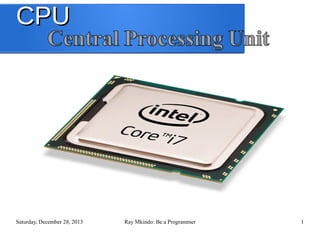
CPU Components and Functions
- 1. CPU Saturday, December 28, 2013 Ray Mkindo: Be a Programmer 1
- 2. CPU ● Before I start I wish we could go back a little and see some terminology which can be found in CPU class. In order to make it easy as we go a)Multi core Its composed two or more independent CPU in one Chip Saturday, December 28, 2013 Ray Mkindo: Be a Programmer 2
- 3. b)Cache Expensive high speed memory which used to storing frequently used instruction c)Sockets and slots: Processors either fit in a socket or slot, depending on their construction d)Pins Within the categories of sockets and slots, there are different types of each. The types vary by size, and number and configuration of pins Saturday, December 28, 2013 Ray Mkindo: Be a Programmer 3
- 4. e)Fans and heat-sinks Heat-sinks are little radiators used to radiate the heat away from the processor. Together with the fan they keep the processor’s temperature within a safe range. ● Note: Wherever you see Heat-sinks there is CPU near By.....they can't stay far away. Saturday, December 28, 2013 Ray Mkindo: Be a Programmer 4
- 5. Front side Bus {FSB} Measured in Megahertz or Gigahertz, FSB is the channel that connects the processor with the main memory. I think you have notes it in your processor it can be written there example 1.5Ghz or 2Ghz Saturday, December 28, 2013 Ray Mkindo: Be a Programmer 5
- 6. What is CPU? The brains of the computer, the CPU is the device that performs the calculations that make computing possible. What does a CPU Do? ➢ ➢ ➢ The CPU inte rp re ts ins truc tio ns to the c o m p ute r, p e rfo rm s the lo g ic a l a nd a rithm e tic p ro c e s s ing o p e ra tio ns , a nd c a us e s the inp ut a nd o utp ut o p e ra tio ns to o c c ur. consists of hundreds of thousands or millions of electronic circuits. In today's PCs the CPU is contained in a single silicon chip called a microprocessor chip ➢ It is considered the “brain” of the computer. ➢ Also called the CPU as PR OCESSOR & MICROPROCCESSOR Saturday, December 28, 2013 Ray Mkindo: Be a Programmer 6
- 7. Example CPU Intel Pentium D Saturday, December 28, 2013 Ray Mkindo: Be a Programmer 7
- 8. AMD Athlion 64 Saturday, December 28, 2013 Ray Mkindo: Be a Programmer 8
- 9. Intel Pentium M Saturday, December 28, 2013 Ray Mkindo: Be a Programmer 9
- 10. Intel Family In Intel family we have Pentium D Pentium I-IV Pentium M Celeron Core i7 Core 2 Duo Saturday, December 28, 2013 Ray Mkindo: Be a Programmer 10
- 11. HOW THESE COMPUTER WORKS? CPU must be connected to input device, output device and storage device to carry out the activities Input Procesor Procesor Data Data Information Information Output Monitor, Printer Storage Storage (Primary/Secondary Memory) (Primary/Secondary Memory) INFORMATION PROCESSING CYCLE Saturday, December 28, 2013 Ray Mkindo: Be a Programmer 11
- 12. HOW THESE COMPUTER WORKS? CPU must be connected to input device, output device and storage device to carry out the activities Input Procesor Procesor Data Data Information Information Storage Storage (Primary/Secondary Memory) (Primary/Secondary Memory) INFORMATION PROCESSING CYCLE Output Monitor, Printer
- 13. CPU The Control processing unit (CPU) controls all activities within the system. For every instruction, the control unit repeats a set of four basic operations called the MACHINE CYCLE A CPU consists of two subcomponents: Control Unit (CU) Arithmetic Logic Unit (ALU). Saturday, December 28, 2013 Ray Mkindo: Be a Programmer 13
- 14. The Arithmetic-Logic Unit and Control Unit An arithmetic logic unit (ALU) and control unit is one of the core components of all central processing units. Arithmetic operations: e.g., add, subtract, multiply, divide, square root, cosine, etc. Logical operations: e.g., compare two numbers to see which is greater, check whether a true/false statement is true, etc. Comparison operation : e.g:AND, OR, NOT, NAND, NOR, XOR and equacalence (=) Saturday, December 28, 2013 Ray Mkindo: Be a Programmer 14
- 15. Factors Affecting Processing Speed ➢ Clock rate of the CPU ➢ Computer word size ➢ Bus speed ➢ Main memory size ➢ Cache memory size ➢ instruction set complexity ➢ Number of processing units Saturday, December 28, 2013 Ray Mkindo: Be a Programmer 15
- 16. “MWISH0” Thanks t0 all wh0 c0ntribute in this slide Saturday, December 28, 2013 Ray Mkindo: Be a Programmer 16
Editor's Notes
- Good website for what each component is and how it works. http://www.pcguide.com/ref/index.htm
