Effective use of visual aids
•Transferir como PPTX, PDF•
17 gostaram•18,683 visualizações
Denunciar
Compartilhar
Denunciar
Compartilhar
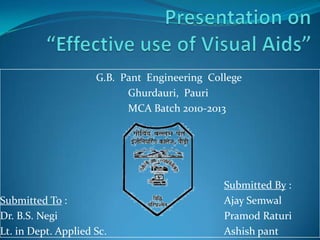
Recomendados
Mais conteúdo relacionado
Mais procurados
Mais procurados (20)
Semelhante a Effective use of visual aids
Semelhante a Effective use of visual aids (20)
Effective use of powerpoint as a presentation tool

Effective use of powerpoint as a presentation tool
Httpwww.slideshare.netuploadfrom source=loggedin newsignup (1)

Httpwww.slideshare.netuploadfrom source=loggedin newsignup (1)
Mais de Rashmi Joshi
Mais de Rashmi Joshi (7)
Último
https://app.box.com/s/7hlvjxjalkrik7fb082xx3jk7xd7liz3TỔNG ÔN TẬP THI VÀO LỚP 10 MÔN TIẾNG ANH NĂM HỌC 2023 - 2024 CÓ ĐÁP ÁN (NGỮ Â...

TỔNG ÔN TẬP THI VÀO LỚP 10 MÔN TIẾNG ANH NĂM HỌC 2023 - 2024 CÓ ĐÁP ÁN (NGỮ Â...Nguyen Thanh Tu Collection
Último (20)
ICT Role in 21st Century Education & its Challenges.pptx

ICT Role in 21st Century Education & its Challenges.pptx
Seal of Good Local Governance (SGLG) 2024Final.pptx

Seal of Good Local Governance (SGLG) 2024Final.pptx
Jual Obat Aborsi Hongkong ( Asli No.1 ) 085657271886 Obat Penggugur Kandungan...

Jual Obat Aborsi Hongkong ( Asli No.1 ) 085657271886 Obat Penggugur Kandungan...
TỔNG ÔN TẬP THI VÀO LỚP 10 MÔN TIẾNG ANH NĂM HỌC 2023 - 2024 CÓ ĐÁP ÁN (NGỮ Â...

TỔNG ÔN TẬP THI VÀO LỚP 10 MÔN TIẾNG ANH NĂM HỌC 2023 - 2024 CÓ ĐÁP ÁN (NGỮ Â...
Mixin Classes in Odoo 17 How to Extend Models Using Mixin Classes

Mixin Classes in Odoo 17 How to Extend Models Using Mixin Classes
Unit-IV; Professional Sales Representative (PSR).pptx

Unit-IV; Professional Sales Representative (PSR).pptx
Asian American Pacific Islander Month DDSD 2024.pptx

Asian American Pacific Islander Month DDSD 2024.pptx
Unit-V; Pricing (Pharma Marketing Management).pptx

Unit-V; Pricing (Pharma Marketing Management).pptx
Effective use of visual aids
- 1. Presentation on“Effective use of Visual Aids” G.B. Pant Engineering College Ghurdauri, Pauri MCA Batch 2010-2013 Submitted By : Submitted To : Ajay Semwal Dr. B.S. Negi Pramod Raturi Lt. in Dept. Applied Sc. Ashish pant
- 3. Importance Increase audience interest Illustrate key points Increase impact of message Help listeners retain information Presenting ideas without depending on notes
- 4. Types of Visual aids used in Presentation Overhead Projector Power point presentations Blackboard or whiteboard Flip charts
- 5. Overhead Projector Use large font , avoid decorative fonts Show only the required information Do not add multiple colors or exiting background to slide Use of pointer on screen , to draw audience attention to specific term ENLARGED
- 6. Overhead Projector Familiarize yourself with the operation of overhead projector Be ready for notes in case of power failure
- 7. Power point presentations Check the computer system/equipment before loading Familiarize with the operation of the slides Transfer presentation to hard disk Be familiar with the operation of slide show Rehearse presentation Keep a printed copy of slides in case of computer malfunction
- 8. Blackboard or whiteboard Clean the board well before starting and check the condition of marker Write large letters Stand to side as write Don’t face the board while talking to audience Divide the board into column and legibly Keep contents which you may want to refer to again
- 9. Can’t store information Can scratch & squeal Need chalk & duster Easy to use & wipe Blackboard or whiteboard
- 10. Flip charts Use different colored markers Keep two pads of paper Write in large letters Use only one side of the chart Wait for the audience to grasp the contents before turning pages
- 11. Making the effective use of visual aids If audience need it explanation for aids explain to them, lest they should misunderstand Organize the visual aids as a part of presentation, fit them into plan Emphasize the visual Aids. Point to them with bodily action and with words Talk to audience, not to the visual aids. Avoid blocking the listener’s view of the visual aids
- 12. Making the effective use of visual aids Avoid from removing the aid before the audience has an opportunity to absorb the material Do not talk about the visual aid after have put it aside Use enough visual aids to make points clear, but don’t overdo it
- 13. Making the effective use of visual aids Don’t use too many lines or figure on one aid It’s visible to one and all from every corners of room It should not be very light that the audience finds it hard to see Be familiar with the basic operations of the electronic devices which are going to be used during presentation
