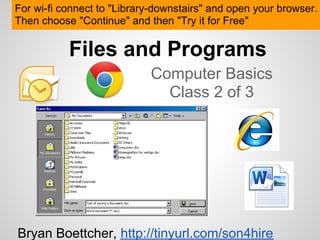
Computer basics #2
- 1. For wi-fi connect to "Library-downstairs" and open your browser. Then choose "Continue" and then "Try it for Free" Files and Programs Computer Basics Class 2 of 3 Bryan Boettcher, http://tinyurl.com/son4hire
- 2. Computer Basics in 3 classes Part 1 - Hardware and Software Part 2 - Files and Programs Part 3 - The Internet What is a computer made to do? The personal computer (or the PC) is for creating and reading files using different programs.
- 3. What to remember from class 1? The computer has a brain that can receive information (input) and give information (output) Computers have memories called files that are read by programs. Files can be stored on your computer, the internet, or on a device that is plugged into your computer like a flash drive or camera. Can you find your USB plug(s)?
- 4. Programs installed on your computer ● Web Browser (Internet Explorer, Firefox, Chrome ) ● E-mail programs (like Outlook ) (note that some e-mail is read in a browser) ● Document editors (like Word , or Excel )
- 5. File Types: a brief guide All files must be coded so we can determine which program will read them. This code is found in the 3 or 4 letters or numbers after a dot. Examples: .doc is a Word document .jpeg is a picture (so is .gif, .png, .bmp) .avi is a video (so is .flv, .mov, .mp4) .PDF is a common file (portable document format)
- 6. Where are your files? They are organized in a file structure and can be viewed in "Windows Explorer", also known as the 'file system browser'. Right click on the start button to open Windows Explorer Files are organized on the computer on "drives". Drives can have folders, and folders in folders. Your "hard drive" is stored on your computer, but a flash drive or thumb drive can be opened on any computer with a USB.
- 7. Where are my pictures? When you attach a camera to your computer it is recognized as a "drive" in the file structure. You can view the files in Windows Explorer and by finding the folder "DCIM" for "Digital Camera IMages"
- 8. Saving and Attaching Files to E-mail In an e-mail I am writing I should see the option to "Attach a file": Then this happens... This is the "Open Dialog" window, it is a "mini windows explorer" to help you locate the file you want to attach. Do you know where it is?
- 9. Let's download a file! Go to a web browser and go to my website: tinyurl.com/son4hire Right-click on the link and a "save dialog" will ask you where to Folders save the file. Make note of the folder and give it a unique file name. Do you notice the File name "file type"
- 10. Can you find it? Your final exam for class 2 is to locate the file you saved by opening the "Windows Explorer" program.