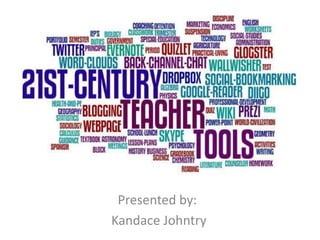
Technology in the 21st Century Classroom
- 2. For a few years now we have accepted basic technology into our classrooms. We could see the benefits outweighed the negatives and so we allowed desktop computers and other technology into the classroom in order to make teaching a little easier and to help our students reach their full potential. WHERE WE HAVE BEEN
- 3. Why keep up to date with Technology in the Classroom? • Efficient • Motivates students to learn • Helps develop deeper understanding • Teaches life skills • Helps teach to different learning styles • Keeps everything organized • Instant access information
- 4. “The Basics” • Overhead Projectors • Photocopiers • TVs • VCR • Desktop Computers • Word Processors • Internet
- 5. Overhead Projectors Uses in Classroom: • Uses transparencies to show a black and white copy of text or picture that you can write on with any color marker Being Replaced By: • Mobile Projectors • Document Cameras
- 6. Photocopiers Uses in Classroom: Are they Being Replaced? • Quick copies of More and more classrooms handouts for all are moving to digital copies students of handouts and even tests. • Can copy pages of text Students just have to log onto so all students can see the teachers website, click the link for todays work and take a snapshot of their completed assignment to hand it in via email.
- 7. TVs Uses in Classroom: • Watch News • Educational Videos on VCR or DVD Why it’s Being Replaced: • Ability to stream live videos over the internet – YouTube, TeacherTube, Free movie sites, • DVDs can be watched on a computer via the projector – Has a bigger screen
- 8. Desktop Computers Uses in Classroom: • Access to internet • Use Word Processors • Educational games on disc Being Replaced By: • Laptops • Tablets
- 9. Word Processors Uses in Education: Are they being Replaced? • Quick and organized • Not exactly being way to write reports replaced just yet but • Prepare students for they are constantly use after graduation being updated with • Can make tables, new features calendars, and diagrams neat and organized
- 10. Internet Uses in Classroom: • Email • School Websites • Research Is that it’s Full Potential? • Web 2.0 brings a lot more value to using the internet.
- 11. Where We Are Today
- 12. Mobile Projectors • What are they? Digital projectors that can be hung from the ceiling or placed in front of the screen • Allows us to project a computer screen to a large screen in front of the classroom • Can watch movies, presentations, short videos, or just explore a fun website as a class * With interactive whiteboards being more popular in schools mobile projectors may become outdated
- 13. Graphing Calculators • Used to show graphs and allows students to do upper level mathematics • Larger screen that allows you to go back to a previous calculation • Students can see a function graphed perfectly as compared to trying to plot it with graph paper and pencil * Graphing Calculators are still around but are being improved on each year. There are also applications such as wolfram alpha that allows students to do these same things without buying an expensive calculator
- 14. Presentation Software • Allows us to make professional looking presentations that go way beyond poster board • Need to know how to use these technologies in most careers. • Most common are PowerPoint and Prezi • Both keep information organized are completely customizable and bring interest into presentations • Prezi has also can be used as a mind map.
- 15. Laptops • Portable personal computers that fit in your lap • Take up less space in the classroom • Not confined to one room. Most schools keep them in carts so they can wheel them to different classes • All benefits of a desktop computer in a compact case
- 16. Interactive Whiteboards • Touch screen technology up to the board allows us to sit in front • Easy to use of the classroom and • Can record what you do access anything on our on the board and replay computer at the same it later time • Can save notes and • 100% interactive. Gallery email it or print it from includes games you can board edit to fit your content. • Math tool bar designed • Designed to be engaging to make teaching easier – students want to come
- 17. Interactive Whiteboards • Appeals to all types of learners • Extremely Durable-made to last even with extreme use by young children • SMART Exchange allows teacher to share and edit previously made lessons * Costly * Not every classroom has room for one
- 18. Web 2.0 • Websites that allow collaboration, not just the retrieving of information • Web 2.0 is still not used to its full potential in schools but they already have access to it! • Web 2.0 includes: Social networking sites, blogs, wikis, video sharing, iMovies, web applications, back channels
- 19. Useful (& Free) Web 2.0 Sites • Google Sketch Up • Blogs • Glogster • Skype • TodaysMeet • Voice thread • WallWisher • Google Earth • Prezi • Delicious • Wikispaces • Google Docs • Woordle
- 20. Take your class to visit the Eiffel Tower or anywhere else with Google earth
- 21. Document Cameras • High-resolution video camera used to display clear images in real time • Can display 3D objects • Sleek design in comparison to overhead projectors • Easily adjustable • Lumens recently released the DC120 Ladibug FLYER – the first wireless document camera
- 22. Why Keep Moving Forward? Cons • Cost of new technology and keeping it up to date • Teachers need training to use new technology • There is always the possibility of technical difficulties
- 23. Why Keep Moving Forward? Pros • New readily accessible resources • Technology affects how students will work, collaborate, and communicate after graduation • Can help us to customize education to each student’s unique needs • New tech can allow schools to support more students with fewer resources
- 24. NCTE Definition of 21st Century Literacies • Develop proficiency with the tools of technology • Build relationships with others to pose and solve problems collaboratively and cross-culturally • Design and share information for global communities to meet a variety of purposes • Manage, analyze, and synthesize multiple streams of simultaneous information • Create, critique, analyze, and evaluate multimedia texts • Attend to the ethical responsibilities required by these complex environments
- 25. “Look at what kids are doing in their real life and how much schools differ from that.” There’s a real danger that schools could get left behind in this ever-evolving information age. -Ann Flynn, director of education technology for the National School Boards Association WHERE WE ARE GOING
- 26. SMART Responders: What is it? • Interactive response system-send answers to questions on wireless remotes to a receiver that inputs the data into powerful assessment software • Uses smart notebook so assessments can have interactive and multimedia content to make them more engaging • Assessments are organized by class. Students log into remotes to track their test results. Results can be summarized in bar graphs or pie-charts to evaluate performance as a class. * Do not need SMARTboard to use SMART Responders
- 27. SMART Responders • Students are given instant feed back. Teacher can choose if the answer is marked after all questions are completed or individually. • Teachers can use instant feedback to fix students misconceptions on the fly
- 28. Smart Response LE Smart Response PE Smart Response XE Smart Response VE • LE: Early and Special Ed – easy to use, buttons have colors and shapes • PE: K-12 –can use multiple choice A-J or numerical answers • XE: 5-12 Math and Science – can input equations/functions and use open-ended answers. Correct answer can be a range • VE: Cost efficient – cloud based software allows students to use any mobile device as a clicker
- 29. SMART Response: Grade Book • All assessments save in TeacherTools under the class in which it was made • Questions can be tagged by standard to see where students need help • Can pull up individual student or class performance reports that indicate how students are doing based on the correct answers for each tag for any test taken in that class. – The more tags, the more feedback you get
- 30. SMART Responders Pros Cons • Easily show if students are • May need class time to meeting standards troubleshoot • Instant feedback to students • LE, PE, and XE all need to be and teachers in a reasonable range of the • Responders for every ability receiver level • Create assessments with ease • Can import premade assessments from word • More engaging than regular test-students eager to see how they did
- 31. Color Graphing Calculators • Full Color LCD Display • Graphs lines in color, can easily see the different equations • Can connect to computer via USB drive and display the screen for the class to see • Can use images • 3D Graphing – Can be rotated for better angles • Has a rechargeable battery * These are a little more expensive than regular calculators but not by much.
- 32. Wikis CLICK HERE to learn more about using wikis in the classroom
- 33. Tablets • Multiple textbooks can fit on one tablet • Don’t need to make copies, student can open the link for worksheets off the teachers website • Bamboo Paper (free app) can be used to write on • Can capture finished work and email it back to teacher or print directly from tablet • Many educational apps that are fun
- 34. Tablets Pros Cons • Efficient • iPads do not have flash • Engaging • Some apps are not free • Access to Apps not available • Students are responsible for on computers them • Numerous free educational apps • Many students already have them
- 35. Useful Tablet Apps • Bamboo Paper • Sky 3D • WolframAlpha • GeoWalk • Digital DropBox • Evernote
- 36. Video Chatting • Speak to anyone anywhere that has internet connection • Video Chat programs: Skype, oovoo • Free to download • Can get presentations or interview people face to face without worrying about the costs of transportation * Need a constant internet connection and a webcam/microphone set up * Video quality depends on internet connection and webcam quality
- 37. Educational Networking • Using social networking sites for educational purposes • Profile page is used for personal portfolio and assessment; Friending is for colleague relations and finding content; Groups can be learning teams • These sites allow its users to converse about their thoughts, pictures and links with each other. • Can create groups • Students can connect to experts and peers
- 38. Educational Networking Pros Cons • Students can collaborate after • Online safety school and help each other • Sites are usually blocked in • Students more likely to share schools online than in person • Teachers will have to closely • Teachers can answer questions monitor students quickly • Can connect students to tutors or students who have already taken the class • Access to professional development 24/7 • Encourages continuous learning
- 39. Educational Networking Sites • Facebook • Twitter • LearnCentral • Classroom 2.0 • Ning
- 40. Cloud Computing • What is it? Saving data online in order to access it anywhere there is an internet connection. * Requires internet connection to use * Must trust the service provider will continue to be there The reason cloud computing is so relevant is it offers more flexibility, more space, more collaboration, and more creative uses of internet resources. –2011 Horizon Report
- 41. Cloud Computing • Cost effective – Provides cheep data storage – Kentucky estimated more than $6 million in state savings over the next four years thanks to cloud computing. (2011 Horizon Report) • Access information from virtually anywhere • Effective collaboration – Students can edit the same work stored in the cloud from different locations.
- 42. Useful Cloud Apps • Evernote-Clip content to your Evernote files for future reference. Organize notes into folders. Synchs with web, ipad, phone apps • LearnBoost – A free gradebook, lesson planner, attendance book, reporting and calendar all kept in the cloud • Others include: Google Docs, Wikis, Splashup, JayCut, Slide Share, Kerpoof, Evernote, iCloud
- 43. Mobiles “The internet is no longer something that is piped into homes and offices via a cable anchored to the wall; it is a pervasive, ever- present entity, accessible from anywhere there is a cell signal.” -2011 Horizon Report
- 44. Mobiles What Are They? Your Students Already Use Them • Any mobile device that is a • Not unusual to find schools specialized, hand held where virtually every student computer. carries a mobile, even if they are not allowed to use them in • Has access to school. – 2011 Horizon Report internet, social • 1.2 billion new mobile devices networks, tools for learning produced each year and organization, and • CEO of Google released that endless applications for every baby born, 30 • Examples: Android phones are activated smartphones, laptops, Table • Gartner research projects t PCs such as the iPad, iPod Internet-capable mobile Touch devices will outnumber PCs by 2013
- 45. Mobiles • Allows students to access internet resources in a moments notice • Students want to use them, they create opportunities for deeper engagement • Amount of educational apps is continually growing • Cost effective: Majority of our students have them already, we just need to allow them in class
- 46. Mobiles: The Tablet • Can be used as an e-reader, video repositories, web-browsing device, • Can bookmark, highlight, annotate, look up words and more • Has instant access to thousands of apps • Easily portable, fits in a book bag • Brings the teacher out from the front of the class and promotes inquiry based learning
- 47. Mobiles In Use • Nokia launched Mobile Maths in 2008 which sends interactive learning packets to students’ mobile devices in South Africa. • PollEverywhere is a free website that allows phones to text the answers to a poll created on the cite. (similar to responders without the cost)
- 48. Game-Based Learning • Digital games have always been an important part of the lives of this generation • 64% of parents believe games are a positive force in their children’s lives • Games aid in collaboration, problem solving, and communication • Engaging; students are motivated to get to next level • An ideal method of assessing student knowledge comprehension; provides immediate performance feedback –U.S. Secretary of Education, Anne Duncan
- 49. Game-Based Learning • From single player to massively multiplayer online games can be collaborative or not if you choose • Games value for learning has been established through research-they can engage learners in ways other approaches cannot. * Currently there is a lack of quality educational games and game platforms
- 50. Educational Games Other Educational Games • The Hexagon Story • Mind Snacks • PopMath Basic Math • BrainPop • EVOKE • Finding Identity EVOKE is one example of an • Ghosts of a Chance engaging, educational simulation game. Students are to invent and implement • Quest Atlantis creative solutions to social issues such as food security, disaster relief, and human rights.
- 51. Open Content • What is it? Sharing information and content among students and educators everywhere • Focuses on the process of learning rather than the information covered in the course. • Fixes the issues of costs and availability of resources –only have to pay for print copies • Students learn material as well has how to find, evaluated, interpret, and repurpose resources
- 52. Open Content • Focuses on fostering personal responsibility • Encourages course development-teachers can reuse material, customize it and open their customization to the public. * It is natural for teachers to design from scratch or relay on familiar resources. Examples of open content: Thinkfinity, Wikibooks, STEM Education
- 53. Learning Analytics • What is it? Using a collection of data from students in order to assess academic progress, predict future performance and potential issues. • Data gathered from assignments, exams, online social interactions, extracurricular activities, posts on discussion forums, and anything else that is a part of the educational process. • Learning Analytics allows educators to personalize educational opportunities to each student’s abilities.
- 54. Learning Analytics • Can also be used to assess curriculum, programs, and institutions • Also evaluates teachers’ approaches and styles. Helps both students and teachers improve. * Requires gathering a lot of data from disparate sources. * Some are concerned about student privacy and profiling * Some feel students are being reduced to information and numbers.
- 55. Learning Analytics Today • Mostly used to identify Learning Analytics Tools at risk students who can • Mixpanel analytics then avoid failure • Userfly • Starting to be used to • Gephi determine the most • Socrato effective approaches for different learning styles • SNAPP • Arrow-Data • Teachscape Classroom Walkthrough
- 56. Learning Analytics Today We can personalize education and even pinpoint students in risk of falling behind early on. Learning Analytics gives us the potential to enhance teaching, learning, and assessment.
- 57. Personal Learning Environments • What are they? Systems for enabling students to determine the style and pace at which they learn. • Flexible and customizable • Exposes students to technologies not used in traditional classrooms-helps prepare them for university and workforce • Gives students control over their education- teachers become the guide helping students develop their learning plans and tools.
- 58. Personal Learning Environments One 7th grade student takes us on a tour of how she built her PLE for her Life Science Class.
- 59. Personal Learning Environments • Students learn to keep track of their own resource collections • Can create personalized dashboards that reflect the curriculum in a way that appeals to the individual student (using sites like Netvibes and symbaloo) * Students need perpetual access to their own internet-enabled devices
- 60. The Horizon Report predicts the integration of these technologies in the classroom: Within one to two years – Cloud Computing – Mobiles Two to three years – Game-Based Learning – Open Content Four to five years – Learning Analytics – Personal Learning Environments
- 61. In conclusion We remember classroom experiences that are hands-on and interactive. By incorporating these technologies into our classrooms we will not only make lessons easier to understand but students will be engaged.
Editor's Notes
- Text books are becoming available as Ebooks, you can take a snapshot of the text and add it to the handout.
- In this section we explore technology that is in most schools today. Schools are currently in a transition with some technology such as interactive whiteboards and responders but we are beginning to see these technologies in schools everywhere.
- You can view the prezi I created as a mind map to organize my presentation. It isn’t presentation material but it helped me organize my thought as I could drag them around and make them fit where I needed to. After I had all the categories I wanted down I used the path of the rotation the order I wanted to present my ideas. Some students do not think in terms of a normal outline and that is where mind maps are more helpful. Prezi allowed me to keep a mind map of my presentation in the cloud so I could access it from where ever I was working on my presentation.
- WolframAlpha is a website that will also allow you to graph in 3D. You will not be able to rotate the graph however. Also, this site will solve almost any equation you plug into to so be careful when exposing students to this site at your own will.
- Link will bring you to my wikispace. Once there you will see my voki that once you press play will instruct you to click on the link “Using Wiki in the Classroom”
- I met a teacher at this years NJEA convention who asked parents at back to school night to let their kids bring their tablets to class if they have one. He would explain to the parents how they would be used in his has for educational purposes. Not only was this beneficial in class but parents had reported that students were coming home and visiting the same sites or apps that were used in class. Students were enjoying the content that they were being taught and wanted to explore it further after school.
- I decided to take a special look at the tablet since it embodies the benefits of all types of mobiles and is currently the most beneficial to the classroom.
- EVOKE is one example of an engaging, educational simulation game. Students are to invent and implement creative solutions to social issues such as food security, disaster relief, and human rights.Trouble shooting video: If video does not play in presentation click on the black box where the video should be, then on the playback tab on top of the ribbon, and finally click the green play button on the left side of the ribbon. This should load the video and allow it to be played in the presentation.
- Discriptions as in the 2011 Horizon Report:Mixpanel – has real-time data visualization documenting how users are engaging with material on a websiteUserfly – designed for usability testing, provides the ability to record the behavior of visitors to websites, and then play it back for analysisGephi – free, open source interactive visualization and exploration platform described as “photoshop but for data” that allows researchers to mine data for patterns visually.Socrato– an online learning analytics service that generates diagnostic and performance reports.SNAPP (Social Networks Adapting Pedagogical Practice) – visualizes how students interact with discussion forum posts, giving significance to the socio-constructivist activities of students.Arrow-Data – a data warehouse system that strategically predicts and improves student success in terms of high school graduation and college readinessTeachscape- Allows teachers to collect data and analysis on student knowledge comprehension via mobiles in order to quickly adapt classroom practices to better suit learning needs
- Trouble shooting video: If video does not play in presentation click on the black box where the video should be, then on the playback tab on top of the ribbon, and finally click the green play button on the left side of the ribbon. This should load the video and allow it to be played in the presentation.
- The Horizon Report is produced each year to report on what emerging technologies are most likely to impact education.