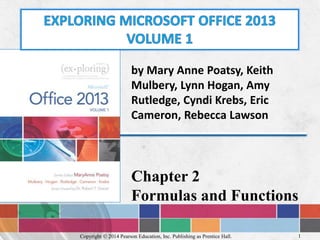
Excel ppt ch 2
- 1. by Mary Anne Poatsy, Keith Mulbery, Lynn Hogan, Amy Rutledge, Cyndi Krebs, Eric Cameron, Rebecca Lawson Chapter 2 Formulas and Functions Copyright © 2014 Pearson Education, Inc. Publishing as Prentice Hall. 1
- 2. • Use relative, absolute, and mixed cell references in formulas • Correct circular references • Insert a function • Insert basic math and statistical functions • Use date functions Copyright © 2014 Pearson Education, Inc. Publishing as Prentice Hall. 2
- 3. • Determine results with the IF function • Use lookup functions • Calculate payments with the PMT function • Create and maintain range names • Use range names in formulas Copyright © 2014 Pearson Education, Inc. Publishing as Prentice Hall. 3
- 4. • Excel offers three types of cell references for use when a formula is copied – Absolute $A$1 – Relative A1 – Mixed $A1 or A$1 • $ indicates that the row number or column letter will not be modified during a copy 4 Copyright © 2014 Pearson Education, Inc. Publishing as Prentice Hall.
- 5. • A relative cell reference indicates a cell’s relative location from the cell containing the formula. Copyright © 2014 Pearson Education, Inc. Publishing as Prentice Hall. 5
- 6. • An absolute cell reference provides a permanent reference to a specific cell Copyright © 2014 Pearson Education, Inc. Publishing as Prentice Hall. 6
- 7. • In mixed reference $B4, the column is fixed, but the row may be altered during a copy • In mixed reference B$4, the row is fixed, but the column may be altered during a copy Copyright © 2014 Pearson Education, Inc. Publishing as Prentice Hall. 7
- 8. • A circular reference error occurs if a formula refers to itself Copyright © 2014 Pearson Education, Inc. Publishing as Prentice Hall. 8
- 9. • An Excel function is a predefined formula that performs a calculation Copyright © 2014 Pearson Education, Inc. Publishing as Prentice Hall. 9
- 10. • Syntax is the set of rules that govern correct formation of a function • An argument is an input, such as a cell or range • A function begins with the equal sign (=) followed by the function name and arguments in parentheses Example: =SUM(A1:A3) Copyright © 2014 Pearson Education, Inc. Publishing as Prentice Hall. 10
- 11. • When a function is typed, Formula AutoComplete displays a list of functions matching the partial entry Copyright © 2014 Pearson Education, Inc. Publishing as Prentice Hall. 11
- 12. • A function ScreenTip is a small pop-up description that displays the function arguments. Copyright © 2014 Pearson Education, Inc. Publishing as Prentice Hall. 12
- 13. • Use the Insert Function dialog box to search for a function or select one from a list Copyright © 2014 Pearson Education, Inc. Publishing as Prentice Hall. 13
- 14. • The Function Arguments dialog box offers help on each argument Copyright © 2014 Pearson Education, Inc. Publishing as Prentice Hall. 14
- 15. • The SUM function returns the mathematical sum of some number of cells or ranges; for example: =SUM(A1:A3) =SUM(A1,B3,C5) =SUM(A1:B3,C5:E8) Copyright © 2014 Pearson Education, Inc. Publishing as Prentice Hall. 15
- 16. • Common statistical functions include: – AVERAGE arithmetic mean – MEDIAN midpoint value – MIN minimum value – MAX maximum value – COUNT number of values in range – COUNTBLANK number of empty cells – COUNTA number of nonempty cells Copyright © 2014 Pearson Education, Inc. Publishing as Prentice Hall. 16
- 17. Copyright © 2014 Pearson Education, Inc. Publishing as Prentice Hall. 17
- 18. Copyright © 2014 Pearson Education, Inc. Publishing as Prentice Hall. 18
- 19. • A nested function occurs when one function is embedded as an argument to another function; for example: =IF(A1<A2,MIN(B1:B5),MAX(B1:B5)) – Compute the MIN function if A1 is less than A2 – Compute the MAX function if A1 is not less than A2 Copyright © 2014 Pearson Education, Inc. Publishing as Prentice Hall. 19
- 20. • Since dates are numeric, calculations can be performed, such as subtraction • The TODAY function displays the current date • The NOW function displays the current date and time Copyright © 2014 Pearson Education, Inc. Publishing as Prentice Hall. 20
- 21. • =IF(logical_test, value_if_true,value_if_false) • The IF function has three arguments: – A condition that is tested to determine if it is either true or false – The resulting value if the condition is true – The resulting value if the condition is false Copyright © 2014 Pearson Education, Inc. Publishing as Prentice Hall. 21
- 22. • The logical test is built from the logical operators Copyright © 2014 Pearson Education, Inc. Publishing as Prentice Hall. 22
- 23. Copyright © 2014 Pearson Education, Inc. Publishing as Prentice Hall. 23
- 24. • Lookup functions are used to look up values in a table to perform calculations or display results – For example, a teacher may want to look up an average in order to assign a grade Copyright © 2014 Pearson Education, Inc. Publishing as Prentice Hall. 24
- 25. • When searching a range, the breakpoint is the lowest value for a category or series • A lookup table typically lists breakpoints in one column and return values in a second column Copyright © 2014 Pearson Education, Inc. Publishing as Prentice Hall. 25
- 26. • The VLOOKUP function searches a lookup table for a value and returns the result from the related column • VLOOKUP has three required arguments: – Lookup value – Table array (range of lookup table) – Column index of return value Copyright © 2014 Pearson Education, Inc. Publishing as Prentice Hall. 26
- 27. Copyright © 2014 Pearson Education, Inc. Publishing as Prentice Hall. 27
- 28. • The HLOOKUP function is used when the breakpoints and return data are placed in rows • The third argument now lists the row index Copyright © 2014 Pearson Education, Inc. Publishing as Prentice Hall. 28
- 29. • The PMT financial function calculates the periodic payment for a loan with a fixed interest rate and term length • PMT has three required arguments: – Interest rate (rate) – Number of periods (nper) – Present value (pv) Copyright © 2014 Pearson Education, Inc. Publishing as Prentice Hall. 29
- 30. Copyright © 2014 Pearson Education, Inc. Publishing as Prentice Hall. 30
- 31. • A range name is a word or string of characters assigned to one or more cells • Range names make formulas easier to read Copyright © 2014 Pearson Education, Inc. Publishing as Prentice Hall. 31
- 32. • Range names use the following rules: – 1 to 255 characters – Begin with a letter or underscore (_) – Contain letters, digits, periods, underscores • Valid names include Rate, Tax_Rate, Rate_2012 Copyright © 2014 Pearson Education, Inc. Publishing as Prentice Hall. 32
- 33. • Excel offers a variety of methods to enter a range name after selecting the cells: – Type the range name in the Name Box area – Enter the name using New Name dialog box Copyright © 2014 Pearson Education, Inc. Publishing as Prentice Hall. 33
- 34. • Use the Name Manager dialog box to edit or delete a range name Copyright © 2014 Pearson Education, Inc. Publishing as Prentice Hall. 34
- 35. • In this chapter, you have learned to write formulas using relative, absolute, and mixed cell references as well as correcting circular references and inserting functions. • You have learned about statistical and date functions, such as SUM, AVERAGE, and TODAY. • You have explored the IF, VLOOKUP, and PMT functions. • You learned to create and use range names. Copyright © 2014 Pearson Education, Inc. Publishing as Prentice Hall. 35
- 36. All rights reserved. No part of this publication may be reproduced, stored in a retrieval system, or transmitted, in any form or by any means, electronic, mechanical, photocopying, recording, or otherwise, without the prior written permission of the publisher. Printed in the United States of America. Copyright © 2014 Pearson Education, Inc. Publishing as Prentice Hall. 36