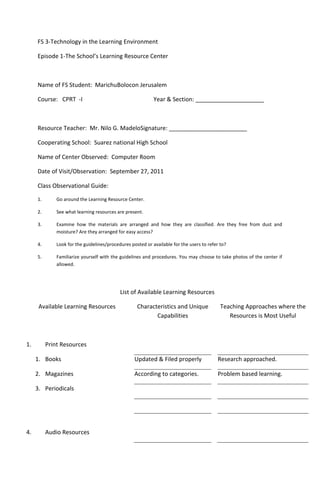
Learn About Cells Through Effective Bulletin Displays
- 1. FS 3-Technology in the Learning Environment Episode 1-The School’s Learning Resource Center Name of FS Student: MarichuBolocon Jerusalem Course: CPRT -I Year & Section: _____________________ Resource Teacher: Mr. Nilo G. MadeloSignature: ________________________ Cooperating School: Suarez national High School Name of Center Observed: Computer Room Date of Visit/Observation: September 27, 2011 Class Observational Guide: 1. Go around the Learning Resource Center. 2. See what learning resources are present. 3. Examine how the materials are arranged and how they are classified. Are they free from dust and moisture? Are they arranged for easy access? 4. Look for the guidelines/procedures posted or available for the users to refer to? 5. Familiarize yourself with the guidelines and procedures. You may choose to take photos of the center if allowed. List of Available Learning Resources Available Learning Resources Characteristics and Unique Capabilities Teaching Approaches where the Resources is Most Useful 1. Print Resources 1. Books Updated & Filed properly Research approached. 2. Magazines According to categories. Problem based learning. 3. Periodicals 4. Audio Resources
- 2. 1. Headset Experiential learning 2. Amplifier Newly Acquired Auditory learning 3. Speaker 4. Non-Electronic Visual Resources 1. Charts Big enough to be seen Lecture method 2. Diagrams Demonstration method 3. Graphs 4. ICT Resources 1. Computer Process data quickly. Tool presentation 2. Camera Capture picture Bases of activities 3. Internet Connect to people Collaborative learning Impression The learning resource center is spacious, the physical Features are arranged, organized and comfortable for students To learn but the computers are not enough for students. Name and Signature of Observer MarichuBolocon Jerusalem
- 3. Name and Signature of the Learning Resource Center-In-Charge Mr. Nilo G. Madelo II- Analysis 1. Were the learning resources/materials arranged properly according to their functions and characteristics? The classroom setup are arranged, clean, and easy to access and comfortable for students To learn effectively but sad say the computer unit are not enough. 2. Do the guidelines and procedures facilitate easy access to the materials by the teachers? Why? Why not? The guidelines and procedures were posted and labeled properly and easy to Access. 3. What are the strengths of this Learning Resource Center?
- 4. The strength ofr this learning center ICT integration and the development Of the computing skills of the learners as well as the teachers. 4. What are its weaknesses? The weaknesses is the computer is not enough for The class size of 40 students. 5. What suggestions can you make? In order to resolve the weaknesses the school will conduct a proper preventive Maintenance, some computers were not function. The school will purchased additional Computer or find some sponsor.
- 5. III- Reflections 1. Which of the materials in the learning resources caught your interest the most? Why? The ICT materials, the computer and the digitaql projector caught my attention. If all classrooms are equipped with these materials, the learners will be more attracted And motivated to learn and also easy to understand. 2. Which gadgets/materials are you already confident to use/operate? The gadgets I already used was the computer and laptop. 3. Which ones do you feel you need to learn more about? The digital light projector I want to learn more. 4. Read an article about answer in number 3. Paste a copy of the article here.
- 6. FS 3-Technology in the Learning Environment
- 7. Episode 2-Bulletin Board Displays Name of FS Student: MarichuBolocon Jerusalem Course: CPRT- I Year & Section: _____________________ Resource Teacher: Mrs. Nympha N. DecasaSignature: ________________________ Cooperating School: Suarez National High School Class Observational Guide: 1. Go around the school and examine the board displays. How many board displays do you see? 2. Where are the display boards found? Are they in places where target viewers can see them? 3. What are the displays about? What images and colors do you see? How are the pieces of information arranged? 4. What materials were used in making the displays? Are borders used? 5. Do you notice some errors like misspelled words, grammar inconsistencies, etc.? 6. Are the messages clear and easily understood? 7. You may choose to take a photo of the display board if allowed. Observational Report Name of School Observed: Suarez National High School Location of School: Grade/Year Level of Class Observed: Date of Visit/Observation: September 27, 2011 Last September 27, 2011 we visited the National High School , located Suarez, Iligan City. As we observed there are many bulletin board display outside the classroom in which many students can viewed and see the display. In the bulletin board will give the viewer information about updated on their lesson, the school activities, and announcement. There were some display
- 8. board need an enhancement in their sizes, images, cleanliness as well as the exact location where the viewer can immediately notice to the target viewers. 1 II- From among the board displays, pick the one that you got most interested in, Evaluate it using the evaluation form below: BOARD EVALUATION DISPLAY FORM
- 9. Topic of the Board Display: Cellular Structures and Function. Location of the Board Display in School: 2nd Year Building Check the column that indicates your rating. Write comments to back up your ratings. 4-Outstanding 3-Very Satisfactory 2-Satisfactory 1-Needs Improvement Criteria NI 1 S 2 VS 3 O 4 Comments Effective Communication conveys the message quickly and clearly √ Attractiveness Colors and arrangement catches and holds interest √ Balance Objects are arranged so stability is perceived √
- 10. Unity Repeated shapes or colors or use of borders holds display together √ Interactivity The style and approach entice learners to be involved √ Legibility Letters and illustrations can be seen from a good distance √ Correctness Free from grammar errors, misspelled words, ambiguity √
- 11. Durability Well-constructed, items are securely attached √ An Evaluation Report of a Bulletin Board Bulletin Board Evaluated by: MarichuBolocon- Jerusalem Location: Suarez National High School, Suarez, Iligan City Brief Description of the Bulletin Board:
- 12. It is a 3” x 4” Bulletin Board painted with green and choco-brown border. EVALUATION: Strengths Weaknesses Observations 1. Big enough to be seen 2. Strategically located 3. The space is not fully utilized 4. No symmetry on the material displayed 5. Materials are not securely attached Judgments/Evaluation of educational content and other aspects 6. Appropriate to the level of the target audience 7. The content should be updated regularly in line with the learning competencies.
- 13. Recommendations or suggestions for improvement: 8. Maximize the display area 9. Update the material regularly 10. Provide some borders 11. Securely attach the materials 12. Involve the learners in the preparation Signature of Evaluator over Printed Name: MARICHU BOLOCON-JERUSALEM IV- Analysis 1. Did the board display design reflect the likes/interests of its target audience? Why? Why not?
- 14. Yes, the display reflects the interest of its target audience. Display of microscope, plant cell and animal cell will elicit the learners’ interest. 2. Was the language used clear and simple for the target audience to understand? Why? Why not? The language used is simple and clearly stated for the target audience to understand. 3. What do you think was the purpose of the board display? Was it effective? Why? Why not? The purpose of the board display is to draw the interests of the target audience to see the plant and animal cell using a compound microscope. The display will be more effective if there are steps enumerated on how to view the different cells using the microscope 4. What suggestions can you make? My suggestions are: add more images and provide symmetry, provide borders on the image, update the display board regularly and involve the target audience in the preparation.
- 15. V- Based on your suggestions, propose an enhanced version of the display board. Use the form below. My Proposed Board Display Theme: Cellular Structures Board Title: Parts and Function of a Cell Rationale: The attention of a 21st century learners needs to be motivated usually using pictures and diagrams. Objectives: To draw attention and communicate important message to the target audience.
- 16. Best features of my proposed bulletin enhancement: 1. Steps in preparing the plant and animal cell slides 2. Parts and function of a cell 3. Image border Content Resources (Name each needed resource and give each a brief description) 1. Books – Science Books 2. Internet-To search the visually attractive images 3. Science periodicals – For new ideas in the topic Materials for aesthetic enhancement: 1. Colored Papers
- 17. 2. Felt Papers 3. Pastel Crayons 4. Pins 5. Ribbons 6. Colored cut-outs VI- Reflections 1. Name at least five (5) skills that a teacher should have to be able to come up with an effective board displays. Elaborate on why each skill is needed. 1. Drawing- for sketching images when not available in the internet. 2. Cutting-to cut images to desired sizes. 3. Measuring-to measure materials according to the desired lengths. 4. Lettering- needed when computer printing is not available. 5. Which of the skills do you already have? Recall your past experiences in making board displays. How do you practice these skills? 1. Cutting- I practiced this skill whenever we have some requirements in other subjects and in my current work. 2. Measuring- I possessed this skill because of my nature of work. 3. Lettering- I still have to increase my skill on this area through constant making of visual aids.
- 18. 4. Which skill do you need to develop? Reflect on how you can improve on or acquire these skills? I need to improve my drawing skills by sketching more often and maybe hire a tutor to teach me some tips in drawing. FS 3-Technology in the Learning Environment Episode 3-See and Say Name of FS Student: MARICHU BOLOCON-JERUSALEM Course: _________________________________ Year & Section: _____________________ Resource Teacher: MYRNA G. YAMEDO Signature: ________________________ Cooperating School: SOUTH II CENTRAL SCHOOL Class Observational Guide: 1. What is the lesson about? 2. What visual aids/materials/learning resources is the teacher using? 3. Observe and take notes on how the teacher presents/uses the learning resources? 4. Closely observe the learner’s response to the teacher’s use of learning resources. Listen to their verbal responses. What do their responses indicate? Do their responses show attentiveness, eagerness and understanding? 5. Focus on their non-verbal responses. Are they leaning forward showing their interest on the lesson and the materials? Are they looking towards the direction of the teacher and the materials? Do their actions show attentiveness, eagerness and understanding?
- 19. Observation Report Name of School Observed: South II Central School Location of School: Suarez, Iligan City Grade/Year Level of Class Observed: Grade III- Section one Date of Visit/Observation: September 22, 2011 Topic: Science Subject Matter: States of Matter II- Analysis
- 20. UTILIZATION OF TEACHING AIDS FORM Grade/Year Level of Class Observed: Grade III-Section One Date of Observation: September 22, 2011 Subject Matter: States of Matter Brief Description of the Teaching Approach Used by the Teacher: The teaching approach used by the teacher is the use of demonstration utilizing real objects to explain the different states of matter. Teaching Aids Used (Enumerate) Strengths Weaknesses Comments on the Appropriateness of the Teaching Aids Used 6. Real objects 7. Readily available 8. low cost 9. easy to prepare 10. not durable 11. needs expertise in the presentation The teaching aide used is very appropriate for the level of the learner and it will not entail additional cost on the part of the teacher, moreover the time
- 21. 12. cannot be used in the preceding school year 13. in the preparation is also negligible since it is readily available. 1. What do you think prompted the teacher to choose the materials/learning resources that she/he used? The teacher utilizes the materials due to its cost and time to prepare considering the schedule of the teacher in the public school system. 2. What difficulties, if any, did the teacher experience? How can this be managed? One of the difficulties in using the materials is during its proper disposal. After the class some pupils will just leave their materials in their respective seats creating a mess inside the classroom. This problem can be avoided by laying some guidelines before the class/activity will start.
- 22. 3. Over-all, were the learning resources/materials used effectively? Why? Why not? The material is effectively used in the transfer of knowledge from the teacher to the learners. The teaching aid catches the attention of the pupils thereby increasing their interest in the subject matter. III- Reflections Put yourself in the place of the teacher. What would you do similarly and what would you do differently if you will teach the same lesson to the same group of students? Why? If I’m going to put myself to the shoes of the teacher I will do the same because the approach is very effective as manifested by the 82 % Mastery Level of the learners. The material used is readily available and you don’t need much of your time to prepare.
- 23. FS 3-Technology in the Learning Environment Episode 4-Tools of the Trade (Teaching Aids Bank) Name of FS Student: MARICHU BOLOCON-JERUSALEM Course: _________________________________ Year & Section: _____________________ Resource Teacher: CRYSTAL NOVA S. SALVA Signature: ________________________ Cooperating School: SOUTH-II CENTRAL SCHOOL Instructions: 1. Decide on a specific topic 2. Find out the learning resources relevant to your topic that are available from your school’s learning resource center 3. Develop a pile of teaching aids 4. Organize them in a box Class Observational Guide: 1. Are there learning resources useful for your topics in the resources center you visited? 2. Are the available materials appropriate for your target grade/year level? 3. List down those that can be useful for your topic? 4. What other materials can you make?
- 24. Observational Report Name of School Observed:South II Central School Location of School:Suarez, Iligan City Grade/Year Level of Class Observed: Grade I-Section One Date of Visit/Observation: September 22, 2011 The class where I observe is well arranged and the classroom is well lighted and well-ventilated. Varied instructional materials are displayed which is attractive. The classroom management of the teacher is efficient and she is in full control in the behavior of the pupils. II- Learning Resources on a Specific Content Area- Use this graphic organizer to present the learning resources relevant to the topic chosen. On the line inside the box, indicate if the resource is already AVAILABLE, MAY BE PURCHASED or WILL BE MADE.
- 25. Topic: Skip Counting Grade/Year Level: Grade I II- Analysis Give at least three benefits of doing a survey of available materials before making your own materials? Explain each. Available FLASH CARDS Available PLAY MONEY Available VIDEOS Available COUNTING STICKS Will be made WORK SHEETS MATH Specific Content Area Will be made GAMES/ACTIVITIES GUIDE CARDS Available FLIP CHART Available CHALK BOARD
- 26. 1. Cost- the teacher is on a tight budget doing survey before making will greatly reduce the cost. 2. Time- is an essence in the teaching world. If you do survey before making your own materials will save you time and effort. 3. Appropriateness of the materials Surveying first the available materials will give you ample time to effectively plan your teaching materials to be used and its appropriateness will be considered. III-Reflections 1. Which of the materials did you like making the most? Why? Counting sticks because the materials are readily available in the market and it will not require much skill in the preparation.
- 27. 2. What difficulties, if any, did you encounter in making the materials? How did you overcome them? The lack of time in the preparation of the materials to be used in the classroom is one of the problems that a teacher will face. To solve this problem is to budget your time, set priorities, and effective time management will be the key. 3. What tips can you give teachers regarding preparation of teaching materials? In the preparation of teaching materials should be done ahead of time. If you are teaching the subject for some time, arrange materials by grading period and subject matter for easy retrieval. FS 3-Technology in the Learning Environment Episode 5-Paper Works! (Preparing Hand-outs) Name of FS Student: MARICHU BOLOCON-JERUSALEM Course: _________________________________ Year & Section: _____________________ Name of FS Teacher: _____________________________________________________ Resource Teacher: MYRNA G. YAMEDO Signature: ________________________ Cooperating School: SOUTH II CENTRAL SCHOOL Instructions: 1. Prepare hand-outs for a specific topic 2. Describe your hand-outs
- 28. 3. Present it to your teacher before reproducing it Hand-out Planning Guide: 1. What topic do I like to work on? 2. For what grade or year level is my hand-out for? 3. What components do I include in my outline? 4. What type of graphic organizers/flow charts/schemas do I need to use? 5. What references do I use? HAND-OUT PLAN Subject Matter: States of Matter Grade/Year Level: Grade III Outline: 1. Definition of Matter 2. States of Matter 1. Solid 2. Liquid 3. Gas 4. Examples of each state 1. Solid 2. Liquid 3. Gas 4. Changes of Matter 1. Solid to Liquid 2. Liquid to Gas 3. Gas to liquid
- 29. 4. Liquid to Solid HAND-OUT PLAN Type of Graphic Organizers/Flow Chart/Schemas used:
- 30. References: 1. Exploring Science for Grade III by: FM Laurente., Pages 35-37 2. http://idahoptv.org/dialogue4kids/season7/matter/diagram.cfm Date retrieved: October 16, 2011
- 31. III- Analysis 1. What are the good features of a Hand-out? The good features of a hand-out among others include: 1. Illustrations 2. Charts 3. Graphics 4. Diagrams 5. Which of these features are present in the Hand-out I made? My hand-out uses diagrams and graphs to visually convey the idea to the learners. 6. Which features are not present in the Hand-out I made? Charts and illustration are not found in my hand-out.
- 32. IV- Reflection 1. What difficulties, if any, did you encounter in making Hand-outs? How did you overcome them? Lack of reference materials is one of the problems I encountered. I overcome it by sourcing out books from teachers and searching the internet for references. 2. What tips can you give teachers regarding preparation of Hand-outs? In the preparation of handouts it should be appropriate in the level of the learners, Moreover present information visually to meet the needs of visual learners. Handouts should be created at the same time that you are planning your lesson. This ensures that the information you include will be tailored to that specific subject matter. FS 3-Technology in the Learning Environment Episode 6- Slide Show Biz (Slide Presentations) Name of FS Student: MARICHU BOLOCON-JERUSALEM
- 33. Course: _________________________________ Year & Section: _____________________ Name of FS Teacher: _____________________________________________________ Resource Teacher: MYRNA G. YAMEDO Signature: ________________________ Cooperating School: SOUTH II CENTRAL SCHOOL Instructions: 1. Select a topic or subject matter 2. Develop a slide presentation to support a learning activity on the topic 3. Try out your presentation to a group of learners 4. Write a narrative pointing out the strengths and weaknesses of your presentation Title of my Presentation: Matter Objectives: 1. Define what matter is. 2. Know the different states of matter. 3. Differentiate changes of matter. Subject Matter/Topic: States of Matter Enhancement ( Check appropriate box): Description of Appropriate use: The presentation will be used as a tool in teaching-learning process. Specifically it will help in delivery of the lesson more effective. It is also a form of Information Communication Technology integration in the classroom. Presentation Story Board: Slide 1 Slide 2 Slide 3 Slide 4 Graphics [ √ ] Music [√] Hyperlink [√] Animation [√] Voice Narration [ ] Others/please [ ] Sound Effects [√] Stylish fonts [√] ___________
- 34. Definition of Matter States of Matter What are the three states of matter Solids Slide 5 Liquid Slide 6 Gases Slide 7 Changes in Matter Slide 8 Phase Changes Slide 9 Phase Changes Slide 10 End Your Analysis After working on your slide presentation, answer the following questions: 1. What are the good features of a slide presentation? Good features of a slide presentation include the following: 1. Short and concise 2. Includes transition effects 3. Includes photos and clipart’s 4. Use the same theme in the whole presentation 5. Use hyperlinks 6. Make your presentation not too long and not too short. 7. Use your own voice in the narration
- 35. 8. Which of these features are present in the slide presentation you made? In the presentation I made, all of the features are present. 9. Which features are not present in the slide presentation you made? In my presentation voice narration is not present. Your Reflection 1. What difficulties, if any, did you encounter in making the slide presentation? How did you overcome them? Preparing a presentation entails planning and time is one of the factors to consider. For a busy life of a teacher preparing presentations should be done ahead of time so that your presentation will be done in accordance to what you have planned.
- 36. FS 3-Technology in the Learning Environment Episode 7- My E-world (Websites) Name of FS Student: MARICHU BOLOCON-JERUSALEM Course: _________________________________ Year & Section: _____________________ Name of FS Teacher: _____________________________________________________ Resource Teacher: NILO MADELO Signature: ________________________ Cooperating School: SUAREZ NATIONAL HIGH SCHOOL Instructions: 1. Observe a class and take note of the topic being presented. 2. Surf the net to find sites that [provide support materials and/or interactive programs on the topic. 3. Reflect on your FS experience. 4. Evaluate the materials or programs Your Tools Note for every website visited, this format may be used
- 37. Name of Site Author: John Hewes Name of Site: Circuit symbols Posting or Revision Date: 2011 Organization represented: The Electronic club Date of Access: October 16, 2011 URL: www.kpsec.free uk.com/symbol.htm Brief Description of the material in the website: Circuit symbols used in circuit diagrams which show how a circuit is connected together. Evaluation of the website: STRENGHTS WEAKNESSES 1. Each symbol are group together according to its uses. 2. The use of the symbol is not reflected in the actual diagram 3. No picture of the actual component is displayed. Name of Evaluator: MarichuBolocon-Jerusalem Reflection: At this digital era where technology is the bedrock of education, classroom must integrate technology in its teaching learning process. My FS experience is very informative as a future teacher. The technology used inside the class which is observed is very appropriate for the subject matter which is circuit matter. The teacher uses the internet thereby drawing the interest of the learners.
