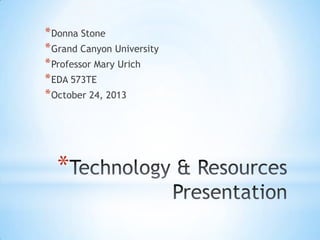
Reflecting on Educational Technology Integration
- 1. * Donna Stone * Grand Canyon University * Professor Mary Urich * EDA 573TE * October 24, 2013 *
- 2. * My current position has taken me out of my home district and placed me in many different districts throughout the State. I have seen a wide variety of technology tools, level of use, and level of instructional purpose in the many districts and schools that I visit. For this assignment I am reflecting on what technology was available to me as a teacher and the issues our district faced as a whole in the implementation of educational technology into classroom instruction. * I came from a district that had a technology director with a strong technology infrastructure background. Our technology director has built our district into a leader of technology capacity in our State. He does not have a education –professional development background so the disconnect between technology availability and use is great. I will explain this divide in this presentation. *
- 3. * An interactive whiteboard (IWB), is a large interactive monitor that connects to a computer. A projector projects the computer's desktop onto the board's surface. Depending on the type of board students and teachers can interact with the computer‟s image using their finger or a pen. They are made of study material and can be cleaned with Pledge wipes or wipees. Using an interactive whiteboard or a project can be very engaging and it can bring the world into your classroom.
- 4. * There are many websites where teachers freely share interactive whiteboard lessons for every grade level and subject. Just one example is: Promethean Planet (www.prometheanplanet.com) has over one million teachers registered on the site which promotes sharing. Using technology in the classroom does not need to be a reinvention of the teaching wheel. Simple Google searches can open the door to many possibilities.
- 5. * Technology allows students to create and share presentations in a variety of ways. Creating work to be shared with their peers gives students the incentive to go from good to great. Students are not afraid of technology. They are not afraid to try and fail. They jump right into playing with the technology and with little encouragement begin to create their own lessons, games, and centers.
- 6. * Web Cams allow students to connect to the outside world. In the top two photos students are being read a book from a teacher and her students from Arizona. We used Google Maps to see just how far that is from Rhode Island. In the photo on the bottom a parent reads a book to the class from work. Working parents often cannot come to class to read to the students but they can borrow a plug and play web cam for the day and „visit‟ with the class during lunch or work break.
- 7. * Students in my classroom and the local university turned images of themselves into “Flat Students” for a project related to the Flat Stanley book series. My students exchanged their Flat-selves with their college friends. They took their new Flat-friends with them for a week and kept a written journal and a digital journal of their activities and used that to write their own “Flat” stories.
- 8. * Usually free and very often very easy to use Web 2.0 tools are new ways of creating, collaborating, editing and sharing usergenerated content online. All teachers need is a computer with internet access and the search for engaging Web 2.o tools can begin. To the left is a collage of magazine covers that my students made when learning about synonyms.
- 9. * Wikis are a simple way to introduce creating webpages to students. They are free and easy ways to upload their own work, and images. Student pages can be password protected and can be an easy way to showcase student work. Class webpages are a great communication tool to help build a strong bond between school and home. Teachers can share academic websites, homework, and school notifications as well as give parents quick glimpse into the classroom with pictures and videos.
- 10. I have used a couple of different websites for free, safe student email accounts. Most of the student email services allow students to send and receive email to and from an approved list. My students could email their classmates and their families. We spent a lot of time on digital citizenship lessons around email use. Parents were aware of the email addresses and the fact that through the service I had copies of all emails sent and received. Students loved practicing letter writing when it came in the form of sending emails to each other. *
- 11. Click on image to view the video. * Creating web based student work is easy to do with free programs like Movie Maker and Photo Story. In this project students created their own version of the Important Book, first in draft – handwritten form, then in text form on the computer. I compiled their work into one photo-story and then uploaded it to SchoolTube.com. SchoolTube then stores the video and gives a web-link so parents, students and families can view the videos.
- 12. We had a Flip Cam in our classroom that got a lot of use. Flip Cams are small video cameras that convert video easily into a computer file by just plugging the camera into the computer. Students used the camera during center time to document estimations, book talks, and their vocabulary work. I used it to record the great things students were experiencing and learning. *
- 13. * Student Response Systems consist of individual remotes that students use to respond to questions. These small handheld „clickers‟ collect the student response data. The students can answer questions immediately or self-paced. In conjunction with Interactive Whiteboard technology the student data can at will be displayed on the board in graphs and number form. It is a great strategy for formative assessment. My students loved using the clickers. If I had it set up to show their response as a graph after each question they would clap. I could easily give a 30 question assessment without one word of complaint for the children and because of the software it would correct the student work for me and save the results like a grade book. It is amazingly engaging and a great data source when collecting evidence for such things as RTI. *
- 14. Document Cameras are the overhead projector of the 21st Century. They are cameras, video cameras, and image projectors all in one. You can use them to: Project picture books Show student projects Use math manipulatives so the whole class can see Artifact display: rocks, arrowheads, birds‟ nest etc. Model student work Take video or snap shots of demonstrations displayed under the camera and play back on the Interactive Whiteboard and so much more! *
- 15. Click Here *
- 16. 21st Century Teaching asks: Teachers to teach in ways they were never taught using tools that were not invented when they were in school. Teachers to use technology to be innovative, content driven, and process oriented to ultimately improve student achievement. *
- 17. * Teachers say that although they may have access to computers and the Internet, they don't feel adequately prepared to use the technology to enhance their lessons. In addition to a lack of training and technical support, teachers in urban schools cite insufficient and outdated equipment and software (NEA, 2008). *
- 18. * Help teachers discover how using computer technology to captivate, motivate and ultimately move students toward greater learning. * Help teachers understand the resources needed to effectively integrate. The digital push here aims to go far beyond gadgets to transform the very nature of the classroom, turning the teacher into a guide instead of a lecturer, wandering among students who learn at their own pace on Internet-connected devices (Richtel, 2011). *
- 19. Current Educational Technology Use The GAP In my former districts teachers have all of the educational technologies included in this presentation along with the new addition of iPads for teachers, but many tools go unused. Teachers have not received enough professional development to successfully utilize the tools in an ongoing basis. They can use technology for special projects but not seamlessly include in into everyday instruction. Technology touches almost every part of our lives, our communities, our homes. Yet many schools lag far behind when it comes to integrating technology into classroom learning. Teachers should be providing meaningful, technology-rich learning experiences for their students. Teachers should be able to seamlessly and continuously use of educational technologies to enhance the curriculum. Teachers should be able to locate, create, and share and facilitate educational technology based resources as they Without reexamining do all other instructional resources. how technology based professional development is offered in school districts there is little chance that current School Districts and practices will result in Teachers still have not answered the question as an increase of successfully to why they should include technology into technology their instruction so there integration into the is no real effort to curriculum. answer how they will include technology into their instruction. Future Educational Technology Use *
- 20. * Target: Teachers should be providing meaningful, technology-rich learning experiences for their students. * Strength: There are many educational technology tools available to teachers in the district. * Weakness: Many teachers do not know what tools are available for them to use. * Plan: Create a database of available tools(cameras, student response systems etc.) and share this resource list, along with links to possible tutorials and lesson ideas, with all teachers. Teachers and students should use technology when it is the appropriate tool to solve the essential question of the lesson. In todays world that would mean students would use technology most of the time (Adamson, 2010). *
- 21. * Target: Teachers should be able to seamlessly and continuously use of educational technologies to enhance the curriculum. * Strength: With the implementation of CCSS districts are rewriting * * their curriculum units and have an opportunity to build in educational technology enhancements to the curriculum. Weakness: There is no current professional development that addresses the why we should use technology questions so teachers may not see then need to add technology to the curriculum. Plan: Begin to create learning opportunities that are adult learning focused, are sustained throughout the school year and require an accountability piece where teachers need to demonstrate how they have used the technology in their instruction. *
- 22. * Target: Teachers should be able to locate, create, and share and facilitate educational technology based resources as they do all other instructional resources. * Strength: There is a limitless amount of educational technology * * resources available to teachers. Weakness: Very little professional development time is unscripted enough to allow teachers just to search and collect materials. Many teachers are unaware of ways that they can electronically share lesson plans etc. Plan: Create professional development time that allows teachers the opportunity to search for resources. The PD should be facilitated by a tech savvy teacher not a tech person so he/she can guide teachers to all that is available to them. School districts should also help teachers find a common place to store and share resources with each other. *
- 23. * According to John Gardner, in On Leadership, "Leadership is the process of persuasion or example by which an individual (or leadership team) induces a group to pursue objectives held by the leader or shared by the leader and his or her followers." * 21st century school leaders must advocate and work hard to reconstruct professional development time and the school day so that our teachers can collaborate on curriculum development that includes technology integration. * * 21st century school leaders we need work to design and implement sustained long-term professional development programs that address the needs of our schools *
- 24. * * Collaborative leadership is really defined by a process, rather than by what leaders do. It has much in common with both servant leadership and transformational leadership. Collaborative leadership is almost always characterized by some specific traits. Among the most important: Collaborative problem-solving and decision-making. It's not the leader's job to decide what to do and then tell the group. Rather, the group considers the problem, decides what to do, and counts on the leader to help them focus their effort. Open process. The leader - or some other interested party, like Putnam's mayor - doesn't just start with his goals in mind and steer the group in that direction. Collaborative leadership means that the process of decision-making is truly collaborative, and has no set end-point when it begins. The end result is worked out among all the participants: that's collaboration. Leadership of the process, rather than the group. The purpose of collaborative leadership is to help the collaborative process work, rather than to lead the people involved toward something - to a particular decision, for instance, or in a particular direction. *
Notas do Editor
- Email icon clipart: https://www.google.com/search?q=videos+in+the+classroom&rlz=1C1CHMO_enUS553US553&espv=210&es_sm=122&source=lnms&tbm=isch&sa=X&ei=TJFlUoVEgvrgA9bsgKgE&ved=0CAkQ_AUoAQ&biw=1280&bih=903#es_sm=122&espv=210&q=email%20clipart&revid=1512105552&tbm=isch&imgdii=_
- National Education Association In collaboration with the American Federation of Teachers. (2008, May).Access, adequacy, and equity in education technology. Retrieved from http://www.edutopia.org/pdfs/NEA-Access,Adequacy,andEquityinEdTech.pdf
- Ritchel, M. (2011, September 3). In classroom of future, stagnant scores. Retrieved from http://www.nytimes.com/2011/09/04/technology/technology-in-schools-faces-questions-on-value.html?pagewanted=all&_r=0
- Adamson, D. (2010, January 11). Should teachers always use the latest tech tools, or does that approach result in technology overkill?. Retrieved from http://www.edutopia.org/poll-required-latest-technology-tools
- Gardner, John William. On Leadership. New York: Free Press, 1993.
- Rabinowitz, P. (2013). Collaborative leadership. Retrieved from http://ctb.ku.edu/en
