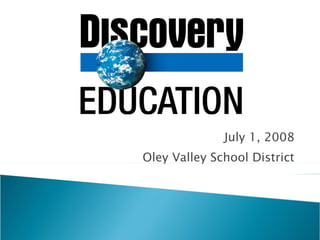
Discover Digital Media Tools for Teachers
- 1. July 1, 2008 Oley Valley School District
- 7. From the Home Page, you can search for digital media by keyword, subject, grade level, or curriculum standards Home Page
- 8. The video search results page includes thumbnail views of the video and descriptions of the overall contents of the video. You can also view information about the target audience and copyright date and click links to view related content, curriculum standards, and a list of video segments. Video Search Results
- 9. The “Full Video” tab also displays a description of the video with information about the length of the video and the number of segments available. Note the ability to generate a “printer friendly” page and an e-mail alert to colleagues . You can stream the full video by clicking on the “Play” button, save the video by clicking on the “Download” button, or add the file to your “My Content” libraries. Full Video Description
- 10. The “Video Segments” tab displays the contents of the selected video divided into short segments that can be streamed or downloaded for use with presentations, classroom projects, and student activities. Use the “Play” and “Download” icons to stream or save video segments. Click the “Select to Add” boxes if you wish to include the segments in assignments, quizzes, or Playlists in your “My Content” materials . Video Segment View
- 11. Since all of the digital media on the unitedstreaming site is protected by copyright, it is important to include the proper citations for the videos, images, and articles you download from the site. The “Citations” tab displays the essential information in three accepted formats. Just copy the data from this page and paste it into your presentation and lesson files. Citations
- 12. When you click the “Related Materials” tab, you will see links to a variety of resources including Teacher Guides, Blackline Masters, quiz files, and state curriculum standards. Related Materials
- 13. The Media Settings controls are located directly under the viewer and give you the ability to enable the closed caption text display and select the media player you prefer to use as you watch full video file and segments. Media Settings
- 14. My Content is a new and versatile space that you can use to organize personal Playlists, assignments, quizzes, and writing prompts as well as share resources with colleagues. My Content
- 15. When you search for “Images” and click on a selected thumbnail icon from the list of search results, you will see the image displayed in a special viewer. You can select the size of the image file you prefer by clicking on the links provided to download the image. Digital Images
- 16. When you search for “Clip Art” and click on a selected thumbnail icon from the list of search results, you will see the image displayed in a special viewer. You can select the size of the image file you prefer by clicking on the links provided to download the image. Clip Art
- 17. The Teacher Center contains a variety of instructional resources and special tools that you can use to create online assignments and activities. Teacher Center
- 18. With the Assignment Builder, you can create online activities that feature videos, images, encyclopedia articles, and calendar events that you select from the unitedstreaming libraries. Students visit the Student Center to access these materials. Assignment Builder
- 19. With the Quiz Builder, you can modify existing quizzes or create your own online assessments using digital resources from the unitedstreaming libraries. As with projects created with the Assignment Builder, students visit the Student Center to access these materials. Quiz Builder
- 20. The new Writing Prompt Builder provides a tool to let you create your own writing activities using digital images from the unitedstreaming library. You can use the completed prompts directly from the site or give students access through the Student Center. Writing Prompt Builder
- 21. The Calendar tool is a great way to locate videos that are associated with important events in history, prominent people, and commemorative events and cultural celebrations. Calendar
- 22. Choose from over 200 full lesson plans created to accompany selected videos in the unitedstreaming library. The lessons can be downloaded, and most are available in both PDF and Microsoft Word formats. Lesson Plans
- 23. Each week, a new Thematic Focus is posted on the site and each unit includes discussion guides, lesson plans, media links, student activities, and related materials. Here is a small sampling of the Social Studies themed units that you can download and use with your students. Thematic Focus
- 24. There are three common ways that you can use downloaded video segments: Standalone files: Just double-click on the file icons to open the preferred media player to play the segments. Hyperlinks: Create hyperlinks in most standard applications to link words and pictures to video resources that you wish to add to your lessons. Embedded Video: Insert video segments directly into documents and slides and view the segments without using a media player. Hyperlinking In software applications like Word, PowerPoint, Inspiration, and many others, users can click on defined hyperlinks to view video segments with a specified media player. Embedded Video PowerPoint, AppleWorks, and Keynote are among the software products that allow you to embed video files right onto the pages and slides that you have created: Downloaded Segments
- 26. During student presentations, mute the sound and have students write their own narrations for video segments. Play segments with sound but without video display; encourage students to listen for details and unique sounds before they write. Even with short segments, stop to discuss specific frames in the video or use the still images for writing prompts. Some Teaching Strategies to Consider Create lessons and projects in which students are always actively involved in the viewing process and follow-up activities. Try creating individualized projects that students can access on “learning centers” in the classroom or computer labs. Be sure to pose questions or prepare thought-provoking “lesson starters” before viewing to actively engage students. Teaching Strategies
- 27. No video editing software is permitted except for those titles that have been designated as “Editable Content.” Students are allowed to keep projects containing video segments in their electronic portfolios if used for demonstration purposes. Teachers may keep video files and projects on disks and servers as long as the unitedstreaming subscription is current. Protect the content, especially when creating web pages, so that only subscribers are able to see the video files. Converting digital video to analog format such as VHS cassettes is not allowed—only digital devices may be used. Use the dynamic citations provided with unitedstreaming digital media when you cite video resources and support materials. Protecting unitedstreaming Content Copyright Issues