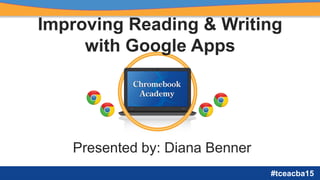
Improving Reading & Writing with Google Apps
- 1. #tceacba15 Improving Reading & Writing with Google Apps Presented by: Diana Benner
- 3. #tceacba15 About Me Director of Professional Development Texas Computer Education Association diana.benner@gmail.com @diben DIANA BENNER http://dbenner.org
- 4. #tceacba15 In the next 90 min . . . Examine how students can improve their writing skills with Google Apps Explore some Google tools that can be used to help improve reading Identify ways in which these tools can be used in the classroom
- 6. #tceacba15 Writing Activity Click on the link below to download the writing activity. Go to File, Make a Copy. http://goo.gl/xXyS7n
- 8. #tceacba15 Word Cloud Website Preview •This handy extension generates a Word Cloud from the page you are currently reading. •For students and reluctant readers, this provides an overview of the content, a place to gather a general understanding of the article. •Try this: ask your students to go to an article and run the Word Cloud Website Preview extension. •Ask them to note the words that appear the most and create an anticipation chart. The uses are countless!
- 9. #tceacba15 Try Word Cloud 1. Add the “World Cloud Website Preview” extension https://goo.gl/KkABPM 2. You should now see a cloud icon on your extension toolbar. 3. Go to DoGoNews - http://www.dogonews.com/ and select an article. 4. Click on the cloud icon and see your word cloud generate with words from the article. 5. Think about how you can use this extension in your classroom.
- 10. #tceacba15 Announcify •This is a text-to-speech translators. •It highlights the section it is currently reading and blurs out the rest. •One of the struggles that students sometime have is focusing on content. •This extension takes away that obstacle.
- 11. #tceacba15 Try Announcify 1. Add the “Announcify” extension - https://goo.gl/BRXIT4 2. If prompted, click the Authorize button to let the extension access your account. 3. You should see a red icon with 2 eyes on your extension toolbar. 4. Go to this article - http://goo.gl/Q9QwRM and click on the Announcify extension. 5. Think about how you can use this extension in your classroom.
- 12. #tceacba15 BeeLine Reader •This extension will make text clearer. •Another obstacle struggling readers have is sorting the “extra stuff” from the actual content. •BeeLine Reader strips a Website article of the fluff and leaves just the text. •It also color codes the lines for easier reading. •And, it also includes a checkbox for Open Dyslexic Font, allowing students with Dyslexia to read in an adjusted font.
- 13. #tceacba15 Try BeeLine Reader 1. Add the “BeeLine Reader” extension - https://goo.gl/uJIv0O 2. Go this article - http://goo.gl/mQOuzK and then click on the “BeeLine Reader” extension. 3. Watch what happens! Adjust some of settings for better reading. 4. Think about how you can use this extension in your classroom.
- 14. #tceacba15 Read & Write for Google •Though this extension has premium features, there are many elements of the free version that are useful. •You can hear words, passages, or whole documents read aloud with easy to follow dual color highlighting. •Within Google Docs, students can have words and passages read aloud to them. •The other “readers,” do not integrate into Google Docs like this.
- 15. #tceacba15 Try Read & Write for Google 1. Add the “Read & Write for Google” extension. 2. Open a new tab and you should see the Read & Write icon. 3. Click on the icon and allow it to access your Google account 4. You should then see a toolbar appear. 5. Open one of your Google Docs or open this Sample Report - https://goo.gl/RIa1a6 (Make sure to go to File, Make a Copy) 6. Try out the different items on the Read & Write toolbar. 7. Think about how you can use this extension in your classroom.
- 16. #tceacba15 And More ... Chrome Apps to Improve Reading https://goo.gl/vcpI88
- 17. #tceacba15 Resources for Struggling Readers https://goo.gl/DwWgtL By Christy Fennewald
- 19. #tceacba15 Big Huge Labs • Create magazine covers, movie posters, jigsaw puzzles and more • Sign up for a free Educator account • Pre-register your students so they can sign in without requiring an email address • Students can send you their work with a single click • View and download content created by your students • Use the site advertising-free http://bighugelabs.com/
- 20. #tceacba15 Storybird • Lets anyone make visual stories in seconds • Curate artwork from illustrators and animators around the world and inspire writers of any age to turn those images into fresh stories • Sign up for free http://storybird.com/
- 21. #tceacba15 PinkyDinkyDoo • Create video story podcasts • Download audio podcasts • Offers podcasting tips http://goo.gl/clWabx
- 22. #tceacba15 Picture Book Maker Create your very own children’s book http://goo.gl/draLL
- 23. #tceacba15 Narrable • Narrable uses storytelling through images and narrations to engage students and to draw out important higher order thinking skills. • Requires you to create a teacher account https://narrable.com/
- 24. #tceacba15 More . . . • Animoto - http://animoto.com/ • Create great videos with animoto • Voicethread - http://voicethread.com/ • An interactive collaboration and sharing tool that enables users to add images, documents, and videos • Piktochart – http://piktochart.com/ • Make your own infographic • ReadWriteThink - http://www.readwritethink.org/ • Lot’s of teacher resources
- 25. #tceacba15 And even more . . . • Online Reader QR Code Center - https://goo.gl/TRP3qy • Literacy Center Education Network - http://www.literacycenter.net/ • Text Project - http://textproject.org/ • FreeRice: Have your students play this vocabulary game, and they’ll learn while donating food to people in need. • 50 Online Early Readers (with audio) - http://goo.gl/dmxY2y
- 27. #tceacba15 Literacy Tools Tic-Tac-Toe Click on the link below to download to access the Tic-Tac-Toe activity. http://goo.gl/Enr9kX
- 28. #tceacba15 Think about . . . Share on Today’s Meet http://todaysmeet.com/tceacba15 Tweet @diben
- 29. #tceacba15 Share on Today’s Meet http://todaysmeet.com/tceacba15 Tweet @diben
- 31. #tceacba15 Your TCEA Social Community Gain insights, solve problems, and share resources Join the “All Things Google” Group
- 32. #tceacba15 Your TCEA Social Community Gain insights, solve problems, and share resources Join the “ELA and Technology” Group Site: http://goo.gl/yjQCvF
- 33. #tceacba15 Get Your GOOGLE On Webinars Upcoming Webinars: September 3rd – Google Apps for Education Updates October 1st – Making the Most of Google Classroom November 5th – Differentiate with Google Apps http://goo.gl/0EAFN
- 34. #tceacba15 Chromebook Certification • A program to help build foundational skills in using the Chromebook as an effective instructional tool with students • Gain knowledge and understanding to effectively integrate Google Apps for Education (GAFE) into content and use it for a variety of engaging and meaningful instructional activities • Online and self-paced • Member cost is $99 • Non-member cost is $144, which includes membership
- 35. #tceacba15 Recommended Chrome Apps & Extensions • Each app or extension has been reviewed by an educator before making it on the list, which is organized by category (Tools, ELA, Math, Science, Social Studies) and then by topic within each category. • Each recommended extension or app is then linked so that you can quickly learn more about it. http://www.tcea.org/google-apps
- 36. #tceacba15
- 37. #tceacba15 THIS PRESENTATION http://goo.gl/1fWUlE This work is licensed by Diana Benner under a Creative Commons Attribution-NonCommercial 4.0 International License. Leave me a Comment about this presentation https://goo.gl/wicvxu Resources used for the presentation are located at http://goo.gl/1fWUIE Thank You!
