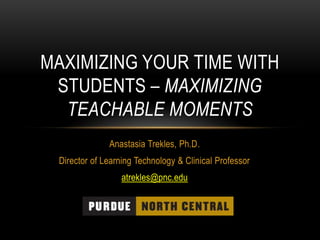
Maximizing Your Time with Students - Maximizing Teachable Moments
- 1. MAXIMIZING YOUR TIME WITH STUDENTS – MAXIMIZING TEACHABLE MOMENTS Anastasia Trekles, Ph.D. Director of Learning Technology & Clinical Professor atrekles@pnc.edu
- 2. THERE IS SO MUCH OUT THERE… • It’s overwhelming! • New technologies come out every day, promising the next new “best practice” • How do we find the time to learn it all?
- 3. TRUTH IS… • You CAN’T learn it all - nor do you need to! • Concentrate on what you need, and what works • Be willing to change it up or give up if needed • Be curious and learn from your students – they’ll guide you toward the best solutions if you let them
- 4. WHAT’S IN IT FOR ME? • Technology can save you TIME! • Upload created assignments and quizzes • Automatic grading • Easy viewing of student progress • More engaging atmosphere for students • Engaged class = fewer discipline issues = more complete during a class period • Learn one tool, you have learned many
- 5. SHARE YOUR IDEAS! Ask questions, share ideas, and share your favorite links here: http://tinyurl.com/valpoPLC
- 6. Technology to the Rescue! FLIP YOUR CLASSROOM TO MAXIMIZE CLASSROOM TIME
- 7. WHAT THE HECK IS “FLIPPING” ANYHOW? • When students receive key instruction at home, and work on tasks and application at school, you are “flipping” your classroom • Instruction can happen in many forms: videos, podcasts, websites, DVDs • In this way, students can work together on more meaningful projects and activities more in the classroom, while under your guidance • You can gain back valuable class time and learning opportunities through this method!
- 9. NAVIGATING THE PITFALLS • Ensure that students can reach you outside of the face-to-face classroom through email or a learning management system • Help students form afterschool study groups for better accountability and collaborative learning • Hold students responsible for their outside learning by grading participation and access
- 10. WHAT ABOUT KIDS WHO DON’T HAVE ACCESS AT HOME? • Provide downloads of videos or other learning materials on a thumb drive or CD/DVD • Provide transcripts and/or lecture notes (this is good for ADA accessibility anyhow) • Give students a place to study after school on school grounds, such as in your classroom with a dedicated machine, or in the computer lab • Use tools that allow for media to be accessed and/or downloaded onto mobile devices that students may very well have available to them, like smartphones and iPads
- 11. SUMMARY: BASICS OF FLIPPING 1. Students need to understand the flip and the expectations 2. Provide textbooks for a reference 3. Create a web presence to post your videos to (e.g. Edmodo) 4. Locate a place to post your videos (e.g. Vimeo, Screencast.com) 5. Locate a screen casting tool to record your videos 6. Storyboard your lesson and practice, practice, practice! 7. Create videos which are 3-5 minutes (lengthy videos lose attention) 8. Create online assignments and assessments to accompany video 9. Provide meaningful classroom activities so that students are engaged during class time rather than doing homework without learning http://www.21things4teachers.net/21--flipping-theclassroom.html
- 12. JING • Free, but only limits your video to 5 minutes • No editing – one shot deal • Shows images and videos of what you see on your computer screen • Narrate • Overview of Jing http://www.techsmith.com/ji ng.html
- 13. CAMTASIA • Capture what you are doing on the screen • Step-by-step assignments • Projects • Lectures • Editing enabled • Published video can be viewed on multiple devices • Assess Understanding - develop quizzes inside of your video (Windows) • Must purchase, but a 30-day free trial is offered • Overview of Camtasia - http://www.techsmith.com/camtasia.html
- 14. SCREENR • Screenr (http://screenr.com) is a online recording program that allows you to make up to 5 minute screencastings. • Nothing to install or download to use it • Either PC or Mac works! • Plays everywhere (iPhones included) • Hosts your videos! • Best of all, completely FREE!
- 15. POWERPOINT • Most people are familiar with PowerPoint, but there are some features that you may not know • Slide Show Voice narration • Insert videos you have created through Camtasia, Jing, etc. • Share via Office 365 Cloud • Great tutorial series: http://www.gcflearnfree.org/po werpoint
- 16. WEEBLY • Website creator • User-friendly • Free for education • Mobile-friendly • Student ability to create site to create and share work • Explore Weebly at education.weebly.com
- 17. Technology to the Rescue! EXTEND LEARNING BEYOND YOUR CLASSROOM DOOR
- 18. EDMODO • Promotes teacher-student and student-student collaboration • Interface similar to Facebook • Teacher creates different “groups” for different classes (access code protected) • Ability to create “small groups” within your Edmodo classrooms for peer discussions • Students can take quizzes and submit assignments
- 19. VOICETHREAD • Great service for creating videos with commentary and images from a variety of sources • Not just for screencasts, but all sorts of narrated presentations • Can be edited by multiple users for collaborative work, making it great for students to use in projects as well
- 20. GLOGSTER • Online poster that can be interactive • Video and Audio • Photos and Graphics • Text • Links • Example (Math) http://jeffarari.edu.glogster. com/mathsproject/?=glogpedia-source
- 21. GO!ANIMATE • Create short-animated films that can be used in crosscurricular lessons • Multiple languages for foreign language practice • Eliminates the need for grading papers - watch video, use rubric • Site license available for private videos, more
- 22. Technology to the Rescue! STAY ORGANIZED
- 23. TECHNOLOGY FOR INCREASED PRODUCTIVITY • LiveBinders.com • Teachers are always bombarded with a plethora of links to check out, but how do they remember what they are when they actually need them? • Examples • Teacher Blogs - http://hoosierteacher.blogspot.com/2013/04/technology-to-rescue-pbl-bookclub.html • Pinterest - http://pinterest.com/alruiz/technology-to-the-rescue/ • Twitter https://docs.google.com/document/d/1bYft9_jfYuuXU0DvNeXgzC0nVT813YUrwRniGM2-94/edit?pli=1
- 24. INFORMATION CURATION TOOLS Scoop.It Symbaloo.com • Great tool for news curation to collect articles related to a particular topic • Provides a means to create a series of links, documents, and more related to any topic • Links that might be useful are suggested to you, and you decide to “scoop” and add it to a topic, or not • Links are organized on a grid and can be done in a variety of creative ways • You can also “re-scoop” what others have scooped and follow their topics as well • For example, you can create a path of learning resources until students reach a goal
- 25. GOOGLE DRIVE (FORMERLY GOOGLE DOCS) • Presentation, Forms, Spreadsheets, Drawing, Documents • Organization – i.e. Folders • Work off-line by downloading Google Drive for PC • Strong collaboration • Teachers can view what students are working on and offer comments along the way • What do teachers and principals have to say about using GoogleDocs? - http://youtu.be/TYPjJK6LZdM
- 26. REMIND101 • Collect all of your students’ and/or parents’ phone numbers and send them a text to remind them of important items or maintain communication • Does not share your personal number, or any other personal numbers amongst the group • Safe and very easy setup
- 27. EVERNOTE • Collects notes about anything you like and organizes them easily • Can include images, digital camera captures, audio recordings, videos, and more • Available widely on almost any device • Easy to share notes with anyone, and can create collaborative notes with other users
- 28. OTHER IDEAS? What other ideas do you have for finding time in your classroom and in your day? Staci: atrekles@pnc.edu Download these slides: http://slideshare.net/andella Twitter and Facebook: @PNCOLT
- 29. RESOURCES • Teachers Using Technology to Flip Classrooms: http://www.techsmith.com/flipped-classroom.html • Screen capture in the classroom ideas: http://prezi.com/a81jjsnnnjiu/usingscreen-capture-tools-in-the-classroom/ • 10 Tools to Flip Your Class (tip: most are screen-capture related!): http://electriceducator.blogspot.com/2011/04/10-tools-to-help-you-flipyour.html • Flipped classroom design: http://digitalsandbox.weebly.com/flippedclassroom-design.html • Flipped class best practices: http://www.edutopia.org/blog/flipped-classroombest-practices-andrew-miller
- 30. RESOURCES • Graphite app curation service (FREE!): http://graphite.org • Cool Tools for Schools wiki: http://cooltoolsforschools.wikispaces.com • Cool Apps for Schools wiki: http://coolappsforschools.wikispaces.com • APPitic app list for education: http://www.appitic.com • Apple Education apps: http://www.apple.com/education/apps/ • Top 10 list of apps for Android and iOS: http://www.eschoolnews.com/2013/04/26/new-10-of-the-bestapple-and-android-apps-for-education-in-2013/
- 31. RESOURCES • Learning Forward/NSDC has produced two excellent resources on making time for professional learning and lesson development: • Establishing Time for Professional Learning (with a focus on Common Core preparation): http://www.learningforward.org/docs/defaultsource/commoncore/establishing-time-for-professionallearning.pdf • Finding Time for Professional Learning: http://k12.wa.us/CoreStandards/Workshop/finding_time-final110807.pdf
