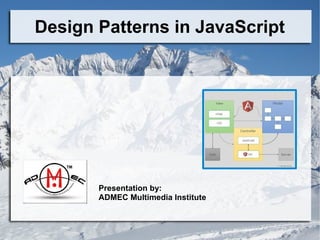
Design patterns in java script, jquery, angularjs
- 1. Design Patterns in JavaScript Presentation by: ADMEC Multimedia Institute
- 2. Topics to Cover - Basics of Object Oriented Programming - Why We Need OOJS and Design Patterns - Differences Between OOJS and Design Patterns - Design Pattern Types and their Uses - Design Patterns that jQuery uses
- 3. What is Design Pattern? Design pattern is a reusable solution that can be applied to commonly occurring problems in software design – in our case, in writing JavaScript web applications.
- 4. Why Design Patterns? Design patterns have three main benefits: ● Patterns are proven solutions ● Patterns can be easily reused ● Patterns can be expressive
- 5. ●Patterns are proven solutions They provide solid approaches to solving issues in software development using proven techniques that reflect the experience and insights of the developers that helped in defining them bring to the pattern.
- 6. ●Patterns can be easily reused A pattern usually reflects an out-of-the-box solution that can be adapted to suit our own needs. This feature makes them quite robust.
- 7. ●Patterns can be expressive When we look at a pattern, there's generally a set structure and vocabulary to the solution presented that can help express rather large solutions quite elegantly.
- 8. We already use patterns everyday Imagine we want to select some html elements with class .foo. ● jQuery approach ● querySelectorAll() ● getElementsByClassName() jQuery uses facade pattern to solve this issue.
- 9. Categories of Design Patterns Creational Design Patterns ------------------------------------------------ Structural Design Patterns ------------------------------------------------ Behavioral Design Patterns
- 10. ●Creational Design Patterns ● These patterns focus on handling object creation mechanisms where objects are created in a manner suitable for a given situation. ● Examples: Constructor, Factory, Abstract, Prototype, Singleton, and Builder
- 11. ●Structural Design Patterns ● These patterns are concerned with object composition and typically identify simple ways to realize relationships between different objects. ● They help in ensuring that when one part of a system changes, the entire structure of the system doesn't need to do the same. ● Examples: Decorator, Facade, Flyweight, Adapter, and Proxy.
- 12. ●Behavioral Design Patterns ● Behavioral patterns focus on improving or streamlining the communication between objects in a system. ● Examples: Iterator, Mediator, Observer, and Visitor.
- 13. Explaining all type of Design Patterns in JavaScript
- 14. The Constructor Pattern ● In classical object oriented programming languages, a constructor is a special method used to initialize a newly created object once memory has been allocated for it. ● var newObject = {}; ● var newObject = new Object(); ● or any custom object instantiation
- 15. The Constructor Pattern Example function Car( model, year, miles ) { this.model = model; this.year = year; this.miles = miles; this.toString = function () { return this.model + " has done " + this.miles + " miles"; } } // Usage // We can create new instances of the car
- 16. var civic = new Car( "Honda Civic", 2009, 20000 ); var mondeo = new Car( "Ford Mondeo", 2010, 5000 ); // and then open our browser console to view the // output of the toString() method being called on // these objects console.log( civic.toString() ); console.log( mondeo.toString() ); The Constructor Pattern Example
- 17. The Module Pattern ● Modules are an integral piece of any robust application's architecture and typically help in keeping the units of code for a project both cleanly separated and organized. ● Module pattern was originally defined as a way to provide both private and public encapsulation for classes in conventional software engineering.
- 18. var testModule = (function () { var counter = 0; return { incrementCounter: function () { return counter++; }, resetCounter: function () { console.log( "counter value prior to reset: " + counter ); counter = 0; } }; })(); The Module Pattern Example
- 19. // Usage: // Increment our counter testModule.incrementCounter(); // Check the counter value and reset // Outputs: counter value prior to reset: 1 testModule.resetCounter(); The Module Pattern Example
- 20. Here, other parts of the code are unable to directly read the value of our incrementCounter() or resetCounter(). The counter variable is actually fully shielded from our global scope so it acts just like a private variable would - its existence is limited to within the module's closure so that the only code able to access its scope are our two functions. Our methods are effectively namespaced so in the test section of our code, we need to prefix any calls with the name of the module (e.g. "testModule"). The Module Pattern Example
- 21. The Singleton Pattern ● It is thus known because it restricts instantiation of a class to a single object. ● Classically, it can be implemented by creating a class with a method that creates a new instance of the class if one doesn't exist. ● It differs from static classes as we can delay their initialization, generally because they require some information that may not be available during initialization time.
- 22. var mySingleton = (function () { // Instance stores a reference to the Singleton var instance; function init() { // Singleton // Private methods and variables function privateMethod(){ console.log( "I am private" ); } var privateVariable = "Im also private"; var privateRandomNumber = Math.random(); return { The Singleton Pattern Example
- 23. // Public methods and variables publicMethod: function () { console.log( "The public can see me!" ); }, publicProperty: "I am also public", getRandomNumber: function() { return privateRandomNumber; } }; }; return { The Singleton Pattern Example
- 24. // Get the Singleton instance if one exists or create one if it doesn't getInstance: function () { if ( !instance ) { instance = init(); } return instance; } }; })(); var myBadSingleton = (function () { // Instance stores a reference to the Singleton var instance; The Singleton Pattern Example
- 25. function init() { // Singleton var privateRandomNumber = Math.random(); return { getRandomNumber: function() { return privateRandomNumber; } }; }; return { // Always create a new Singleton instance getInstance: function () { instance = init(); return instance; The Singleton Pattern Example
- 26. } }; })(); // Usage: var singleA = mySingleton.getInstance(); var singleB = mySingleton.getInstance(); console.log( singleA.getRandomNumber() === singleB.getRandomNumber() ); // true var badSingleA = myBadSingleton.getInstance(); var badSingleB = myBadSingleton.getInstance(); console.log( badSingleA.getRandomNumber() !== badSingleB.getRandomNumber() ); // true The Singleton Pattern Example
- 27. // Note: as we are working with random numbers, there is a // mathematical possibility both numbers will be the same, // however unlikely. The above example should otherwise still // be valid. Note: What makes the Singleton is the global access to the instance (generally through MySingleton.getInstance()) as we don't (at least in static languages) call new MySingleton() directly. The Singleton Pattern Example
- 28. The Observer Pattern ● It is a design pattern in which an object maintains a list of objects depending on it (observers), automatically notifying them of any changes to state.
- 29. We can now expand on what we've learned to implement the Observer pattern with the following components: Subject: maintains a list of observers, facilitates adding or removing observers Observer: provides a update interface for objects that need to be notified of a Subject's changes of state ConcreteSubject: broadcasts notifications to observers on changes of state, stores the state of ConcreteObservers ConcreteObserver: stores a reference to the ConcreteSubject, implements an update interface for the Observer to ensure state is consistent with the Subject's First, let's model the list of dependent Observers a subject may have: function ObserverList(){ this.observerList = []; } The Observer Pattern Example
- 30. ObserverList.prototype.add = function( obj ){ return this.observerList.push( obj ); }; ObserverList.prototype.count = function(){ return this.observerList.length; }; ObserverList.prototype.get = function( index ){ if( index > -1 && index < this.observerList.length ){ return this.observerList[ index ]; } }; ObserverList.prototype.indexOf = function( obj, startIndex ){ var i = startIndex; The Observer Pattern Example
- 31. while( i < this.observerList.length ){ if( this.observerList[i] === obj ){ return i; } i++; } return -1; }; ObserverList.prototype.removeAt = function( index ){ this.observerList.splice( index, 1 ); }; Next, let's model the Subject and the ability to add, remove or notify observers on the observer list. The Observer Pattern Example
- 32. function Subject(){ this.observers = new ObserverList(); } Subject.prototype.addObserver = function( observer ){ this.observers.add( observer ); }; Subject.prototype.removeObserver = function( observer ){ this.observers.removeAt( this.observers.indexOf( observer, 0 ) ); }; Subject.prototype.notify = function( context ){ var observerCount = this.observers.count(); for(var i=0; i < observerCount; i++){ The Observer Pattern Example
- 33. this.observers.get(i).update( context ); } }; We then define a skeleton for creating new Observers. The update functionality here will be overwritten later with custom behaviour. // The Observer function Observer(){ this.update = function(){ // ... }; } In our sample application using the above Observer components, we now define: The Observer Pattern Example
- 34. ● A button for adding new observable checkboxes to the page ● A control checkbox which will act as a subject, notifying other checkboxes they should be checked ● A container for the new checkboxes being added We then define ConcreteSubject and ConcreteObserver handlers for both adding new observers to the page and implementing the updating interface. See below for inline comments on what these components do in the context of our example. HTML: <button id="addNewObserver">Add New Observer checkbox</button> <input id="mainCheckbox" type="checkbox"/> <div id="observersContainer"></div> The Observer Pattern Example
- 35. Sample script: // Extend an object with an extension function extend( obj, extension ){ for ( var key in extension ){ obj[key] = extension[key]; } } // References to our DOM elements var controlCheckbox = document.getElementById( "mainCheckbox" ), addBtn = document.getElementById( "addNewObserver" ), container = document.getElementById( "observersContainer" ); The Observer Pattern Example
- 36. // Concrete Subject // Extend the controlling checkbox with the Subject class extend( controlCheckbox, new Subject() ); // Clicking the checkbox will trigger notifications to its observers controlCheckbox.onclick = function(){ controlCheckbox.notify( controlCheckbox.checked ); }; addBtn.onclick = addNewObserver; The Observer Pattern Example
- 37. // Concrete Observer function addNewObserver(){ // Create a new checkbox to be added var check = document.createElement( "input" ); check.type = "checkbox"; // Extend the checkbox with the Observer class extend( check, new Observer() ); // Override with custom update behaviour check.update = function( value ){ this.checked = value; }; The Observer Pattern Example
- 38. // Add the new observer to our list of observers // for our main subject controlCheckbox.addObserver( check ); //append the item to the container container.appendChild( check ); } In this example, we looked at how to implement and utilize the Observer pattern, covering the concepts of a Subject, Observer, ConcreteSubject and ConcreteObserver. The Observer Pattern Example
- 39. The Mediator Pattern ● It is a behavioral design pattern that allows us to expose a unified interface through which the different parts of a system may communicate. ● A tower (mediator) and planes example
- 40. The Mediator Pattern ● It is a behavioral design pattern that allows us to expose a unified interface through which the different parts of a system may communicate. ● A tower (mediator) and planes example
- 41. A simple implementation of the Mediator pattern can be found below, exposing both publish() and subscribe() methods for use: var mediator = ( function (){ //Storage for topics that can be broadcast or listened to var topics = {}; // Subscribe to a topic, supply a callback to be executed // when that topic is broadcast to var subscribe = function( topic, fn ){ if ( !topics[topic] ){ topics [topic] = []; } topics[topic].push( { Context: this, callback: fn } ); return this; }; The Mediator Pattern Example
- 42. //Publish/broadcast an evevt to the rest of the application var publish = function( topic ){ var args; if ( !topics[topic] ){ return false; } args = Array.prototype.slice.( arguments, 1 ); for ( var I =0, 1= topics [topic].length; I < 1; i++ ) { var subscription = topics[topic][i]; subscription.callback.apply( subscription.context, args ); } return this; The Mediator Pattern Example
- 43. }; return { Publish: publish, Subscribe: subscribe, installTo: function( obj ){ obj.subscibe = subscribe; obj.publish = publish; } }; }() ); The Mediator Pattern Example
- 44. The Prototype Pattern ● Prototype pattern as one that creates objects based on a template of an existing object through cloning. ● It is probably based on prototypical inheritance in which we create objects that act as prototypes for other objects. ● The prototype object itself is effectively used as a blueprint for each object the constructor creates.
- 45. We can see this demonstrated in the example below: var myCar = { name: "Ford Escort", drive: function () { console.log( "Weeee. I'm driving!" ); }, panic: function () { console.log( "Wait. How do you stop this thing?" ); } }; // Use Object.create to instantiate a new car var yourCar = Object.create( myCar ); The Prototype Pattern Example
- 46. // Now we can see that one is a prototype of the other console.log( yourCar.name ); Object.create also allows us to easily implement advanced concepts such as differential inheritance where objects are able to directly inherit from other objects. We saw earlier that Object.create allows us to initialise object properties using the second supplied argument. For example: var vehicle = { getModel: function () { console.log( "The model of this vehicle is.." + this.model ); } }; var car = Object.create(vehicle, { "id": { value: MY_GLOBAL.nextId(), The Prototype Pattern Example
- 47. // writable:false, configurable:false by default enumerable: true }, "model": { value: "Ford", enumerable: true } }); Here the properties can be initialized on the second argument of Object.create using an object literal with a syntax similar to that used by the Object.defineProperties and Object.defineProperty methods that we looked at previously. It is worth noting that prototypal relationships can cause trouble when enumerating properties of objects and (as Crockford recommends) wrapping the contents of the loop in a hasOwnProperty() check. The Prototype Pattern Example
- 48. If we wish to implement the prototype pattern without directly using Object.create, we can simulate the pattern as per the above example as follows: var vehiclePrototype = { init: function ( carModel ) { this.model = carModel; }, getModel: function () { console.log( "The model of this vehicle is.." + this.model); } }; function vehicle( model ) { function F() {}; F.prototype = vehiclePrototype; The Prototype Pattern Example
- 49. var f = new F(); f.init( model ); return f; } var car = vehicle( "Ford Escort" ); car.getModel(); Note: This alternative does not allow the user to define read-only properties in the same manner (as the vehiclePrototype may be altered if not careful). A final alternative implementation of the Prototype pattern could be the following: var beget = (function () { function F() {} return function ( proto ) { F.prototype = proto; The Prototype Pattern Example
- 50. return new F(); }; })(); One could reference this method from the vehicle function. Note, however that vehicle here is emulating a constructor, since the prototype pattern does not include any notion of initialization beyond linking an object to a prototype. The Prototype Pattern Example
- 51. The Facade Pattern ● Facades are structural pattern that can often be seen in jQuery e.g. $(ele).css() or .animate() ● When we put up a Facade, we present an outward appearance to the world that may conceal a very different reality. ● This pattern provides a higher level interface to a larger body of code, hiding its true underlying complexity.
- 52. var addMyEvent = function( el,ev,fn ){ if( el.addEventListener ){ el.addEventListener( ev,fn, false ); }else if(el.attachEvent){ el.attachEvent( "on" + ev, fn ); } else{ el["on" + ev] = fn; } }; The Facade Pattern Example
- 53. Factory Pattern ● It is another creational pattern concerned with the notion of creating objects. ● Where it differs from the other patterns in its category is that it doesn't explicitly require the use of a constructor. ● It is useful if the object creation process is relatively complex e.g., if it strongly depends on dynamic factors or application configuration. ● Example of this pattern can be found in UI libraries such as ExtJS, where the methods for creating objects or components may be further subclassed.
- 54. The following is an example that builds upon our previous snippets using the Constructor pattern logic to define cars. It demonstrates how a Vehicle Factory may be implemented using the Factory pattern: // Types.js - Constructors used behind the scenes // A constructor for defining new cars function Car( options ) { // some defaults this.doors = options.doors || 4; this.state = options.state || "brand new"; this.color = options.color || "silver"; } // A constructor for defining new trucks function Truck( options){ The Factory Pattern Example
- 55. this.state = options.state || "used"; this.wheelSize = options.wheelSize || "large"; this.color = options.color || "blue"; } // FactoryExample.js // Define a skeleton vehicle factory function VehicleFactory() {} // Define the prototypes and utilities for this factory // Our default vehicleClass is Car VehicleFactory.prototype.vehicleClass = Car; // Our Factory method for creating new Vehicle instances VehicleFactory.prototype.createVehicle = function ( options ) { The Factory Pattern Example
- 56. switch(options.vehicleType){ case "car": this.vehicleClass = Car; break; case "truck": this.vehicleClass = Truck; break; //defaults to VehicleFactory.prototype.vehicleClass (Car) } return new this.vehicleClass( options ); }; The Factory Pattern Example
- 57. // Create an instance of our factory that makes cars var carFactory = new VehicleFactory(); var car = carFactory.createVehicle( { vehicleType: "car", color: "yellow", doors: 6 } ); // Test to confirm our car was created using the vehicleClass/prototype Car // Outputs: true console.log( car instanceof Car ); // Outputs: Car object of color "yellow", doors: 6 in a "brand new" state console.log( car ); The Factory Pattern Example
- 58. Approach #1: Modify a VehicleFactory instance to use the Truck class var movingTruck = carFactory.createVehicle( { vehicleType: "truck", state: "like new", color: "red", wheelSize: "small" } ); // Test to confirm our truck was created with the vehicleClass/prototype Truck // Outputs: true console.log( movingTruck instanceof Truck ); // Outputs: Truck object of color "red", a "like new" state // and a "small" wheelSize console.log( movingTruck ); The Factory Pattern Example
- 59. Approach #2: Subclass VehicleFactory to create a factory class that builds Trucks function TruckFactory () {} TruckFactory.prototype = new VehicleFactory(); TruckFactory.prototype.vehicleClass = Truck; var truckFactory = new TruckFactory(); var myBigTruck = truckFactory.createVehicle( { state: "omg..so bad.", color: "pink", wheelSize: "so big" } ); // Confirms that myBigTruck was created with the prototype Truck // Outputs: true console.log( myBigTruck instanceof Truck ); The Factory Pattern Example
- 60. // Outputs: Truck object with the color "pink", wheelSize "so big" // and state "omg. so bad" console.log( myBigTruck ); When To Use The Factory Pattern The Factory pattern can be especially useful when applied to the following situations: ● When our object or component setup involves a high level of complexity ● When we need to easily generate different instances of objects depending on the environment we are in ● When we're working with many small objects or components that share the same properties ● When composing objects with instances of other objects that need only satisfy an API contract (aka, duck typing) to work. This is useful for decoupling. The Factory Pattern Example
- 61. When Not To Use The Factory Pattern When applied to the wrong type of problem, this pattern can introduce an unnecessarily great deal of complexity to an application. Unless providing an interface for object creation is a design goal for the library or framework we are writing, I would suggest sticking to explicit constructors to avoid the unnecessary overhead. Due to the fact that the process of object creation is effectively abstracted behind an interface, this can also introduce problems with unit testing depending on just how complex this process might be. The Factory Pattern Example
- 62. The Decorator Pattern ● It is a structural design pattern that aim to promote code reuse. It is useful for object sub classing. ● Classically, Decorators offered the ability to add behavior to existing classes in a system dynamically. ● Very useful when applications may contain features requiring a large quantity of distinct types of object e.g. a JavaScript game. ● $.extend() allows you to add features dynamically.
- 63. The object constructors could represent distinct player types, each with differing capabilities. A Lord of the Rings game could require constructors for Hobbit, Elf, Orc, Wizard, Mountain Giant, Stone Giant and so on, but there could easily be hundreds of these. If we then factored in capabilities, imagine having to create sub-classes for each combination of capability type e.g HobbitWithRing,HobbitWithSword, HobbitWithRingAndSword and so on.This isn't very practical and certainly isn't manageable when we factor in a growing number of different abilities. The Decorator pattern isn't heavily tied to how objects are created but instead focuses on the problem of extending their functionality. Rather than just relying on prototypal inheritance, we work with a single base object and progressively add decorator objects which provide the additional capabilities. The idea is that rather than sub-classing, we add (decorate) properties or methods to a base object so it's a little more streamlined. A very simplistic decorator may be implemented as follows:
- 64. Example 1: Decorating Constructors With New Functionality // A vehicle constructor function Vehicle( vehicleType ){ // some sane defaults this.vehicleType = vehicleType || "car"; this.model = "default"; this.license = "00000-000"; } // Test instance for a basic vehicle var testInstance = new Vehicle( "car" ); console.log( testInstance ); // Outputs: // vehicle: car, model:default, license: 00000-000
- 65. // Lets create a new instance of vehicle, to be decorated var truck = new Vehicle( "truck" ); // New functionality we're decorating vehicle with truck.setModel = function( modelName ){ this.model = modelName; }; truck.setColor = function( color ){ this.color = color; }; // Test the value setters and value assignment works correctly truck.setModel( "CAT" ); truck.setColor( "blue" );
- 66. console.log( truck ); // Outputs: // vehicle:truck, model:CAT, color: blue // Demonstrate "vehicle" is still unaltered var secondInstance = new Vehicle( "car" ); console.log( secondInstance ); // Outputs: // vehicle: car, model:default, license: 00000-000 This type of simplistic implementation is functional, but it doesn't really demonstrate all of the strengths Decorators have to offer. For this, we're first going to go through my variation of the Coffee example from an excellent book called Head First Design Patterns by Freeman, Sierra and Bates, which is modeled around a Macbook purchase.
- 67. Example 2: Decorating Objects With Multiple Decorators // The constructor to decorate function MacBook() { this.cost = function () { return 997; }; this.screenSize = function () { return 11.6; }; } // Decorator 1 function memory( macbook ) { var v = macbook.cost(); macbook.cost = function() { return v + 75; }; }
- 68. // Decorator 2 function engraving( macbook ){ var v = macbook.cost(); macbook.cost = function(){ return v + 200; }; } // Decorator 3 function insurance( macbook ){ var v = macbook.cost(); macbook.cost = function(){ return v + 250;
- 69. }; } var mb = new MacBook(); memory( mb ); engraving( mb ); insurance( mb ); // Outputs: 1522 console.log( mb.cost() ); // Outputs: 11.6 console.log( mb.screenSize() );
- 70. In the above example, our Decorators are overriding the MacBook() super-class objects .cost() function to return the current price of the Macbook plus the cost of the upgrade being specified. It's considered a decoration as the original Macbook objects constructor methods which are not overridden (e.g. screenSize()) as well as any other properties which we may define as a part of the Macbook remain unchanged and intact. There isn't really a defined interface in the above example and we're shifting away the responsibility of ensuring an object meets an interface when moving from the creator to the receiver.
- 71. JavaScript MV* Patterns ● It is very important architectural pattern: – MVC – Model View Controller – MVP – Model View Presenter – MVVM – Model View ViewModel ● Libraries which use it: Backbone.js (MVP), Ember.js and AngularJS(MVC) ● What are all components in MVC?
- 72. JavaScript developer understand what this pattern provides. This allows us to effectively appreciate what these frameworks enable us to do differently. We know that MVC is composed of three core components: Views:- Views are a visual representation of models that present a filtered view of their current state. Whilst Smalltalk views are about painting and maintaining a bitmap, JavaScript views are about building and maintaining a DOM element.
- 73. A view typically observes a model and is notified when the model changes, allowing the view to update itself accordingly. Design pattern literature commonly refers to views as "dumb" given that their knowledge of models and controllers in an application is limited. Users are able to interact with views and this includes the ability to read and edit (i.e get or set the attribute values in) models. As the view is the presentation layer, we generally present the ability to edit and update in a user-friendly fashion. For example, in the former photo gallery application we discussed earlier, model editing could be facilitated through an "edit' view where a user who has selected a specific photo could edit its meta-data.
- 74. Design Patterns in jQuery ● It is currently the most popular JavaScript DOM manipulation library and provides an abstracted layer for interacting with the DOM in a safe, cross-browser manner. The simplicity behind the jQuery came in because of the design patterns that it uses. ● Composite | Adapter | Facade | Observer | Iterator | Lazy Initialization | Proxy | Builder
- 75. Thank You Special thanks to Learning JavaScript Design Patterns (Addy Osmani) O'Reilly YouTube | Google ADMEC MULTIMEDIA INSTITUTE C-7/114, IInd Floor, Sector-7, Rohini, Delhi, India website: http://www.admecindia.co.in phones: 9811-8181-22, 9811-8181-22 Twitter: @admecinstitute
