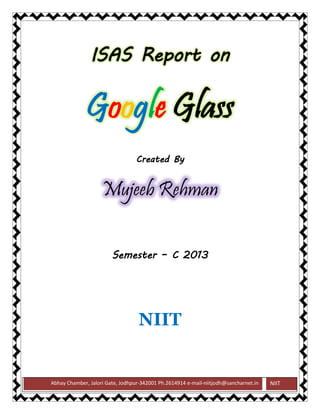
GOOGLE GLΛSS By Google X and Google.inc
- 1. Abhay Chamber, Jalori Gate, Jodhpur-342001 Ph.2614914 e-mail-niitjodh@sancharnet.in NIIT ISAS Report on Google Glass Created By Mujeeb Rehman Semester – C 2013 NIIT
- 2. ~ 2 ~ Google Glass Batch Code: B140109 Sem Code: SMCRD (Module Test - 1) Start Date: 11 Sep 2013 End Date: 22 Nov 2013 Name of the Coordinator: Binay Kumar Mishra Name of the Creator: Mujeeb Rehman Date of Submission: 22 Oct 2013
- 3. ~ 3 ~ Certificate This is certifying that thesis work, “Google Glass.” a bonfire work has been successfully carried out and submitted in the fulfillment of the requirement for the Semester - C of GNIIT (Software Engineering) from NIIT. It is certified that all correction /suggestion indicated for the internal assessment have been incorporated in the Report. The report has been approved as it satisfied the academic requirement in respect of minor work prescribed for the software engineering (GNIIT). This thesis is done under the guidance of “Binay Kumar” by “Mujeeb Rehman” of Semester “C” GNIIT (Software Engineering). Mr. Binay Kumar Mr. Mukesh Bansal (Faculty) (Director)
- 4. ~ 4 ~ Acknowledgement We are very thankful to everyone who supported us for this assignment and gives their guidance to complete our thesis work effectively and moreover on time. We are equally grateful to our faculty Mr. Binay Kumar Mishra, who gave us moral support and guided us in different matters regarding the topic. We feel immensely proud in extending our heartiest thanks to Mr. Mukesh Bansal, Director of NIIT (Jodhpur), Ms. Ritika Maheshwari (GL Tech.), for providing us a platform to improve in various fields. They went out of their way and provide us with openhearted help and counsel. They have been a source of inspiration for us and their experience and knowledge have helped us in learning and giving this project the shape it has assumed. Her cooperation in short was immense. Mujeeb Rehman
- 5. ~ 5 ~ System Requirements •CPU •Monitor •Keyboard •Mouse •2GB RAM (Minimum) •100 GB HDD (Minimum) Hardware Requirement •Moicrosoft PowerPoint •Flash Player Software Requirement •Microsoft Windows 7/Windows XP Operating System
- 6. ~ 6 ~ Contents Chapter Page no. 1. Product description 7 2. What is Google glass 8 3. Developing the glass 10 4. Editions and testing of glass 12 5. How Google glass works 16 6. Hardware & Software in Glass 20 7. Basic functions in Google Glass 26 8. Useful in research 31 9. Conclusion 34 10. Bibliography 35
- 7. ~ 7 ~ Chapter 1 Product Description Also known as Project glass Developer Google Manufacturer Foxconn Type Augmented reality (AR), Optical head- mounted display (OHMD), Wearable technology, Wearable computer Release date Developers (US): February 2013 Consumers: 2014 Introductory price Explorer version: $1500 USD Consumer Edition: $300-500 Operating system Android[3] (4.0.4[4]) Power Lithium Polymer battery (2.1 Wh)[5] CPU OMAP 4430 SoC, dual-core[5] Storage capacity 16 GB Flash total[5] (12 GB of usable memory)[6] Memory 1GB RAM (682MB available to developers) Display Prism projector, 640×360 pixels (equivalent of a 25 in. screen from 8 ft. away[6]) Sound Bone conduction transducer[6] Input Voice command through microphone,[6] accelerometer,[6] gyroscope,[6] magnetometer,[6] ambient light sensor, proximity sensor Controller input Touchpad, MyGlass phone app Camera Photos - 5 MP, videos - 720p[6] Connectivity Wi-Fi 802.11b/g,[6] Bluetooth,[6] micro USB Weight 50gms Backward compatibility Any Bluetooth-capable phone; MyGlass companion app requires Android 4.0.3 (Ice Cream Sandwich) or higher[6 Website google.com/glass
- 8. ~ 8 ~ Chapter 2 What is Google Glass Google Glass (styled "GLΛSS") is a wearable computer with an optical head-mounted display (OHMD) that is being developed by Google in the Project Glass research and development project, with a mission of producing a mass-market ubiquitous computer. Google Glass displays information in a smartphone-like hands-free format,[8] that can communicate with the Internet via natural language voice commands. While the frames do not currently have lenses fitted to them, Google is considering partnerships with sunglass retailers such as Ray-Ban or Warby Parker, and may also open retail stores to allow customers to try on the device. The Explorer Edition cannot be used by people, who wear prescription glasses, but Google has confirmed that Glass will eventually work with frames and lenses that match the wearer's prescription; the glasses will be modular and therefore possibly attachable to normal prescription glasses.
- 9. ~ 9 ~ Glass is being developed by Google X, which has worked on other futuristic technologies such as driverless cars. The project was announced on Google+ by Project Glass lead Babak Parviz, an electrical engineer who has also worked on putting displays into contact lenses; Steve Lee, a product manager and "geolocation specialist"; and Sebastian Thrun, who developed Udacity as well as worked on the autonomous car project. Google has patented the design of Project Glass. Google Glass
- 10. ~ 10 ~ Chapter 3 Developing the Glass Although head-worn displays for augmented reality are not a new idea, the project has drawn media attention primarily due to its backing by Google, as well as the prototype design, which is smaller and slimmer than previous designs for head- mounted displays. The first Glass demo resembles a pair of normal eyeglasses where the lens is replaced by a head-up display. Around August 2011, a Glass prototype weighed 8 pounds and the device is now lighter than the average pair of sunglasses. In the future, new designs may allow integration of the display into people's normal eyewear.
- 11. ~ 11 ~ Man’s glass v/s Google Glass According to several Google employees, the Glass was initially projected to be available to the public for "around the cost of current smartphones" by the end of 2012, but other reports stated that the Glass was not expected to be available for purchase by then.
- 12. ~ 12 ~ Chapter 4 Editions and testing of glass Explorer edition & Consumer edition The Explorer Edition is available to testers and Google I/O developers in the United States for $1,500, to be delivered in early 2013, while a consumer version will be available in 2014 for "significantly less" than the Explorer Edition. On July 2, 2013, Google launched an informational press site for Glass, which stated that the company's goal "is to make Glass available to a wider group of Explorers later this year, with even broader availability next year." Originally, Google stated in a Google+ post that consumers can expect Glass to launch sometime in 2013, which was then brought into question when Eric Schmidt said in an April 2013 interview with BBC Radio 4's The World at one, that Google Glass is "probably a year-ish away.
- 13. ~ 13 ~ Testing of Glass The product began testing in April 2012. Sergey Brin wore a prototype of the Glass to an April 5, 2012, Foundation Fighting Blindness event in San Francisco. In May 2012, Glass was demonstrated in the first test video shot with the eyewear, demonstrating the 720p HD first-person video recording capabilities of the device.
- 14. ~ 14 ~ Sergey Brin demonstrated the Glass on The Gavin Newsom Show where California Lieutenant Governor Gavin Newsom also wore the Glass. On June 27, 2012, he also demonstrated the Glass at Google I/O where skydivers, assailers, and mountain bikers wore the Glass and live streamed their point of view to a Google+ Hangout, which was also shown live at the Google I/O presentation. In February 2013, Google released a demo video showcasing the voice-augmented display of the Glass filming various experiences in first-person. On June 21, 2013, the Spanish doctor Pedro Guillen, Chief of Trauma Service of Clínica CEMTRO of Madrid, became the first physician in the world to broadcast a surgery through the use of Google Glass.
- 15. ~ 15 ~ Random members of the UK public were approached with the Glass product in late June 2013 and provided feedback while using the device. Users tested various functions of the new technology, including voice recognition, image-taking, and the search engine, and the footage shown by the Guardian publication conveyed only successful attempts. Glass will be sold on the UK retail market in early 2014.
- 16. ~ 16 ~ Chapter 5 How Google Glass Works The Explorer Edition receives data through Wi-Fi, or it can tether via Bluetooth to an Android device or iPhone, and use its 3G or 4G data; the Glass also has a GPS chip. Users issue voice commands by first saying "ok glass", followed by the command, or they can scroll through the options using a finger along the side of the device. Google glass voice commands Powered by voice control:
- 17. ~ 17 ~ So no keyboards Google Glass overlay the world you see around you with related information beamed onto your retina by a prism that receives from a tiny projector inside the lens. You see both the physical world and all relevant data associated with it, the kind of data that right now. In the relative stone age of PCs, tablets and smartphones, sits on a separate database somewhere, waiting for you to connect the dots. As simple as u think: With Google Glasses, the technology disappears from in front of you and you get data and applications in the context of what you’re doing or what you’re looking at. Want to know the weather right now? You won’t have to find the weather app and click on it to get a report.
- 18. ~ 18 ~ Weather apps for Google Glass will know when you’re looking up at the clouds and provide you with an instant weather report. Just look up at sky to know weather Lost somewhere? If you’re unsure of what’s at a particular street address, look at the premises and Google Glass will tell you whose inside, and possibly even show you the indoor plans along with a 360° panorama view if it’s a business.
- 19. ~ 19 ~ Simple and easy navigation
- 20. ~ 20 ~ Chapter 6 Hardware and Software in glass Hardware: Camera Body Display Optics Track pad Camera: Google Glass has the ability to take photos and record 720p HD video. While video is recording, the screen stays on. Body: Google glass has a very light weight body of only 50gms. Available in four different colors i.e. white, charcoal, tangerine, shale and cotton sky.
- 21. ~ 21 ~ Trendy Colors Display: The Glass display is very small. It is adhered to the inside of the internal frame with light glue around the edge of the display board. We scraped off the glue with a dental pick and removed the board. For scale, it is shown pictured on top of a US dime. With a native resolution of 640x360, the pixels are roughly 1/8th the physical width of those on the iPhone 5's retina display.
- 22. ~ 22 ~ Optics: Glass uses a folded light pathway consisting of only a small handful of optical elements. Collectively they make the display's image appear to float a few feet from your face, in the top right corner of your vision. Track Pad: Removing the casing exposed a few parts, including the separate touchpad module on the right side of the unit. When a Glass users looks like they are pensively tapping their temple, they are interacting with this sensor. The touchpad is a full custom module made
- 23. ~ 23 ~ by Synaptics, and is driven by a Synaptics T1320A touchpad controller. Software Google Glass applications (Glassware) are free applications built by third-party developers. Glass also uses many existing Google applications, such as Google Now, Google Maps, Google+, and Gmail. Third-party applications announced at South by Southwest (SXSW) include Evernote, Skitch, The New York Times, and Path.[50]
- 24. ~ 24 ~ On April 15, 2013, Google released the Mirror API, allowing developers to start making apps for Glass. In the terms of service, it is stated that developers may not put ads in their apps or charge fees, a Google representative told The Verge that this might change in the future. Many developers and companies have built applications for Glass, including news apps, facial recognition, photo manipulation, and sharing to social networks, such as Facebook and Twitter. On May 16, 2013, Google announced the release of seven new apps, including reminders from Evernote, fashion news from Elle, and news alerts from CNN. Following Googles XE7 Glass Explorer Edition update in early July 2013, evidence of a "Glass Boutique", a store that will allow synchronization to Glass of Glassware and APKs, was noted. Version XE8 made a debut for Google Glass on August 12, 2013. It brings an integrated video player with playback controls, the ability to post an update to Path, and lets users save notes to Evernote. Several other minute improvements include volume controls, improved voice recognition, and several new Google Now cards.
- 25. ~ 25 ~ MyGlass: Google offers a companion Android app called MyGlass, which allows you to configure and manage your device. Voice Activation: Other than the touchpad, Google Glass can be controlled using "voice actions". To activate Glass, wearers tilt their heads 30° upward (which can be altered for preference) or tap the touchpad, and say "O.K., Glass." Once Glass is activated, wearers can say an action, such as "Take a picture", "Record a video", "Hangout with [person/Google+ circle]", "Google 'What year was Wikipedia founded?'", "Give me directions to the Eiffel Tower", and "Send a message to John"[59] (many of these commands can be seen in a product video released in February 2013).[38] For search results that are read back to the user, the voice response is relayed using bone conduction through a transducer that sits beside the ear, thereby rendering the sound almost inaudible to other people.
- 26. ~ 26 ~ Chapter 7 Basic Functions in Google Glass Basic Functions Start Tap Take a picture Record video Live share Navigation Translate Info guide Start Tap: Google Glass introduces an entirely new way of computing, with a simple, voice-driven user interface that strips away complexity and makes a number of tasks much more intuitive.
- 27. ~ 27 ~ Take a picture: After you issue the order “OK Glass”, you can instruct the glasses to do something specific by saying something like “take a picture”. That’s it. There’s no fumbling around looking for the camera icon. Record video: Same goes with video. With Google Glass, you can record what you see without moving a finger.
- 28. ~ 28 ~ Live share: Now this is what we call serious sharing — actually sharing what you see with your friends. Navigation: Lost? No problem, you have your very own super GPS navigating device to guide you along in the right direction.
- 29. ~ 29 ~ Translate: Google Glass will able to read and translate any text you see, which makes them an absolute boon for travellers. For travellers, Google Glass will be a revolution, going a long way to removing language barriers and making travelling to far-flung places infinitely more convenient. Info guide: One of the key features of Google Glass is their awareness of where you are and what you’re looking at, at all times.
- 30. ~ 30 ~ It means they can anticipate your needs and flash up information that’s going to be relevant to you. This is what the Google Now search engine available on the latest Android smartphones as well as on the iPhone, tries to do.
- 31. ~ 31 ~ Chapter 8 Useful in research In July 2013, Lucien Engelen commenced research on the usability and impact of Google Glass in healthcare. As of August 2013, Engelen, who is based at Singularity University and in Europe at Radboud University Medical Center, is the first healthcare professional in Europe to participate in the Glass Explorer program. His research on Google Glass (starting August 9, 2013) was conducted in operating rooms, ambulances, a trauma helicopter, general practice, and home care as well as the use in public transportation for visually or physically impaired. Research contained making pictures, videos streaming to other locations dictating operative log, having students watch the procedures and tele-consultation through Hangout. Engelen documented his findings in blogs, videos, pictures, on Twitter, and on Google+ and is still ongoing. The key findings of his research were: 1. The quality of pictures and video are usable for healthcare education, reference, and remote
- 32. ~ 32 ~ consultation. The camera needs to be tilted to different angle for most of the operative procedures 2. Tele-consultation is possible, depending on the available bandwidth, during operative procedures. 3. A stabilizer should be added to the video function to prevent choppy transmission when a surgeon looks to screens or colleagues. 4. Battery life can be easily extended with the use of an external battery. 5. Controlling the device and/or programs from another device is needed for some features because of sterile environment. 6. Text-to-speech ("Take a Note" to Ever note) exhibited a correction rate of 60 percent, without the addition of a medical thesaurus. 7. A protocol or checklist displayed on the screen of Glass can be helpful during procedures. The first time that the device was used in a U.S. surgery occurred in August 2013 at The Ohio State University Wexner Medical Center. Surgeon Dr. Christopher Kaeding
- 33. ~ 33 ~ used Google Glass to consult with a colleague in a distant part of Columbus, the state's capital city. A group of students at The Ohio State University College of Medicine also watched the surgery on their laptop computers. Kaeding stated following the procedure, "To be honest, once we got into the surgery, I often forgot the device was there. It just seemed very intuitive and fit seamlessly.
- 34. ~ 34 ~ Conclusion Last but not the least, we would like to say this technology is so good and user-friendly which can give us a simplest way to communicate over a network and a very handy tool to get information on the go. In my opinion, this future device is best suited for everyone and everywhere and we are sure that these devices can be very useful for physically challenged people too. However, they’ll do a lot more than that. In fact, they change the game completely. At this stage, Google is expected to formally release Google Glass either later this year or in early 2014.
- 35. ~ 35 ~ Bibliography www.google.com/glass/start www.abcnews.go.com www.techradar.com www.whatisgoogleglass.com www.wikipedia/projectglass
