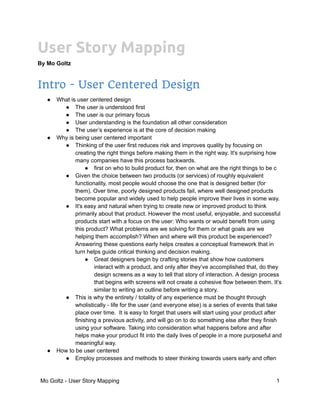
User Story Mapping: A Visual Guide to Product Planning
- 1. User Story Mapping By Mo Goltz Intro - User Centered Design ● What is user centered design ● The user is understood first ● The user is our primary focus ● User understanding is the foundation all other consideration ● The user’s experience is at the core of decision making ● Why is being user centered important ● Thinking of the user first reduces risk and improves quality by focusing on creating the right things before making them in the right way. It's surprising how many companies have this process backwards. ● first on who to build product for, then on what are the right things to be c ● Given the choice between two products (or services) of roughly equivalent functionality, most people would choose the one that is designed better (for them). Over time, poorly designed products fail, where well designed products become popular and widely used to help people improve their lives in some way. ● It's easy and natural when trying to create new or improved product to think primarily about that product. However the most useful, enjoyable, and successful products start with a focus on the user: Who wants or would benefit from using this product? What problems are we solving for them or what goals are we helping them accomplish? When and where will this product be experienced? Answering these questions early helps creates a conceptual framework that in turn helps guide critical thinking and decision making. ● Great designers begin by crafting stories that show how customers interact with a product, and only after they’ve accomplished that, do they design screens as a way to tell that story of interaction. A design process that begins with screens will not create a cohesive flow between them. It’s similar to writing an outline before writing a story. ● This is why the entirety / totality of any experience must be thought through wholistically - life for the user (and everyone else) is a series of events that take place over time. It is easy to forget that users will start using your product after finishing a previous activity, and will go on to do something else after they finish using your software. Taking into consideration what happens before and after helps make your product fit into the daily lives of people in a more purposeful and meaningful way. ● How to be user centered ● Employ processes and methods to steer thinking towards users early and often Mo Goltz - User Story Mapping 1
- 2. ● By constantly thinking about the user, and what the world could be like from their perspective, you gain empathy for them which leads you to make better decisions on their behalf ● Understanding the the user is never in isolation, they experience the world over time. Interactive products change over time too, so they can accommodate and facilitate the user in their journey. There is no better way to understand and communicate that journey then with a story. Intro - Stories ● What is storytelling ● Storytelling is an activity that is old as mankind and is utilized within every culture - it’s a universal way to organize share and process information about the world while also connecting with others. ● Joseph Cambell ( mythologist, writer and lecturer,) discovered ● Studied the structure of religion and myths across many cultures. What he discovered is that, consciously or not, every story (or myth) told had been created with the same basic formula. This is why great stories transcend even language barriers. ● TLDR ● http://www.pliant.org/personal/Tom_Erickson/Stories.html ● https://medium.com/re-form/what-is-narrative-ux-9400664660af#.4njbdkk 9j ● https://speckyboy.com/2015/07/30/the-importance-of-storytelling-in-design / ● https://uxmag.com/articles/why-we-need-storytellers-at-the-heart-of-produ ct-development ● Why is storytelling important ● What makes a good story ● Story structure ● Elements ● Setting ● characters ● Hero’s journey ● Learn more about stories ● http://www.echostories.com/5-ted-talks-to-make-you-a-better-storyteller/ ● http://blog.invisionapp.com/improving-ux-with-pixars-storytelling-rules/ ● http://www.slideshare.net/sarahdoody/the-need-for-storytelling-in-user-ex perience-design-8999357 ● How stories can be used for ● Design ● Personas Mo Goltz - User Story Mapping 2
- 3. ● User Journey ● Scenarios ● Create a series of narrative use-cases for your product that illustrate every step in the user’s journey through it ● User flows ● Combine them together ● From my prev article: COMPONENTS OF GOAL-DIRECTED DESIGN THAT SUPPORT PERSONAS - Personas, end goals and scenarios relate to one another in the same way that the main character in a novel or movie goes on a journey to accomplish an objective. The classic “hero’s journey” narrative device and its accompanying constructs have been appropriated for the purpose of designing better software. ● Engineering ● User Stories ● Use Cases ● Backlogs ● a prioritized list of user stories that represent all the work on a product that could be accomplished ● Often this large master backlog is separated into smaller prioritized list of work items that can be completed in a (typically) two week period. ● Often used by teams practicing agile methods such as SCRUM ● Resources ● https://www.atlassian.com/agile/backlogs ● Design and Engineering Combined - using User Story Mapping ● Use cases ● User Story Mapping Intro - Story Mapping ● Story mapping gives the team a space to think through solutions / alternatives to create great outcomes for users (and the business) within constraints (people, money, and time). ● Story mapping (when done correctly) helps connect ● business strategy ● target users (and customers) ● user goals and activities ● Features Mo Goltz - User Story Mapping 3
- 4. What Does Story Mapping Look Like ● Image ● Image ● Image ● Image What is Story Mapping ● A powerful technique (pattern / model) that helps teams ● collaborate and communicate to decide what, when and how to build - it facilitates product definition and planning. ● strategically decide how maximize outcome and impact for users and the company while minimizing the amount of output (software design and development). ● create a shared space to discuss and to think through solutions / alternatives to create great outcomes for users (and the business) within constraints. (people, time and money) ● Merges Agile / Lean methodologies with user-centered design thinking. ● Story mapping starts with a user's story, and then breaks the narrative / journey into functional chunks. The narrative structure is always maintained (good for designers) while still allowing for deconstruction too (good for developers). Learn about Story Mapping ● Watch ● https://www.youtube.com/watch?v=ICMKhgBe4L4 ● Read ● http://guide.agilealliance.org/guide/storymap.html ● http://jpattonassociates.com/user-story-mapping/ ● http://storiesonboard.com/user-story-mapping-intro ● Talk & More ● see Mo to discuss ● he has books, articles, and videos to share Why use story mapping? Benefits ● facilitates communication and collaboration Mo Goltz - User Story Mapping 4
- 5. ● it's format combines the whole user journey with its constituent user stories, allowing PM, Design, Engineering and others to build / describe the solution together using a shared format / language ● Story maps organize and structure user stories in a way that enhances communications with and among the product team, other stakeholders, and users too. ● provides context ● get a sense of the size / scope of a shared vision ● provides the big picture that a pile of stories so often misses ● create a big picture perspective, and give context to the details. You can think about the details, and combine them into a coherent whole ● avoids the negative consequences that can occur when using a one-dimensional backlog (queue). With a story map, you don't: loos the big picture of what a software system should do. This avoids a 'frankenstein' creations that are just a jumble of pieces that isn't really helpful to the users. ● supports planning ● Mapping a user story helps you find holes and gaps in your thinking ● helps the team decide what to build next ● helps the team avoid building unnecessary features ● keeps the focus on users ● Story mapping keeps us focused on users and their experiences, and as a result produces a better conversation and ultimately a better product. ● keeps the product team focused on the user (their goals, and the activities and tasks they will need to accomplish those goals) rather than the software and it's features ● provides an orientation and context to build a coherent and useful experience for users ● helps the team focus on what you hope will happen outside the system to make decision about what's inside the system, and how aspects of the system are prioritized ● Reduces Risk ● Minimize work required to create impact ● strategically decide how maximize outcome and impact for users and the company while minimizing the amount of output (software design and development). ● prioritize and rank work ● Break apart big things into: small things with small plans ● allow you to evaluate and see progress sooner ● this is done through prioritization and slicing ● Visibility ● enable much more visibility into the progress of a product development / design project (everyone can see the project change as progress is made) Mo Goltz - User Story Mapping 5
- 6. ● show where risk exists ● you can map out (and thus visualize and talk about) risk on the map by capturing: ● open questions (helps inform a validated learning strategy) ● assumptions (uncertainty and risk) ● Additional Benefits (secondary) ● can support the following (though this is not the main use): ● show progress in the production process ● decide when to do work ● delegate that work How is Story Mapping Different? ● Shared understanding ● Story maps are an efficient and effective way to create Shared Understanding among team-members better than other methods. Shared understanding is when two or more parties truly understand what the other person is imagining and why. ● Communal ● Story maps are a communal activity: team-members get together to talk, ask question. They also externalize the ideas, concepts, and thinking generated as the conversation goes along. Back and forth discussion combined with externalizing ideas builds shared understanding. Do We Really Need to Add a New Process? ● The problem with written documentation ● written documentation (requirements, a pile of user stories) alone, is not enough to communicate clearly to create shared understanding. When people read what's written, they intemperate it differently (as is shown by the blog and book "Cake Wrecks") ● Use the right tool for the right job (in the right way) ● it's really hard to express a design problem in programming terms and it is equally hard to do the inverse. The junction or rosetta stone of the design and development worlds is a story map. ● Agile development methodology (such as linear backlogs) and other construction techniques are great at a delivery tool, but not as good for design. It's advised to build one feature at a time, but not design in the same way. When do you use story mapping ● product definition and planning (start) ● while designing ● convert the story map into scenarios ● convert scenarios into storyboards Mo Goltz - User Story Mapping 6
- 7. ● convert storyboards into wireframes ● convert wireframes into prototypes ● while developing ● convert story map into backlogs ● convert backlogs into sprints Process ● Overview ● As a team, we tell the story of a user and their interaction with a product or service, writing each step the users take on a sticky note in a linear flow from left to right. ● Then we go back and talk about the details of each step, writing those details down and placing them vertically under each step. ● The result is a simple grid structure. ● Main Activity: Talk and Doc ● this activity supports the group discussion: think, write, explain, place ● write something on a card, talk about it, agree on what to build, put the card in context relative to other cards (Card -> conversation -> Confirmation) ● Steps ● Create Context ● Frame the ide Idea (Opportunity / Problem) from a business perspective ● What is it? ● Why build it? ● What will happen when you do? (Desired Outcomes for our business) ● Name the business problems you are addressing ● Determine specific business metrics affected ● decide on metrics that will allow us to measure people use and like this new product / feature ● capture big risks and assumptions ● discuss issues with business stakeholders and subject matter experts ● Develop success criteria ● how will we demonstrate this software later when we review it together and with others ● what will we check to confirm that this software is done ● Describe customers and user and how you're helping them (provisional / lightweight personas, map how users work today) ● List possible users / customers Mo Goltz - User Story Mapping 7
- 8. ● Define primary role / persona (focus on thrilling them above all else) ● Define secondary role(s) / persona(s) ● What benefits will they get? ● Why would they want it? What's in it for them? ● What can they do with it? ● map out how people do things today ● conduct user research and observation to fill in what we don't know or might want to learn ● Envision a Solution (and map it) ● focus on breadth of the story before diving into the depth ● go wide ● Imagine the future, then tell a day in the life story - brain dump each task on to its on sticky (make sure to talk out loud often and discuss as needed with the group) Do this one step at a time. ● capture details / sub-tasks on their own stickies as they come up ● arrange details / subtasks below associated main tasks when they are related conceptually or occur concurrently ● arrange tasks in a rough / approximate chronological sequence ● Continue repeating tasks above until a full story is told (with a clear beginning and end) or you run out of ideas ● Add Activities - above tasks to organizes groups of related tasks directed at a common goal ● go deep ● Types of cards you could add (color coded) ● - user tasks ● - system tasks ● - user subtasks / details ● - user activities ● - open questions (helps inform a validated learning strategy) ● - assumptions (uncertainty and risk) ● - target outcomes for the user ● - ideas ● - opportunities ● On the Card - Info to Capture ● - Each card should have only enough information on it to jog your memory / facilitate discussion ● - Title (on front) ● - Description (on back) Mo Goltz - User Story Mapping 8
- 9. ● - Optional Metadata: tracking system / tracking number, indicators of importance, status, rough size, budget, author, date created, value, metrics, dependancies (on front and back - see connextra's template) ● - Optional Metadata: Theme - a group of cards (stories) that are related in some way conceptually (not functionally) across discontinuous sections of the user journey and release slices (a story can belong to more than one theme) ● Beyond the Card - Info to Capture ● - Because many different people will be having input on the cards / map, you'll want to capture more info than fit onto a card (each 'library card catalogue card' is not the book itself) ● - This additional info can be captured in any way that is useful / advantageous for the team and its members. You can link each card to additional documentation / systems to accomplish this. ● - things not directly associated with cards might come up such as discussions decisions. Capture these using drawings, photos, videos, and text to retain and remember conversations ● How to tell the difference between: task, subtask, and activity ● - Task: something we'd expect to complete before intentionally stopping to do something else. (i.e. take a shower) (these are also known as functional level or 'sea-level) ● - SubTask: micro tasks support the parent task (i.e. adjust the water temperature or wash hair) (these are also known as 'fish-level') ● - Activity: helps organize related tasks that accomplish a goal (i.e. getting washed up, which could include tasks such as: take a shower, brush teeth, etc.) ● Subtasks ● SubTaksDelete… ● 0% ● capture details / sub-tasks on their own stickies as they come up. Mo Goltz - User Story Mapping 9
- 10. ● arrange details / subtasks below associated main tasks when they are related conceptually or occur concurrently ● What are the specific things they'd do here? ● What are alternative things they could possibly do? ● What would make it really cool? ● What about when things go wrong? ● Are there any missing details? ● Break (some) Stories Down into Smaller stories ● A right sized story from a user's perspective is one that fulfills a need ● A right sized story from a development experiment is on that takes just a few days to build and test ● A right sized story from a business perspective is on that helps a business achieve an outcome ● Identify the smallest viable solution that will bring value ● successful for a specific business strategy, specific target customers / users ● prioritization of cards ● slicing of cards ● each slice should help you learn ● collection of slices = a release ● each release can be turned into a backlog ● Prioritize ● Consider which metrics / models to use to determine prioritization (i.e. how do you define business value, exactly?) ● Rank or Categorize each task / outcome (Option 1: differentiator, spoiler, cost reducer, table stakes) or (Option 2: must have, should have, could have) etc. ● Slice into releases ● each slice should tell an end-to-end story! for each slice, determine desired outcomes that each story will result in for the user (and business), create a card for those outcomes, and place that card to the left of the main story map (this seems superfluous but is very important to focus our thinking on what makes a slice useful) ● create a line below the body of subtasks / details that creates a category speration of in/out ● Roughly categorize each details / subtasks as 'in' or out' of a slice (remember: a slice is the smallest group of tasks that successfully archives a desired outcome) ● Split and thin cards (stories) ● break down stories progressively (not all at once) and just in time Mo Goltz - User Story Mapping 10
- 11. ● split big stories into smaller stories, then thin out other stories by removing unnecessary extraneous details ● make the plan concrete ● create estimates used for setting a development budget (time and/or money) Principles to remember ● Focus on the right things ● when talking, try to focus on the who (the user) the what (what the user will do) the why (why the user cares) ● Focus on what you hope will happen outside the system to make decision about what's inside the system, and how aspects of the system are prioritized ● Tell Stories ● Stories are called stories because they are meant to be told and talked about, not just written down. ● when talking, try to focus on better solutions, about how this or that could be accomplished, talk about how long this or that will all take ● Stories are meant to spark conversations that lead to shared understanding. Writing down the details of a story is not important unless it helps you remember and continue the conversation. (Kind of like a vacation photo reminds you of all the details of the vacation, but the photo itself isn't intrinsically of any value) ● listen to others as they talk and doc, this will help you come up with other ideas and then do your talk and doc later ● Turn stories into cards ● stories to capture ● user tasks ● system tasks ● user subtasks / details ● ways to organize stories ● user activities (they help group tasks) ● target outcomes for the user (they help create slices / prioritization) ● user tasks are the most basic building block of a story map ● Capturing Ideas: write each concept on its own card, then have a conversation about it, then confirm shared understanding, then write the details of that understanding on the back of the card ● there is no 'right' format to write down info on these cards ● Arranging cards into a map ● Map only what you need to support your conversation ● cards and their organization should serve as a means to generate conversations and build shared understanding Mo Goltz - User Story Mapping 11
- 12. ● Break the map down into slices ● There is always too much to build. Focus on what you're trying to achieve for your business and the users. Slice away what's not needed to reveal minimum solutions that both delight users and help your business reach its goals too. ● Each slice should tell an end-to-end story! ● Focusing on specific target outcomes is the secret to prioritizing and slicing out stories. ● Outcomes are what the users need to do and see when the system actually does come out ● each slice groups together tasks that help the user (and the business) accomplish specific outcome(s) ● Slice away what's not needed to reveal minimum solutions that both delight users and help your business reach its goals too. ● Slices can be used to ● each slice should help you learn ● collection of slices = a release ● each release can be turned into a backlog ● Don't release each slice to users (each slice is an internal milestone to demo and test) ● Think of each slice as an organizational container with different user objectives and learning goals each. ● Capture additional information ● ideas you could (and should) capture ● open questions (helps inform a validated learning strategy) ● assumptions (uncertainty and risk) ● ideas ● opportunities ● as ideas / solutions come up, capture them. could be drawings, stories, facts, decisions, etc. mapping these things to the user journey keeps things focused and organized. ● there are more details than can ever be captured on a card, additional info captured somewhere else such as a trello card, google doc or spreadsheet (great if these are linked to the card) ● use words and picture too, create artifacts and connect them back to the map to see how specific thoughts relate to the big picture) Recruit a Team to Do this Together ● Discovery Tam Mo Goltz - User Story Mapping 12
- 13. ● The core discover team: The product owner (usually a PM) needs to be supported by at least 2 other people, preferably from a senior designer and an senior engineer to form the 'triad' or 'trifecta' ● Its recommended that a small, cross-functional team lead by a product owner orchestrate product discovery and definition work (this includes story mapping) ● The ideal size for a core team is one that is 'dinner-conversation sized' so the members can esily have once conversation to build shared understanding ● The different perspectives within the team will help find the sweet spot in the venn diagram of what is desirable for all involved: valuable (business), usable (product), and feasible (engineering) ● Requiring a single product owner to write all of the stories and be present for all story conversations doesn't work. ● Support Team ● beyond the core discovery triad, there may be a need for a secondary support team that forms the 'three amigos': BA, developer, and QA (testing) ● Other Stakeholders ● if you have more than a few people that want to contribute, try the 'fishbowl style' collaboration technique (3 at the board who can talk and edit the board, rest is the audience who stands back and listens. the audience members can tag those at the board out) Mo Goltz - User Story Mapping 13
