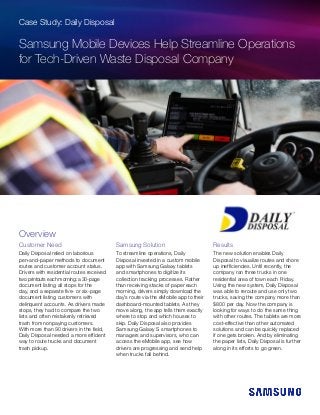
Daily Disposal Streamlines Operations With Dashboard-Mounted Tablets and Custom App
- 1. Case Study: Daily Disposal Samsung Mobile Devices Help Streamline Operations for Tech-Driven Waste Disposal Company Customer Need Daily Disposal relied on laborious pen-and-paper methods to document routes and customer account status. Drivers with residential routes received two printouts each morning: a 30-page document listing all stops for the day, and a separate five- or six-page document listing customers with delinquent accounts. As drivers made stops, they had to compare the two lists and often mistakenly retrieved trash from nonpaying customers. With more than 90 drivers in the field, Daily Disposal needed a more efficient way to route trucks and document trash pickup. Samsung Solution To streamline operations, Daily Disposal invested in a custom mobile app with Samsung Galaxy tablets and smartphones to digitize its collection tracking processes. Rather than receiving stacks of paper each morning, drivers simply download the day’s route via the eMobile app to their dashboard-mounted tablets. As they move along, the app tells them exactly where to stop and which houses to skip. Daily Disposal also provides Samsung Galaxy S smartphones to managers and supervisors, who can access the eMobile app, see how drivers are progressing and send help when trucks fall behind. Results The new solution enables Daily Disposal to visualize routes and shore up inefficiencies. Until recently, the company ran three trucks in one residential area of town each Friday. Using the new system, Daily Disposal was able to reroute and use only two trucks, saving the company more than $800 per day. Now the company is looking for ways to do the same thing with other routes. The tablets are more cost-effective than other automated solutions and can be quickly replaced if one gets broken. And by eliminating the paper lists, Daily Disposal is further along in its efforts to go green. Overview
- 2. 2 Daily Disposal is a family-owned and -operated solid waste disposal company that provides trash pickup and recycling services to thousands of homes, businesses and construction sites in San Diego. Daily Disposal’s fleet of environmentally friendly, state- of-the-art automated trucks make collection services efficient and cost-effective, and keep communities looking pristine. Along with running regular residential routes, Daily Disposal provides permanent dumpsters for commercial enterprises and a variety of waste containers for construction and demolition companies in the San Diego area. Coordinating solid waste collection and disposal for thousands of customers is a complicated job. Daily Disposal already used state- of-the-art automated trucks with mechanical arms that enabled drivers to pick up waste containers without getting out of their trucks. But from an operational standpoint, the company relied on laborious pen-and-paper methods to document routes and customer statuses. Drivers with residential routes serve more than 1,000 customers per day. In the past, these drivers received two printouts each morning: a 30- page document listing all stops for the day, and a separate five- or six- page document listing customers with delinquent accounts. As drivers made stops, they compared the two lists to determine whether they needed to skip that customer or, if the account was too far past due, call the company to retrieve the containers. “You could only imagine how complicated this was for our drivers,” says Todd Ottonello, vice president of Daily Disposal. “They were driving 50,000-pound trucks down the street, flipping back and forth between these two documents. It was easy to make mistakes, and we were serving many customers who hadn’t paid in months and were essentially getting free trash service.” Another challenge was customers who didn’t put containers out in time but insisted it was the driver’s fault. “Some customers would regularly forget to put their containers out and then call customer service to complain that the drivers had skipped them,” says Ottonello. “It was a ‘he said/she said’ scenario, and the customer is always right. So we had a driver in a pickup truck with a trailer who would have to chase route drivers every day and retrieve the missed waste.” With more than 90 drivers in the field, Daily Disposal needed a more efficient way to route trucks and document trash pickup. The Customer Need: Doing San Diego’s Dirty Work 2 Daily Disposal’s fleet of environmentally friendly, state-of-the-art automated trucks make collection services efficient and cost-effective, and keep communities looking pristine.
- 3. To streamline operations, Daily Disposal invested in a custom mobile app together with Samsung Galaxy tablets and smartphones, connected with cellular service from Sprint. Rather than receiving stacks of paper each morning, drivers simply download the day’s route via the eMobile app. As they move along, the Galaxy tablet shows them where to stop and which houses to skip. When drivers arrive at a customer’s home, they push one of three buttons on the touch screen: “done,” “not out” or “skip.” “There’s GPS and live time/date stamps, which we track from the home office,” says Ottonello. “Customers can call customer service to see if there’s still time to put the containers out.” Drivers also use the tablets to take pictures when containers aren’t out. These photos get immediately uploaded into the system, so customer service reps can prove to customers that drivers didn’t just skip them. “We’re polite about it and offer options, but customers can’t pull a fast one.” The Galaxy tablets, with bright, high-resolution 10-inch displays, provide drivers with an intuitive touch screen experience. Built-in GPS ensures the app can follow the driver on their collection route and cellular connectivity keeps data synced instantly in the cloud. Daily Disposal also provides Samsung Galaxy S smartphones to managers and supervisors, who can access the eMobile app and see how drivers are progressing. This is particularly useful during holidays when drivers get overloaded. “The app knows how far along drivers should be,” explains Ottonello. “If someone is falling behind, we send another driver to help. Both drivers are rerouted in real time.” Jed Dawson, the developer who built the eMobile app for Core Computing Solutions, says the company only works with Samsung devices. “We wanted something cost-effective and reliable that worked well in industrial settings,” he explains. After trying several devices, Core determined that Samsung had the most reliable product and stablest ecosystem for development. “Samsung has built a fantastic tablet. I have one of each model on my desk. If a customer calls with a problem, I can run the software on the right device and quickly find the issue.” Daily Disposal’s entire fleet now has tablets mounted on their dashboards. All residential drivers use the solution, and other lines of business will begin using it soon. Quick Profile: The Samsung Solution: Simplifying a Day’s Disposal Work Display: 9.6” WXGA 1280x800 TFT Operating System: Android Lollipop 5.1.1 Processor: 1.2 GHz Quad Core Cameras: 5MP back/2MP front Connectivity: 802.11 a/b/g/n and 4G LTE Security: KNOX 2.4; premium features require license fee Display: 5.1” Quad HD Super AMOLED® Operating System: Android Lollipop 5.1.1 Processor: Samsung Exynos 7420 Octa-Core 64-Bit Processor Cameras: 16MP back/5MP front Connectivity: 802.11 a/b/g/n and 4G LTE Samsung Galaxy Tab E Samsung Galaxy S6
- 4. Learn more: samsung.com/business | 1-866-SAM4BIZ | insights.samsung.com Follow us: youtube.com/samsungbizusa | @SamsungBizUSA ©2016 Samsung Electronics America, Inc. All rights reserved. Samsung is a registered trademark of Samsung Electronics Co., Ltd. All products, logos and brand names are trademarks or registered trademarks of their respective companies. Screen images simulated. This case study is for informational purposes only. Samsung makes no warranties, express or implied, in this case study. CASEST-TAB-DAILYDISPOSAL-JAN16SW The Results: Mobile Workflows to Save Money and Eliminate Paper The new solution, combining Galaxy tablets, smartphones and the eMobile app has not only streamlined operations, it also enables Daily Disposal to visualize routes and shore up inefficiencies. The company has already shaved about 45 minutes per day off each route and parked one truck. Until recently, the company ran three trucks in one residential area of town each Friday. After examining how drivers were running their routes, making turns and overlapping each other, Daily Disposal rerouted and now uses only two trucks. “I never expected to park a truck that was serving 1,000 homes,” says Ottonello. “This alone will save us more than $41,600 per year.” Now the company is looking for ways to do the same thing with other routes. By rerouting one driver, the company cut him from 56 hours per week to 41 hours. “Drivers get paid hourly, so we upped his salary to keep him from losing wages. But we’re saving $60 an hour by parking that truck, and he’s working less.” Improved efficiency isn’t the only benefit. The company is saving $2,700 per year on printing costs and has improved route accuracy by four percent, ensuring drivers only stop at houses with current accounts. Several years ago, Daily Disposal tested another automated system that used desktop computers, ruggedized with military-grade spec boxes and screens. “We spent $110,000 on 10 trucks and needed a full-time IT guy working at night to keep the system running,” says Ottonello. “If something broke, the cost to replace it was huge. If we break a tablet, which has only happened once despite the fact we don’t use any cases, we can go to the local store and replace it within the hour.” With the new solution in place, Daily Disposal is looking for ways to further automate operations. The next step is to use sensors that read the RFID tags in each container and update the pickup status instantly, so drivers don’t even have to push buttons on the app. “The waste industry is so technology- poor and old school,” says Ottonello. “What we’re doing may seem simple, but it’s huge for us. This also helps with our efforts to go green. This solution completely changes our industry.” “What we’re doing may seem simple, but it’s huge for us. This also helps with our efforts to go green. This solution completely changes our industry.” – Todd Ottonello, Vice President Daily Disposal
