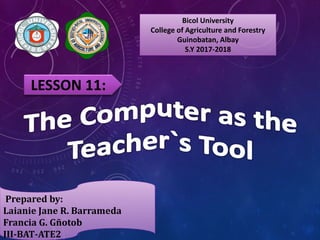
Lesson 11 The Computer as the Teacher`s Tool - Barrameda, Gñotob
- 1. LESSON 11: Prepared by: Laianie Jane R. Barrameda Francia G. Gñotob III-BAT-ATE2 Bicol University College of Agriculture and Forestry Guinobatan, Albay S.Y 2017-2018
- 2. Marcial O. Rañola Memorial School Constructivism was introduced by Piaget (1981) and Bruner (1990). They gave stress to knowledge discovery of the new meaning, concepts, principles in the learning process.
- 3. While knowledge is considered by the individual learner in constructivism, knowledge can be socially constructed. Social constructivism is an effort to show that the construction of knowledge is governed by social, historical and cultural contexts.
- 4. Summary of the Two Learning Perspectives Learning Framework Constructivism Social Constructivism Assumption Knowledge is constructed by the individual. Knowledge is constructed within a social context. Definition of Learning Students build their own learning. Students build knowledge influenced by the social context. Learning Strategies Gather unorganized information to create new concept or principle. Exchange and share form ideas, stimulates thinking. General Orientation Personal Discovery of knowledge. Students discuss and discover meanings. Example 8*5 – 8 + 8 + 8 + 8 + 8 Two alternate job offers Option 1: 8hrs/day for 6 days/weeks. Option 2: 9 hrs/day for 5 days/week.
- 5. The Computer`s Capabilities The computer can provide access to information, foster creative social knowledge- building and enhance the communication of the achieved project package. The teacher can employ computer as: * An information tool * A communication tool * A constructive tool * As co-constructive tool * A situating tool
- 6. Informative Tool The computer can provide vas amounts of information in various form, such as text, graphics, sound and video.
- 7. Communication Tool Internet can serve as a channel for global communication, the computer can very well be the key tool for video teleconferencing sessions.
- 8. Constructive Tool The computer itself can be used for manipulating information, visualizing one`s understanding and building new knowledge.
- 9. Co-constructive Tool Students can use co-constructive tools to work cooperatively and construct a shared understanding of new knowledge.
- 10. Situating Tool By means of virtual reality (RS) extension systems, the computer can create 3D images on display to give the user the feeling that are situated in a virtual environment.
- 11. REFERENCES: PAZ I. LUCIDO PH.D, Educational Technology 2, LORIMAR Publishing Inc. www.google.com for images
- 12. THANK YOU!