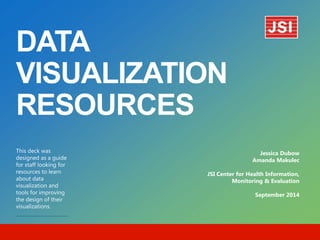
Data Visualization Resource Guide (September 2014)
- 1. DATA VISUALIZATION RESOURCES This deck was designed as a guide for staff looking for resources to learn about data visualization and tools for improving the design of their visualizations. Jessica Dubow Amanda Makulec JSI Center for Health Information, Monitoring & Evaluation September 2014
- 2. 2 | +Blogs +General Guidelines +Data Sources +Wireframing & Storyboarding +Best Practices +Choosing an Approach +Timelines +Dashboard Tools +Graphs, Charts & Infographics +Mapping Tools +Qualitative & Multivariate Tools +Video +Best Practices +Colors +Fonts +Icons +Cover Pages TABLE OF CONTENTS +What is Data Visualization? +So What? +Highlights Introduction Getting Started Tools for Building Visualizations Aesthetic Design 01 02 03 04 Pages 32-39 Pages 15-31 Pages 7-14 Pages 3-6
- 3. 3 | INTRODUCTION What are infographics? ›Information graphics are visual representations of data or knowledge intended to present complex information quickly and clearly. They are typically designed manually and can be composed of multiple graphs, diagrams, or illustrations related to a single topic. ›What are data visualizations? ›Graphs or charts generated by software, using numerical data. They can be quickly tweaked and altered. ›Blogger Maria Popova called data visualization “the intersection of art and algorithm.” What do they do? ›Share information ›Tell a story ›Stimulate conversation ›Amplify your reach “Well designed visuals are particularly effective at enhancing recall and retention of information in our audiences.” – pg. 18, Data Visualization Part 2, Azzam & Evergreen
- 4. 4 | SO WHAT? Image source: http://www.millstone-branding.nl/EN/about.htm Why Data Visualization Matters: Graphic designer Nancy Duarte notes that business is moving faster than ever and employees are expected to keep up with the quick pace. She says Internet and mobile communications have reconditioned people to prefer consuming information in small chunks, like getting their news from Twitter and skimming blogs between meetings. Today, content not boiled down to its essence is a time waster. The result? Inefficient communication has become ineffective communication. The evidence is everywhere. Some refer to it as “The Goldfish Effect”—that the average adult attention span shortened from 12 to 8 seconds between 2000 and 2013 and is now shorter than a goldfish’s 9 second attention span. These small and easily consumable bits of information that Duarte promotes are most effective when portrayed through or accompanied by visuals. Articles that contain images get 94% more views than articles that don’t—not surprising given that 65% of the US population are visual learners and visuals are processed 60,000 times faster than text.
- 5. 5 | Don’t have time to read through this entire deck? Here are a few of our favorite tools & resources. Looking for the master guide for data visualization and design, from how to plan for great visualizations from the data collection through to the execution? Check out the Data + Design free eBook, a wonderful, comprehensive resource. Want to design interesting graphs, charts, and custom icons to use in presentations and reports? Piktochart is one of our favorite viz design tools. It has everything from infographic templates to tools for creating icon matrixes (that are difficult to hack in Excel). Interested in improving your visualization and design skills using the ubiquitous Microsoft Excel? Ann Emery’s Excel Video Tutorials are fantastic resources. Aiming to improve the visual design of your reports and presentations to present a mix of qualitative and quantitative information more visually? Check out Nancy Duarte’s Slidedocs guide and templates.’ Want to be inspired, see great examples, and learn new tricks and approaches to visualization? Storytelling with Data, and PolicyViz,, Information is Beautiful are favorite bookmarks on our browsers. Image source: http://multimedia.journalism.berkeley.edu/blog/2012/oct/30/beyond-infographics-12-ways-visualize-data/
- 6. 6 | So many resources! How will I choose? This deck was designed as an overview of the various tools and best practices that are available across a number of different dimensions of building data visualizations. Understandably, that might feel a bit overwhelming. What tool best meets my needs? What tool do other staff at JSI already know how to use, so I can get some technical support if encounter a challenge? Never fear. Throughout this deck, we’ve put stars on our favorite resources in various categories, in hopes of keeping you from feeling overwhelmed by resources. Note that many people have their own preferences, so don’t be afraid to experiment, try out different platforms, and share your experiences! Have your own resources to add, recommendations to share, or other feedback? Please don’t hesitate to contact Amanda Makulec with questions, ideas, or suggestions.
- 7. Getting Started Useful Blogs for Inspiration General Guidelines Data Sources Wireframing & Storyboarding
- 8. 8 | Need Inspiration? Check out these blogs Storytelling with Data: links to other blogs, tools and videos designed to inspire and prepare you to tackle any data visualization project. It also features projects and guidelines author Cole Nussbaumer has developed on her own. Visualising Data: has a curated and comprehensive list of various data visualization resources, many of which are featured in this slide deck. Ann K. Emery: is an evaluator and data visualization enthusiast who writes a robust and information-packed blog, including tutorials on how to hack beautiful graphs in Excel. Excel Charts: has a host of tutorials and data visualization tools you can use to expand your capabilities in Excel; it is especially useful if this is platform you’re already familiar with. Flowing Data: features various tutorials on more advanced possibilities of data visualization that can show you the range of this medium. DataViz Catalogue Twitter: can link you to some of the most up to date and innovative visualization projects.
- 9. 9 | General Guidelines Data + Design is an e-book written by over fifty members of the data visualization community that aims to make data simple and visualization accessible for people without a technical background. It covers data collection, visualization basics, design tips, and mistakes to avoid. Visual Storytelling recommends keeping visual stories authentic, sensory, relevant, and archetypal. Data Pine offers great advice on how to avoid misleading data when creating visuals by being cautious with axis manipulation and data omission and instead abiding by convention, being clear, and avoiding PowerPoint in favor of simpler visualization and dashboard tools that focus on the data. . “Why Most People’s Charts and Graphs Look Like Crap” is a blog post on 10 common data visualization mistakes to avoid for clear and effective data presentation, from arranging data non- intuitively, misrepresenting data, complicating visuals with dashed lines or inappropriate color use, and using 3D. This TED blog is specific to creating better presentation slides and recommends maintaining consistency, thinking about transitions, limiting text, and focusing on the visual experience. Looking for more inspiration? Help Me Viz has current projects from the data visualization community. If your project doesn’t contain sensitive information you can post it for feedback as you work on it or once you have completed it. ›What story do you want to tell? ›Who is your audience? ›How does your audience consume information? Avoid Logical Fallacies Image source: http://www.economist.com/news/christmas- specials/21568586-internet-has-unleashed-burst-cartooning- creativity-triumph-nerds
- 10. 10 | Data Sources If you don’t already have your own data to work with, these sites offer primary or supplemental data. General Sources: Google Trends clues you in to what’s popular at any time and over time. Mention lets you set up alerts to see if and how JSI and health topics are being talked about on the web. A list of 30 open data sources organized by topic. Statistic Brain features statistics on almost any subject and is used by many major news sources. Data.gov allows you to search thousands of databases to access government open data. World Bank Data Bank allows you to search databases and development indicators. Google Public Data pulls from hundred of online open data sources. Health Specific Sources: The Demographic and Health Surveys Program has a Stat Compiler where you can access the population survey data collected by the project over more than 25 years, which includes an engine for building charts and graphs. AIDS Vu allows you to look at HIV/AIDS information next to other statistics and indicators. It is US specific. CDC Data Bank offers health data sorted by health topic. Warning: When using private data that belongs to JSI, read data sharing agreements. Many open source web-based data visualization tools are not secure. When you publish your project on the site, your data could become public. Instead of publishing, take a screenshot to protect your information. Unfortunately, this may prevent you from as easily embedding some tools.
- 11. 11 | How to Approach Building a Visualization Though you may be tempted to jump into designing your data visualization, it’s important to wireframe or storyboard first. Image sources: http://cartoonconceptdesign.blogspot.com/2013/02/enough-storyboarding.html, http://www.orbitmedia.com/blog/7-reasons-to- wireframe/, http://goanimate.com/video-maker-tips/what-is-a-storyboard-and-why-do-you-need-one/ What are wireframes? ›The foundation on which to begin building. ›Focus on structure, not design elements. ›Often look like black and white layouts that consider size, placement, features, and navigation. ›Range from basic brainstorms and flowcharts to layouts: What are storyboards? ›A graphic representation of how a video or visualization will unfold. ›Focus on storytelling, plot, flow, and perspective. ›Often look like comic strips. ›Can be very detailed and visual or more basic sketches: Why does this step matter? These blueprint tools help you transition from abstract ideas to tangible plans. They make it easier for you to share and explain your vision and thereby facilitate collaboration and ensure that all parties are on the same page. They emphasize usability and clarity of content and can ultimately save you time.
- 12. 12 | Wireframing & Storyboarding Web-Based Applications Twine is a simple and free downloadable application that can organize how scenarios unfold in a non-linear story. As you build a flowchart, each small scene links to another allowing you to build a map of possible paths. Confused? Look at this blog or video. Draw.io is a free online mind mapping tool that also connects to your Google Drive or Dropbox and allows you to create simple webs and flow- charts to brainstorm and organize ideas. Mind Meister offers a simple interface that permits collaboration by connecting directly to your Google Drive or Dropbox account. Different plans are different prices but you can make 3 mind-maps for free. Image Source: https://pswapps28.wordpress.com/tag/mindmap/
- 13. 13 | Wireframing & Storyboarding Web-Based Applications Wisemapping is a free and simple tool; select a node and use enter and tab to link your ideas and organize them into a web. Storyboard That features a simple interface and detailed image library that serve to structure your ideas into a linear and concise story. Basic and infrequent use is free; an individual plan is $5.95 per month. Image Source: https://pswapps28.wordpress.com/tag/mindmap/
- 14. 14 | Wireframing & Storyboarding iPad Applications Bamboo Paper: SketchBook Express: Paper: Image Sources: http://www.geeky-gadgets.com/awesome-paper-sketching-app-for-the-ipad-video-30-03-2012/ , http://obamapacman.com/2011/06/wacom-ipad-note-taking-app-bamboo-paper/ , http://eurodroid.com/2011/07/19/autodesk-launches- sketchbook-pro-for-android-tablets/ You can always use a traditional pen and paper to map out your ideas (an approach we love!), but these free iPad applications also allow you to draw with your hands while giving you a greater range of color and styles to work with as well as “undo” and “delete” functions.
- 15. Tools for Building Visualizations Best Practices Choosing an Approach Timelines Dashboard Tools Graphs, Charts & Infographics Mapping Tools Qualitative & Multivariate Tools Videos
- 16. 16 | Best Practices General Tips: ›Graph highlights a significant finding; emphasizes what matters ›Graph is simple: Just because you can squeeze a ton of information into a graph or infographic does not mean you should. ›Appropriate type of graph is used ›Appropriate level of precision is used ›Contextualized or comparison data are present ›All chart elements work together to reinforce take away message ›Graphs are less effective if relegated to an appendix because the reader loses concentration by flipping back and forth. Layout Tips: ›Proportions are accurate ›Data are intentionally ordered ›Axis intervals are equidistant ›Graph is two dimensional ›Display is free from distracting decoration ›If you use Excel, remove the extraneous details of the default options (gridlines, color, etc.) Stephanie Evergreen developed a list of best practices in graphic design to help you enhance the clarity and impact of your data visualizations. These tips are summarized here:
- 17. 17 | Choosing an Approach Though you may worry you’ll bore your audience by using the same chart many times, don’t use meaningless variety. Data display selection should always be based on what’s optimal for the relationship you want to show and not on the diversity of your visualizations. Excel Charts allows you to chose the appropriate chart for the relationship you wish you portray and includes a basic classification chart. DataViz Catalogue (left) helps you select the best type of visualization for the function or relationship you’d like to depict, from standard bar graphs to histograms and timelines. Each method has a description, examples, and links to online resources to help you create the type of graph you have selected. Blockspring features different visualization methods. Choose one and then upload your data from a spreadsheet. Diagrammer allows you to search for different downloadable templates.
- 18. 18 | Timelines Dipity allows you to create interactive timelines with a number of events, each of which is clickable and shareable and has its own description and comments; free accounts exist but limit you to 150 events; premium accounts ($4.95/month) permit more customization. Tiki-Toki is a free web-based timeline tool that allows you to create interactive timelines with clickable events. You can integrate pictures and videos, sort events into colored categories, and allow your friends or colleagues to edit your timeline. Timeline JS is open source web-based tool that allows you to create interactive timelines from Google spreadsheets and publish them on the web.
- 19. | 19 Dashboard Tools Excel based dashboards, like the Contraceptive Security Index (CSI) make use of a common platform to make data accessible. Dashboards can be built in Excel with varying levels of functionality and elegance. This example from the USAID DELIVER PROJECT can be downloaded from the project website for exploring CSI data. Additional resources on building Excel dashboards are available upon request Tableau Public is a web-based tool for creating graphs and interactive dashboards in which you can examine multiple visualizations at once, highlight specific variables, drill down into subgroups, change timelines, and embed maps. It is free to use but your data becomes public. Image source: http://www.datadrivenconsulting.com/2010/09/tableau-as-a-dashboard-platform/; *from Data Visualization Part 2 edited by Tarek Azzam and Stephanie Evergreen pgs. 22, 31,32 Weighted Component and Total Scores Year 20 Points 20 Points 20 Points 20 Points 20 Points 100 points 2003 #N/A #N/A #N/A #N/A #N/A #N/A 2006 #N/A #N/A #N/A #N/A #N/A #N/A 2009 15 10 16 7 12 61 2012 17 11 15 9 11 61 CS Index Indicators, Raw Data Year Storage and Di s tribution LMIS Forecas ting Procurement Contraceptive Pol icy Gov. Health Expenditure Per Capi ta GNI , PPP Poverty Level Governance Women's Education Adul t HIV prevalence Acces s to FP Methods Publ ic Sector Targeting Spread of Access to FP Methods Method Mix Unmet Need for FP CPR 2003 #N/A #N/A #N/A #N/A #N/A #N/A #N/A #N/A #N/A #N/A #N/A #N/A #N/A #N/A #N/A #N/A #N/A 2006 #N/A #N/A #N/A #N/A #N/A #N/A #N/A #N/A #N/A #N/A #N/A #N/A #N/A #N/A #N/A #N/A #N/A 2009 18.48 10.60 8.00 7.75 - 10.00 7,240.00 25.00 13.91 - 0.10 - - - 0.37 1.30 22.00 2012 18.10 12.00 8.00 7.50 - 10.00 8,520.00 12.40 14.00 73.00 0.10 - 1.52 - 0.27 12.90 10.00 Albania Albania Access Utilization Supply Chain Finance Health & Social Environment Supply Chain Finance Health and Social Environment Access Utilization Total 15 17 10 11 16 15 7 9 12 0 5 10 15 20 2003 2006 2009 2012 Weighted Component Scores, max= 20 Supply Chain Finance Health & Social Environment Access Utilization Contraceptive Security Index 2003-2012 *Due to a change in the data col ection methodology for some supply chain indicators, comparisons across time from 2003 to 2006 at the country level and at the individual supply chain indicator level are not advisable. Since 2006, no further changes were made and comparisons at the country level from 2006 into the future can be considered. This publication was produced for review by the U.S. Agency for International Development. It was prepared by the USAID | DELIVER PROJECT, Task Order 4. The authors' views expressed in this publication do not necessarily reflect the views of the U.S. Agency for International Development or the United States Government. Select Region Asia & the Pacific Caribbean Central Africa Eastern Africa Eastern Europe & Cent... Latin America Middle East & North Af... Southern Africa West Africa 0 2 4 6 8 10 12 14 16 18 20 2003 2006 2009 2012 Supply Chain* Bangladesh Cambodia India Indonesia Mongolia Nepal Pakistan Philippines Viet Nam 0 2 4 6 8 10 12 14 16 18 20 2003 2006 2009 2012 Finance Bangladesh Cambodia India Indonesia Mongolia Nepal Pakistan Philippines Viet Nam 0 2 4 6 8 10 12 14 16 18 20 2003 2006 2009 2012 Health and Social Environment Bangladesh Cambodia India Indonesia Mongolia Nepal Pakistan Philippines Viet Nam 0 2 4 6 8 10 12 14 16 18 20 2003 2006 2009 2012 Access Bangladesh Cambodia India Indonesia Mongolia Nepal Pakistan Philippines Viet Nam 0 2 4 6 8 10 12 14 16 18 20 2003 2006 2009 2012 Utilization Bangladesh Cambodia India Indonesia Mongolia Nepal Pakistan Philippines Viet Nam 0 20 40 60 80 100 2003 2006 2009 2012 Total Bangladesh Cambodia India Indonesia Mongolia Nepal Pakistan Philippines Viet Nam A dashboard is a visual display of the most important information needed to achieve one or more objectives, consolidated on a single screen so it can be monitored and understood at a glance. This single eye span allows you to make comparisons, evaluate, and draw conclusions not possible when data is fragmented by pages or scrolling. The best dashboards transform data repositories into consumable information, support visual identification of trends and anomalies, guide effective decision-making, and serve as an adaptable mechanism for information flow.*
- 20. 20 | Graphs, Charts & Infographics Polycharts is a free and open source tool for easily analyzing data through charts and dashboards. DataWrapper is a free open source tool to make any kind of embeddable graph. Image sources: http://www.free-power-point-templates.com/articles/polychart-create-awesome-charts-for-powerpoint-using-your-own-data/ http://driven-by- data.net/about/datawrapper/#/0, http://scipy-central.org/item/72/2/httpsplotly, Plot.ly is a free online tool in which your data is secure and protected; you can upload from several different sources. iCharts allows you to upload data from Excel, Google drive, or by manually entering it. You can then use their design templates to make charts interactive and embed them in newsletters, social networks and websites. Accounts are free. These tools are recommended for making graphs and charts to embed in presentations, reports, etc.
- 21. 21 | Graphs, Charts & Infographics Image sources: https://visualisingadvocacy.org/resources/tools/infogram, http://www.tomfanelli.com/forget-the-designer-make-your-own-infographic/, http://blog.canva.com/category/top/, Easel.ly allows you to create a stylish infographic at no cost using customizable existing templates or by starting with a blank template. Piktochart has a variety of templates including many specialized themes which you can customize with your own statistics and data. Starts free; monthly packages start at $29 per month but discounts are available for non-profit and educational institutions. Canva allows you to quickly and simply create graphics, from infographics to business cards and posters, by dragging and dropping images; its free to use and many of the graphics are either free or inexpensive. It also includes simple photo-editing online. These tools are recommended for making infographics and design- oriented content. Infogr.am is a free online tool to create beautiful graphs and infographics; to embed your projects you must publish them publically.
- 22. 22 | Graphs, Charts & Infographics Gliffy offers less aesthetic design features than Easel.ly or Piktochart, but its simple drag and drop function allows you to simply create diagrams and flowcharts. Lovely Charts is available on desktops and as a mobile app; the interface allows you to create visually appealing charts without much hassle. You can drag and drop built-in images or import your own. These tools are recommended to make very simple data visualizations without needing technical skills.
- 23. 23 | Responsive Charts Chartist.js is a charting library that allows you to build responsive charts that change size, scale, and granularity when viewed on the varying screen sizes of desktop computers, tablets, and smart phones. Chart.js and High Charts offer similar services.
- 24. 24 | Charting Demographic Trends Social Explorer also allows you to track social change but most of the data resources are domestic rather than international. Image Sources: http://geekapedia.global2.vic.edu.au/2010/04/11/gapminder-world/ : : . Gapminder allows you to track social changes by country over time, from health topics to wealth and other social determinants of health; con: you can’t input your own data.
- 25. 25 | Mapping Tools Polymaps a free JavaScript library that is ideal for zooming in and out of levels from country to state to cities, neighborhoods and streets. GeoCommons allows you to create interactive visualizations without being familiar with traditional mapping tools; creates an open repository of data so what you create may not be private. Kartograph allows you to create simple and interactive vector maps that are either compact SVG maps or interactive and embeddable in all major browsers. Image source: http://visualisingdata.com/index.php/2013/09/essential-resources-mapping-applications-frameworks-and-libraries/ IndieMapper is a free and simple service that allows you to make static, thematic maps from geographic data without overwhelming you with hundreds of GIS functions. Geographic Information Systems (GIS) mapping allows you to visualize relationships you might not otherwise see. One classic example is JSI’s namesake, John Snow, who mapped cholera deaths during the outbreak in London in the late 19th century and discovered a trend centered around the Broad Street water pump, thereby determining how the disease spread and finding a way to prevent further infection.
- 26. 26 | Mapping Tools Quantum GIS is a free user friendly open source system in which you can create, edit, visualize, analyze and publish for Windows, Mac, Linux, and BSD. ArcGis allows you to integrate data layers on maps, globes and models; there is a free trial but a single basic license costs $1,500. Target Map offers a free service to create customized data maps; works with data from excel files. CartoDB allows you to create multi-layer and fully interactive maps with just a few clicks; it is free for unlimited time but restricts the amount of maps you can make; you can purchase more space. Image source: http://visualisingdata.com/index.php/2013/09/essential-resources-mapping-applications-frameworks-and-libraries/
- 27. 27 | Mapping Tools OpenHeat Map is a simple way for non-specialists to create maps from excel and google spreadsheets. BatchGeo allows you to make basic google maps; you can enter addresses, intersections, cities, states, and postal codes to be pinpointed on a map. Mapbox allows you to create simple maps that integrate into applications and social media. Data Appeal‘s mission is to make data more beautiful and therefore more consumable and usable. There is a basic free plan which you can upgrade for more advanced options. Image source: http://visualisingdata.com/index.php/2013/09/essential-resources-mapping-applications-frameworks-and-libraries/
- 28. 28 | Social Network Mapping Looking for more? Butler Analytics offers this list of free social network analysis tools. Node XL is a free open source Excel template that allows you to explore network graphs in a familiar program. It has a flexible layout that is easily customized to your needs, and networks can be directly imported from social media. Social Networks Visualizer is a cross platform, user-friendly tool that allows you to draw networks or load an existing one and compute statistics and centralities and apply various layout algorithms based on centrality or prestige indices. Gephi is an open source platform that is capable of handling very large network graphs. It is ideal for social network analysis, link analysis, and network analysis. For an open source tool it is very advanced and allows you to interact with the representation and manipulate the structures, shapes, and colors to reveal hidden relationships.
- 29. 29 | Qualitative & Multivariate Tools Source: pg. 56 of Data Visualization Part 1 edited by Tarek Azzam and Stephanie Evergreen The greatest benefit of qualitative data is its complexity and ability to account for ambiguity and subtlety. Unfortunately, this does not lend itself well to visualization and there are many logistical and methodological challenges. The chart to the right shows some possible ways to visualize qualitative data, but the easiest tools may not be the most helpful and the more complicated tools may defeat the purpose of data visualization. Sometimes, it may just be best to rely on text excerpts and longer narratives.
- 30. 30 | Qualitative & Multivariate Tools Sankey Diagrams help you to visualize continuous data; this one specifically allows you to visualize relationships between dimensions of categorical data. Circos attempts to bring aesthetic to science and also balance flexibility with ease of use; it is ideal for visualizing relationships between objects or positions. Image source: http://visualisingdata.com/index.php/2013/09/essential-resources-multivariate-network-and-qualitative-visualisations/ Wordles are perhaps the most commonly used qualitative data visualization tool. Though they can help you find dominant themes in a text, they determine frequency and overlook nuances like contextual meaning. They can also be misleading because longer words take up more space. .
- 31. 31 | Videos Go Animate is the market leader in do-it-yourself animations. It is an extremely simple way to make customizable short videos without much prior experience. There is a monthly fee. Check out this short overview. Razor Social, a social media tools website, lists five other online video animation tools with descriptions here. Image source: https://edshelf.com/tool/goanimate
- 32. Aesthetic Design Tools Best Practices Colors Fonts Icons Cover Pages
- 33. 33 | Design Best Practices Selected from Stephanie Evergreen’s checklist and the Data + Design eBook. Remember, you are using design to tell a story. Every detail should be a deliberate piece of your narrative. For example, use size and color to create a hierarchy of ideas. Complicated fonts or indistinct colors that require the reader to struggle just a second, and fonts and colors associated with certain ideas (comic sans for comics, pink for women), should be used carefully. Remove extraneous gridlines, visuals and color gradation; these are all disruptive visual noise. Font: ›Strive for simplicity, legibility, and readability ›Use serif fonts ›9-12 font size reads easiest ›No more than 3 fonts are used ›Line spacing is 11-13 points ›Body text has stylistic unity ›Headers and callouts are emphasized ›Bullets are less thick than text Color: ›Narrative text is dark grey or black ›Background has subdued color ›Leave white space ›Gray and neutrals help color to pop ›De-emphasize unimportant information ›One or two emphasis colors are used for highlighting information ›Be selective in application of emphasis ›Color changes are intentional and organizational for enhancing understanding ›Color can express value ›Color prints legibly in black & white
- 34. 34 | Color Color Brewer helps you to select color schemes for maps and other graphics; it is free to use. HCL Colorpicker allows you to pick hue, chroma, and lightness. Adobe Kuler allows you to browse themes and color palettes or create your own. You are limited to five colors. The five color scheme you create can be exported directly into Adobe Photoshop, Adobe Illustrator, and Adobe InDesign. Image sources: http://www.digitalchalk.com/blog/design-your-course-with-adobe-kuler, http://earthobservatory.nasa.gov/blogs/elegantfigures/,
- 35. 35 | Color I Want Hue helps you to generate and refine palettes of optimally distinct colors Design Seeds helps you find colors by their RGB value or by theme. LCH Color Gradient Picker creates an array of gradient color options that you can toggle to find related colors. Color Explorer allows you to import colors from images you upload, browse color libraries, and create matching patterns. Image sources: http://www.visualisingdata.com/index.php/2013/08/tools-and-resources-for-working-with-colour/,, http://webdesignledger.com/tools/10- super-useful-tools-for-choosing-the-right-color-palette, http://www.iebdev.com/2013/02/22/i-want-hue-generando-paletas-de-colores/,, http://annehornyak.com/2012/02/19/design-seeds/
- 36. 36 | Color For the Colorblind Because so many people have color deficiencies (like color blindness) VisCheck and Check My Colors can help you to check and correct color combinations to ensure they are as clear as possible to everyone. Image source: http://www.news.com.au/lifestyle/health/how-we-all-go-colour-blind-with-age/story-fneuzlbd-1226638366938
- 37. 37 | Fonts Designer Plaything allows you to test different fonts and colors and see how they look next to each other. Font Picker allows you to enter a phrase and scroll through to see how it looks in different fonts. Font Comparer allows you to compare different fonts at a glance. Typetester allows you to compare different fonts with the added comparison of bold, italic, uppercase letters, etc. Image sources: http://www.projecttres.org/compare-different-fonts-online-font-comparer/, http://www.dreamtemplate.com/blog/web-design-tips/the-most-useful- typography-tools/,, http://slodive.com/web-development/20-apps-cloud-based-web-dev/,
- 38. 38 | Icons . The Data + Design eBook encourages using icons deliberately and carefully to never be in a situation where a reader wonders why an icon has been used or what it means. The more simple and literal an icon is, the better. Avoid metaphors. Be especially careful with sizing when using icons in graphs. The Noun Project is a great place to find any icon you can think of; most images have multiple designs. Image Source: http://matiasrinne.blogspot.com/
- 39. 39 | Cover Pages . Cover pages offer a space where you can immediately grab your readers’ attention with a visual. Make sure all visuals are relevant to telling your narrative. Taxgedo allows you to create images out of words. Though this may not help you to visualize data, it could be a fun tool for a report cover. You can choose the image you’d like to create and the words and colors you’d like to use.
- 40. 40 | Think you’re done? Go back and read the General Guidelines slide to make sure you’ve avoided all the pitfalls of misleading or unclear data visualization and have adhered to data visualization best practices. Another great “best practice” to make sure you’re communicating your message effectively is to hand your data visualization to a coworker to determine if it makes sense and is easy to quickly understand. Finally, review this checklist created by evaluator and visualization expert Stephanie Evergreen to ensure maximum clarity and effectiveness within your data visualization project.
- 41. Connect DataVizHub.co Questions, updates, ideas, or suggestions? Amanda Makulec | amakulec@jsi.com
