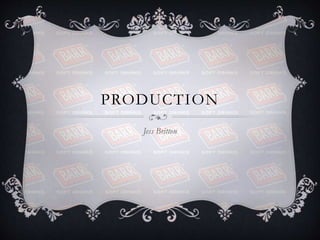
Production powerpoint
- 2. I found an image of a can on the internet that would act as the base for my product. I managed to find an image that was quite large in size, which means it would be easier for me to edit. I decided to find the simplistic image there was to edit, so I could personalise it properly. I decided that this image would be the best one to use, simply because it looks real, and I knew that this image would work best with what I want to do.
- 3. The first thing that I did when I loaded the image into Photoshop was to use the polygonal lasso tool to go around the can, and with this I made the can blue, which is what I planned on doing since the last Irn Bru 32 can was blue. i had decided before that I wanted to keep with the special edition cans for the 2014 commonwealth games. I decided to make the colours different from the original cans, so they look unique. With this edit I thought it would be a good idea to try out the different colours that I could use.
- 4. I decided to try out different fonts and layouts in the next few edits. With this edit I wanted to get the font to be similar to the original Irn Bru font, but I wanted to be serif, not san serif. This can looks quite basic, so I decided to change the layout of the copy. Since I decided to keep the same layout as the 2014 special editions, I decided at first to put the copy at the bottom. This is where Irn Bru used to put there company name, and I thought it would make the product look more interesting than the designs that they use now.
- 5. With this edit I decided to try a different layout for the copy. I decided to put the first word in the golden bubble, and the second in the blue. I decided to this because it would have looked contrasting. This is similar to the layout that they use now for their company name, and I thought it would be best to use one of the two, simply because it would look more like a product that they have made.
- 6. I then decided that I needed to put in the clear window. I first made this window small, and I put a border around it to make it stand out. However I found that this was too small for the size of the can, and it looked out of place. I decided to put the clear window in the can because this would make the can look unique, since not many other companies have done this. However since I have decided on doing this for my product, then I might have to change from a clear can to a plastic one.
- 7. When I saw that the window looked too small, I decided to enlarge it. I kept the border around it, but I made the border smaller. I decided to try one of the fonts out again that I had chosen in the beginning, and I made a copy of the layer. The copy was made bigger and I used the colour black, but this hasn’t come out the best so I decided to try a different font.
- 8. After deciding that the font that I have used wasn’t the best, I decided to get an image from the internet of an Irn Bru can, and place it on my product. This made it easier to keep to the same font, and since I found an image of the cans that have been produced for the 2014 Commonwealth games, I could keep with the plan I had at the beginning. I made the bubbles on this can with the use of the Elliptical Marquee tool, and I made them the same colour as the first bubble I created. I made these because it would resemble the drink itself, and I thought it fitted with the window.
- 9. I decided that it would be a good idea to put the number 32 in the window, and make it transparent. I did this because I believe that it would bring something new to the product. I decided on using a similar font as the name of the product because it would be seen better then small, curly, or complicated font.
- 10. Since I was making a front for my can, I decided on designing the back as well. I used the bubble idea on the back to make the back of the can the same as the front, and I decided that it would be best to make them different sizes, to fit in with what I did for the front. I decided on making a back for my product because I wanted to see what the product would look like if it had been professionally made.
- 11. since I wanted to make the back to my product, I needed to find a barcode. I thought it would be best if I used the website Dafont.com to find a barcode font. This way I could write something in that font, and it would come up instantly, and I wouldn’t have to edit out any edges or colours that I didn’t want.
- 12. After I used the barcode font I decided that it would be best to use the Irn Bru logo on the back. I found an image of the logo on the internet, and I decided to use the magic wand tool to delete the white background. After I decided that it would be best to make it slightly transparent, so it doesn’t stand out as much. I decided to use the logo simply because it would make people notice what brand it is. Most people would know what this logo is from, so it would help make people aware of the product.
- 13. In this edit I placed nutritional information on Irn Bru on my product. This would help make the can more realistic, and it helped that I could find information on Irn Bru, even if I couldn’t find it on Irn Bru 32. I decided afterwards that it needed a border. I couldn’t get rid of the whire backgound, so I needed to get the image to stand out.
- 14. After I decided to put in the nutritional information, the logo and the barcode, I decided that I could edit them and change them so the overall look of the can is better. I decided on placing the logo on top of one of the bubbles, and I decided that the border for the nutritional information needed to be deleted. I then decided that I need to change the opacity of the image so it blends in. The barcode however was kept in the same place.
- 15. FINAL PRODUCT
- 19. Looking back at the finished product that I made I could see that the colours didn’t work. I decided to make the blue even darker and the bubbles on the back of the can a deeper orange. I made these changes because I thought that the final edit looked more appealing. Since I was changing how dark the product looked, I had to change the opacity of the nutritional information. I decided on changing the colours the final time because I believe that the edit I did for the back of the can didn’t look the same as the front. The bubbles looked more yellow than orange and I needed to make sure they were the same colour of blue. The inspiration for the can came from the bubbles that are formed in the drink . I decided to keep the design quite simple, but design something that hasn’t quite been done before. I decided that the can needed to be transparent in one place, so the design on the can ties in with the product that’s inside. I also decided to make the bubbles gold, not orange, because I believe that it brings in something new. Even though my can is quite simple the transparent window makes the can stand out and more appealing than if the window wasn’t there. If I could do the design for the can again, I would make the can look more realistic. I would change the it so that the bubbles look like the actual bubbles in the can, and I’d have a measurement graph on the side of the window to show how much drink is left.
- 22. This is a simple design that I made. This design would be quick to mass produce, and it would appeal to a lot of different people. I made the can colour gold because its not a colour that gets used regularly on an energy drink can. The first image is when I has placed the logo on the can, and I was deciding where to put it. I decided on changing the transparency, so it fit behind the number 32 and the words Go Gold. I decided on the old theme because it would make people believe that this drink is different to the regular Irn Bru, and its more desirable. This can would have been quite good in a set, I could make the diet Irn Bru blue, and the normal Irn Bru orange. I decided that it wouldn’t be the best design to use, but I wanted to see if I could use the colour gold completely and make it look interesting, since I used gold for the other design. After looking at both of the designs, I can see that the first one I designed worked better, and the window would draw people in more than a normal gold can.
- 30. When I was looking at the can that I designed, I decided that it would be best to try if I could use this design in my advert. I made the background blue, and I put in orange and blue bubbles, similar to what I did for my drink can. I believe that this idea worked quite well, and I could use this for a basis for my advert. I believe though that I need to try out a few different ideas, because I believe that this design is quite basic and it might not interest many people. For my next idea I might use an image, edit it, then make sure people know what the advert is for. I might use the same ideas that have been used in the original Irn Bru adverts, but change them so that they might draw in a different type of audience. I believe that the advert that I have made would work for an Irn Bru advert, but I think its missing something that would draw people in.
- 37. I decided that for my second advert idea I needed to find an image that would fit in with the copy that I was going to use. I decided that I needed an image that represented Scotland, and I found this image that worked well. I decided on using this image for my advert because it clearly shows what the focus of the advert is about. I found a font that blended in with the image, and I believe that making this look like part of the image works best, because its quite subtle. However looking at the finished product, I can see that I could find an image that is more complicated. The aspects that worked best in this advert however was the fact that I could tell a story without too much going on. However if this was a real advert, people won’t take much notice of it. If I was to use this image again I would edit it, I would change the overall colours, the sky and I would also cut out the image of the mountain and put it on a different image. I would most likely use a different image for the advert, because there isn’t much that I could do with this.
- 41. When I was creating this advert, I decided that I could create two adverts that were a bit different. For example with this one the advert would be on a double page spread. When I was looking for an image for this advert, I wanted to get an image that represented Scotland, so I looked up images of Scottish landmarks and buildings and I found this image. When I loaded it onto Photoshop I decided to change the vibrancy, the colour of the flag and use the slogan that I chose. I decided that the second advert that I created wasn’t appealing enough, so I found an image that had a few different things going on to draw the viewer in. I believe that this image worked quite well because its simple, but the use of the scottish flag would draw people in. If I was to do this advert again, I would change the image to something even more simple. I might use the image of the Scottish flag, but produce a black or blue background and have the flag as the focus.
- 44. I decided that I could use the same advert, and create something that could go on one page. Since there was no place to put the image of the can that I made, I decided to cover the image with the can, change the opacity and change the look of the advert. When it is printed in magazines I would make sure that the top layer is printed onto clear plastic, so that it would look similar to the image that I created on Photoshop, and you could move the top layer so you can read what's on the bottom. I decided to make this top layer because I couldn’t fit the image of the can that I produced on the advert itself. If I was to make this advert again, I would design it the same as the first advert that I produced with the same image. I believe that if I did this the whole advert would be more appealing, and more people would take an interest because its not a landscape photograph. However I believe that this finished advert works quite well because it clearly shows what the advert is about and what the focus is, and the image ties in with some of the adverts that Irn Bru have made previously.
- 45. These last two adverts are the ones that I’m going to use. They work well as a pair and they would work in a whole range of magazines. I believe that people viewing these adverts will be able to make connections between the two, because even though they have been designed and laid out a bit differently, overall they both look the same. Even though they don’t show that the drink is an energy drink, the advert shows that the drink is Scottish, so that people would be able to link the two, because Irn Bru is a well known Scottish drink. If I was to do this whole project again I would make sure that I don’t pick out images from the Scottish countryside, or if I do I would edit them so they look almost surreal, so they draw in a whole range of audience types.
- 68. When I was creating my web banner I decided to make something that related to my advert. The background of the banner is the same as the can, and since the can has been used for the advert I thought it would be best to use it. This would help the viewer make a connection between the advert, the can and the banner because they all look similar. When I was planning on how the rest of my web banner was going to look, I decided that there needed to be a border round it, to make it look better overall. After this I decided that I would take the image of the logo and edit it so it looks only white and embossed. This would show people straight away what the advert is for. The second edit that I did is the second part of the web banner. This would appear about 2 seconds after the first and it would provide people with more information. The third edit would appear in the same way. I decided that it would be best to make the advert in three different stages, because then I could spread the information out. This would make it better for people to understand, and people will be able to read it quickly. I decided that I needed to place an image of the can that I made on the web banner because it shows the viewer what the web banner is for. I decided after I completed this and put them all on the same Photoshop document, that they needed to be changed to look more appealing. I changed the colours and the layout, and I rasterised the type so I could emboss it and give it a shadow. I also added another part to the web banner, to show people at the end what the web banner was about, because this web banner would go through the different edits quite quickly, so it would be useful for the Irn Bry logo to be used quite often. If I was to do this web banner again I would bring in more graphics and images. I would make more edits for different sections of the banner and have the image of the can bigger, so that people will know straight away what they are looking at. I decided that I needed to change the colours from black to blue and orange because it ties in better with the colours that the company use.